How to Play OvO Unblocked Game at School Freely [3 Ways]
Want to play OvO during school hours but it is blocked? This guide reveals 3 effective ways to play OvO unblocked at school, including using trusted mirror sites, proxy tools, VPNs, and mobile data. Learn how to bypass school firewalls safely and enjoy the fast-paced platformer without MDM restriction.
Popular among students, OvO is a game to challenge your reflexes and parkour skills. It is a good choice to play during school breaks. However, playing games like OvO on school computers can be difficult because of restrictions on the school WiFi. Fortunately, this guide will show you how to unblock and play OvO at school, and also introduce an effective MDM bypass tool to help you regain full access to your device.
What Is OvO Games?
OvO is a game that requires players to be skilled in parkour-type movements, overcome challenging obstacles, and use precise timing. Following the same approach as the previous instalments in the “OvO” series, this one on Coolmath Games features the same style of minimalistic graphics, fluid motion, and increasingly challenging levels, which are quite demanding in terms of reaction speed. To complete each level, gamers are required to carry out a series of actions, including running, sliding, doing wall jumping, and springing off platforms, so it has become a popular game among students and casual gamers alike.

OvO Game Interface
Why Is OvO Blocked for School?
Schools often block games such as OvO to reduce the risk of students being distracted and to make sure that they stay focused on their studies. Since OvO is a browser-based game that’s easy to access, it can lead to off-task behavior, especially during class hours. To prevent this, educational institutions use network filters and firewalls to block gaming platforms such as Coolmath Games and Unblocked Games World, where OvO is commonly hosted.
Platforms to Access OvO Unblocked Game at School
Even if OvO is blocked by the school network, many students still look for safe and reliable ways to play OvO unblocked during their free time at school. To bypass school network restrictions, several mirror sites offer accessible versions of the game, such as Unblocked Games WTF, Classroom 6x, FreezeNova, Unblocked Games 76, and even OvO on Scratch. These platforms host OvO in a way that avoids common firewall blocks, allowing smooth gameplay without the need for downloads or installations.
Additionally, you can also try using proxy sites or VPN-supported browsers, such as Tor or Opera. However, it’s important to use these tools responsibly and always follow your school’s internet usage policies.
3 Methods to Play the OvO Unblocked Game at School
Here we share 3 proven methods to help you play OvO at school without restrictions.
Play OvO Unblocked by Proxy Sites
Proxy sites offer a quick and convenient way to bypass school internet restrictions and play OvO unblocked. They act as intermediaries between your device and the blocked website, allowing access without the need to install any additional software. By masking your IP address, proxy sites help you avoid firewall restrictions while maintaining a degree of privacy. This makes them a popular option for students who want to enjoy games like OvO even on restricted school networks. Here are the steps:
Step 1. Open your browser and look for reliable proxy sites (e.g., Hidester).
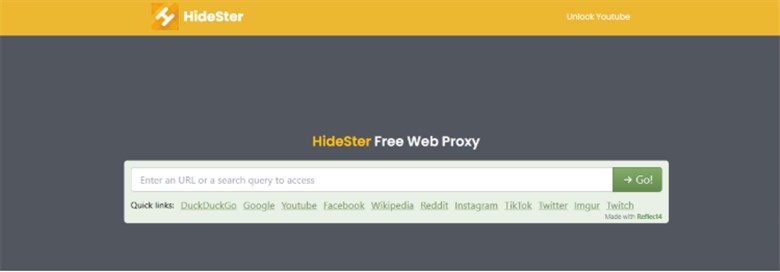
Hidester Interface
Step 2. Enter the URL of the OvO game in the search bar.
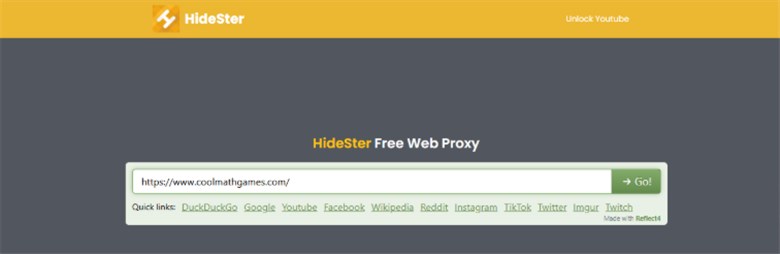
Search OvO Game on Hidester
Step 3. Press “Go” or “Surf” to anonymously surf the net and get access to OvO that is unblocked.
Play OvO Unblocked at School with VPN
A VPN encodes your online signal and redirects it through a distant server, consequently allowing you to get around school restrictions that may be imposed on certain websites. Having a VPN, you can also reach OvO unblocked, just like if you were accessing from a completely different place. Follow the steps below:
Step 1. Download Proton VPN on your device.

Download Proton VPN on Your Device
Step 2. Launch the VPN and select a server location.
Step 3. After connecting, you are free to open your browser and navigate to a site such as FreezeNova or Unblocked Games 76, where you can play OvO unblocked.
Access OvO Unblocked via Mobile Data or Mobile Hotspot
If the Wi-Fi in your school is blocking gaming sites and you want to play, then connecting through your mobile data or using the mobile hotspot can be a quick solution.
Step 1. Switch off Wi-Fi on your device and turn on mobile data or connect to your own mobile hotspot.
Step 2. Launch your browser and go to sites like Classroom 6x or Coolmath Games.
Step 3. Type in the search box “OvO unblocked” and enjoy your game without restrictions.
Bonus Tip: How to Bypass MDM & Play Games at School Freely
When you have an iPad or iPhone that is managed by your school and is equipped with MDM restrictions, it may be impossible to access websites or download blocked games. Luckily, AnyUnlock is a trustworthy option that allows you to bypass these limitations without having the password or doing a jailbreak. The program can help you disable MDM remote management or local supervision in a secure manner, allowing you to become the master of your device and enjoy a gaming and browsing experience tailored to your preferences. Except for MDM bypass, it also supports unlocking screen time passcodes in easy steps.
Key Features of AnyUnlock:
- Bypass MDM remote management without a username or password.
- No data loss when removing local device management.
- Easy 3-step process with a clean and intuitive interface.
- 100% safe and user-friendly—ideal for personal use.
Free Download * 100% Clean & Safe
Here is a tutorial to bypass MDM safely via AnyUnlock:
Step 1. Download AnyUnlock and install it on your computer. Launch the program on your computer > Choose the Bypass MDM mode in the middle of the interface.
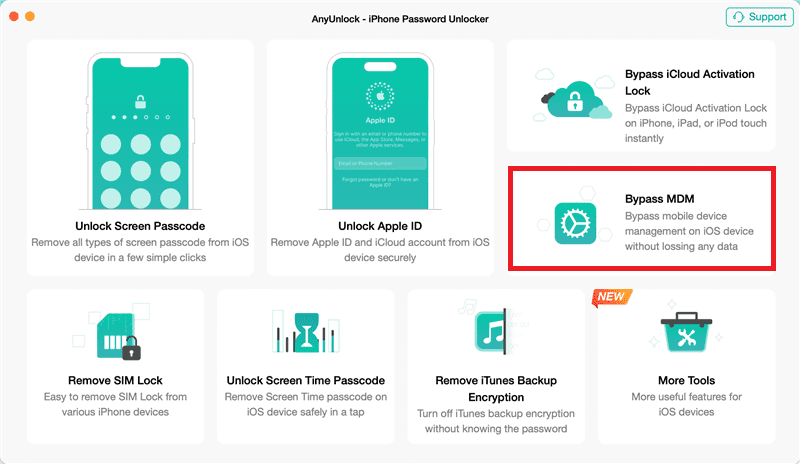
Choose Bypass MDM
Step 2. Connect your iOS device via a USB cable. Then, tap on the Bypass Now option.
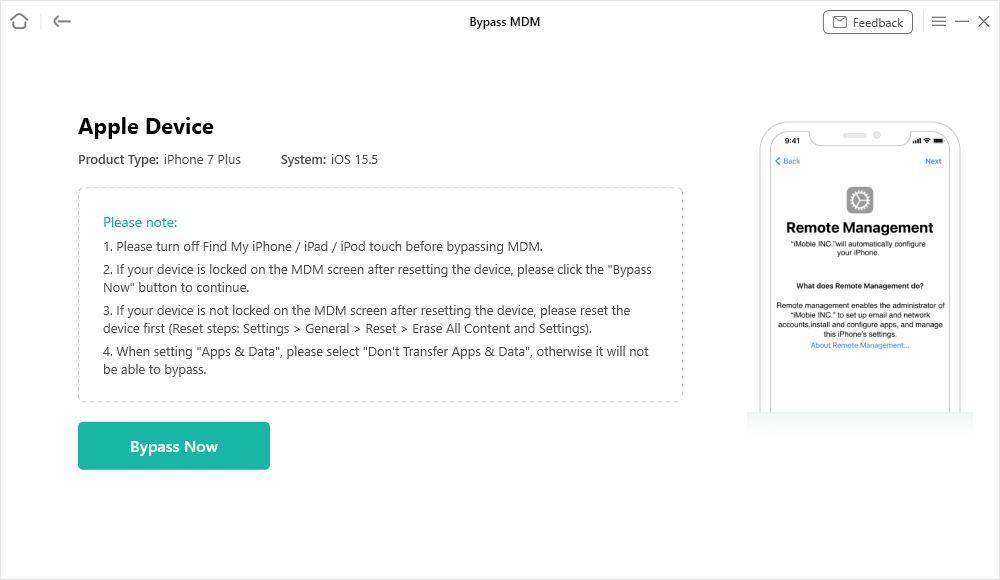
Click on the Bypass Now Button
Step 3. After a few minutes, you will see the Successfully Bypassed page when the process completes.
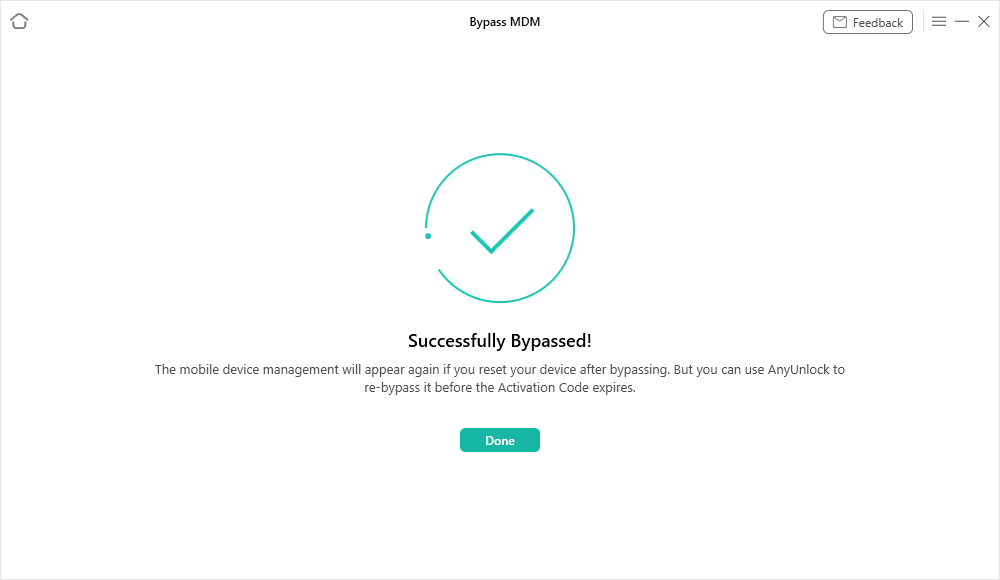
Bypass MDM Successfully
FAQs about OvO Unblocked
Q1: Is It Safe to Play the OvO Unblocked Game?
Playing OvO unblocked is certainly safe as long as you get it through trustworthy places like Coolmath Games, Classroom 6x, or FreezeNova. Still, it is better to avoid shady proxy sites that may have ads or malware.
Q2: What OVO Unblocked Versions Can Be Played at School?
Besides the original platformer from Coolmath Games, you can also play browser-based versions of OvO on Classroom 6x, Unblocked Games 76, and Scratch.
Conclusion
Accessing OvO at school can be tricky, but it’s still an exciting platformer that students love to play during their free time. This article outlines 4 effective methods for bypassing school blocks, including trusted unblocked game sites, proxy services, VPN tools, and mobile data. Additionally, AnyUnlock provides an easy solution to remove device management on School devices. Get AnyUnlock now and enjoy the full experience of playing blocked games and gaining unrestricted access to your device.
Free Download * 100% Clean & Safe
Product-related questions? Contact Our Support Team to Get Quick Solution >

