3 Ways to Switch from Verizon to T-Mobile
Would it be possible to switch from Verizon to T-Mobile? T-Mobile will not cost you to switch phone numbers, and your old Verizon phone will continue to function during the transfer. If you wish to switch to T-Mobile, keep reading this guide till the end.
In the United States, over a dozen phone carriers provide a variety of mobile phone packages and plans. As a consequence, individuals will only join firms that offer the best deals at the lowest prices. Customers can go from Verizon to T-Mobile, for example. Verizon is a significant network operator in the United States, offering the most affordable mobile phone plans and a wide network footprint.

Switch from Verizon to T-Mobile
However, Verizon network provider services are more expensive than those provided by other companies like T-Mobile. As a result, Verizon customers looking to save costs and help their service can switch to T-Mobile, which provides low-cost phone, messaging, and online services.
In addition, T-Mobile also delivers a number of service plans and benefits, including free phones and unlimited talk, text, and internet access. This article describes how to switch from Verizon to T-Mobile and a bonus tip for unlocking the SIM lock.
Can you switch a Verizon phone to T-Mobile?
Yes, you can. Switching mobile phone carriers is simple and clear; simply follow these simple steps to switch from Verizon to T-Mobile: If you intend to use your cellphone with your network lender, just call your current carrier, Verizon, and get it unlocked. Then you must select a new T-Mobile phone plan and then either purchase a new phone or bring your own device to the network. Please provide T-Mobile with your current account information. Remember that any misinformation may cause the switching operation to be delayed.
Also Read: How to Check If iPhone Is SIM-locked? >
Why Switch from Verizon to T-Mobile?
Yes, you need to understand the reason before switching from Verizon to T-Mobile. The reason could be anything such as the plans T-Mobile provides are less expensive compared to Verizon or T-Mobile offers a better network range at your location.
Also, it is possible that you don’t even have a proper answer about why you want to switch from Verizon to T-Mobile.
Also Read: How to Switch from Verizon to AT&T with Ease? >
How to Switch from Verizon to T-Mobile? [3 Ways]
After completing the eligibility procedure, you may easily be transferred from Verizon to T-Mobile. Depending on your eligibility, you may be able to transfer to T-Mobile as your new network provider. There are two tried and tested methods to switch from Verizon to T-Mobile:
Method 1. Switch from Verizon to T-Mobile Bringing Your Phone
In this part of this article, we will demonstrate how to switch from Verizon to T-Mobile easily while you can bring your own phone while transferring. Following are a few steps that you are required to follow for the same:
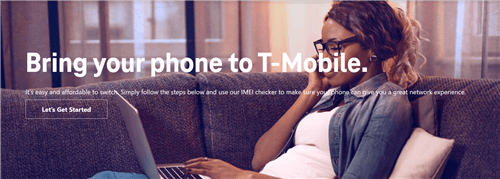
Switch from Verizon to T-Mobile Bringing Your Phone
Step 1. Check Eligibility
To switch on the T-Mobile network, your current cellphone must be unlocked. As T-Mobile is unable to offer the SIM network unlock pin/code, you must contact your original service provider which is Verizon. If your existing phone or tablet isn’t compatible, you are required to upgrade to a T-Mobile phone or tablet.
Also; to check your phone’s eligibility, you can go to the IMEI Status Check on T-Mobile’s website.
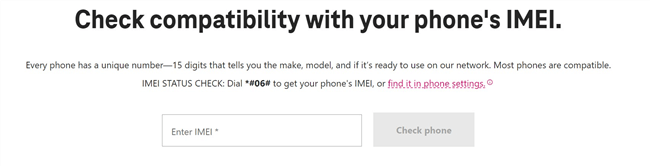
Check Eligibility
Step 2. BYOD Compatibility
T-Mobile seems unable to evaluate the quality of service, efficiency, transmission rate, feature compatibility, or any other attributes of non-T-Mobile handsets. Depending on the objective carrier settings, your experience may differ. If you have any questions or issues about the phone’s functioning, operation, or efficiency, please contact the manufacturer. Verify your existing carrier’s warranties and contracts to check whether unlocking the phone is restricted. T-Mobile’s 4G LTE network does not guarantee connectivity or accessibility, and certain areas are not even covered. Your phone should also support frequencies used by T-Mobile.
Step 3. Start Using Your Device
See, buy a SIM card for further information on determining whichever T-Mobile SIM card you have to acquire using the phone’s reference manual. If you are not a T-Mobile user or need assistance activating your phone or tablet, just choose the correct plan for you.
Method 2. Switch from Verizon to T-Mobile Keeping Your Number
In simple words, keeping your number stands for mobile number portability and if you want to just keep your old Verizon number and still want to switch to T-Mobile from Verizon, you are required to keep a few following things in mind:
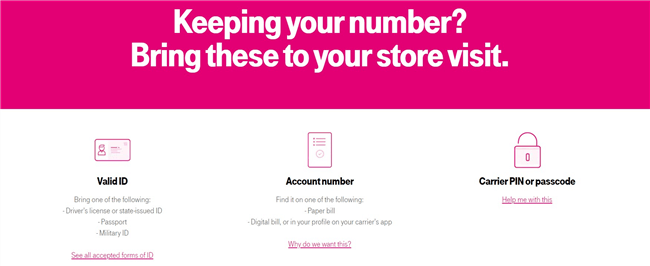
Switch from Verizon to T-Mobile Keeping Your Number
- Let us begin by verifying your eligibility. Your number may not be eligible if T-Mobile does not have a transfer agreement with your prior service provider. If this happens, T-Mobile may be capable of providing you with a new phone number.
- Continue to use Verizon services until your T-Mobile phone is completely enabled. In order to switch your number, your previous service provider’s service has to be active.
- Create a backup of your contacts, emails, and messages while moving your mobile number to T-Mobile. The voicemail will indeed be reset once the port is complete.
- It is indeed recommended to wait until you acquire your new smartphone and SIM card before transferring your number to avoid missing any critical voicemail.
Method 3. Remove Your SIM Lock & Switch
For those who want to switch from Verizon to T-Mobile but the SIM card is locked by the carrier, it’s recommended to use an iPhone unlocker to remove the SIM lock first. Here AnyUnlock is a great choice. It helps to remove the SIM lock from your iPhone then you can use T-Mobile. Best of all, the entire unlocking process only takes a few minutes, saving the most of your time. And you don’t have to worry about data loss or leakage on your iPhone at all, because AnyUnlock has already put your data and iPhone system security first.
In addition, AnyUnlock can also help you unlock iPhone when you forget your screen passcode, remove someone else’s Apple ID, bypass iCloud activation lock, find iCloud email, etc. Now, to unlock the SIM lock, read the detailed steps below.
Free Download * 100% Clean & Safe
Step 1. Download and launch AnyUnlock. Tap the Start Now button in the Remove SIM Lock mode.

Choose Remove SIM Lock
Step 2. Check the device information, read the Terms of Use, and click Jailbreak Tutorial. After the jailbreak is complete, click Next, then Remove Now.

Click Remove Now
Step 3. Follow the on-screen instructions to prepare for unlocking, including turning off WiFi and reinserting the SIM card. Once ready, AnyUnlock will start removing the SIM lock on the iPhone.

SIM Lock Removed Successfully
How Long Does It Take to Transfer from Verizon to T-Mobile?
On average, it requires around 10 minutes to 24 hours. The contact details you’re porting must be operational and not suspended. You’ll need to have the account name, account information, and any security codes you’re using to verify the account. And if it all goes well and you have everything, the number will usually advance swiftly. Whenever the port is loaded, reboot the device, and you’re finished.
The Bottom Line
Transferring from Verizon to T-Mobile is straightforward since T-Mobile enables customers to their current mobile number and device, but you really should also obtain a T-Mobile SIM card. T-Mobile also gives a plethora of deals where you may get great discounts if you switch over to a compatible device, so keep an eye on their promotions and see what deals they have. Besides, you can also try AnyUnlock to unlock your SIM lock if you are stuck in the predicament of your iPhone being locked.
Free Download * 100% Clean & Safe
Product-related questions? Contact Our Support Team to Get Quick Solution >

