How to Unlock MetroPCS Phone
Most mobile carriers offer favorable contracts that include a brand new phone, but the device is typically locked in to the specific network and can’t be used outside of it. If you would like to unlock MetroPCS phone and gain complete control over it, you either need to contact the carrier or to find an effective third-party tool that’s up to the task.
As one of the largest US-based mobile operators, Metro offers attractive deals to its customers on a regular basis. Of course, anyone who buys a new smartphone with a contract from MetroPCS can expect a locked device that can’t be immediately used with a different SIM. Since numerous users require an unlocked device for a variety of reasons, it’s not a surprise that Metro’s unlocking policies are a trending topic of great interest right now.
In this article, several different methods for unlocking MetroPCS phones will be discussed from the perspective of the user, with detailed descriptions of how to execute them. We will point out the advantages of each approach, along with any significant limitations that apply. In this way, every MetroPCS phone owner will have sufficient information to make an independent decision that works best in his particular case.
Further Read: Everything You Need to Know About Unlocking iPhone to Any Carrier >
Unlock MetroPCS Phone by Contacting the Carrier
Probably the most straightforward way to unlock MetroPCS phone is to ask the carrier to do it for you. This is possible, but only if you activated the phone more than 180 days before requiring it to be unlocked. If you meet this requirement, you should simply follow these steps and you will soon be able to use your phone without restrictions.
Step 1. Check whether your phone is SIM-operated and when did you first activate it.
Step 2. If you are eligible for unlocking, contact MetroPCS by phone or visit a physical store.
Step 3. Request the unlock code for the phone model you have and provide all relevant information as requested by the carrier (phone model, IMEI number, SIM number, date of activation…).
Step 4. Wait for a few days to receive an e-mail containing the unlock code.
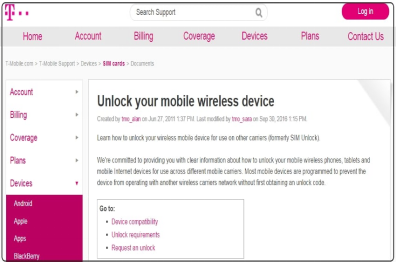
Receive the Unlock Code
Step 5. Follow the instructions provided in the e-mail to complete the unlocking procedure.
For those who are thinking can I unlock MetroPCS phone all by myself, it’s possible to use the MetroPCS app instead of requesting the code from the operator. However, only a handful of smartphone models are compatible with this app, so it’s necessary to check the list and see about your device.
Unlock MetroPCS Phone with Third-Party Software
Several third-party apps can be used to successfully remove the SIM lock from a MetroPCS phone. They bring additional flexibility and independence from the operator, but require the user to complete certain actions such as visiting a website. Some of the best tools equipped with this functionality include the following:
AnyUnlock – iPhone Password Unlocker
As one of the top SIM Unlocker, AnyUnlock – iPhone Password Unlocker can help you unlock your MetroPCS phone within minutes. It is not only easy to use and fast to unlock, but also protects your data from being wiped or leaked. Moreover, even if you are a Verizon, T-Mobile, etc. customer, AnyUnlock also supports to help you unlock your device because it supports most of the carriers.
In addition to the powerful unlock function, AnyUnlock can also help you if you buy a used phone but can’t unlock the activation lock. Also, it can help you to check iPhone’s status, such as, whether the phone has been jailbroken, whether the phone has been replaced with hardware, etc. And it can also help you unlock your iPhone/iPad screen, remove your Apple ID, etc.
Now just download AnyUnlock to start unlocking your MetroPCS phone.
Free Download * 100% Clean & Safe
Step 1. After launching AnyUnlock, please select “Remove SIM Lock” mode and connect your phone to the PC with a USB cable. Once your phone has been recognized, please click “Start Now” button.

Choose Remove SIM Lock
Step 2. And then, you need to check if your iPhone has been jailbroken or not. If not, please tap on the “Jailbreak Tutorial” button. After jailbreaking, please kindly click the “Remove Now” button.

Click Remove Now
Step 3. Please follow the on-screen instructions to complete all operations. After finishing, please click OK button.

Pull Out of SIM Card and Disconnect the Internet
Step 4. Then AnyUnlock will start unlocking your SIM card. Please just keep the device connected and do not close the software.
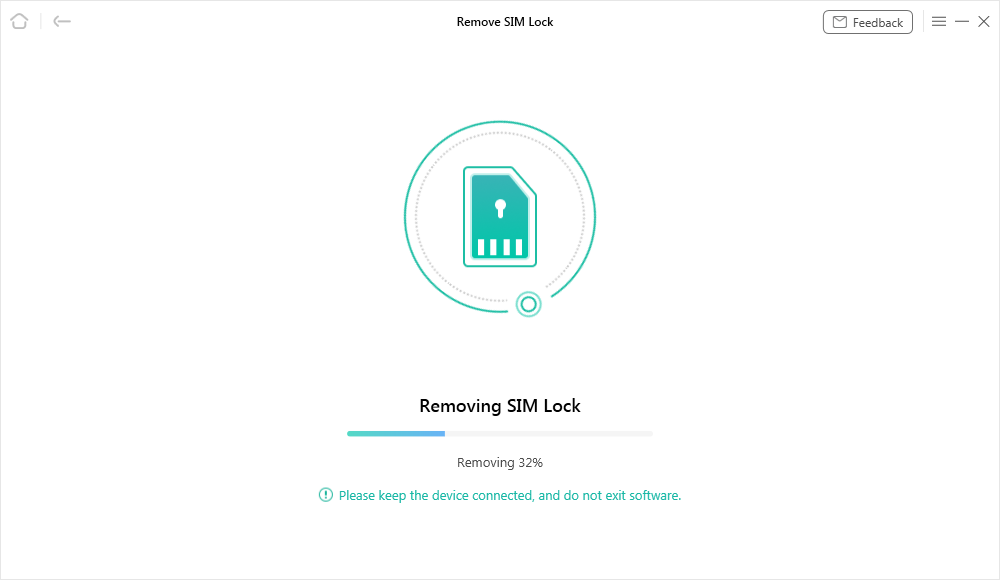
Start Removing SIM Card
Step 5. Minutes later, you’ll see Removed SIM Lock Successfully page and now you can use your iPhone normally.

SIM Lock Removed Successfully
Unlock-free
This is a quick and completely free solution that any user can turn to when looking for a way to unlock his smartphone. A range of different phones are supported, and everything can be done from a browser with no downloads necessary. With this tool, it’s not required to provide your account details, name, or personal information, as it’s enough to enter the phone model and your IMEI number. After this, the user receives the unlock code and instructions how to use it. The entire process is nearly instant, which is why so many MetroPCS phones are unlocked on this site.
DoctorSIM
Using DoctorSIM is another option at your disposal for unlocking your device. This app can be accessed online from almost the entire world and allows users to recharge or permanently unlock their phones with incredible ease. It works great on phones from all major manufacturers and requires virtually no technical knowledge. Everything can be done remotely as the user receives the unlock code by e-mail and can use them to remove any SIM card restrictions. This service is completely legal and doesn’t void the warranty, which explains its rising popularity among MetroPCS subscribers. However, it’s paid service and completed payment is the precondition to acquiring the code.
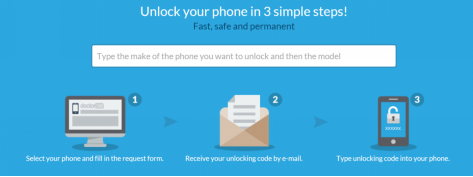
Unlock Phone with DoctorSIM
Cellunlocker.net
To quickly and effortlessly unlock their phones, users can navigate to cellunlocker.net and take advantage of the interactive interface to finish everything with ease. After choosing the phone model and paying the fee, phone owner gets the unlock codes in the shortest timeframe possible. This online service is very user-friendly and available globally, which is why it’s a good place to start your search for the suitable unlocking tool. Customer support is available on a 24/7 basis via phone or live chat, and they will happily walk the user through the entire unlocking procedure if necessary.
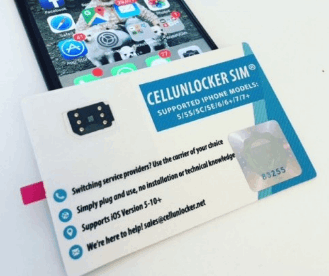
Contact Cellunlocker to Unlock MetroPCS Phone
Unlock Base
If you decide to go with Unlock Base as your preferred solution for unlocking your MetroPCS phone, you will have a few distinct advantages. This is a very popular and completely secure online service that can be used to unlock a wide range of phone models without waiting. All you need to do is submit the IMEI number of your device, and you can get back codes that unlock your phone bought with a Metro contract. The service comes with a money-back warranty, with special pricing offered for corporate customers that demand phone unlocking at scale.
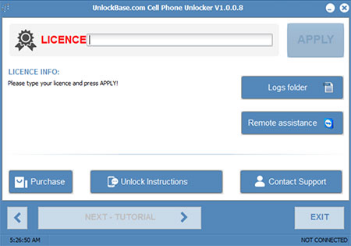
Unlock MetroPCS with Unlock Base
Conclusion
Anyone who bought his latest phone with MetroPCS contract can rest assured that unlocking the device won’t be a problem. The operator offers this service free of charge to qualifying customers and will remove the lock remotely upon request. For those willing to work with a third-party service, there are several proven options available and it won’t be very hard to get the unlock codes without the involvement of MetroPCS. Among all the third-party software, AnyUnlock can help you unlock your MetroPCS device in the first place, so you don’t have to spend more time waiting.
Free Download * 100% Clean & Safe
Product-related questions? Contact Our Support Team to Get Quick Solution >

