Check iCloud Activation Lock Status on iOS Devices
Are you looking for free ways to check iCloud Activation Lock status? You’ve come to the right place if you have no idea about iCloud lock check. Keep reading the post and learn proven ways. You can also learn how to bypass iCloud Activation Lock if you need.
iCloud Unlock Tips
- iPhone Lost Mode Unlocker
- Jailbreak iCloud Locked iPhone
- iCloud DNS Bypass
- Activation Lock Removal Tools
- Check Activation Lock Status
- Unlock iCloud Locked iPhone
- Remove Find my iPhone Activation Lock
- Disable Find My iPhone Without Password
- Bypass Activation Lock Free
- Turn Off iCloud Activation Lock
- Unlock an iCloud Account
- iCloud Activation Bypass Tools
- What Does iCloud Locked Mean
AnyUnlock – Apple Activation Check
AnyUnlock – iCloud Activation Unlock helps you check the Activation Lock Status or if the lock is bypassed. It also can bypass the Activation Lock without Apple ID or password.
In this technological world, Apple has always proved its worth with more secured and top-class iOS devices. To make all the iOS devices more secure, Apple has always tried to introduce something more secure that can protect the user from losing their personal data from an iOS device.
iCloud Activation Lock is one of the most important security measures taken by Apple for making your iOS device more secure. If you want to check Activation Lock status but you don’t know how to do it, then you have come to the right place. With the help of this article, you will learn everything about iCloud lock check and how can you perform such a task with ease.
What Is iCloud Activation Lock?
Basically, Apple has designed iCloud Activation Lock that can stop others from resetting, activating and using your iPhone, iPad, or iPod touch, especially when your device ever gets stolen or lost. If you turn on the Find My Device feature, the Activation Lock will automatically turn on.
This incredible lock will help you to keep your iOS device secure, even if it gets into the wrong hands of any other people. There is a high chance of you recovering your iOS device with the help of iCloud activation lock. The most important thing is, if you erase the iOS device remotely, this iCloud activation lock can continuously stop anyone from reactivating the device without the owner’s permission. The only thing you need to do is keep the “Find My (iPhone)” feature turned on, and you need to make sure that you remember your Apple ID and password details.
How to Check Activation Lock Status on iPhone/iPad?
You can easily check Activation Lock status in 3 ways. Just follow the step-by-step process of iCloud lock check instructions and you’ll know what to do.
Way 1. Check iCloud Activation Lock Status on Your Phone
If you’re buying a secondhand iPhone, then you can simply make sure that the “Find My iPhone” feature is turned off on the iOS device. Here is what you need to do:
1. Go to the “Settings” menu from the device Home screen.
2. Select the “iCloud” option.
3. Check the “Find My iPhone” option from the list.
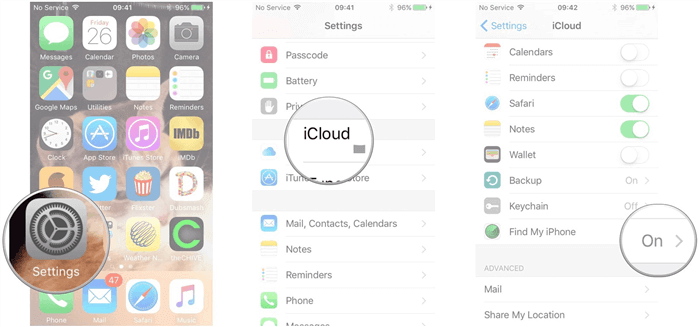
Check Find My iPhone Option
Way 2. Check iCloud Activation Lock Status via iCloud Activation Unlocker
If you bought a second-hand device, you should also verify other information besides Activation Lock status. AnyUnlock – Complete iPhone Unlocker can analyze your iOS device and export the equipment inspection report. Not only can this professional tool check iCloud Activation Lock status, but also check whether its hardware has been replaced. Free try AnyUnlock on your computer and take the following steps to perform the iCloud Activation Lock check.
Free Download * 100% Clean & Safe
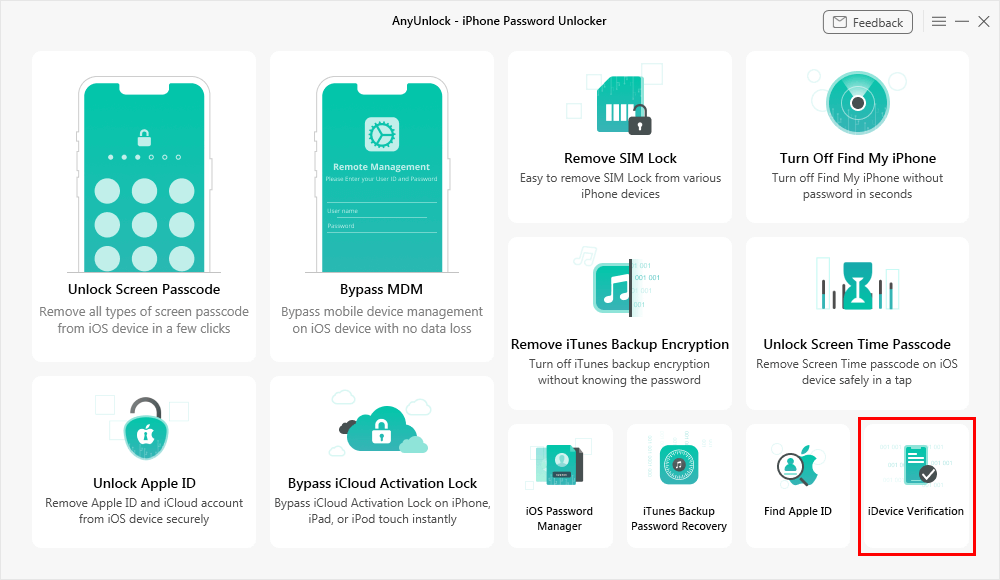
Choose iDevice Verification Mode
Step 2. Wait for the program to scan and analyze your device. When it completes, you will see the iDevice Verification Report as follows. You can choose to export the report.
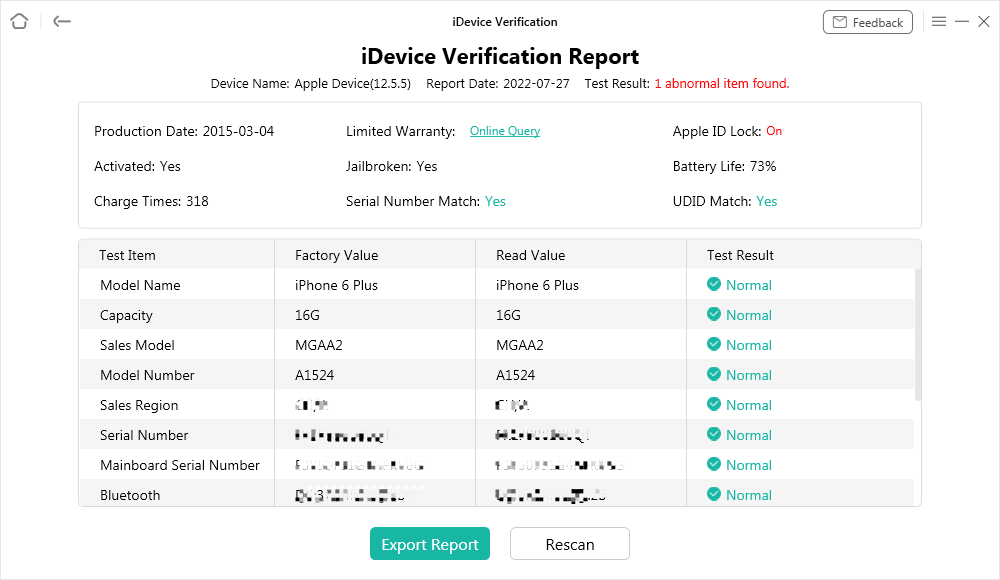
Check the iDevice Verification Report
Way 3. Check iCloud Activation Lock Status Online
You can also verify your iOS device’s Activation Lock status online if you want. Apple Activation check allows users to check the Activation status of any iOS device by using the device’s IMEI number. You just need to ask the seller for the iOS device’s IMEI number. You can also find it on the back of the iOS device’s package box. If you fail to access the original box, follow the steps below.
1. Go to the “Settings” menu from your device’s home screen.
2. Select the “General” option.
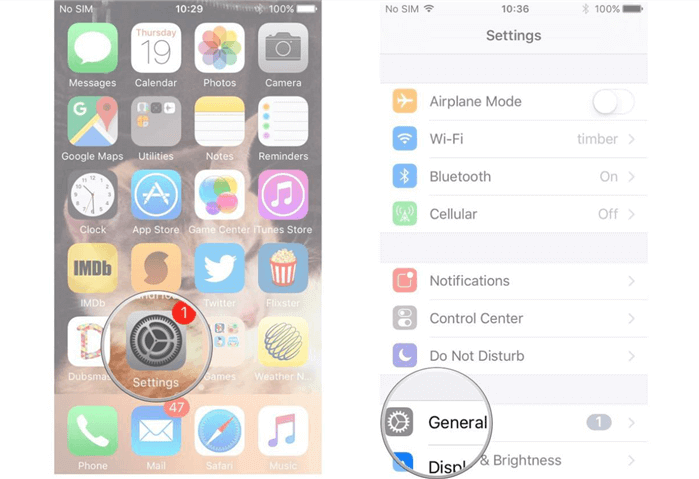
Go to Settings
3. Select “About” and you need to swipe up the screen until you find the IMEI number of the device.
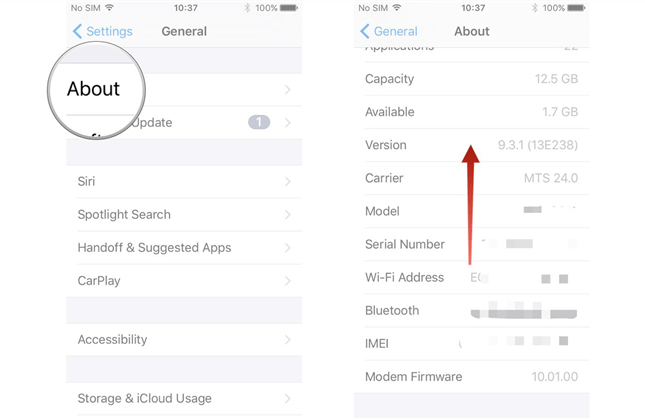
Find IMEI Number of the Device
4. When you have the IMEI number of your iOS device, you need to visit iCloud lock page on your computer browser.
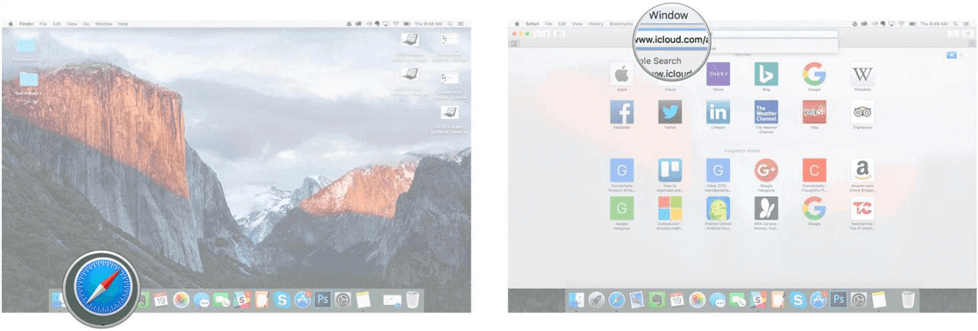
Go to iCloud Lock Web Page
5. Now you need to enter the iOS device’s IMEI number into the box.
6. Then you need to type in the verification code.
7. Finally click on the “Continue” button. Now you can easily iCloud lock check via IMEI.
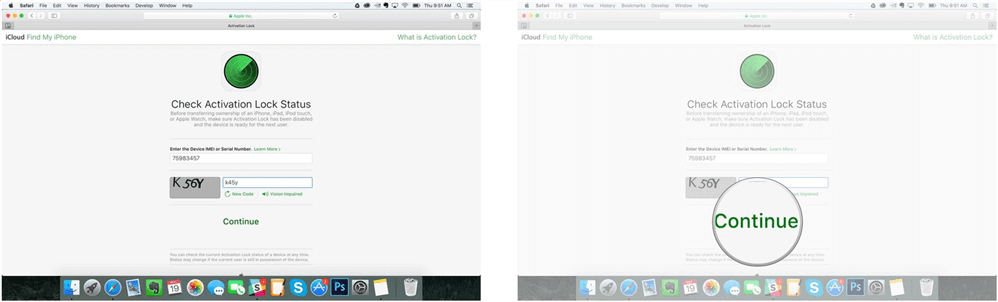
Check Activation Lock by iCloud
How to Bypass iCloud Activation Lock?
If you don’t expect to find the iCloud Activation lock turned on, you can turn it off or bypass the iCloud Activation Lock. There are many different ways to bypass iCloud Activation Lock. In this part, we will introduce 3 effective ones. The process of bypassing iCloud Activation Lock can be tricky or complicated sometimes, but if you take the following step-by-step instructions, it will be a piece of cake.
Way 1. Remove iCloud Activation Lock Using iCloud
If you are buying an iOS device from another person, you can easily bypass the iCloud Activation Lock with their help. You can ask their username and password and then follow the below steps to bypass iPhone remotely.
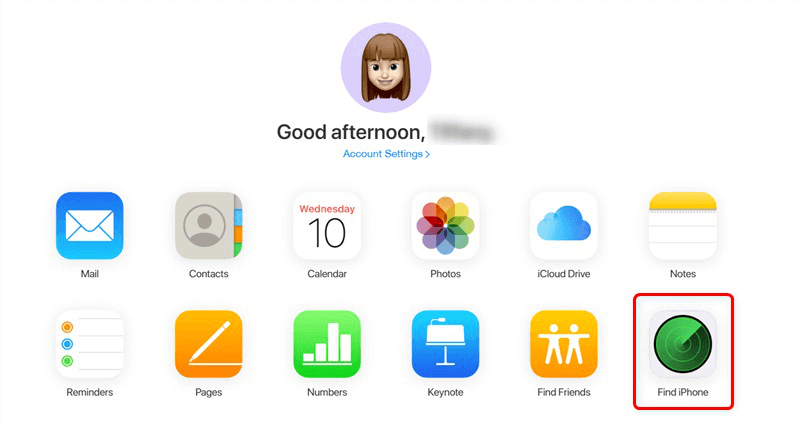
Visit Find iPhone
Step 1. Visit iCloud online and log in by using the iCloud account username and password. Then select the “Find iPhone” option.
Step 2. When you go to “iCloud – Find My iPhone” option, you need to select “All Devices” option.
Step 3. Then you need to select the name and model of the iOS device that you need to bypass. Then you can select “Erase iPhone/ Erase iPad”, after that you can click on “Remove from Account”.
Way 2. Bypass iCloud Activation Lock without Password
With the above method, you can easily go to Find My page and remove the Activation Lock from your iPhone. But what should you do if the previous owner reject to provide you with the login information or you fail to get in touch with the previous owner? Or what if you forgot Apple ID and password? Here comes an powerful iPhone unlocker: AnyUnlock. It offers an iCloud activation unlocker which is designed to help iOS users out of iCloud lock status. Now, you can check its main features as below.
Free Download * 100% Clean & Safe
- Check Activation Lock status of your iOS devices.
- Export the equipment inspection report with 1 click.
- Bypass the iCloud Activation Lock without Apple ID and password.
- Recover the Apple ID that you forgot within a few minutes.
Then, you can follow the steps below to bypass iCloud Activation Lock easily:
Step 1. Download and install AnyUnlock > Connect your iPhone via USB and then choose to Bypass iCloud Activation Lock from the homepage.

Click on Start Now to Bypass iCloud Activation Lock
Step 2. Connect your device to your computer. Then tap on Start Now to bypass the iCloud activation lock screen.
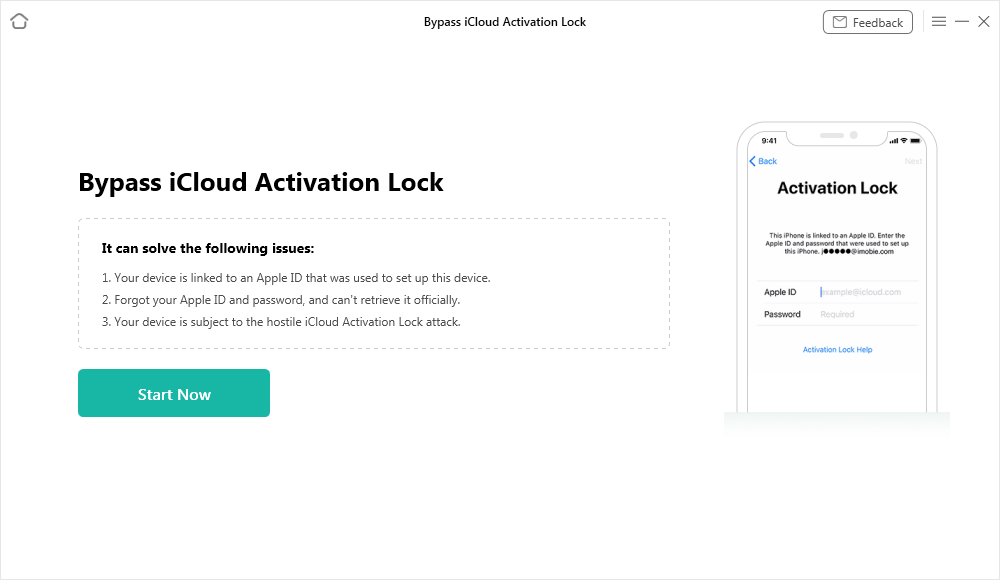
Connect Your iOS Device to the Computer
Step 3. Next, you need to jailbreak your device. You can use our recommended jailbreak tutorial to make it.

Jailbreak Your Device
Step 4. After jailbreak, your device information with device model, iOS version, IMEI, etc. will be listed as below, and click Bypass Now button. It will bypass the activation lock automatically.
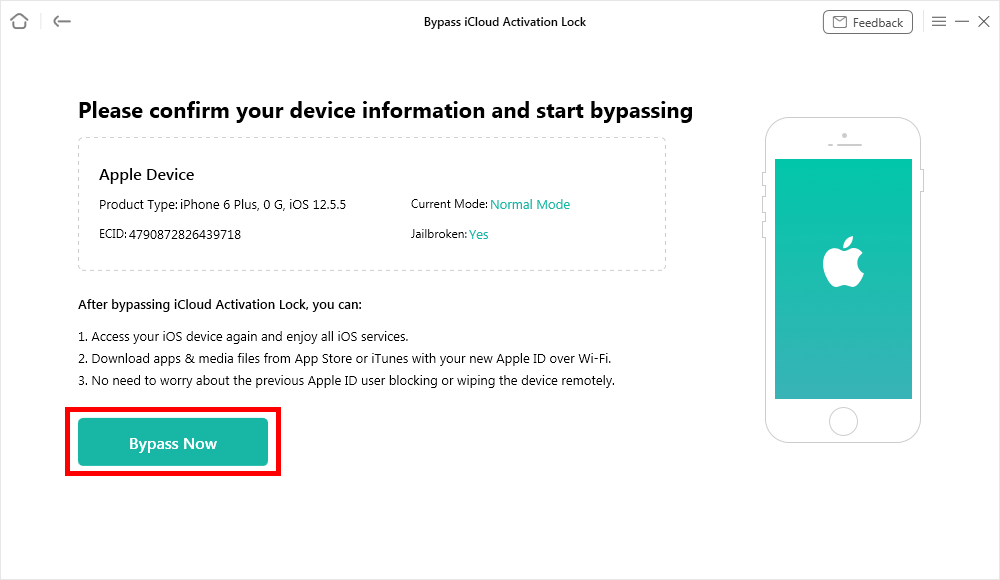
Click Bypass Now Button
Step 5. Then the program will start to bypass the iCloud activation lock. It may take some minutes so please keep patient.
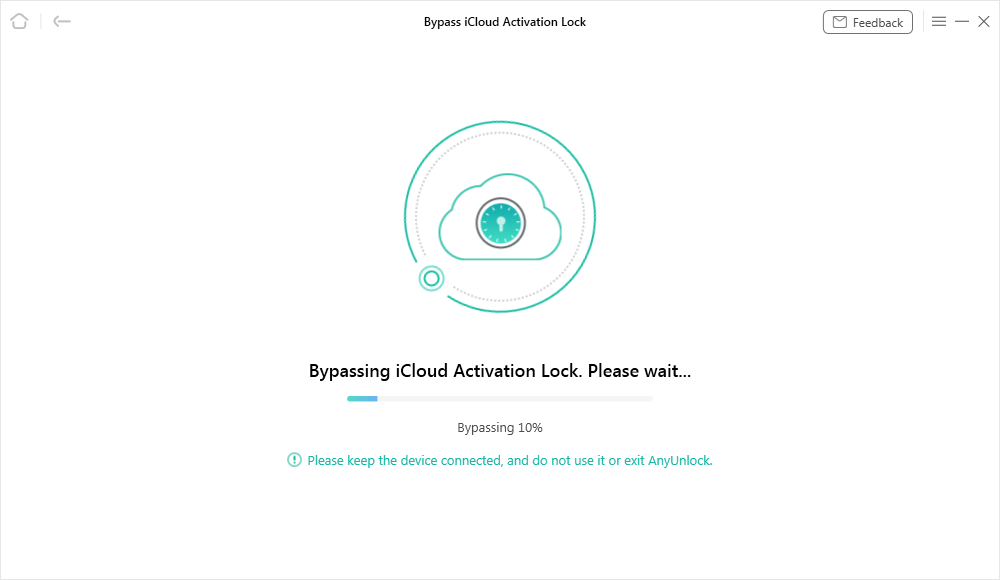
Bypassing iCloud Activation Lock
Step 6. When the bypassing process is completed, you will see the interface as below. After that, please feel free to log in to App Store and iTunes Store with your new Apple ID. Please do not log in to iCloud from settings.

iCloud Activation Lock Is Bypassed Successfully
If you use a Mac computer instead, you can also bypass iCloud Activation Lock on your Mac, though, its procedures are slightly different from PC’s.
Way 3. Bypass iCloud Activation Lock Using DNS
Another way to bypass iCloud activation lock is by using DNS. This process may seem a little complicated, so be careful and follow the below steps properly.
Step 1. First you need to restart your iOS device. Then you can select your country and language, after that you need to type in the new DNS server as below:
USA/North America: 104.154.51.7
Europe: 104.155.28.90
Asia: 104.155.220.58
For the rest of the world: 78.109.17.60
Step 2. Next, you need to tap on “back” and connect the device to a Wi-Fi network. Then tap “Done” and select “Activation help”. When you are logged into a server, a notification message will inform you that you have successfully connected to my server.
Step 3. Finally you need to select “Menu” and then you can preview the available apps. Now select the one app which can give you the details about the previous owner.
The Bottom Line
You can follow any of the methods mentioned here and we are sure that you will get your result. Also if you want to bypass iCloud Activation Lock on your iOS device, you can try AnyUnlock – iCloud Activation Unlocker that is mentioned in this article. You can also try other workarounds according to your needs. Let us know in the comments below!
Free Download * 100% Clean & Safe
More Related Articles
Product-related questions? Contact Our Support Team to Get Quick Solution >

