How to Restore Deleted Photos on Android
Unwittingly deleted valuable photos on your Android phone and searching for a way to restore deleted photos on Android? Read on this guide to see how to restore deleted photos on Android in an easy, quick and safe way.
Photos loss happens frequently on Android phone due to various reasons, like accidental deletion, system crash, virus infection, water damaged, upgrade failure, etc. No matter how carious we are, it does happen on our Android phone from time to time.
Actually, every time when this occurs, it doesn’t matter how you get lost your photos, what really does matter is how to restore deleted photos soon, or they will be overwritten by new generated data and disappear eternally. So, stop using your Android phone now and follow the guide below to restore deleted photos on Android phone quickly.
Further Reading: How to Fix All My Photos Disappeared from My Android >
Best Way to Restore Deleted Photos on Android
Since Android developer offers no direct way for Android users to recover deleted or lost photos, you have no other choice but ask help from some professional and safe Android photos recovery tool to do you a favor.
There are so many available tools in the market can help you restore deleted pictures, but if you prefer a powerful and 100% safe one to complete the job, then PhoneRescue for Android is just the exact one. And below are the reasons why it stands out from so many Android photos recovery tools.
- With state-of-one-art technologies, PhoneRescue for Android has successfully helped over 5,700,000 Android users restore deleted or lost data including photos and highly recommended by those users for Android data recovery.
- Just takes you 5 minutes to restore over 3000 photos, and just 1 click is needed to finish the job.
- Allows you to preview and select your deleted photos before restoring, which means you can choose the photos you prefer most to restore.
- Compatible with All Android devices and tablets, including Samsung, Sony, LG, Google, Huawei, Motorola, HTC, etc.
- Besides photos, it also supports restoring messages, contacts, videos, music, app documents, WhatsApp messages, Line messages, calendar, etc.
Now, Free Download PhoneRescue for Android on your Mac/PC to scan your deleted photos for free, and then follow the simple steps below to restore deleted photos from Android effortlessly.
Free Download * 100% Clean & Safe
How to Restore Deleted Photos on Android
Step 1 Install PhoneRescue for Android on your computer > Connect your Android phone to the computer with a USB cable.
Step 2 Choose Photos option > Click Next button on the right. By default, all supported data are checked on the menu page. If you only want to recover the deleted photos, uncheck other file types.
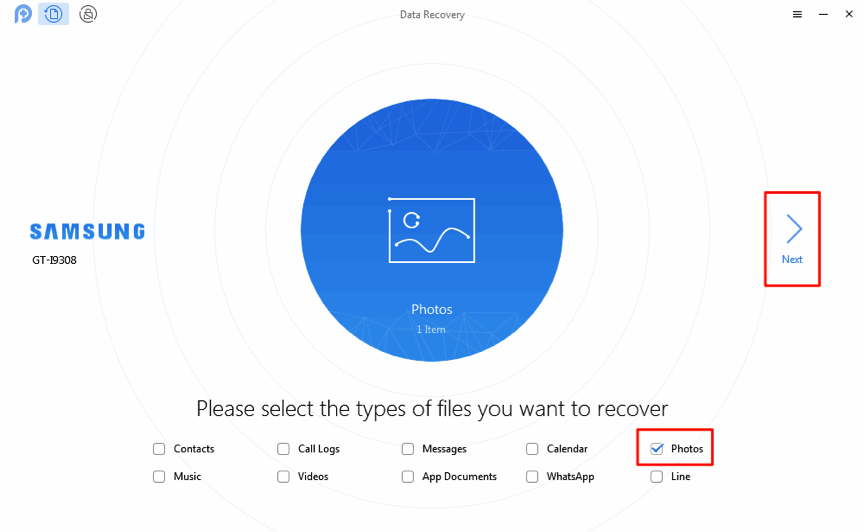
How to Restore Deleted Photos on Android – Step 2
Step 3 Preview and select the photos you want to restore > Click To Computer button to restore them to your computer now.
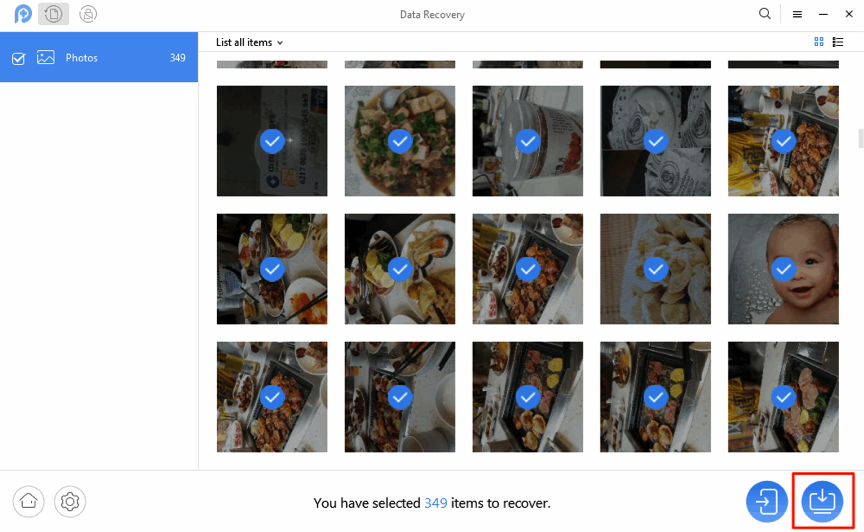
How to Restore Deleted Photos on Android – Step 3
The Bottom Line
That’s all about how to restore deleted photos on Android. As you can see, PhoneRescue for Android makes it quite easy to restore photos on Android. So, have a try for free now in case you will have further Android data recovery needs.
More Related Articles
Product-related questions? Contact Our Support Team to Get Quick Solution >

