Top 4 Android Lock Screen Removal Tools in 2025
Have you ever forgot your Android screen passcode? By using Android Lock Screen Removal software you can easily bypass the password and continue to work as if nothing happened. In this text, you will find out everything about the main characteristics of some of the best Android password removal tools.
DroidKit – Best Android Screen Unlocker 2025
Download DroidKit to unlock your Android screen without password. It’s the best Android lock screen removal software. Trust by millions of users worldwide.
You can set up a lock screen on your Android phone to protect your phone and personal information. However, if you forgot the screen lock, or got a second-hand phone but don’t know the screen passcode, you can do nothing but remove the Android lock screen. To remove the Android screen lock, there are several ways to try. But if you don’t know any password on the device, you may need to verify Google account credentials or use an Android screen unlocker.
What Android lock screen removal tool is worth trying? We list 4 popular Android password removal software in 2025 and in the text below you can read all about their unique features, best and worst sides, as well as the reasons to choose them as your go-to solution.
1. DroidKit – Android Screen Unlocker
DroidKit is a complete Android solution that can remove any type of screen lock such as a 4-digit PIN, 6-digit PIN, custom PIN, password, pattern, fingerprint, etc. With the Screen Unlocker of DroidKit, you can remove Android lock screen within minutes, including 20,000+ models of Android phones and tablets.
Free Download* 100% Clean & Safe
Another impressive advantage of DroidKit is that you can bypass the password without rooting your device – as you know, there are several risks to rooting an Android phone. Also, DroidKit provides you FRP Bypass tool to remove Google account verification after factory reset.

Choose Unlock Screen Function
Reasons to Try DroidKit
- Remove any screen locks, including pattern lock, PIN code, fingerprint lock, face recognition, etc.
- Supports Android phones and tablets, including Samsung, Xiaomi, Motorola, Sony, etc.
- Bypass Google account lock on any Samsung phones and tablets.
- Not require technical knowledge & friendly interface.
- Rooting is not required.
- Remove the password from Android on your Windows PC or Mac.
- DroidKit provides many great features like recovering deleted data, broken Samsung data recovery, fixing system issues, etc.
Limitations of DroidKit
- All content on your device will be erased after the screen lock is removed successfully.
How to Unlock an Android if You Don’t Know the Passcode?
Step 1. Download and install DroidKit on your computer. Click Screen Unlocker from the homepage.
Free Download* 100% Clean & Safe
Step 2. Connect your Android phone to the computer and tap on the Start button to initiate the process.

Connect your Locked Phone
Step 3. When the configuration file is prepared you can click on Remove Now.

Click Remove Now Button
Step 4. Choose the corresponding brand or your Android phone and follow the on-screen instructions to remove the password.
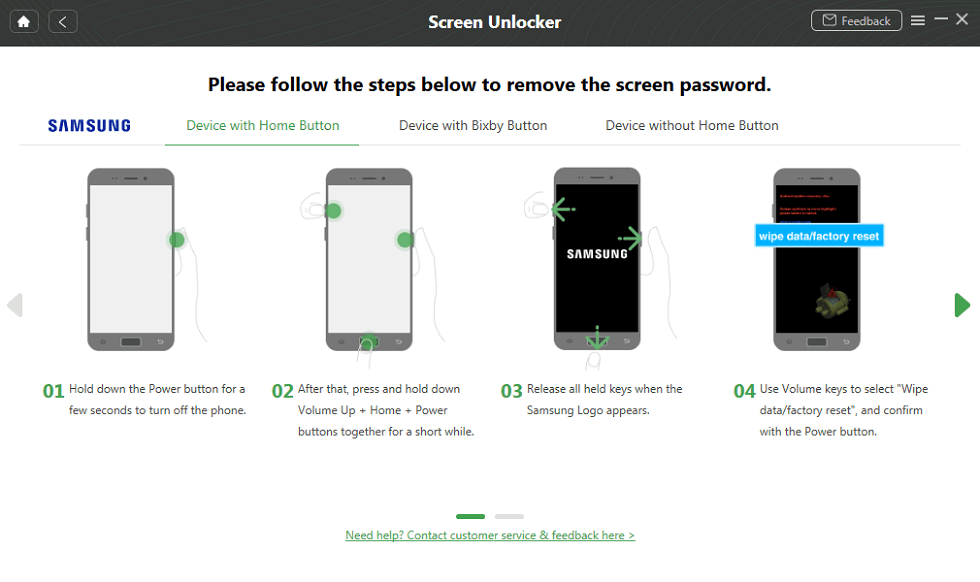
Finish Settings on Samsung
Step 5. Wait for a few minutes until you see the Screen Lock Removal Completed page.

Lock Screen Removal Completed
2. iMyFone LockWiper (Android)
iMyFone LockWiper can provide specific unlocking solutions according to phone brand and model. Android devices between versions 2.3 and 9.0 are supported, with more than a solid success rate. In addition to passwords, it can remove lock patterns, PINs, fingerprints, and face locks. Some Samsung phones will not lose content after unlocking, but with other phone brands, data loss is possible. This app requires 1 GB RAM to run properly on an Android device and requires a paid subscription to effectively grant access to a locked phone without a password.
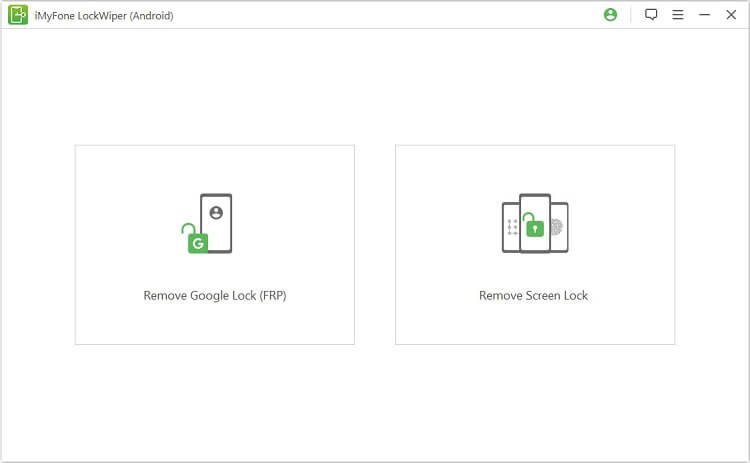
iMyFone LockWiper Android
Reasons to Try iMyFone LockWiper (Android)
- Cover all mobile brands, including LG, Motorola, Lenovo, Samsung, etc.
- It can remove all types of Screen locks.
- Paid version comes with a money-back guarantee.
Limitations of iMyFone LockWiper (Android)
- Doesn’t support Mac.
- Doesn’t support the latest version of Android.
- The risk from data loss.
3. Dr. Fone – Screen Unlock (Android)
Dr.Fone – Screen Unlock (Android) lets you do a lot of different things, including bypassing a password on a locked device. Its broad compatibility and highly efficient features make it a great choice whenever you need to remove any kind of Lock Screen, especially more advanced types. There is no danger of valuable data being erased if you use mobile phones which are on Dr.Fone’s list of supported devices. On the other hand, if your brand isn’t on the list you need to use Advanced Mode, which is known to cause a loss of content in some instances. With a Business License, you can unlock an unlimited number of devices, but this package is rather expensive for a private user and makes more sense for organizations that use Android phones for work.
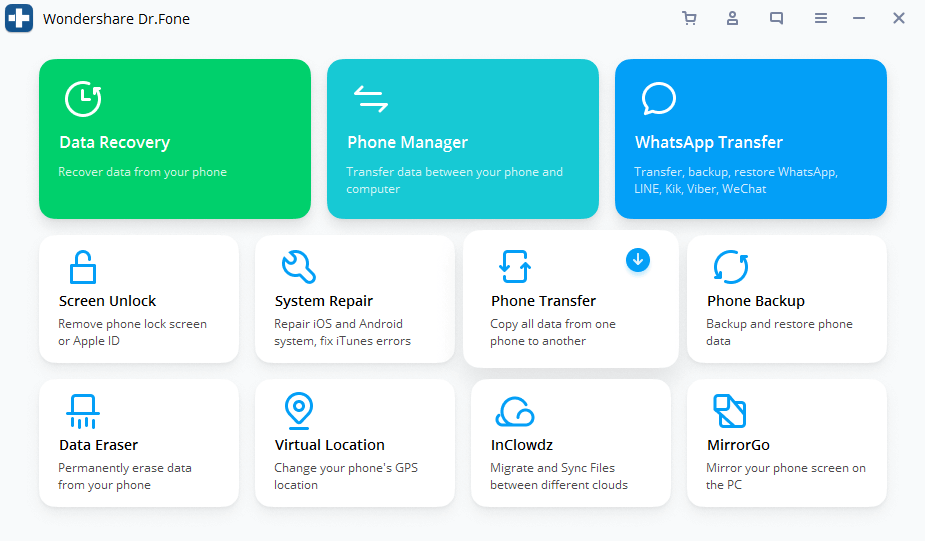
Dr. Fone – Screen Unlock (Android)
Reasons to Try Dr. Fone – Screen Unlock (Android)
- Remove any type of screen lock: PIN, pattern, fingerprints.
- Supports Android, Windows, and Mac OS.
- Clear interface/Easy to use.
Limitations of Dr. Fone – Screen Unlock (Android)
- Business License for unlimited devices is expensive.
- The risk from data loss.
4. iToolab UnlockGo (Android)
iToolab UnlockGo (Android) is also one of the most popular Android lock screen removal software in 2023. If you have forgotten your screen passcode, PIN code, or pattern for your Android device, you may fail to access your Android phone as a result. In this situation, you may turn to an after-sales service shop to flash your device. However, it might take some time and cost you extra money. Therefore, you may take another toolkit – iToolab a try. Before trying this software, you can take a closer look at its features and limitations.
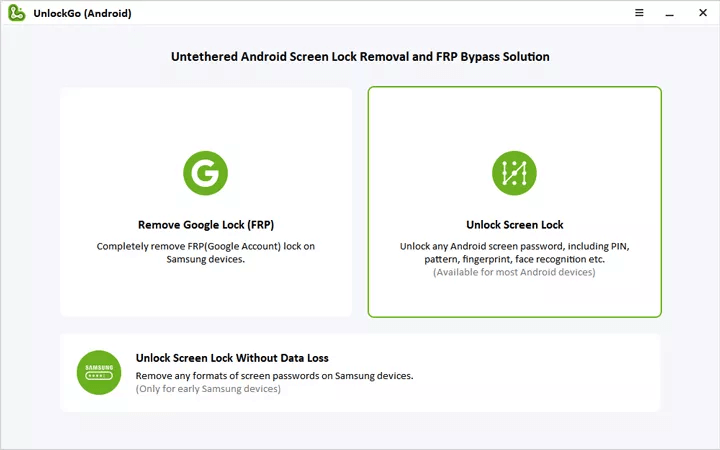
Android Lock Screen Removal Software – iToolab UnlockGo (Android)
Reasons to Try iToolab UnlockGo (Android)
- Remove any type of screen lock: PIN, pattern, fingerprints.
- Supports Android, Windows, and Mac OS.
- Clear interface/Easy to use.
Limitations of iToolab UnlockGo (Android)
- It may face data loss when unlocking the screen passcode.
The Bottom Line
All of the listed Android Lock Screen Removal software products are great options for reestablishing control over your device. Based on your circumstances and needs, DroidKit is highly recommended to remove your Android password. A piece of advice at the end – try to create a password that contains words, letters, or numbers that have personal meaning for you and aren’t easily forgotten.
Free Download* 100% Clean & Safe
Product-related questions? Contact Our Support Team to Get Quick Solution >

