Full Guide to Bypass FRP Lock on Sony Xperia
Dealing with FRP lock on your Sony Xperia could be one of the toughest tasks to execute when you do not have the corresponding password to the Google Account linked to it. But worry not as you’ve made it to the right page where we explore the 3 quick hacks to bypass FRP on Sony Xperia with or without password.
Hi,
I got a very neat second hand Sony Xperia phone with all of the features intact. However, the previous owner didn’t clear the data on it. I decided to do that by subjecting the device to factory reset. Unfortunately, after the reset, the device is FRP locked and I don’t have the details to the Google profile connected to the device. Please, how do I bypass the FRP lock on my Sony Xperia?
Bypassing FRP lock is a common event that pops up when you subject a device to factory reset. You are required to provide the password to the Google Account displayed on your screen to confirm you are the true owner of the device so you can successfully gain access to it. However, when you can’t provide the necessary details, then you are restricted from using the device. If you are faced with a similar challenge and need to resolve it, this post has got you covered. Here, we will discuss the top 3 ways to bypass FRP on Sony Xperia with or without the password. Keep reading!
You may also like: How to bypass FRP on Samsung
What Is FRP Lock on Sony Xperia?
FRP Lock on Sony Xperia is a security system integrated into the device to restrict prying eyes access to your device in your absence. It’s designed such that whenever an intruder performs a factory reset on your Sony Xperia, the person in possession of the device is required to provide the password to the Google profile you linked to it. Unless the password is provided, there’s no way to access the device.
1. Bypass Sony Xperia FRP Lock Directly via Professional Tool 1-Click [Easy & Safe]
When you don’t have access to the correct password to the Google profile linked to your Sony Xperia phone, whether it’s secondhand or new, a professional Android unlock tool like DroidKit – Android Phone Toolkit could bail you out.
This intuitive software powers all the mindblowing features required to successfully remove FRP restrictions from popular Android brands, such as Xiaomi, Samsung, OPPO, and Huawei. You can also use this software for your Sony Xperia device. One fascinating thing about this Android unlocker is the capability to bypass FRP without requesting you to provide the password to the Google account you have on your device. It completes FRP unlock by recommending a suitable firmware to remove the current Google profile linked to your phone so you can connect a new one that you can easily remember the details.
Key Features:
- With the help of DroidKit, removing the FRP lock is quite simple for all users because you simply follow the instructions and click on buttons to finish the process.
- Offers seamless FRP bypass operation on Sony Xperia, Samsung, OPPO, Huawei, Redmi, and many others without compromising the Android OS.
- It guarantees 100% data safety during the FRP lock removal procedure, so no data is deleted, and the device’s settings are not altered.
- Additional features, it can also help you unlock your Android device screen locks, and recover your lost but important data like photos, contacts, messages, WhatsApp data, etc.
Get DroidKit for free and install it on your computer now!
Free Download * 100% Clean & Safe
Steps to Bypass Sony Xperia FRP Lock via DroidKit:
Step 1. Download and Install DroidKit on your PC. Launch it and choose FRP Bypass mode.

Choose FRP Bypass Mode
Step 2: Connect your device to the computer, press the Start button. Now you just need to choose your device’s brand.

Choose Device Brand
Step 3: The configuration file will be prepared for your device. Later, tap on Start to Bypass to continue.

Click Start to Bypass
Step 4: Set up your phone according to the on-screen instructions.
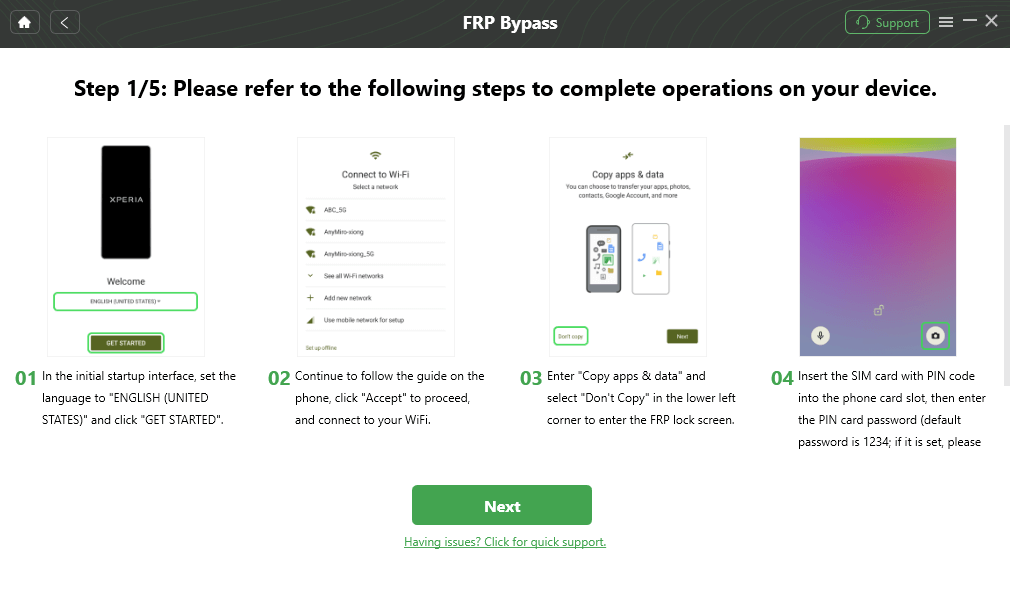
FRP bypass follow steps Sony
Step 5: After completing the preceding steps, it will begin to circumvent the FRP lock. Finally, the Bypass will be completed, and your device will be restarted.

FRP Bypass Complete
Free Download * 100% Clean & Safe
2. Use Google Credentials to Bypass FRP Lock
For folks that have the correct credentials to the Google profile linked to their Sony Xperia device, you need no third-party tool to successfully bypass FRP lock. You can remove the FRP restriction displayed on your device by simply entering the password to the Google account displayed and clicking on the right button to successfully gain full control.
3. Bypass Sony Xperia FRP Lock via FRP Bypass Odin Tool
The FRP bypass Odin tool is an advanced tool designed to help tackle FRP restriction issues on Android, and the Sony Xperia isn’t left out. It lets you install custom ROM on the device so you can easily access the system and complete any operation. You can also use this tool to fix Android related issues such as bootloop and more.
To bypass Sony Xperia FRP lock using Odin Tool, here are a few requirements you have to put in place:
- FRP Bypass Odin Tool
- Sony Xperia FRP Reset configuration file.
- Sony Xperia Android USB Drivers or USB cable.
Once you have all of the above set, you can follow the simple guide given down here:
1: Download and install the right Sony Xperia FRP reset configuration file from the appropriate website.
2: Install the FRP Bypass Odin Tool on your PC and connect your FRP locked Sony Xperia phone using a reliable USB cable. If the PC doesn’t recognize your device, you should download a USB driver for Windows to successfully establish a connection.
3: Activate Download Mode on your Sony Xperia phone. You can do this by turning off your device first. After that, long press the Power + Volume Down buttons simultaneously until your device vibrates, then you release.
4: Launch the FRP Bypass Odin Tool as an admin on your PC.
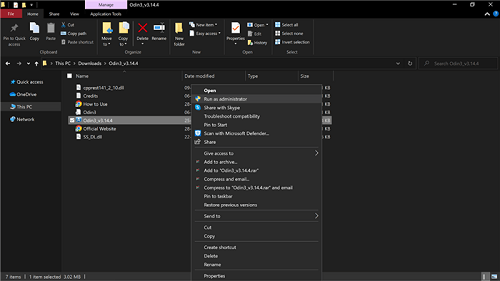
Launch the FRP Bypass Odin Tool as an admin on your PC
On the subsequent screen, click on AP/CP/CSC and import the Sony Xperia configuration file you downloaded initially. Once done, click on Start and wait for Odin to commence FRP bypass.
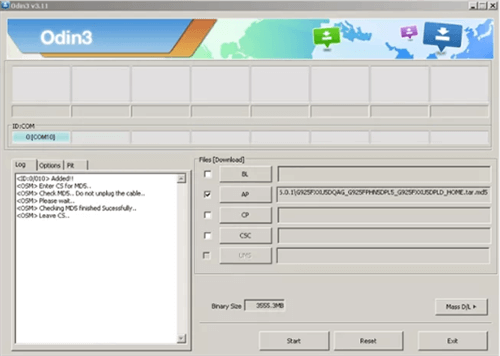
Click on Start
5: Wait until the process is finished, and Odin displays PASS on the upper left corner of your screen, then you can disconnect the phone from the computer.
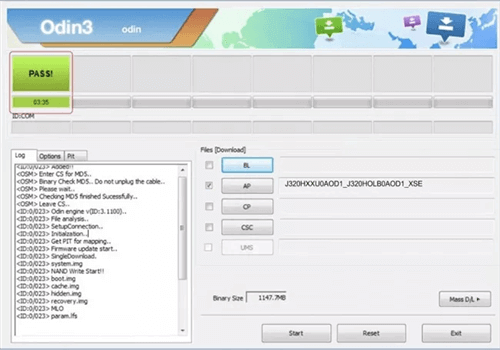
Wait until the process is finished
Final Words
Bypassing FRP lock on any Sony Xperia model is easier than you could ever imagine. With the guide above, you can remove FRP lock with or without password from your Sony Xperia phone right from the comfort of your home. Select the technique that’s easiest for you to reclaim control of your device now. DroidKit offers the easiest and quickest way to bypass FRP lock regardless of whether you have your Google password or not. It’s worth trying! Free get and try DroidKit>>
Free Download * 100% Clean & Safe
Vital Android FRP Bypass Tips
How to Bypass FRP in Different Situations
Product-related questions? Contact Our Support Team to Get Quick Solution >

