How to Bypass FRP with PC 2025 [Android 11/12/13]
If you have ever been in a situation where you have activated Factory Reset Protection to boost your smartphone data security but you forgot access information, there are several incredible tools you can use to bypass FRP with a computer without any trouble.
iMobie DroidKit-FRP Bypass Tool for PC
If you’re searching for an FRP bypass tool, iMobie DroidKit should be the top choice. This complete Android solution provides you with a Google FRP bypass tool for Windows & Mac. And you can bypass any Samsung phone & tablet, Xiaomi, Redmi, and OPPO FRP lock without any hassle!
If you bought a second-hand phone, but the previous owner did not disable the Factory Reset Protection, the phone will be directed to the Google Verify page after the factory reset. You may need some tools to bypass Google FRP.
Here in this post, we’d like to share what software you can use to bypass your Google account, with or without a PC. Keep reading and get the best FRP bypass tool that most suits your phone.
Can Google FRP be Bypassed?
YES. There are some FRP bypass tools to bypass FRP with or without a PC.
Factory Reset Protection is a built-in security feature. When you set up a Google account on the latest version of your smartphone, FRP is automatically activated. This feature protects all private data, other screen locks, and your device information. It provides a very robust layer of security that might become very useful if the device is lost or stolen. It is impossible to access the contents of the phone without a username and password that the owner previously set up.
Therefore, if you are locked by Google FRP but forgot the account and password, or got a second-hand phone that FRP has been activated after a factory reset, you may apply some professional tools to bypass Google account verification after reset. Read the following FRP bypass tools for your PC and bypass Google account on your Samsung or other Android phones.
How to Bypass FRP with Computer
This software has a range of powerful features that allow users to manage their smartphones with ease. iMobie DroidKit is good at FRP bypass on Android phones and tablets. In addition, you can remove all types of screen locks, clear all junk, recover lost data, and fix system problems with this complete Android solution. It supports Samsung, Xiaomi, Redmi, OPPO and more brands.
iMobie DroidKit-Bypass FRP with PC
- Remove Google account using PC.
- Regain full access to your phone or tablet immediately.
- Log in to another Google account of yours to enjoy all Google services.
- It is compatible with Windows 7, 8, 10, Vista, and macOS.
Free Download100% Clean & Safe
Free Download100% Clean & Safe
Free Download * 100% Clean & Safe
Download iMobie DroidKit on your computer, and follow the required steps. Make sure that you have a stable Wi-Fi network and in just a few minutes, your device will be unlocked and ready to use.
Step 1. Launch the software and head to the FRP Bypass panel.

Choose FRP Bypass Mode
Step 2. Connect your phone using a USB cable, and click on Start. Choose the brand of your Android phone.

Connect Device and Click Start
Step 3. Wait for the configuration file to be prepared, and tap on the Start to Bypass.

Tap on Start to Bypass
Step 4. Please find the number shown on your device and select the right system version. Then, please click the Next button.

Choose System Version
Step 5. Then, please follow the instructions to complete the corresponding Settings.

Step 6. After completing the steps above, the device will be restarted and the FRP Lock will also removed successfully.

FRP Bypass Complete
Bypass FRP with PC Software ODIN
Odin is also known as Samsung Flash Tool. It was previously limited just to internal usage of the Samsung Android service center, but the latest version is available for public use. This tool doesn’t have any official websites. However, you can search the web and find it.
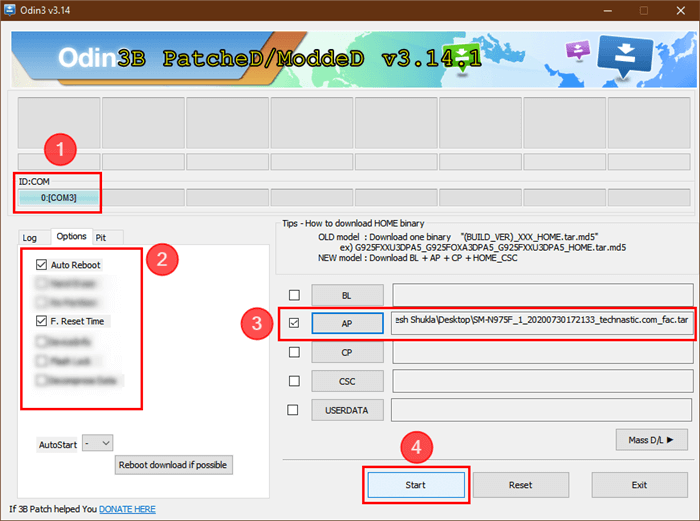
Bypass FRP on PC with ODIN
Odin helps users to flash Samsung firmware, customize ROM on Samsung phones, and perform a system recovery. When we talk about compatibility, the version of your OS is also important. It works with Windows XP, Vista, and any later operating systems. After you download this software to your computer, you need to connect the devices with a USB cable before starting the process of bypassing FRP. You will also need a few more tools, like Samsung firmware and Odin Flash tools, and drivers. Be aware that forced disconnection of your phone from the PC during the FRP bypassing process can harm your device.
Also Read: How to Use Reboot to Bootloader to Flash Firmware on Android >
Bypass FRP with PC Computer Free
If you decide to try OTG as a solution to bypass FRP lock on your smartphone, you need to know that this tool works just with Samsung devices that run on Android Lollipop 5.0 or later.
In addition to a high-speed internet connection, this solution for bypassing requires special equipment such as the OTG pen drive. With this particular cable, your phone becomes the main device, instead of a storage device as with a regular USB. When the OTG tool ends its work and successfully overcomes the FPR, all previously downloaded apps, system setup, or data will be erased from the phone. Here’s how to do it:
1. Download the FRP Bypass APK on your computer, and paste it to your flash drive.
2. Connect your flash drive and locked phone via an OTG cable.
3. When the File Manager app pops up, click Bypass any Samsung Account folder and Bypass any Samsung Account lock. apk.
4. Later, enable the Unknown sources option on your phone.
5. Tap Install from the Development Settings, and the APK file will be installed on your phone.
6. Go to Settings and select Backup and Reset to do a Factory Data Reset. All the settings, accounts, and apps will be removed from the device, including the Google FRP lock.
7. Your phone will start and get to the initial setup process.
Bypass FRP Lock with SideSync on Computer
This app is well-known to many Samsung users. It has diverse abilities and it’s free for download. You can use it to transfer data between PC and phone, delete unnecessary files from your mobile, mirror your phone screen, etc. One of the remarkable benefits of this tool is the option for bypassing Google account lock on Android devices, but only in Android Lollipop version 5.0 and KitKat 4.4 and above.
SydeSync supports Windows and Mac OS. For a connection between your computer and phone, you need to provide a USB cable or stable Wi-Fi before running the bypass feature.
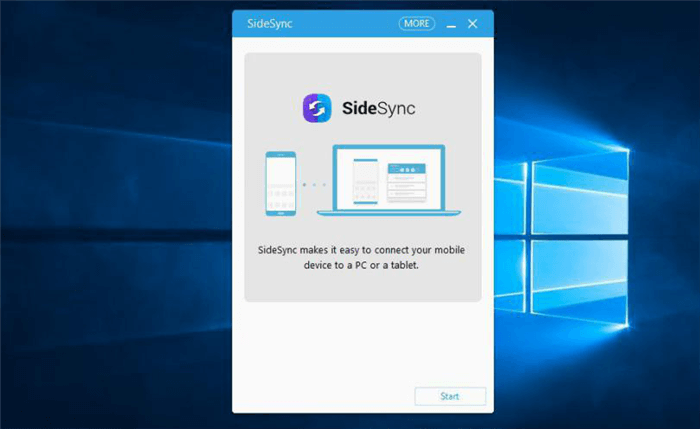
Bypass FRP on PC with SideSync
The Bottom Line
There are several professional tools you can use to bypass FRP with a computer and continue to work on your smartphone. Depending on the model of your smartphone and its OS version, you can decide which tool is the most appropriate for you. And iMobie DroidKit supports you to bypass any Samsung phone & tablet, Xiaomi, and Redmi FRP lock without any hassle, no need to download an apk file, find the flash tool, etc. It supports you to bypass FRP on Windows PC or Mac. You can download this FRP bypass tool for PC now!
Free Download * 100% Clean & Safe
More Related Articles
Product-related questions? Contact Our Support Team to Get Quick Solution >


