Full Guide on Master Code to Unlock Any Android Phone
There is no universal master code to unlock an Android. If your phone is locked due to forgotten password or pattern, you can use an Android screen unlock tool to regain access to your phone. Check this article and learn what master code is and how you can unlock a locked Android device without master code.
iMobie DroidKit – Unlock Android Without Master Code
No master code to unlock your Android phone? Don’t worry, iMobie DroidKit helps remove Android screen password without anything. Free download iMobie DroidKit now and access your Android device in minutes!
Locked out of your Android and don’t remember the screen password? You might be wondering if there’s a master code to unlock any phone. In short, there isn’t. Every phone has its own security setup, and there’s no universal code that works for all. Some secret codes do exist, but they’re only for checking phone info, not unlocking the screen.
Don’t worry, there are other ways to unlock your phone. In this guide, we’ll explain what the so-called Android master code is, and show you a better way to get back into your device if the code doesn’t work.
What Is the Master Code for Unlocking Android Phone?
Generally, there is no master code to unlock any Android phone. Unlike Samsung secret codes, Android master code refers to a series of numbers established by a phone manufacturer to help end-users bypass screen lock when they forget it. It removes your screen lock by restoring the device, which clears the existing security settings and lets you set a new screen password or pattern.
Such codes don’t exist for newer phone models with strong security patches, but according to some reports, there was secrect codes for old Android phones with keypads, including *#*#7780#*#* and *2767*3855#. If you are using a button phone, try these 2 codes and see if it can unlock your device.
How to Use the Master Code to Unlock Android Phone
Whether your Android phone just got locked or has been locked for a while, you can try unlocking it with the master code by following these steps:
Step 1: Open your phone’s Dialer by swiping up on the lock screen and tapping Emergency Call.
Step 2: Enter either *#*#7780#*#* or *2767*3855#. Double-check the code, then tap the Call button. If a prompt appears, follow the on-screen instructions.
Step 3: Wait for the unlock process to complete. Once done, you’ll be able to set a new screen lock to protect your data.
Note: The result obtained from unlocking your device using the master code depends on the code you entered.
Advantages & Potential Risks of Using Master Code to Unlock Phone
The master code is free to use for Android unlock, but it may contain some potential risks. The chart below displays the advantages and disadvantages of using the Master code unlock to bypass the screen lock on your Android phone:
| Benefits | Risks |
|
|
Unlock Android Password/Pattern/Pin without Master Code Directly [Easier & Faster]
The so-called master code is not work for all Android phones. Then what to do if you are locked out of the screen on Android? An Android screen unlocker like iMobie DroidKit lets you bypass screen locks on your Android device without damaging the system. It supports various lock types, including PINs, patterns, Face Unlock, fingerprints, and more—making it a reliable solution for getting back into your phone.

iMobie Droidkit Alternative
Key Features of iMobieDroidKit:
- 1-click to remove all kinds of screen locks without password from any Android brand, like a forgotten pattern lock, password, PIN, fingerprint ID, face recognition, etc in minutes.
- Unlock your Android phone with no need to root. Guarantees screen unlock without compromising your operating system.
- iMobie DroidKit makes the complicated unlocking process easy for everyone to follow. No technical knowledge is required.
- 20,000+ models of Android phones & tablets supported, including Samsung, LG, Huawei, Google, HTC, Xiaomi, etc.
- After unlocking, iMobie DroidKit can also help you recover data with or without backup, fix common system issues, bypass FRP lock, extract data from Google account, and more.
Next, you can get iMobie DroidKit for free on your computer, and learn how to unlock Android password/pattern/pin without master code just in simple steps:
Free Download * 100% Clean & Safe
Steps to Unlock Android Password/Pattern/Pin without Master Code Directly with iMobie DroidKit:
Step 1. Get iMobie DroidKit free downloaded on your computer > Launch the software and a screen with all the features it supports will pop up. Select Screen Unlocker.

Choose Screen Unlocker
Step 2. Connect the locked device to your computer with a USB cable and tap on the Start button. After the prepared the configuration file is prepared, you will see the following interface and you should tap on the Remove Now button.

Click Remove Now Button
Step 3. iMobie DroidKit will detect your device brand. Here we take Samsung as an example, you can follow the on-screen instructions to remove Samsung’s password.
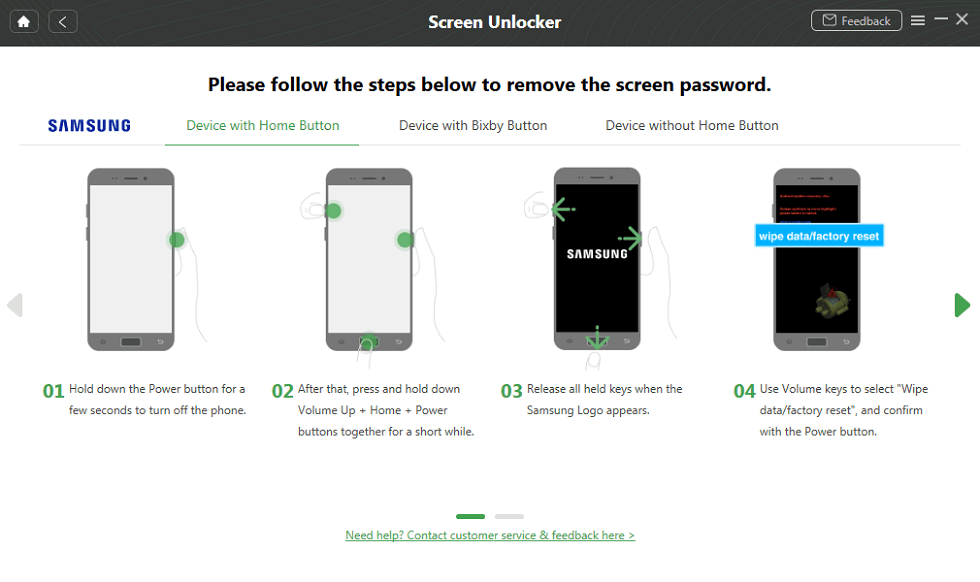
Finish Settings on Samsung
Step 4. Then, iMobie DroidKit will start the unlocking process automatically. Wait a minute, you will see Screen Lock Removal Completed page below.

Lock Screen Removal Completed
Alternative Methods to Unlock Your Phones
Besides iMobie DroidKit, there are some official Android unlock tools you can try to remove the screen password. They all come with certain limitations.
Method 1. Unlocking Android with Google Account Recovery
For users who have logged in to their Android phones with a Google account, it’s possible to unlock the screen password using Google account recovery. This method can also help recover your data if you have enabled the backup and restore option. Here are the steps:
Step 1: Enter the wrong pattern or PIN multiple times until you see the “Forgot pattern” or “Forgot password” option.

Click on Forgot Password
Step 2: Tap on it, then enter your linked Google account email and password.
Step 3: Follow the on-screen instructions to reset your screen lock.
Step 4: Once complete, you’ll regain access and can set a new lock method.
Method 2. Unlock Android in Recovery Mode
You can also use Android recovery mode to unlock your locked phone or tablets. By using the buttons, you can enter the recovery mode directly and wipe data to finish factory reset on the device. Follow the steps below:
Step 1: Turn off your Android device.
Step 2: Press and hold the Power + Volume Up (or Power + Volume Down) buttons simultaneously to enter Recovery Mode (varies by brand).
Step 3: Use the volume buttons to navigate to “Wipe data/factory reset” and confirm with the Power button.
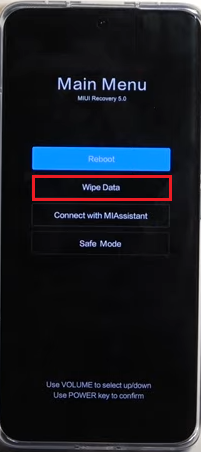
Select the Wipe Data Option
Step 4: Wait for the reset to complete, then choose “Reboot system now.”
Step 5: Set up your phone from scratch once it restarts.
Method 3. Contacting your service provider
Your carrier or service provider may offer device unlocking services, especially if the device is tied to their network. You’ll need to verify your identity and ownership before they can assist you.
FAQs about Android Master Code Unlock
Q1. What is the master code to remove pattern lock on Samsung phones?
For folks using Samsung smartphones, the unique master code to bypass pattern lock on your device is *2767*3855# *2767*2878#. Once you enter this code on the device, all installed data and custom settings you have on it are automatically wiped. We strongly suggest that you back up your device before subjecting your Samsung phone to such an operation.
Q2. Is there a universal pattern for locking an Android phone?
There’s nothing like a universal pattern for locking an Android phone. End-users are free to make their preferred screen lock patterns. However, you must satisfy the required conditions for the drawing pattern lock, which is:
- Ensure that at least four dots are connected.
- The pattern lock should be easy for you to recollect but difficult for an intruder to guess.
Q3. Can I unlock my Android phone without data loss?
Well, this all depends on whether you are using your screen password or not. If you are using your screen password, you won’t experience data loss. However, if you are unlocking your device without the screen password, then data loss will happen.
Q4. Common Android Secret Security Codes
Here are some hidden codes you can enter on your Android phone to access advanced settings or device info. Use them as needed:
*#06# – Displays your phone’s IMEI number. This universal code also works on iPhones and is useful for blocking a stolen phone, verifying ownership, or getting repairs.
*#*#4636#*#* – Shows detailed battery info, including health, usage stats, and WiFi data. It’s commonly used when checking the condition of a second-hand phone.
*#*#7594#*#* – Lets you customize the power button behavior. For example, you can skip the power menu and make it shut down the phone immediately.
*#0*# – Launches a hardware diagnostic test, useful if your phone isn’t working properly. It checks sensors, screen, camera, and more.
*#3282*727336*# – Provides system and storage information, handy for verifying the specs of a used device before buying.
Conclusion
Losing or forgetting the password to bypass the screen lock on an Android phone isn’t a new thing. If you experience such a thing and you need a master code unlock to fix the issue, you should try the codes shared in this post.
However, mind you, using this code is at your risk as data loss and phone damage is imminent. To avoid such, iMobie DroidKit offers the safest approach to fix screen lock issues on your Android phone. It tackles screen lock and returns control of your device to you within the shortest possible time. So, don’t hesitate to give iMobie DroidKit a free try now>>
Free Download * 100% Clean & Safe
More Related Articles
Product-related questions? Contact Our Support Team to Get Quick Solution >


