How to Bypass FRP Lock For Samsung Tablet A
While the FRP lock is structured to protect your Samsung tab A from data theft, and unauthorized access, it can sometimes pose a challenge when you lose the corresponding password. Learn how to bypass FRP on Samsung tab A here in this article.
Factory Reset Protection, FRP, is one of the creative security innovations designed and tucked into Android smartphones to help enhance users’ privacy protection. With this feature, an unauthorized person can’t use your phone even after subjecting it to a factory reset.
Although FRP is an excellent security feature, it can sometimes pose a problem to the real owner of a device, especially in the case of loss or a forgotten password. If this is what you are currently experiencing on your end, this post should come in handy. Here, we will discuss the various techniques to bypass the FRP lock for Samsung Tablet A without compromising users’ data.
How Do I Remove My Google Account from My Samsung Tablet A?
Locked out of your Samsung Tab A due to lost or forgotten Google account details? Removing the corresponding Google account is the best thing to do if you want to regain control of your device. All you need is to download an Android Unlocker. However, mind you, most Android Unlockers available on the internet offer poor services and can comprise your device. To avoid that DroidKit was developed.
Vital Android FRP Bypass Tips
How to Bypass FRP in Different Situations
Key Features
- 1-click to quickly remove your Google account from Samsung tab A without compromising the data on it.
- More Android brands are supported, including Samsung phones, OPPO, Xiaomi, Redmi and POCO.
- Removes screen lock issues like 4-6 numeric codes, alphabet passwords, Face unlock, and fingerprint.
- It also offers top-notch features such as data recovery, data management, system fix, system cleaner, and more.
Get the latest version of DroidKit and follow the detailed steps to unlock Android tablet without Google account.
Free Download* 100% Clean & Safe
Step 1. Free get DroidKit and launch DroidKit on your computer > Select FRP Bypass mode.

Choose FRP Bypass Mode
Step 2. Connect your device to the computer, and press the Start button.

Click on Start
Step 3. Choose your device’s brand. Then, the configuration file will be prepared for your device. Later, tap on Start to Bypass to continue.

Click Start to Bypass
Step 4. Select your device’s Android system version. Here we choose the Tablet series. Then, hit the Next button.
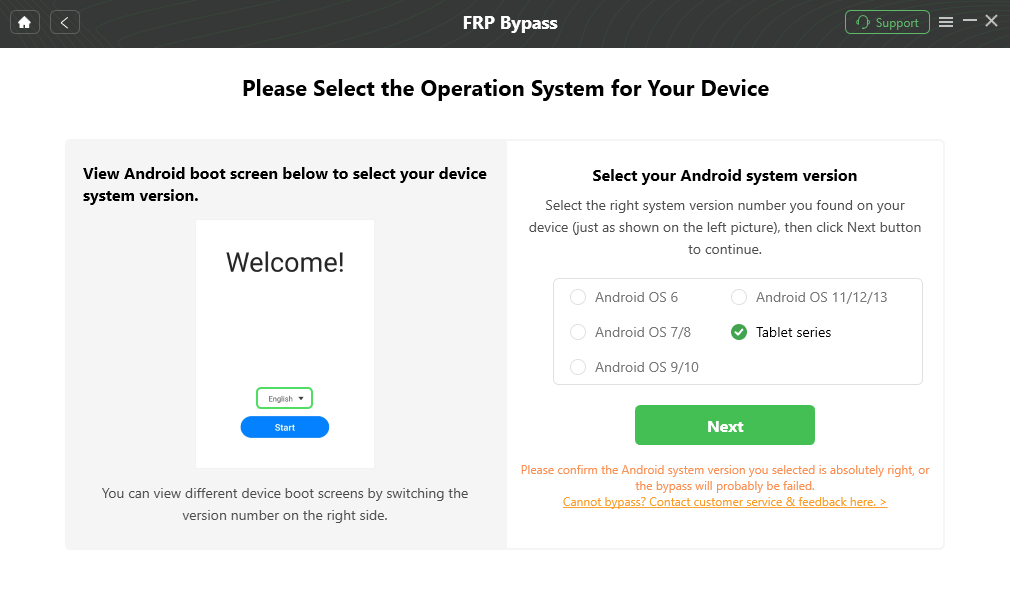
Choose Tablet
Step 5. Set up your phone according to the on-screen instructions.
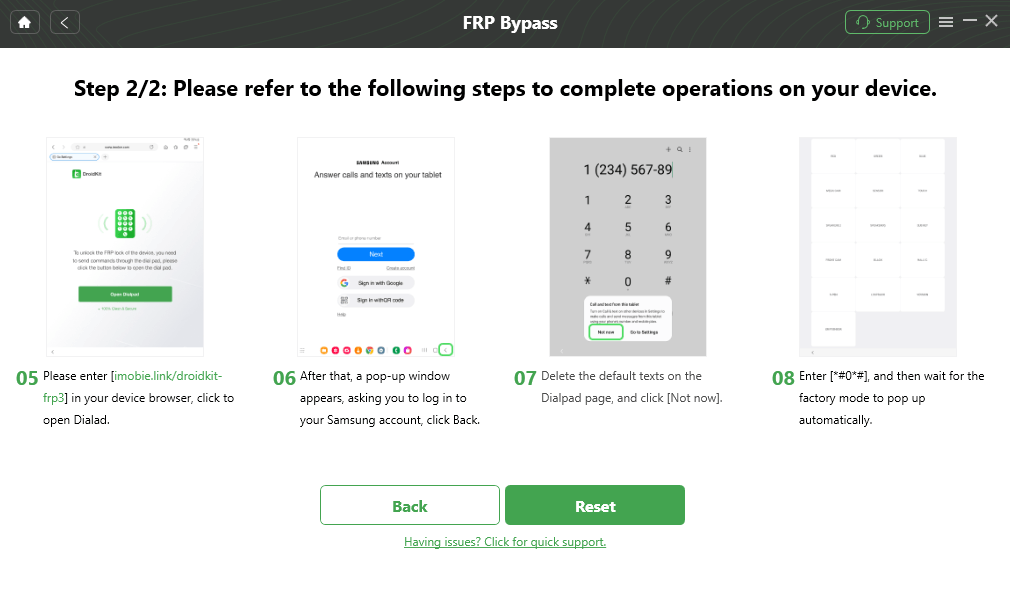
Click Reset
Step 6. After completing the steps above, the device will be restarted and the FRP Lock is also removed successfully.

FRP Bypass Complete
Bypass Google Verification on Samsung Tab A Without PC
Obviously, DroidKit offers the easiest and safest way to bypass the FRP lock on a Samsung tab A, let’s look at other techniques you can also follow to achieve a similar result. Prior to discussing the other techniques, let’s take a look at some of the things to get ready:
- A working computer device, either Windows or Mac.
- The appropriate USB cable for your Samsung tablet A.
- USB Drive.
- Your FRP-locked Samsung tablet A device.
Once you have all of the above ready, proceed to use any of the techniques below to bypass Google verification on your Samsung tablet A:
1. Using Samsung Reactivation/EE Lock Removal Service
Samsung Reactivation/EE Lock Removal Service offers a simple yet efficient way to remove FRP from your Samsung tab A, giving you full control of your device once again. This technique requires that you contact Samsung customer care to assist you with unlocking the FRP lock on your device.
You don’t have to visit any store to employ this technique. Just apply the instructions below, and you are good to bypass FRP on your Samsung Galaxy Tab A:
Step 1: Open a browser on your Windows or Mac, then navigate to the official webpage for Samsung. Enter your details to sign in.
Step 2: Locate the Service Request menu and click on it. Samsung will direct you to another screen where you need to initiate FRP unlock requests. On the page, find and click on the Start Request icon.
Step 3: Next, enter all the necessary information in the fields provided, then proceed to open a support ticket. After that, the Samsung customer team will send a brief with all the necessary documents that you need to upload in order to finish your request.
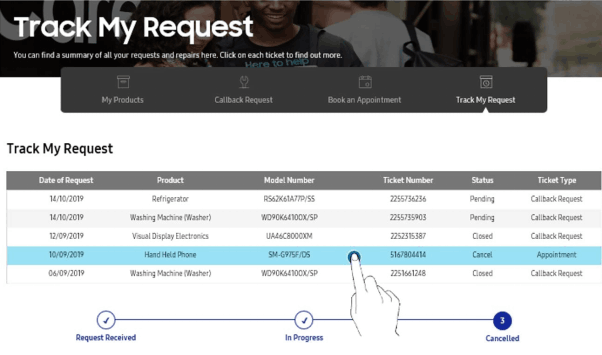
FRP Bypass via Samsung Reactivation/EE Lock Removal Service
Step 4: Now wait for Samsung to complete FRP unlock after uploading the required documents.
Limitations
- There are too many documents you need to upload for you to successfully bypass the FRP lock screen.
- This FRP unlock process can take a long time to complete since Samsung needs to verify your details.
2. Using FRP Bypass APK
Can’t exercise patience till the Samsung customer team removes the FRP lock from your device? We’ve got another method to introduce- FRP Bypass APK, an Android app that supports FRP removal from any Android phone including Samsung Tab A.
You don’t need a PC to use this approach. Whether you are an amateur or professional, you can count on the FRP Bypass APK to help you revive your Samsung Tab A from FRP lock issues.
Bypass FRP lock on your Samsung Tab A using FRP Bypass APK by following these steps:
Step 1: Download the FRP Bypass APK tool from a verified source via an internet-enabled computer. After downloading, copy the APK tool into a USB Drive.
Step 2: Next, get an OTG driver, and connect the right port to your Samsung phone. Once done, connect the second port to your USB Drive.
Step 3: Now, go to where you have the File Explorer app icon on your Samsung phone, and click on the corresponding button. When the app opens, locate the FRP Bypass APK tool icon and click on it to install.
Step 4: After finishing the step above, launch the installed FRP Bypass APK tool, then click on Bypass FRP. Your Samsung Tab A will automatically unlock in no time.
Limitations
- When you use this FRP bypass technique, you may experience sudden data loss, as it often wipes users’ data.
- FRP Bypass APK isn’t safe to use. Many folks complain of system bricking.
3. Using Odin
Odin is another tool you can use to fix FRP lock issues on your Samsung Tab A device. It removes FRP by flashing/upgrading the firmware of your device to the most recent one. This tool works for all Samsung models.
To bypass the FRP lock on your Samsung using Odin, use the step-by-step guide down here:
Step 1: First, you have to download the most recent firmware for your Samsung device on your PC. Ensure you are downloading from a reliable source to avoid malware or virus attacks.
Step 2: Next, download the Odin tool on your PC. Proceed to install the tool after the successful download. Once done, boot your Samsung Tab A into download mode. You can do this using the guide below:
- Hold down the Volume Down + Power + Home buttons concurrently till your device displays the download mode screen.
Step 3: Now with the aid of a USB cable, connect the FRP-locked Samsung Tab A to the PC, then launch the Odin tool as an administrator. Once the tool comes, a plethora of ZIP files will come up. Select the AP/CP/CSC options, then browse through the window and import the corresponding Samsung firmware you downloaded in Step 1. After that, hit the Start button at the bottom of the page, and Odin will proceed to initialize your Samsung phone.
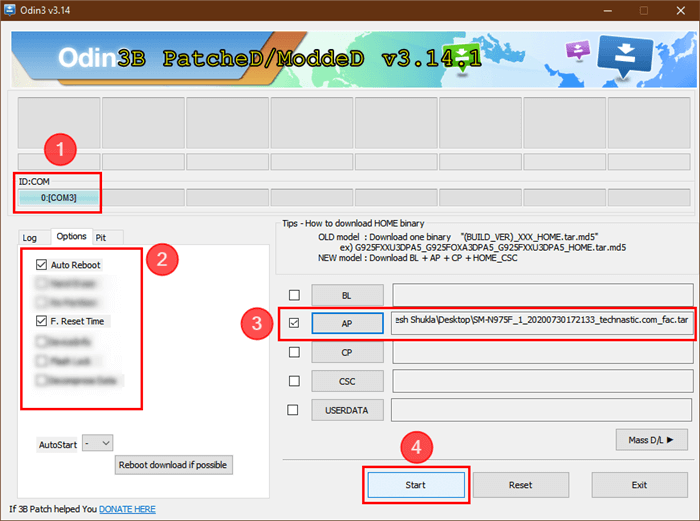
Bypass FRP on PC with ODIN
Step 4: Wait until initialization is over, and a PASS prompt will come up on your display screen to confirm that you’ve successfully bypassed the FRP lock. Now boot up your Samsung Tab A and configure it so you can start using it without restrictions.
Limitations
- Bypassing FRP with Odin is quite stressful due to the lengthy steps involved.
- Odin has a complex interface that can only be understood by experts.
- Unlocking FRP with Odin exposes your device to malware and virus attacks.
- You need a Windows computer to use this technique.
FAQs
Expand your knowledge about Samsung Tab A FRP Bypass by reading through the queries and answers given below:
How does FRP occur?
You experience FRP lock on your Samsung device when you fail to provide the right credentials to the Google Account synced to it after a factory reset. This security feature keeps your device secure till you or anyone in possession of it provides the required credentials.
How to bypass FRP on Xiaomi and OPPO?
Bypassing FRP on Xiaomi and OPPO isn’t a difficult task to execute when you use DroidKit Android Unlocker. The software removes the FRP lock on all Samsung, OPPO, Xiaomi, Redmi and POCO models without bricking your device.
Final Words
With this article, you can successfully bypass the FRP lock on your Samsung Tab A without stress. We’ve provided 4 ways to clear FRP on your device, just apply the technique that suits you.
However, mind you, DroidKit is our best option from the techniques introduced. This Android Unlock utility helps you delete your Google account or bypass the FRP lock on your Samsung, OPPO, and Xiaomi phone without compromising the system.
Product-related questions? Contact Our Support Team to Get Quick Solution >

