Full Guide to Download and Use Techeligible FRP Bypass Tools
Users that are locked out of their phones due to forgotten Google credentials. Luckily, Techeligible FRP is a solution to unlock your Android devices. In this article, we’ve shown you how to download and use Techiligible FRP tools.
Whether you forget your Google account credentials after a factory reset, or, you buy a secondhand phone without being logged out of the previous account. Security features like Factory Reset Protection (FRP) can become problematic.
One way to circumvent this problem is using tools like Techeligible FRP. This article provides a guide on downloading and using Techeligible FRP tools. Furthermore, we will also provide an alternative to Techeligible’s solutions. So let’s start with the basics.
Bonus Tip: If you want to find more FRP tools, you can read Top 12 FRP Tools to Bypass Google Account on Android >
Vital Android FRP Bypass Tips
How to Bypass FRP in Different Situations
What Is Techeligible
Techeligible is a platform that provides efficient tools to assist Android users. Especially it is the solution for those stuck with FRP locks or those who wish to unlock their mobile devices.
But the arsenal of Techiligible doesn’t end here. You can get third-party tools for almost any Android issue. There’s even a Quick Shortcut Maker Techeligible app. You can use this app to make shortcuts to Android device Settings.
Techeligible offers solutions and provides specific guidance for popular brands and models. Whether it’s a Samsung Galaxy M22, M21, Oppo A53, or an LG device, Techeligible has a lot of tutorials. These tutorials stay updated to ensure compatibility with the latest Android OS.
Here’s an overview of the Techeligible key features and different FRP sections.
Key Features of Techeligible:
- FRP Bypass: Techeligible excels in bypassing FRP accounts.
- Device Unlocking: The tools aid users in unlocking Android devices. And it doesn’t require passwords or Google account details.
- FRP APK Download: Techeligible allows for easy downloading of FRP APK tools.
- File Management: It aids in managing essential files to enhance the overall user experience.
After getting the overview, let’s move on. We’ll now see where we can download the Techiligible FRP bypass tools.
Where to Download Techeligible FRP Tools
Techeligible FRP Bypass Tools can be conveniently downloaded from their official website. They’ve provided an array of options based on your specific requirements. Here’s how you download FRP tools Techeligible.
Step 1. Go to the official website and tap on the main menu option, “Download FRP Tools.”
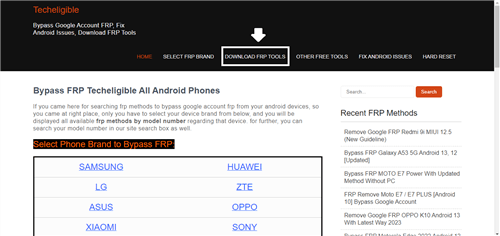
Click on Download FRP Tools
Step 2. Select the tool you want to download. Techeligible provides different sections for FRP bypass. They are:
- FRP Bypass APKs & Files
They outline the process of unlocking FRP on any Android smartphone without needing a PC. You can find a list of all FRP bypass APKs like the Quick Shortcut Maker Techeligible app.
- FRP Bypass Apps
Direct FRP bypass apps give you a wider range of choices for FRP bypass.
- FRP Tools for Computer
These tools work like a bridge. You first need to connect the Android device to the computer. Then you can bypass the Google Account lock with the computer Techiligible FRP tools.
Step 3. Now a simple click on the “Download” button will initiate the download process.
To install APK when FRP locks the device, download it directly from your phone. You can also install APK by OTG or ADB.
How to Use the Techeligible FRP Bypass Tools
Now you have got the FRP bypass tools Techeligible, how to use it? Using the Techeligible FRP Bypass Tools can be broken down into a few key steps. Let’s look at these steps of Techeligible FRP bypass.
Step 1. Go to the official webpage and click the link corresponding to your brand. Now you’ll be redirected to a category page with FRP bypass solutions.
Step 2. Select your device model from the category page on Techeligible. You can also use the in-site search on the top of the sidebar to find solutions for specific models quickly.
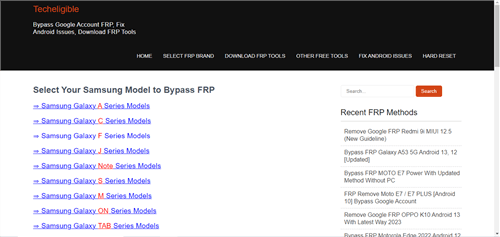
Select Your Device Model
Step 3. A detailed guide will be displayed on the screen. Download the necessary tools according to the guide. Then follow the guide to bypass the FRP lock on your device.
Best Alternatives of Techeligible FRP – DroidKit
Among the many FRP bypass tools available in the market, one that stands out is DroidKit – Android Phone Toolkit. This tool is recommended thanks to its effectiveness in solving numerous Android-related issues, including bypassing FRP lock. With this tool, bypassing FRP is no longer a technical job and you can easily do it yourself at home. And then you can log in to your new Google account and enjoy your device freely.
Free Download * 100% Clean & Safe
- No complicated operation – Just in a few simple steps, you can successfully bypass the FRP lock. No skills are needed, and even a technical novice can easily operate it.
- Only takes a few minutes – In only 5 minutes, you can quickly bypass the FRP lock. No more long boring waits.
- Super high compatibility – DroidKit supports multiple Android brands, including Samsung, Xiaomi, Redmi, OPPO, and POCO. And it also supports Android 6-13.
- Security guarantee – When bypassing FRP, the data and privacy on your device will never be leaked. And your device will not be damaged.
What’s more, DroidKit is a comprehensive toolkit known for addressing various Android issues. In addition to FRP bypass, it also offers features like data recovery, system repair, screen unlock, and more. It can be said that it almost covers the solutions to all Android problems. And you can learn more about what it can do for you below.
Ready to use DroidKit to bypass FRP? Let’s free download DroidKit and here’s a stepwise guide on using DroidKit to bypass FRP.
Step 1. Launch DroidKit and select FRP Bypass mode. Then connect your device to your computer via a USB cable.

Choose FRP Bypass Mode
Step 2. Click the Start button and select your device brand to initiate the process. Here we take Android as an example.

Connect Device and Click Start
Step 3. After the configuration file is prepared, select the Start to Bypass button.

Click Start to Bypass
Step 4. Select the operating system of your device. DroidKit also provides references for different Android versions.

Choose System Version
Step 5. Now follow the on-screen instructions to complete the settings. Once you have made the necessary settings on your phone, click Reset.

Complete Corresponding Settings
Step 6. DroidKit will start bypassing the FRP lock, which might take some time. After the process is complete, your device will restart. Now the FRP Lock should be successfully removed.

FRP Bypass Complete
Confirm the FRP lock has been bypassed. You can access your device without any Google account prompts if the process is successful.
Does Techeligible FRP Bypass Really Work
Techeligible’s FRP bypass files do indeed work. Techeligible can provide the FRP bypass solution in some cases, but its effectiveness varies depending on device models and software updates. It is particularly effective for older Android versions like Lollipop and Marshmallow.
Therefore, if you are using the latest Android OS version, having an alternative like DroidKit is quite necessary.
Before we end our guide, here are some frequently asked questions about the Techiligible FRP bypass.
FAQs about Techeligible and FRP Bypass
1. What are the Pros & Cons of the Techeligible FRP Bypass?
Pros:
- Offers a solution for Android brands and models when users forget Google credentials.
- It is a budget-friendly option with no charges for FRP Bypass tools.
- Provides step-by-step guides to facilitate a straightforward bypass process.
Cons:
- It is more suitable for older Android OS versions.
2. Is it Possible to Remove FRP Lock?
It is possible to remove the FRP lock from an Android device. But the process is not straightforward and may require technical expertise. Official methods to remove FRP lock typically use Google account credentials. Or you can also use the built-in recovery options.
But there are still ways if the original Google account information is unavailable. You can use methods like Techeligible’s FRP Bypass or DroidKit. These methods work incredibly in some cases.
The Bottom Line
Techeligible FRP Bypass is a viable option for unlocking Android devices. But if you fail to use it to bypass FRP, you can also turn to the best alternative – DroidKit. It is a comprehensive toolkit that offers advanced FRP bypass features. By using it, you can even bypass FRP with the latest Android versions. So just free download DroidKit to have a try.
Free Download * 100% Clean & Safe
Product-related questions? Contact Our Support Team to Get Quick Solution >

