How to Remove Jailbreak with/without Restore?
Do you own an iPhone which is jailbroken? If you’re reading this article, then most probably, your answer will be a yes. But, if jailbreaking has given you a lot of problems with your device, then you must be looking for how to remove jailbreak from your iPhone. In this post, you’ll learn about two effective ways to do the same. Let’s start exploring!
Though iPhone comes with a reliable and stable operating system, but you can still face some serious issues with your device. One of the major issues that iPhone users face is when they jailbreak the device. Hence, they look for how to remove jailbreak from iphone.
Jailbreaking allows you to have a prime access to the iOS file system. It further enables you to download third-party applications and other updates on your iPhone that are not otherwise available in the App Store. In a way, it opens up new avenues in terms of what your iPhone can do.
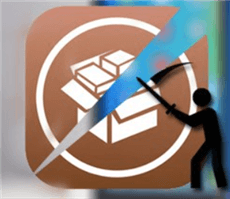
Remove Jailbreak from iPhone
However, a lot of times, it can also create instability across the device, which ultimately can prevent you from receiving the latest iOS updates that come with useful features, security enhancements, and bug fixes.
Thus, you can consider removing jailbreak from your device as it is the only way to bring back your device to its normal state. Before we proceed with the ways to remove jailbreak without restore, let’s clear some basics.
Will Factory Reset Remove Jailbreak?
If you have taken the decision that jailbreaking is doing harm more than good for your iPhone, then you can come back to your iPhone’s original state by resetting it. Hence, returning the device to factory settings will end up deleting all the jailbreak features. But, it will end up deleting all the images, audios, documents, files, etc., stored on the device.
So, before you go any further and reset your iPhone, make sure that you check all the downloaded jailbreak apps and the data they contain. If you wish to keep its data, then make sure to back up your iPhone in advance. Wondering why? Simply because iTunes or Apple iCloud will not backup jailbreak apps. Hence, you can consider resetting your iPhone to remove jailbreak for the following reasons:
Now, let’s discuss some benefits of removing jailbreak from iPhone.
- To continue updating your iOS device normally
- To enhance its security
- If someone has unknowingly jailbroken your iPhone to hack it
- It ensures that your iPhone’s warranty doesn’t lapse
Now, let’s discuss some ways to remove jailbreak from iPhone with or without restore.
How to Remove Jailbreak from iPhone with Restore by iTunes?
There’s no point in arguing that jailbreaking your iPhone can cause some major issues. In some ways, it removes the security protection from the device that keeps it safe from any kind of virus infection or hackers. Moreover, it also voids the warranty of your iPhone. But thankfully, you can easily remove jailbreak from iPhone via using iTunes. Follow these instructions to do the same.

Remove Jailbreak from iPhone with Restore by iTunes
- Install the updated version of iTunes on your computer.
- Attach your iOS device to the PC and select your device when it appears in iTunes.
- Select the Summary tab and tap on the Restore iPhone option.
- Click on the Restore and update option when the prompt message appears.
- Once the reset process is finished, your iPhone will restart automatically.
It becomes crucial to highlight that restoring your iPhone will erase all the data, so make sure to take a complete backup first.
How to Remove Jailbreak from iPhone without Restore by iCloud?
If you don’t want to restore your iPhone but still want to remove jailbreak, then you can easily remove jailbreak without restore via using iCloud. However, to be on the safer side, it’ll be beneficial for you to take a backup of your device before you go ahead and follow the below-listed steps.

Remove Jailbreak from iPhone without Restore by iCloud
- Reboot your iPhone, enable the Find My iPhone from the Settings app, and ensure that Wi-Fi is turned on.
- Now, open icloud.com and sign in by using the correct email address and password and click on the Find iPhone icon.
- Tap on the All Devices option and select your jailbroken iPhone.
- From the following screen, tap on the Erase iPhone option.
The Bottom Line
That’s a wrap for how to remove jailbreak with and without restore. Now that you know jailbreaking isn’t a good option for every iOS device, make sure you do it at your own risk. However, with all the solutions mentioned above, you won’t find any difficulty in resolving the issue of removing jailbreak from the iPhone.
iOS Tips
iPhone Tips
- How to Fix Apple Music Search Not Working
- Apple Music vs. Spotify vs. Pandora vs. Google Play Music: Which One
- How to Trick Your iPhone Location?
- How to Change Messages to Dark Mode on iPhone? 3 Methods
- How to Fix: Facebook Login Problems
- How to Track and Find iPhone without iCloud
- Find My Friends Not Working on iOS 13? Fixes Here
- Fixes to Solve iPhone Ghost Touch Problem in iOS 13/12/11
- How to Get a SnapChat Streak Back [2025]
- How to Add Subtitles and Captions in iMovie on iPhone
- How to Check If A Used iPhone Is Reported Stolen or Lost with Details
- How to Cut A Video on iPhone with iMovie
- How to Edit YouTube Videos on iPhone
- How to Hide Notification Previews on Lock Screen
- How to Keep/Stop iPhone from Locking [2025]
- How to Sync Facebook Events to iPhone Calendar
- How to Tell if iPhone is Jailbroken
- [2025] 6 Proven Ways to Recover Deleted Bookmarks on Chrome
- Easy Ways to Set Ringtone in iPhone without iTunes
- How to Lock Screen for iPhone Backup?
- How to Bypass Apple Watch Activation Lock for Free
- [2025] How to Remove Apple Watch from iCloud
- Detailed Steps to Turn off Find My Apple Watch
- What is Apple ProRAW and How to Use it on an iPhone
- What Do People Do with Stolen iPhones? Be Aware of These Scams
Product-related questions? Contact Our Support Team to Get Quick Solution >

