How to Install Apps on iPhone Without App Store
Seeking the methods on how to download apps without App store? Then, you have come to the right page as here we have given the method that let you download and install apps without App Store.
App Store Tips & Issue Fixes
App Downloading Tips
AnyTrans – iPhone App Manager
Want to download apps without App Store on your iDevice? AnyTrans can not only help you solve this problem, but also help you download older versions of software that have been taken down from the App Store.
Sometimes, App Store shows an unexpected error, and you are unable to download apps from it on your iDevice, especially when you update your iOS device to the latest version. Not only that, if you like to play games but only like old versions of software, how to download the old version you want to your phone when the app store has already taken down the old version of software? Here, in this post, we’ll answer all questions about the concerned problems.
How to Install Apps on iPhone Without App Store
AnyTrans comes with a lot of significant features and the best thing about the tool is it provides features that it claims. As a powerful and professional iOS data manager, it is a wonderful free tool designed to manage and transfer iOS content like videos easily. You don’t have to be a tech-savvy person to use the tool. Here are its main features:
- Download and install apps on your iPhone or iPad directly without App Store.
- Delete and uninstall the unwanted apps on your iPhone or iPad.
- Back up apps on your iPhone/iPad, update and downgrade the version of the installed app.
- Install multiple apps on different devices in minutes. Once the apps are saved to your app library, you can select and install them to any iDevices as many times as you want.
- It is compatible with all iPhone models, including the latest iPhone 17.
Download and install AnyTrans on your computer and here is a simple guide on how to download apps without App Store on iPhone.
Step 1. Run AnyTrans on your PC/Mac > Connect your iPhone/iPad to the computer using a cable > Then click on “App Downloader” option.
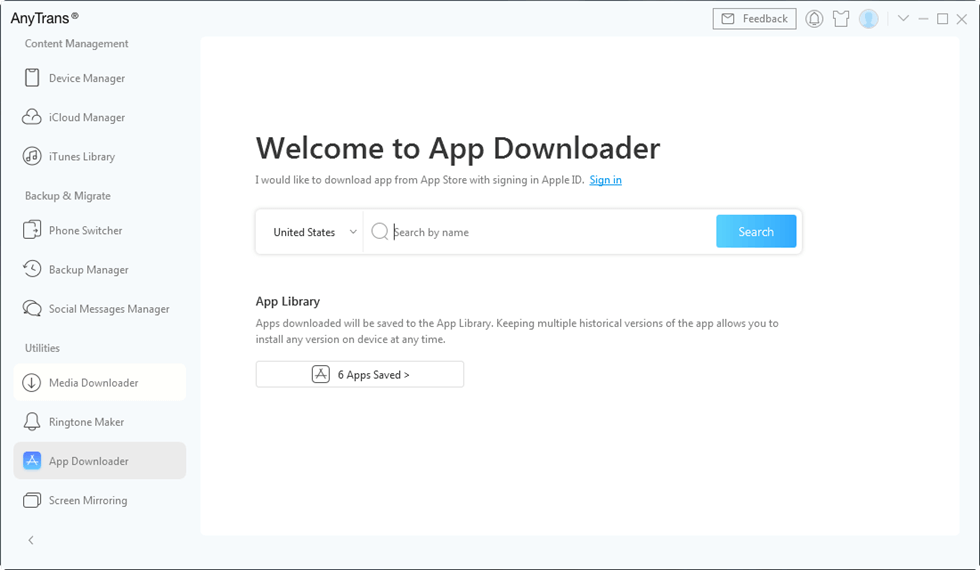
Click on App Downloader Option in AnyTrans
Step 2. After that, sign in to your iCloud. You need to enter your Apple credentials, such as your ID and password. Search for the app you want to download. Here, we take WeChat as example.> The list will be displayed matched with search keyword > Click on the “Download” icon of the app you want to download. And it shall be saved to your App library.
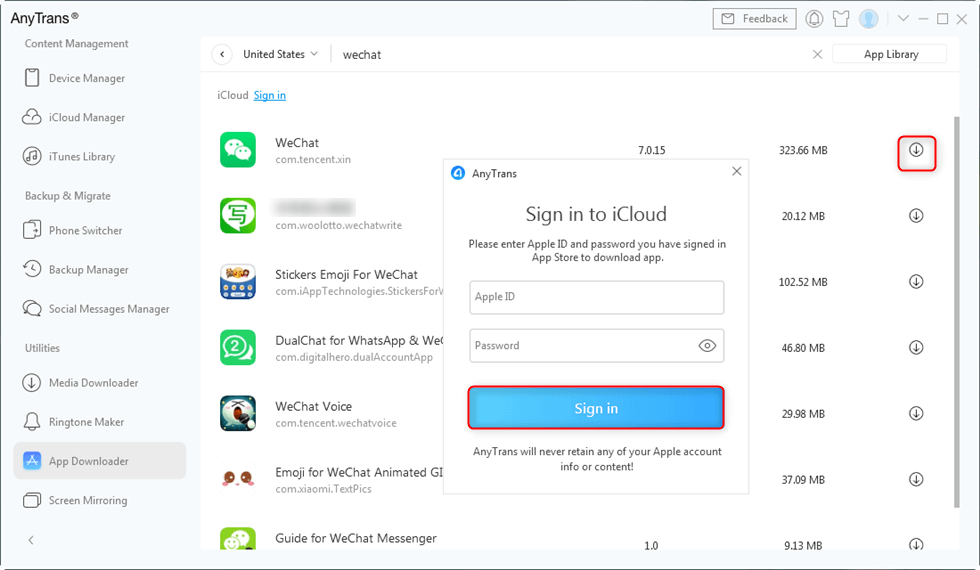
Sign in to iCloud Account
Step 3. Next, click on “App Library” option to see the downloading process. Once the download is finished, click on the “Install” button to install the app on your iDevice.
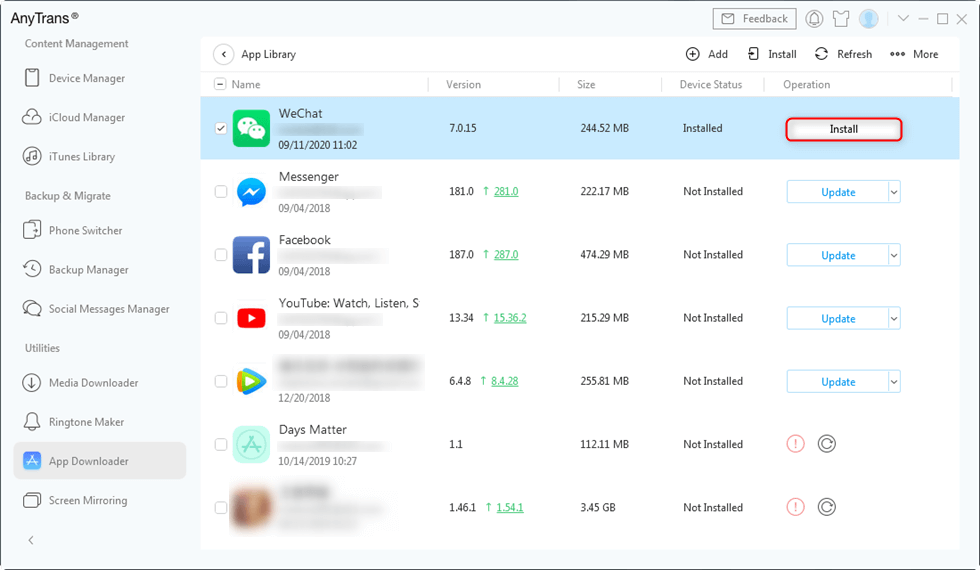
Install App that you Need
Download Apps without App Store via Sideloading
If you want to install the app store software directly without the help of third-party software, you can try Sideloading solution. Using this technique, you can directly bypass the app store to download the desired software. The only thing you need to do is to find the software you want to download on the web and just download it to your device from the official website/third-party website, etc. But if the software you want to download does not have a download path, then this method may not work for you.
Jailbreak Phone to Download Apps without App Store
I believe you are no stranger to jailbroken devices. If you are a previous user of Android phones you will know how common jailbreaking is, it brings more possibilities for Android users, such as changing phone themes, downloading software at will, etc.
Similarly, Apple devices can also reach the problem of installing apps that are not available on the App Store by jailbreaking the device. If you want to know how to jailbreak your iDevice, we have prepared a detailed guide for you.

Jailbreak an iPhone via Uncover
Note: Apple devices will have many restrictions after jailbreaking, such as not being able to log in to iCloud, not being able to reset, etc. Moreover, Apple does not provide warranty and support for jailbroken devices. Therefore, please consider carefully before jailbreaking.
Frequently Asked Questions
How do I download an app from Safari?
It’s simple to do so. Here are all steps.
- Open Safari > Go to the official website of the app you want to download.
- Locate the app and click download. And then you’ll see a download icon.
- Once downloading is finished, click the download icon to install the app by following the instructions.
How can I run iOS apps on Android?
Since Android and iOS are two completely different systems, generally speaking, apps for iOS cannot be installed on Android devices. However, it is possible to do so when you meet certain conditions.
- First, you need to have an older version of Android and try to find the Cycada/Cider or iEMU .apk file to install.
- Then you need to enable the permission to allow installation of applications from sources other than Google.
- After finishing all settings, you can download the iOS app you want.
Why are some apps disappeared from the App Store?
The Bottom Line
Thus, the guide has provided a simple way how to download apps without App Store. AnyTrans is one of the most powerful data or app management tools for iOS devices. With it, you can also transfer content between computer and iOS devices or between two iOS devices. Why not give it a try now. If the post helps you to download your desired apps without App Store, then don’t forget to share it with others also.
Free Download * 100% Clean & Safe
More Related Articles
Product-related questions? Contact Our Support Team to Get Quick Solution >


