[Solved] Apple ID Account Unavailable
If you have logged in to your Apple ID in your iphone and now you are unable to remember the passcode, then there might be some issues. Your iphone doesn’t allow you to use all apps and services it has. Use the below-mentioned fixes to troubleshoot the error Apple ID account unavailable.
AnyUnlock – Complete iOS Unlock Toolkit
If your Apple ID account is unavailable, free download AnyUnlock to 1-click unlock Apple ID without security questions and then reaccess Apple ID and enjoy Apple services.
What if you suddenly find that your Apple ID account is unavailable and now you are unable to use Apple services? Now, you can’t even download any app or music on iTunes. Ultimately, you are just left with the option of only making and receiving calls, until your Apple ID account is workable again.
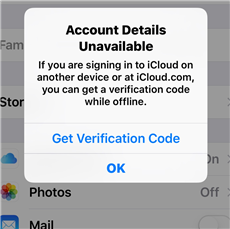
Apple ID Account Unavailable
You must be known fact that you are unable to use most services and applications of your iPhone if your Apple ID has been disabled in the App Store and iTunes. In such a case, you must look for ways to unlock your iPhone otherwise it can disappoint you, especially if it is your working day and you need your iPhone at each instance.
This could be an error generated by any false attempt of the user or any glitch in the Apple ID itself. You can resolve this issue of the Apple ID account unavailable using some of the methods given to fix it.
Why Is My Apple ID Account Unavailable?
It is quite disappointing if you just pick your iPhone and found that your Apple ID account unavailable. This can panic you, and you must be thinking that why your Apple ID account is unavailable? Here, are some reasons that can tell you why,
- This issue of an Apple ID account being unavailable could be raised if you haven’t used your Apple ID for a long time. If you haven’t logged in for a long time, your device may be unable to recognize your Apple ID. Your account may be locked for some security reasons.
- It can be because of the multiple wrong attempts of Apple ID and passcodes. When someone enters incorrect passcodes several times on an Apple device, your Apple ID is disabled as a security measure. If you find yourself in these circumstances, the best thing you can do is to wait for a whole day and then try using it again.
- Signing in and out of the same account on multiple Apple devices regularly. If you frequently, sign into different Apple devices with the same Apple account, Apple may suspicious of you being a hacker and fraudster and lock you out. You could talk to have things straightened out.
- If your Apple ID account is temporarily unavailable, you may face a connection issue for the site and all you need to do is to restart the site to log in to your Apple ID account.
To resolve the above-discussed issues, we have mentioned some of the most easiest and efficient methods below. Read it till the end to get a solution to the problem Apple ID account unavailable.
Further Reading: How to Fix This iPhone is Linked to an Apple ID >
How to Fix Apple ID Account Unavailable?
You can use the following approaches to get out of the Apple ID account unavailable in App Store and iTunes issue after you figure out why your account has been disabled in the App Store and iTunes. Apply the below-given fixes to resolve the issue of the Apple ID account unavailable.
Method 1. Sign in Apple ID Again
Sometimes, when you try to sign in to your Apple ID there appears a message that states Apple ID account unavailable. This issue could be due to an error that occurred by Apple and it especially gets acknowledged when your try to use any of the Apple Services. Signing in again with your Apple ID, can be one of the fixes that can make it work and resolve your apple id account unavailable issue.
Follow the given steps, to Sign in again to your Apple ID.
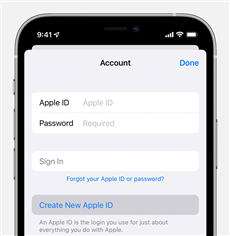
Sign in Again Apple ID
- To Sign out of your Apple ID, go to the ‘Settings’ app.
- Click on your Apple ID.
- Search for the ‘Sign Out’ option and tap on it.
- Click again on the ‘Apple ID’ and then enter the password.
This method might work to resolve your issue Apple ID account unavailable, you just need to follow the given steps.
Method 2. Remove Apple ID from iPhone/iPad
If you are unable to use your Apple ID, even after signing up for Apple ID again. Now, you should turn to another professional toolkit that can assist you to unlock your Apple ID and re-sign in it again. This solution is especially worth trying when your Apple ID faces some security issues.
AnyUnlock is a one-stop iPhone unlocker that helps iPhone users solve Apple ID-related issues, such as could not sign in Apple ID, iPhone/iPad keeps asking for Apple ID password, cannot verify phone number Apple ID, and others. Except for Apple ID, it can help people remove or unlock iPhone/iPad screen passcode, screen time passcode, and resolve other iOS lock issues. Free install AnyUnlock now to remove the Apple ID account unavailable issue and access your Apple ID account again.
Free Download * 100% Clean & Safe
Here are some steps that you can try to use AnyUnlock on your computer.
Step 1. Free download and Install the AnyUnlock on your computer. Run the app on your computer, and choose the Unlock Apple ID option.
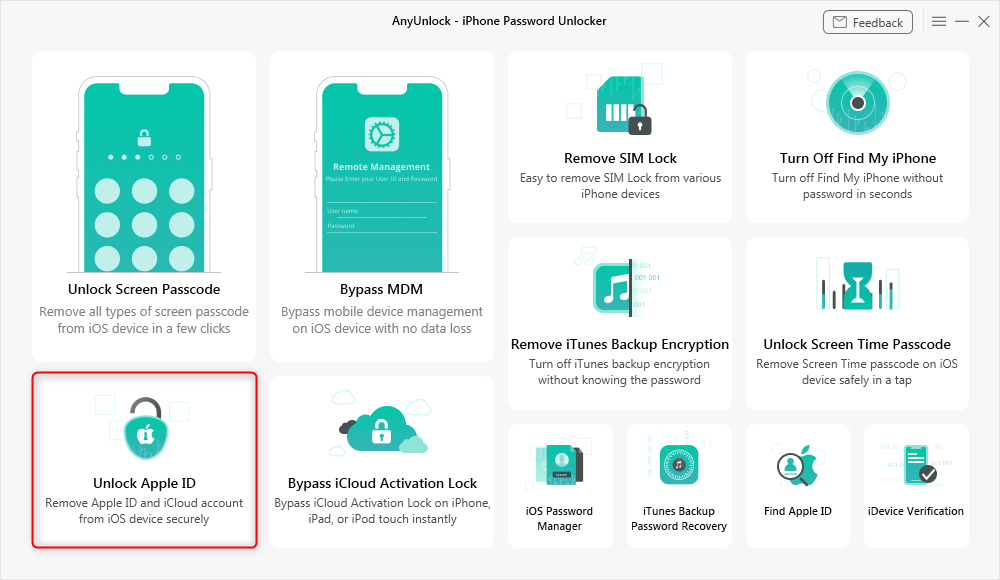
Click Unlock Apple ID from the Homepage
Step 2. Use a USB lightning cable to connect your iPhone to the computer, and then click on the Unlock Now button.
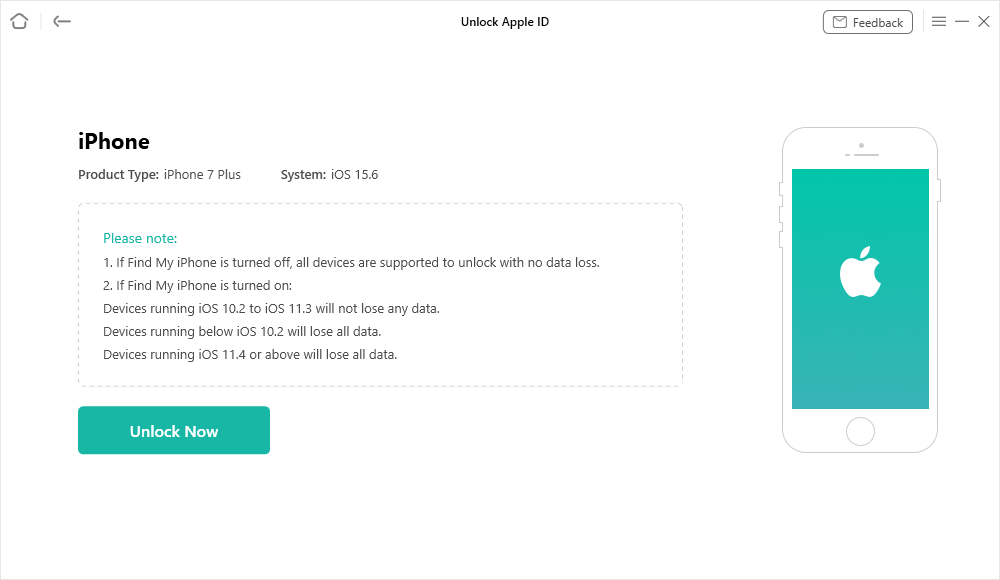
Click Unlock Now Button
Step 3. If your device is running iOS 11.4 and above. Check your device status and take the on-screen steps to turn on screen passcode and the two-factor authentication. Then tap the Continue button.
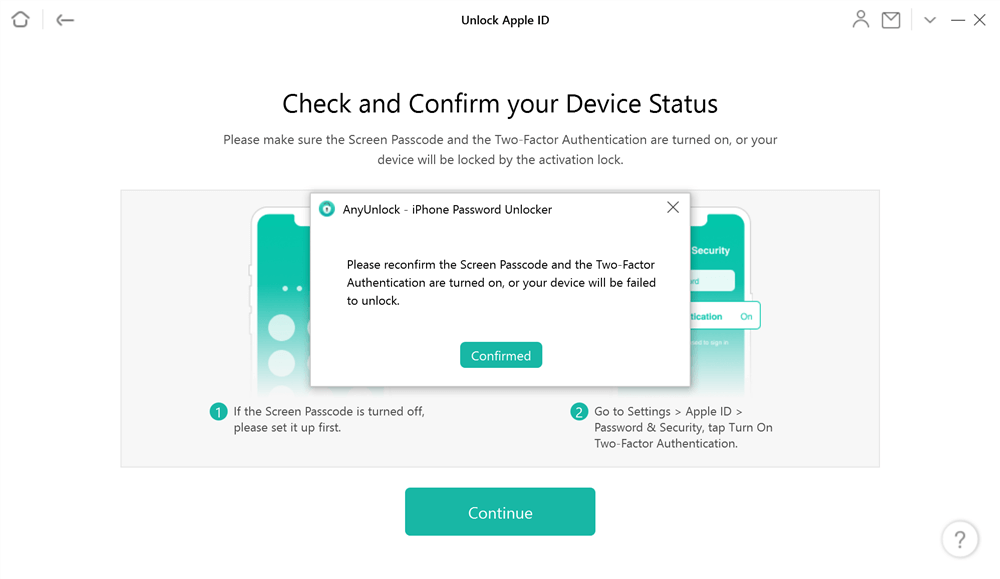
Check and Confirm Your Device Status
Step 4. Follow the on-screen steps to download. When the firmware is ready, click on the Unlock Now button to initiate the removal process.
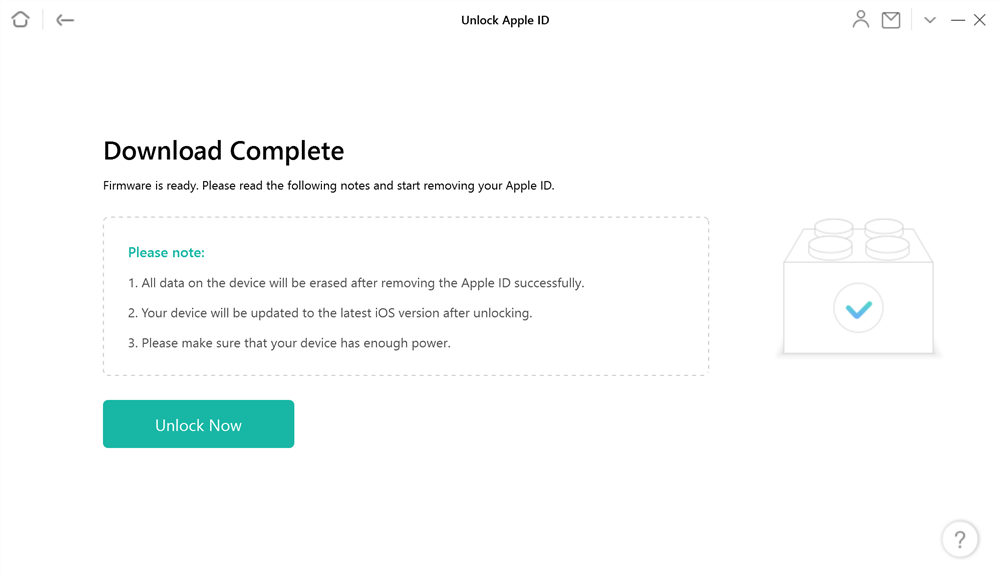
Firmware Download Complete
Step 5. Wait for the unlocking process and set up to the device to complete the unlocking process.
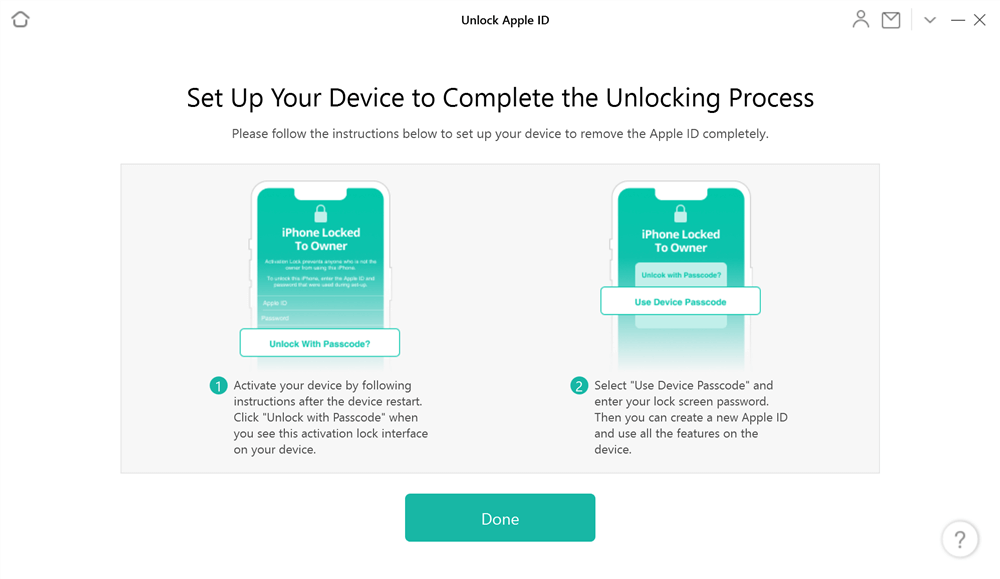
Set up Your Device to Complete the Apple ID Unlocking Process
Now, you can log in to your Apple ID again without causing the error Apple ID account unavailable.
If the Find My iPhone function is turned off, AnyUnlock will remove Apple ID quickly and easily.
Method 3. Check Restrictions for Apps
If you are unable to resolve the issue of Apple ID account unavailable, using the above-mentioned method, then, you must check the restrictions for apps. It may be possible that your Apple ID is disabled in the App Store and iTunes section. You may have unintentionally disabled in-app purchases. Check the restrictions, and if the Apple ID is disabled for App Store and iTunes, you must enable it.
To check whether your app’s restriction is enabled or not, follow the below-given steps.
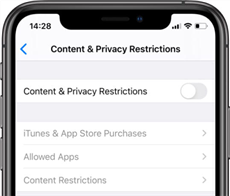
Restrictions for Apps
- Click on the ‘Settings’ app.
- Go to the Screen Time and then click on the ‘Continue’ button.
- Tap on ‘This is My iPhone’ and go to ‘Content & privacy Restriction’.
- Enter your restriction password to enable the restriction for apps.
The issue of Apple ID account unavailable will be resolved, after enabling the restrictions for apps, if it is due to this reason.
Method 4. Check Unpaid Purchases or Subscriptions
If your iPhone still persists with the issue of Apple ID account unavailable, even after applying both the methods, then don’t get worried and move further to try the next fix. Your Apple ID might be unavailable due to some of the unpaid purchases or subscriptions then it could be the reason for the error apple id account unavailable.
There are some steps given below that can be useful for trouble Apple ID account unavailable, you must try it once.
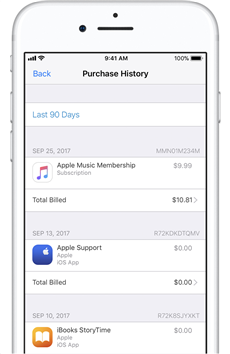
Check Unpaid Purchases or Subscriptions
- Go to the ‘Settings’. Click on your Apple account, ‘Media & Purchases’ and ‘Purchase History’.
- After that, click on ‘Purchase History’.
- Your purchase history will appear and you can modify the date range to check the previous history.
If your unpaid purchases or subscription are the reason behind the issue Apple ID account unavailable, then it will definitely be solved by using this fix.
Method 5. Unlock Apple ID
If you forgot the password of your Apple ID, then your Apple ID account unavailable can be one of the issues for you. It is one of the most basic things that you should do if your Apple ID account unavailable. To unlock your Apple ID, you must follow the below steps.
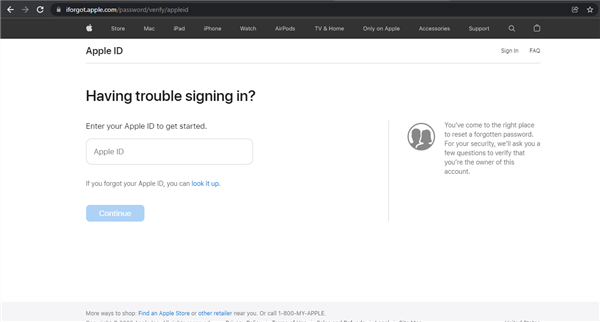
Unlock Apple ID via iforgot
- Go to the iforgot website. In the given box, enter your Apple ID, and then tap on the ‘Continue’ button.
- After clicking on the ‘Continue’ button, there must be some instructions that you should follow to unlock your iPhone.
You can follow the above steps if your Apple ID account unavailable.
Method 6. Contact Apple Support
If your account in the App Store and iTunes still displaying Apple ID account unavailable, after trying all of the procedures mentioned above, you should contact Apple Support right now. You can completely describe your problem to their Customer Service team, and they will discover a solution to your problem.

Contact Apple Support
The following are some steps that can guide you to take assistance from Apple Support.
- Go to the Apple Support page and click on ‘Apple ID’ and then on ‘Disabled Apple ID’.
- You may connect to a Customer Support employee through a call or chat process.
You may require an iTunes solution to back up your iPhone/iPad/iPod before seeking Apple’s assistance. AOMEI MBackupper is one of the greatest options for backing up and transferring data in iOS without an Apple ID.
The Bottom Line
Now that you have enough ways to resolve the error Apple ID account unavailable, you can do so by yourself without the help of any tech specialist. Here, we put off our discussion on the Apple ID account unavailable problem. We hope that you find AnyUnlock useful and can apply it if needed anytime.
Free Download * 100% Clean & Safe
Vital iPhone unlock Tips
Product-related questions? Contact Our Support Team to Get Quick Solution >

