Top 9 AirDroid Alternatives [Full Guide]
With AirDroid, you can manage your Android device from any computer running Windows, Mac OS X, or even remotely online. It has fantastic features that facilitate data viewing and sharing, and that much is certain. If you need help with AirDroid or want to try something new, we’ve reviewed the 9 best AirDroid alternatives to help you pick your favorite one!
The modern world is all about convenience, and the same can be said of our tech. Whether it’s our smartphones, laptops, or tablets – we want to ensure that they are connected whenever and wherever we go.
That’s why many of us turn to AirDroid. But what if you need something different? What if AirDroid isn’t quite cutting it for you anymore? Is there an alternative to AirDroid? Luckily, YES! Let’s explore the top 9 AirDroid alternatives on the market in 2023.
Further Reading: Top 8 Android Flashing Software (2023)>
What Is AirDroid?
AirDroid is a powerful and versatile tool for managing your iOS device, but there are other options. If you’re looking for AirDroid alternatives, we have compiled a list of the best ones for you to try out.
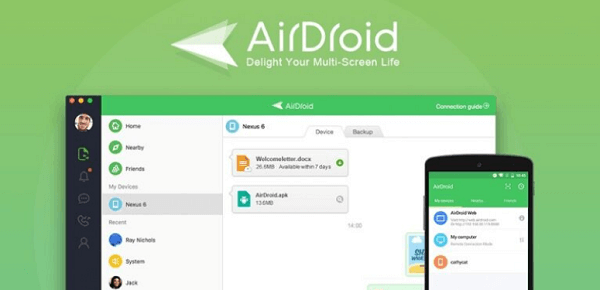
AirDroid
Advantages of AirDrop
- Share Files Quickly and Easily: AirDrop makes it easy to share photos, videos, documents, and more with other Apple devices. Select the file you want to share, choose the recipient, and AirDrop will handle the rest.
- Transfer Files Without an Internet Connection: AirDrop uses Bluetooth and Wi-Fi to transfer files between devices, so you don’t need an internet connection. This makes it ideal for sharing files when you’re on the go.
- Security: AirDrop uses end-to-end encryption to protect your data. This means that only the sender and receiver can see the contents of the transferred file.
Disadvantages of AirDrop
- Only Available for Apple Devices: AirDrop only works with other Apple devices. So, if you’re trying to share a file with someone who doesn’t have an iPhone or iPad, you need more time.
- Not Compatible with All Apple Devices: AirDrop is not available on all Apple devices. Some older models of the iPhone and iPad don’t have AirDrop support.
- Slower Transfer: AirDrop can be slow when transferring large files.
9 Best AirDrop Alternatives
There might be many reasons for you to look for an AirDrop alternative. Perhaps you’re not satisfied with the speed or reliability of AirDrop, or you’re just looking for more features. Whatever the reason, several great alternatives to AirDrop are worth considering.
1. DroidKit – Android Phone Toolkit (Recommend)
DroidKit – Android Phone Toolkit is an Android phone toolkit that allows you to control your Android device from your computer fully. With DroidKit, you can manage your files, SMS messages, and more. DroidKit is available for Windows, Mac, and Linux. It even supports one-click phone switching! Transferring data from an old Android or iPhone to a new Android is no longer difficult!
Key Features of Android Data Transfer and Manage Function:
- One-click data transfer: You can easily transfer data between your Android device and computer with just one click.
- DroidKit allows for batch transfers in minutes. Transfer all your photos, contacts, and other data at once. It can transfer 1500 + photos in just 3 minutes.
- Preview all files on Android and choose to transfer, delete, edit, etc.
- DroidKit provides a seamless interface that makes the transfer process fast and straightforward. With its advanced technology, it guarantees a smooth transfer experience.
Free get DroidKit and follow the detailed steps on the post to manage data: Transfer Files from Android Samsung to PC >>
Other Functions – Providing One-Stop Service to Android Phones
- Unlock Screen Locks without Password: Unlock all types of screen locks in minutes, including 4/6-digit PIN, custom PIN, password, pattern, fingerprint ID, face recognition, etc.
- Recover Lost Data: You get 100% freedom to preview all the lost data that DroidKit finds, select what you need, and recover deleted files without rooting.
- System Repair: With DroidKit, users can also repair common system issues such as crashes, freezes, and boot loops.
- Device Optimization: DroidKit can clear caches, remove junk files, and optimize system settings to free up space and boost device speed.
Free Download * 100% Clean & Safe
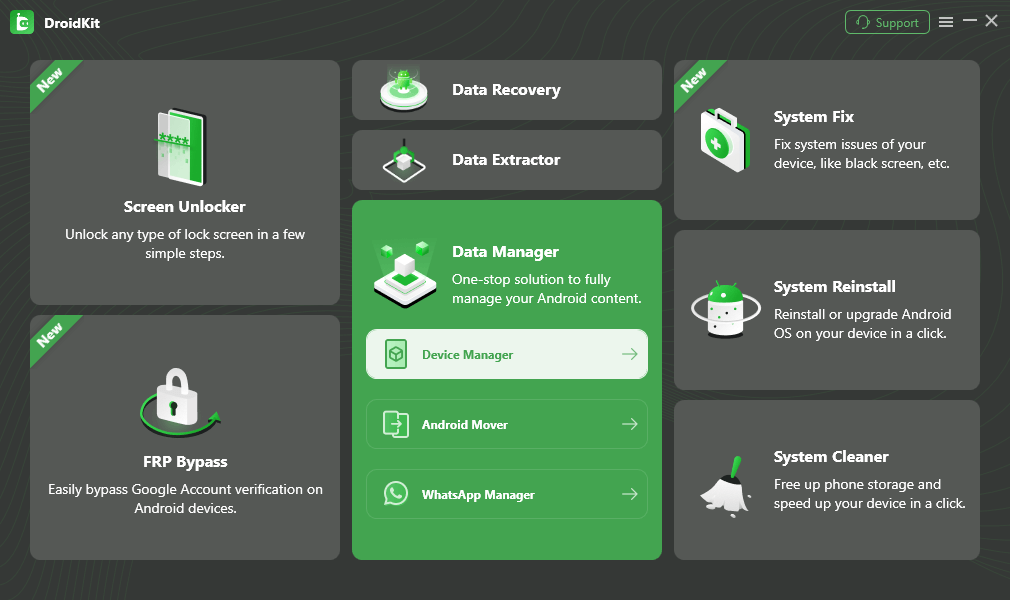
DroidKit – Android Phone Toolkit
Pros:
- Automatically deletes duplicate files to reduce redundancy.
- The ability to unlock your bootloader allows you to install custom ROMs and other unofficial software on your device.
- The ability to install custom recovery images can be used to create backups of your device or install new software updates.
- A wide selection of pre-installed tools and apps, including a file manager, system monitor, and more.
- Support for various languages, including English, Spanish, French, German, and more.
Cons:
- It is only available for Android phones.
Download and install the latest version of DroidKit and learn more NOW!
Free Download * 100% Clean & Safe
2. AnyTrans – iPhone Data Manager
There are so many phone data transfer tools available on the market and they are making iOS data management easier than ever. AnyTrans – iPhone Data Manager, an iOS data management tool, has won much admiration from millions of users.
Main Features of AnyTrans:
- Backup & Restore iDevice Data: AnyTrans helps you back up all photos, videos, music, contacts, messages, ringtone, etc. As an iTunes alternative.
- Sync iPhone iPad iPod touch to Computer Selectively or Wholly: you can sync any data from iOS devices to your computer (Windows PC/Mac) with a click.
- Add Content to iDevice from Computer, iTunes, iCloud, External Hard Drive: Support transferring VCF, photos, purchased or non-purchased music you want to add from the computer, iTunes, iCloud, and external hard drive.
Free Download * 100% Clean & Safe
- Extract Data from iTunes/iCloud Backup: Help you scan content in iTunes/iCloud backup and download them to the computer.
- Android/iDevice to iDevice Transfer: Support to transfer data from old iPhone to new iPhone directly or transfer data from old Android phone to the new iPhone.
- iCloud Content Management: You can freely view, delete, and download iCloud contents after logging in to your iCloud account on AnyTrans.
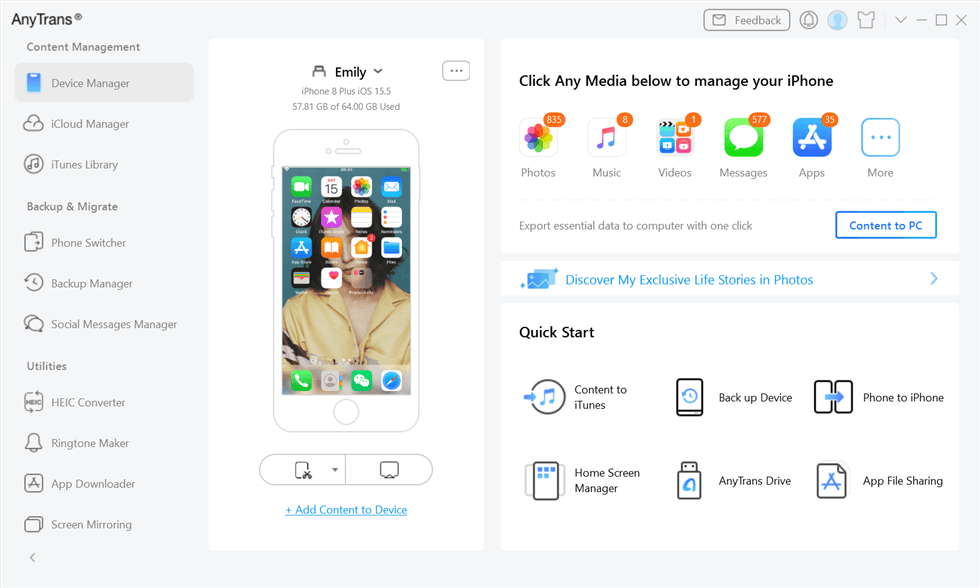
AnyTrans – iPhone Data Manager
Pros:
- Great Stability and 100% Safe & Security
- Most iOS & Android device types are supported
- Various file types supported
- Friendly interface, easy to operate. You can operate just at home.
Cons:
- Free to deeply scan your iPhone data, while to transfer data from iPhone to iPhone, you need to pay. But the payment version brings you the 60 Days Money Back and Lifetime FREE Updates and 24/7 Customer Service.
3. AirMore
As the name suggests, AirMore is a wireless file transfer application that allows you to transfer files between your computer and Android device without needing a USB cable.
It uses a Wi-Fi connection to wirelessly connect your devices, making it one of the most convenient methods for transfers.
Key Features:
- Wireless file transfer: Allows users to transfer files between their devices without using a physical connection.
- Screen mirroring: Enables users to display their mobile devices’ screens on their computers.
- Easy access: AirMore is easily accessible from any web browser.
- Picture management: Enables users to view, manage, and download pictures stored on their mobile devices.
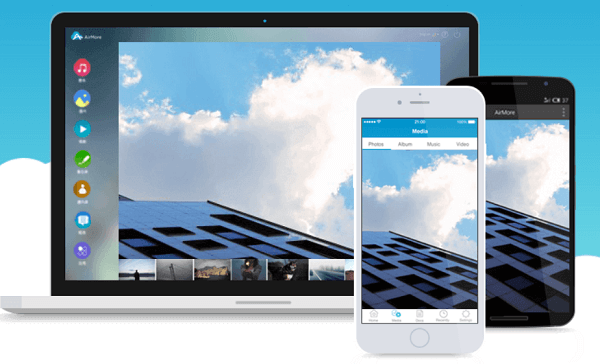
AirMore
Pros:
- AirMore is a web-based application that can be accessed from any web browser.
- AirMore provides a wide range of management options for users.
- AirMore is compatible with both Android and iOS devices.
Cons:
- Dependence on internet connection and not working unless the device has working Wi-Fi.
- It has limited functionality on iOS devices as compared to android.
- Many people who have used the app are often worried about their privacy and security.
4. SuperBeam
SuperBeam is a free and open-source file-sharing application for Android. It uses Wi-Fi Direct to transfer files between two Android devices at high speeds. SuperBeam makes sharing files on Android easy and fast.
Key Features:
- Transfer files quickly and easily without Bluetooth or WiFi.
- Supports multiple file transfers at once, so it is less time-consuming.
- Easy-to-use interface, easy for people who are new to the app!
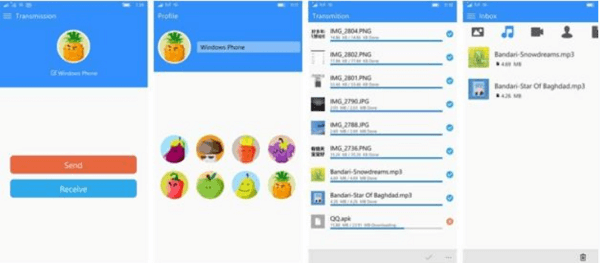
Superbeam
Pros:
- Compared to Bluetooth, SuperBeam offers fast transfer speed.
- It does not require an internet connection to work.
- You don’t have to pay anything to use the app! It is free to use
Cons:
- SuperBeam only works with devices that support Wi-Fi Direct.
- Wi-Fi Direct uses more battery power than other file-sharing methods.
- Wi-Fi Direct connection can interfere with other Wi-Fi devices in the area.
- Wi-Fi Direct is limited compared to other Wi-Fi standards.
5. Snapdrop
If you’re looking for AirDroid alternatives that are just as easy to use, try Snapdrop. This app allows you to wirelessly transfer files between your computer and Android device without needing a USB cable. You can also use Snapdrop to share photos, videos, and other types of files with other Android users nearby.
Features:
- Peer-To-Peer System that supports multiple platforms.
- Secure File Sharing so you won’t have to worry about putting your information at risk.
- Drag and Drop allows you to use the app easily.
- WebRTC allows you to communicate via the app!
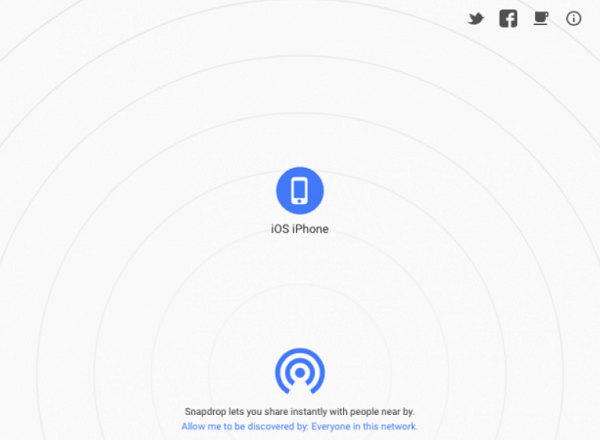
SnapDrop
Pros:
- Snapdrop supports different platforms and operating systems.
- You can use it on a web browser with an internet connection.
- Intuitive interface that allows users to share files, even if they need to be tech-savvy.
- Fast and efficient file transfers, even for large files.
Cons:
- Snapdrop has a limit, which means that you may not be able to share larger files.
- Snapdrop is a web-based platform, so you need a reliable internet connection to use it effectively.
- While Snapdrop is easy and efficient, it offers fewer features than other file-sharing platforms.
6. Pushbullet
Pushbullet is a powerful cross-platform app that seamlessly shares files, links, and more between your devices.
The app also allows you to receive phone notifications on your computer, making it easier to stay on top of everything. Whether you’re working on a project or need to send a quick message, Pushbullet streamlines the process and makes it easier to stay connected.
Key Features:
- Mirrored Notification Action Support.
- Allows you to chat with friends through the app.
- You can share documents as well as any links.
- Turn on notifications to get notified about interesting things.
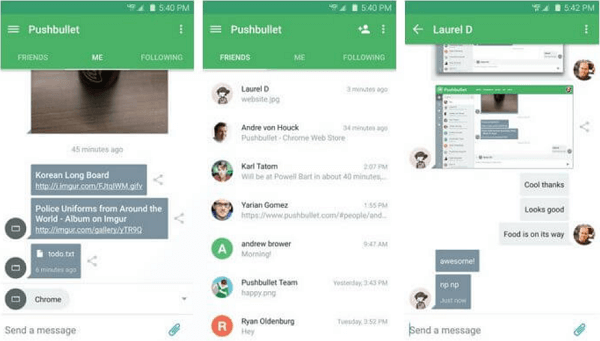
PushBullet
Pros:
- Cross-platform compatibility allows you to transfer files across various platforms.
- Easy file sharing so even if you are new to the app, you can use it.
- Enhanced productivity through fast transfer.
- User-friendly interface for beginners.
Cons:
- Since Pushbullet centralizes all notifications and messages, it makes users concerned about their privacy.
- The free version of Pushbullet is limited in terms of the number of notifications and messages users can send, which may need to be more for some users.
- Some users may experience difficulties setting up and using Pushbullet, especially if they have multiple devices or operating systems.
- Some users may notice a reduced battery life due to the constant synchronization and notifications between devices.
7. Xender
Xender is a popular cross-platform file-sharing app that allows users to transfer files between devices without using Wi-Fi or mobile data. With Xender, users can transfer many file types at lightning-fast speeds, including photos, videos, music, documents, and even apps.
Key Features:
- Xender has a collaboration tool for multiple devices.
- Document management that lets you transfer files.
- It has excellent speed: As fast as 40Mb/s.
- Supports larger files, so you can send heavy items!
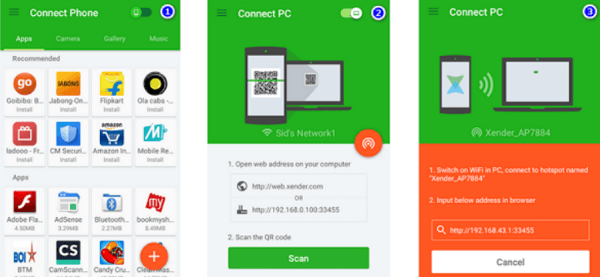
Xender
Pros:
- Xender uses Wi-Fi direct technology to transfer files, allowing for faster transfer speeds compared to traditional Bluetooth file sharing.
- Xender works on both Android and iOS devices, making it a convenient choice for file sharing between different devices.
- Xender supports the transfer of a variety of file types, including photos, videos, music, documents, and even apps.
- Xender has a simple and intuitive interface, making it easy for anyone to use.
Cons:
- Xender requires a Wi-Fi connection to work, which can be inconvenient for users without access to a stable Wi-Fi network.
- Xender displays ads, which can be annoying for some users.
- Xender is only capable of file transfers and doesn’t have other features such as video or audio calls.
- Since Xender transfers files directly between devices, there are security concerns about the protection of sensitive information during file transfers.
8. SHAREit
SHAREit is a popular cross-platform file transfer app that allows people to share files between devices without needing Wi-Fi or mobile data.
With SHAREit, users can transfer a wide range of file types. SHAREit also features additional features such as a music player and video player, making it a one-stop solution for all your file-sharing needs.
Key Features:
- Available for Android, iOS, and Windows PC.
- The SHAREit app can transfer photos, songs, documents, videos, and apps.
- Transfers at speed 200x faster than Bluetooth!
- Acts as a Video player as well, so you will be entertained!
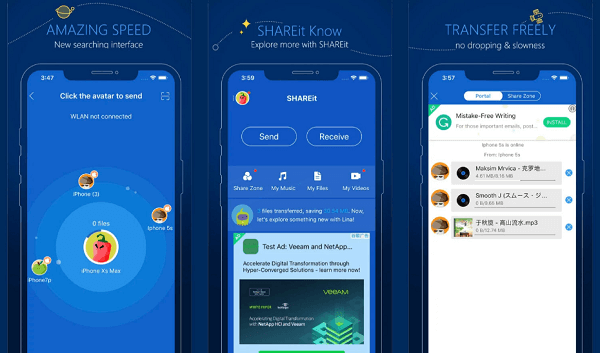
SHAREit
Pros:
- Fast transfer speed that can transfer your files in seconds.
- Wide range of file types including documents, media, and even apps
- User-friendly interface so you can use it even if you are not tech-savvy
- Includes a music player and video player for entertainment!
Cons:
- Dependent on Wi-Fi connection.
- SHAREit displays ads, which can be annoying for some users.
- Since SHAREit transfers files directly between devices, there are security concerns about protecting sensitive information during file transfers.
- SHAREit is only capable of file transfers and doesn’t have other features such as video or audio calls.
9. Samsung Smart Switch Mobile
Samsung Smart Switch Mobile is a powerful and versatile app that easily transfers data from your old phone to your new Samsung device, making it a great AirDroid alternative.
With its intuitive interface and support for many devices, Samsung Smart Switch Mobile is the perfect solution for anyone looking to transfer their data when upgrading to a new phone seamlessly.
Key Features:
- File Transfer & Management to transfer and organize files.
- Remotely Control Android Devices that are compatible with Samsung devices.
- Screen Mirroring allows you to watch videos on multiple devices at the same time.
- Notifications & SMS Management Feature that allows you to stay updated.
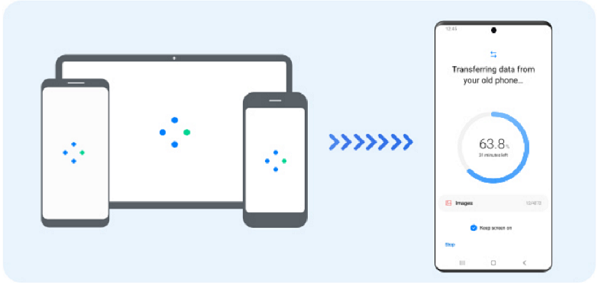
GooglePlay Samsung Smart Switch
Pros:
- Samsung Smart Switch Mobile makes it easy to transfer data from your old device to a new Samsung device.
- The app offers several transfer options, including Wi-Fi Direct, cable transfer, and even cloud transfer for devices that do not support other methods.
- Samsung Smart Switch Mobile is compatible with a wide range of Samsung devices so that you can transfer data between different Samsung phones and tablets.
- The app is easy for even newbies to transfer data between devices.
Cons:
- Samsung Smart Switch Mobile can only be used to transfer data between Samsung devices, so it could be better for those switching to a different phone brand.
- Some users have reported that data transfer speeds can be slow, especially when transferring large amounts of data.
- There have been some compatibility issues with the app on older Samsung devices, which can lead to problems with transferring data.
- Samsung Smart Switch Mobile can only transfer a limited range of data types, so it may not be able to transfer all your data.
The Bottom Line
Selecting the right AirDroid alternative for your needs can be a difficult task. We hope you got some insight into the top 9 alternatives to consider in 2023, helping you make an informed decision. Whether it’s premium features, cloud integration, or file transfer speed that you’re after, there is an AirDroid alternative that can meet your needs.
Weighing all the pros and cons, we recommend you download DroidKit. DroidKit is built on 8 cutting-edge technologies to ensure you get the easiest, smartest and safest solution. At the same time, you are guaranteed to have a 100% hassle-free experience and support services. Download DroidKit now and give it a try!
Free Download * 100% Clean & Safe
Product-related questions? Contact Our Support Team to Get Quick Solution >

