Fix My iPhone Won’t Charge but It Says It’s Charging Problem
Recently, some Apple users have reported that their iPhone won’t charge but it says it’s charging. If you have met this problem as well, following this article to learn 4 simple methods to fix my iPhone won’t charge but it says its charging problem with ease.
Common iPhone Issues
iPhone Setting Up Issues
iPhone Internet & Connect Issues
As a well-known mobile phone brand, the iPhone provides its users with various sound cameras, operation interfaces, and some other high-quality services and settings. However, sometimes, you may also encounter some small bugs of iPhone devices, such as iPhone camera not working, iPhone stuck on Apple logo, etc. Recently, we have found that there are some complaints concerning the charging problem of the iPhone. Many iPhone users reported that their iPhone won’t charge even if the charging logo appears on the interface. As a matter of fact, the iPhone won’t charge a problem that may be caused by both the software and the hardware bug. However, the iPhone won’t charge problems also can be solved with ease as well. In the below part, I will show you 4 methods to easily solve the iPhone won’t charge but it says its charging problem.
Now, following the below part to get 4 simple methods to solve your problem.
Method 1- Force Restart your iPhone
No matter what’s wrong with your iPhone, black screen, or stuck on the operation interface, etc., you can just force restart it to solve the problem. However, there’s a friendly reminder. For various iPhone modes, there are different operations to hard reset your iPhone. Please choose the right way to force restart your iPhone as follows in accordance with your iPhone.
iPhone 6s or earlier Modes: Please press the “Home” button and the “Side” or “Top” button at the same time until the Apple logo occurs.
iPhone 7 and iPhone 7 Plus modes: To hard reset your iPhone, please press the “Volume down” button and “Side” button to realize it.
iPhone 8, iPhone 8 Plus and later modes: You need to press the “Volume Up” button and release it at first, and then press the “Volume Down” button and release it as well, finally, you need to press the “Side” button till you see the Apple logo to restart your iPhone.
Method 2- Check your Charging Cable, Port, and Adapter
Sometimes, my iPhone won’t charge but it says its charging problem is caused by the non-software problem. Under such conditions, you would better check your hardware which related to the charging function of your iPhone, like the charging cable, charging port, adapter, and so on. Then you may wonder how to check it. Below are the answers.
To check what caused the charging problem of your iPhone, you can plug in another iPhone of yourself, your family members, or your friends with your charging cable and adapter. If the phone can be charged without any problem, it proves that the charging problem of your iPhone may be caused by the charging port which may be damaged or have debris. Then you can find the appropriate tools like an unused toothbrush or anything else to clean the charging port.
If the iPhone still won’t charge but it says its charging, you’d better try another charging cable or adapter so as to find what is wrong or damaged. If everything is fine, then you may consider charging your iPhone with a different outlet or computer USB to fix the iPhone charging issues.
Method 3- Fix your iPhone Charging Problem with AnyFix
AnyFix – iOS system recovery is a user-friendly software which not only can easily help you fix the iPhone won’t charge but it says its charging problem but also enables you to fix iPhone stuck on charging screen, iPhone battery drain, iPhone won’t turn off, iTunes not opening as well as many other various problems of your devices. Now, download AnyFix and follow the below steps to easily fix your iPhone charging problem with several simple clicks.
Step 1: Run AnyFix, connect your iPhone to the computer and then click System Repair so as to start fixing my iPhone won’t charge but it says its charging problem.
Free Download * 100% Clean & Safe

Tap on System Repair
Step 2: Choose the 50+ iPhone Problems option and press the Start Now button.
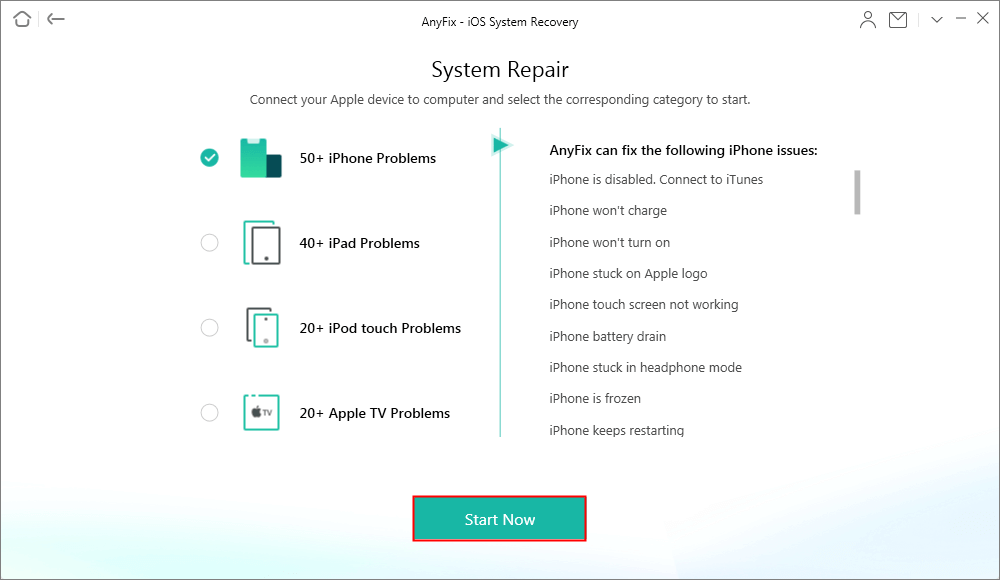
Choose the 50+ iPhone Problem Function
Step 3: You can see that there are three modes for you. You can choose any one of them according to your needs and preference and then go on the repair procedures. Considering iPhone data are precious for most users, Standard Repair will be the first selection for you to avoid data loss.
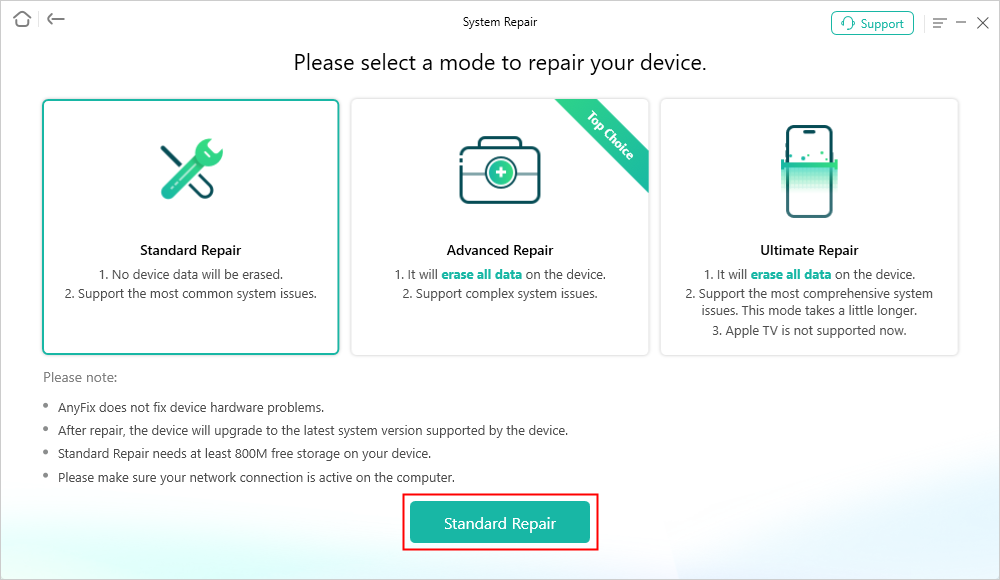
Choose Standard Repair Mode
Step 4: AnyFix will start a repair journey. Then you just need to wait for seconds until the Repair Completed interface occurs.
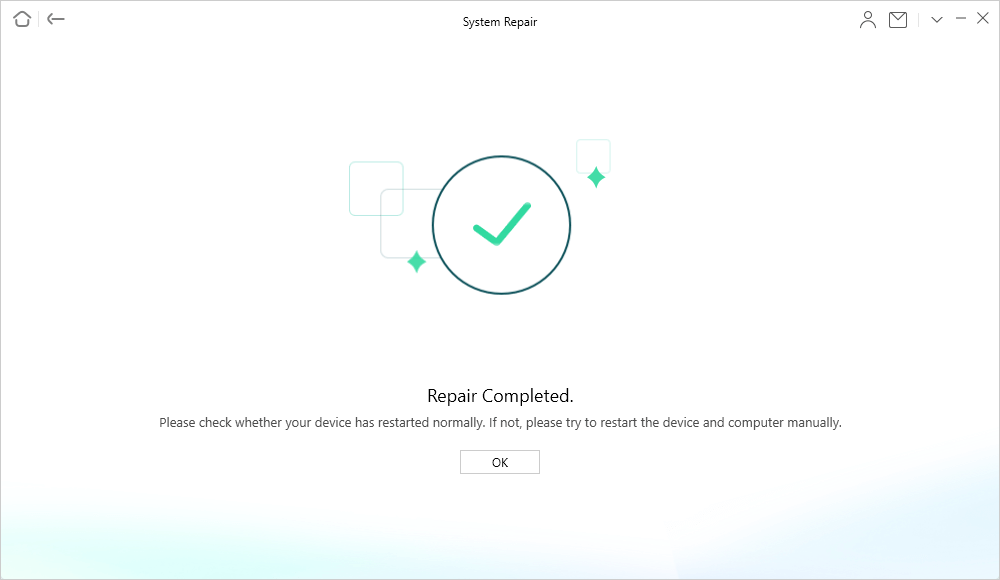
Repair Completed Page
Method 4- Contact Apple Support
If your charging cable, adapter, and charging port have no problem and you still can’t figure out or don’t know what’s wrong with your iPhone charging function, you can contact Apple Support to fix it. You can take your iPhone and the accessories to an Apple store to solve my iPhone won’t charge but it says its charging problem. However, this is not the best way during the Covid-19 pandemic period of time. Maybe a more convenient and safe method would be more preferred. Then, the next method may be a better and more convenient helper for you. Keep reading and learn about it.
Conclusion
In this article, there have presented 4 methods for you to fix the iPhone won’t charge but it says it’s charging problem efficiently. If you think this article is effective, you can share it with your friends or family members to let more people know how to fix this problem. Or if you have other methods which can solve iPhone won’t plug in even it shows it’s charging problem, you can share it with us as well.
Product-related questions? Contact Our Support Team to Get Quick Solution >

