How to Factory Reset iPad Mini without Passcode
Did you forget the passcode to your iPad mini device? Learn how to factory reset your iPad mini here by following the methods shared in our instructional guide.
Hi there, My iPad mini has been running more slowly than usual for a couple of days now. I really don’t know what the problem may be but I’ve been asked to reset it. Unfortunately, I can’t recollect the passcode to it. Is it possible to factory reset the iPad mini without a passcode? Please help?
No doubt that factory reset comes in handy whenever you encounter a scenario as above, or something related. However, the technique involved can be quite complicated when you cannot recollect your passcode. To help out, we created a guide with the top 4 hacks to factory reset your iPad Mini without a password. Let’s delve in!
Factory Reset iPad Mini without Apple ID and Password in Simple Clicks
Looking for a quick and easy way to reset your iPad Mini without an Apple ID or password? Then you need an iOS unlock solution with quality features. AnyUnlock is a good option as it powers fantastic functionalities that aid the quick removal of screen lock without compromising users’ data.
AnyUnlock gets rid of screen lock issues on all models of iPhones and iPads without restrictions. It fixes iOS lock problems like lost for forgotten Screen Time Passcode, iCloud Activation Lock, MDM, SIM Lock, iTunes encryption, Apple ID removal, and several others. This software clears screen locks easily and quickly at a fast rate without crashing the users’ operating system.
AnyUnlock – Reset iPad Mini without Password
- Easily factory reset your iPad Mini without Apple ID or password.
- Remove Apple ID or password in 3 simple steps. No tech knowledge is required.
- It can help to find your Apple ID in minutes if you forgot it.
- Supports all iPhone/iPad models, including iPhone 14 and iOS 16.
Free Download100% Clean & Safe
Free Download100% Clean & Safe
Free Download* 100% Clean & Safe
Now, you can take the following detailed steps to factory reset iPad without Apple ID and without password.
How to Factory Reset iPad Mini without Apple ID or Password in Clicks:
Step 1. Launch AnyUnlock on your PC/Mac and select the Unlock Screen Passcode option from the interface.

Choose Unlock Screen Passcode
Step 2. Connect your iPad to your PC using a lightning cable, and click Start Now.

Click Start Now Button
Step 3. Click Download to get the firmware for your iPad’s model. Then, click Unlock Now to unlock and factory reset iPad locked.

Tap on Unlock Now
Step 4. AnyUnlock will start the screen unlocking process. This will take a few minutes; therefore, don’t unplug your device.

Screen Passcode Removed Successfully
Reset iPad Mini Using iTunes
Via iTunes, you can also perform factory reset on your iPad Mini without passwords. This solution is completely free, and easy to implement.
Find below the quick guide to reset iPad mini without password with the aid of iTunes app:
Step 1: Run the latest version of iTunes on your Windows computer (or Finder if you use a Mac PC). Once it comes up, connect your iPad mini using the right lightning cord to establish a connection with iTunes app.
Step 2: Next, you have to enter recovery mode on the iPad mini to proceed. You can do that by following the instructions that suits your iPad model below:
iPad with Face ID
- Quickly hold down the Volume Up button, and release.
- Next, do the same for the Volume Down button.
- Lastly, press down the Power button (also known as lock button). Keep holding till the iPad mini displays recovery mode screen.
iPad with Home Button
- Press and hold down the Home button plus Power key till you have the recovery mode screen appearing on your display screen.
Step 3: After entering recovery mode, iTunes will direct you to a new screen labeled “There is a problem with the “iPad” that requires it to be updated or restored”. Hit the Restore icon to reset the device.
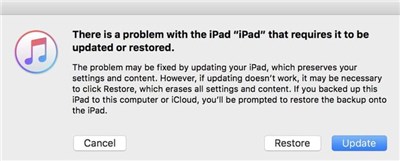
Restore iPad via iTunes
How to Reset iPad Mini without iTunes and Computer
Not in possession of a computer system but need to reset iPad Mini? Worry less, as there’s a way to go about it- via settings. By simply going to the settings menu on your iPad Mini you can easily reset the device.
Here’s how to reset iPad Mini via settings:
Step 1: Navigate to the Settings menu screen on your iPad Mini by clicking the gear icon.
Step 2: Next, tap on General when the settings menu appears. After that, you will be directed to a new screen. Select Reset from the list to proceed.
Step 3: Now tap the Erase All Content and Settings, and validate your action by tapping on the appropriate icon. Your iPad Mini should reset to default mode automatically. Once completed, your iPad Mini will reboot, and a configuration page will come up.
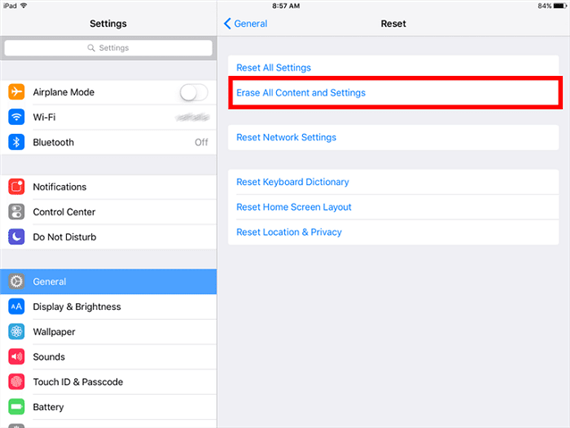
Choose Erase All Content and Settings
How to Reset iPad Mini via iCloud
From the iCloud website, you can easily reset your iPad Mini without a password. This simple solution lets you wipe your iPad Mini with the Find My iPhone feature, so it looks as if you newly bought it.
To reset iPad Mini via iCloud, get an internet enabled device, whether computer or mobile phone, and follow the steps down here:
Step 1: Go to icloud.com, and enter your details correctly in the space given. After that, should have a page as below on gaining access:
Step 2: Navigate to where you have the Find My iPhone feature, and click on it. On the next screen, click on the drop-down menu at the top of your screen.
Step 3: Next, choose the device you want to reset from the list, in this case, we are using the iPad Mini. Select Erase (Device) to proceed. And your iPad Mini will reset to default mode immediately.
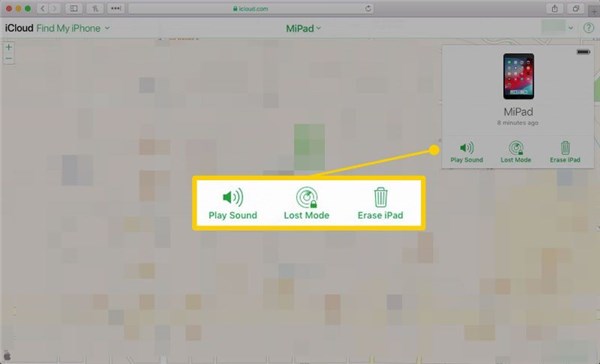
Select the Erase iPad Option
Step 4: A verification code will be sent to your iPad or any other device associated with the iCloud account. Enter the code in the field given.
FAQs
Find below some questions and answers related to this article to gain more knowledge about this topic:
How do I remove someone else’s Apple ID on my iPad Mini?
Removing someone else’s Apple ID from your iPad mini is absolutely easy even though you do not have the credentials. You can employ the services of the AnyUnlock software program to fix such an issue without stress. Also, you can take advantage of iCloud to perform a similar operation.
How can I unlock my iPad if I don’t remember the passcode?
Unlocking an iPad without the passcode is nearly impossible, but with the help of an iOS Unlocker like AnyUnlock, you should be able to do that. AnyUnlock is the go to option available for you to get rid of screen lock issues you encounter on iDevices, both iPhone, and iPad.
Final Words
Resetting your iPad Mini to factory mode without password should be an easy task now that you have our guide at hand. We’ve outlined the different ways to wipe your iPad Mini so it looks like you newly bought it, kindly apply the one that suits you.
The best option from its list is the one involving the AnyUnlock software. This software resets your device in 1-click without compromising your data. It’s one of the quickest iOS unlock tools suitable for both iPhone and iPad. It’s worth investing, and trying out.
Product-related questions? Contact Our Support Team to Get Quick Solution >

