Easy and Quick Ways to Unlock Xfinity iPhone [Ultimate Guide]
This article offers a comprehensive tutorial on Xfinity unlock. It discusses 4 possible ways to unlock Xfinity iPhone. It also provides answers to frequently asked concerns as well as step-by-step instructions for each technique.
AnyUnlock – Unlock Xfinity iPhone in Clicks
How to unlock Xfinity iPhone? Free download AnyUnlock to unlock your iPhone in simple clicks. It can help you unlock iPhone from any carrier, like Xfinity, AT&T, Tracfone, etc. Only 5 minutes are needed. And it can also help you unlock iPhone screen, MDM, activation lock, etc.
We understand how inconvenient having a locked Xfinity iPhone is, especially if you need to use it with another network. Then, how to unlock Xfinity mobile phone? We’ve put up these instructions to make unlocking simple for you.
In this article, you can discover 4 easy and proven methods to unlock Xfinity phone. We’ll go through each approach in detail so you can decide which is best for you. So now, let’s keep reading this guide on unlock Xfinity iPhone/phone. It won’t take you long to use it with any carrier!
Bonus Tip: Here are some other tips you may like.
- How to Unlock SIM Card on iPhone for Use with a Different/Any Carrier >
- 7 Best SIM Unlock Services >
Can Xfinity iPhone Be Unlocked?
Yes, iPhones from Xfinity can be unlocked. It’s important to keep in mind though that not all Xfinity iPhones can be unlocked. In general, iPhones from Xfinity that have been fully paid off and are not locked into a contract can be unlocked.
Furthermore, Xfinity won’t unlock your device until you’ve been a paying customer for at least 90 days. The warranty on your Xfinity iPhone can be voided if you unlock it. Some functions might stop functioning as intended.
You can contact Xfinity customer service to find out if your Xfinity iPhone qualifies for unlocking. If your device is eligible, they can also provide you with advice on how to unlock it. A professional unlocking service can unlock Xfinity iphone for you as an alternative.
Why Do You Need to Unlock Xfinity iPhone?
Unlocking your Xfinity iPhone enables SIM card use with any carrier. This implies that you can select a carrier with better pricing, coverage, or features. Furthermore, you can use your Xfinity iPhone in another country by inserting a local SIM card. Here are a few reasons to Unlock Xfinity iPhone as shown:
- Choice of carrier freedom: You can operate your Xfinity iPhone with any carrier that accepts your phone by unlocking it. This implies that you can change carriers to get greater coverage.
- Traveling abroad: If you often go abroad, unlocking your Xfinity iPhone can avoid roaming fees. To use local rates and data, just add a local SIM card to your phone.
- Increased sale price: It can be used with a wider range of carriers. Thus, an unlocked device is typically preferred by new customers.
- Customization and adaptability: Greater control over your device is made possible by unlocking your Xfinity iPhone. You have the freedom to use your gadget in any way you want.
- Reduce contracts and fees: You can prevent being shackled to a contract for unlocking services by unlocking your Xfinity iPhone. This can help you save money and offer you more control.
As you get to know about the reasons for unlocking, now it’s time to catch some methods. Scroll more to get your hands on it!
Unlock Xfinity iPhone in Minutes by Yourself
AnyUnlock – iPhone Password Unlocker is a useful tool to unlock Xfinity mobile iPhone. As a one-stop iOS unlocker, it offers a quick and simple method to unlock iPhone from any carrier without the inconvenience of getting in touch with your carrier. You can even do it at home by yourself. Here are some of its main features on Xfinity iPhone unlock.
Free Download * 100% Clean & Safe
- No skills requirements – No skills are required to use this tool. Allow everyone to unlock the device themselves.
- Just 5 minutes – No long and boring waits. In just a few minutes, you can successfully unlock the SIM card.
- More than Xfinity – AnyUnlock can unlock from all network carriers, such as Cricket, Vodafone, Verizon, AT&T, etc.
- Support all iOS locks – AnyUnlock can unlock any iOS locks, such as SIM lock, screen lock, MDM, Apple ID, iCloud activation lock, etc.
Now, get AnyUnlock for free and follow the steps below to unlock Xfinity iPhone by yourself.
Step 1. Open AnyUnlock on your computer. Choose Remove SIM Lock on the main screen.

Choose Remove SIM Lock
Step 2. Link your iPhone to your computer and click the Start Now option. On the following screen, tap Jailbreak Now.
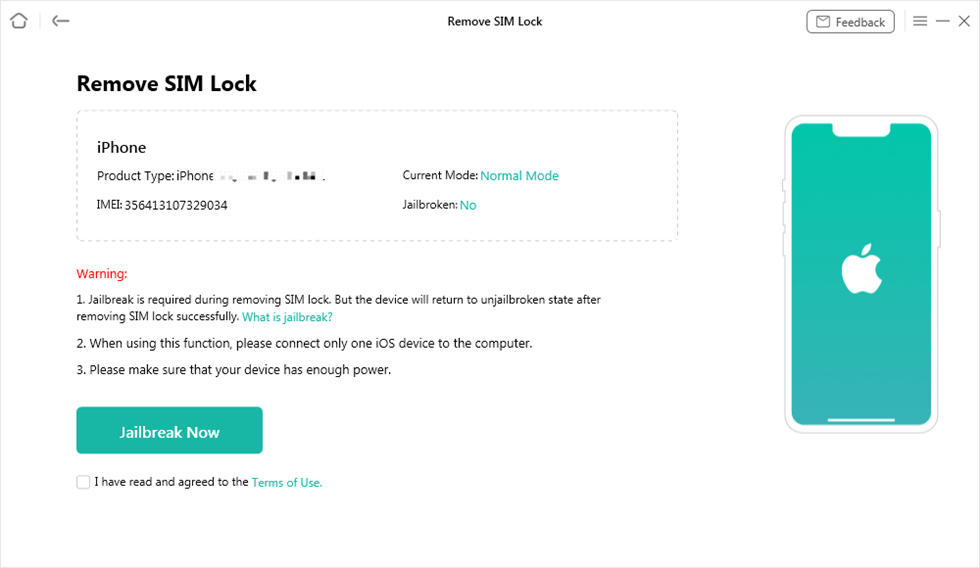
Click Jailbreak Now Button
Step 3. Then, you need to click on the Remove Now button to continue.

Click Remove Now
Step 4. Follow the on-screen instruction to set the necessary settings, and then it will immediately unlock your SIM network.

Forgot This Network on iPhone
Step 5. Once the procedure is complete, you can disconnect your smartphone. Then use it with any network provider.

SIM Lock Removed Successfully
Unlock Xfinity iPhone with Xfinity Support
If you don’t want to use a third-party tool, you can also ask Xfinity to unlock your phone. There are a few prerequisites you must satisfy before you let Xfinity unlock phone. In this section, you’ll come up with requirements and a step-by-step guide to unlock Xfinity iPhone free:
Requirements to Unlock Xfinity iPhone
To unlock your Xfinity iPhone through Xfinity Support, check the requirements:
- Before you can unlock your Xfinity iPhone, it should connect to the Xfinity Mobile network for at least 90 days.
- There must be no unpaid balance on your Xfinity account and your equipment must be fully paid off.
- You must have a functioning Xfinity Mobile account and a SIM card should operational on your smartphone.
How to Unlock Xfinity iPhone
Then you can follow the steps below to let Xfinity unlock iPhone:
Step 1. Request to get your iPhone unlocked by calling 1-888-936-4968, the Xfinity Mobile Customer Service number.
Step 2. Give the representative your account number and the IMEI of your device, as well as any other information they will require to confirm your account.
Step 3. The representative will provide you with an unlock code. It’ll also give information on how to unlock your smartphone if it can be unlocked.
Step 4. To input the unlock code and finish the unlocking procedure, adhere to the instructions.
Step 5. You will use your Xfinity iPhone with any compatible carrier’s SIM card once you have successfully unlocked it with Xfinity Support.
Unlock Xfinity iPhone with DirectUnlocks
The third-party unlocking service DirectUnlocks gives a simple method to unlock Xfinity phone. The ease that DirectUnlocks provides is one of its key advantages. You can complete the unlocking procedure online from the comfort of your own smartphone.
The swift and dependable service provided by DirectUnlocks is another strength. You won’t have to wait days or weeks to use your phone with a new carrier. Additionally, they provide a 100% money-back guarantee if they can’t unlock your device. With DirectUnlocks, unlocking Xfinity iPhone is a simple process. To perform Xfinity unlock, follow these steps:
Step 1. You have to first log in to DirectUnlocks and choose the brand and model of your smartphone.
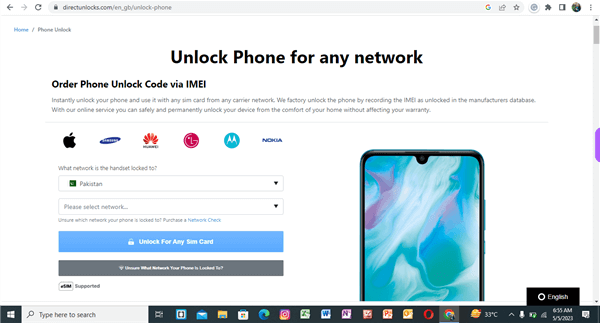
Unlock Phone by DirectUnlocks
Step 2. You will then be asked to input your device’s IMEI number. It can be found on your iPhone by navigating to Settings > General > About.
Step 3. You will be asked to choose your device’s provider. In this example Xfinity, after providing your IMEI number.
Step 4. After you have completed the required fields, go to checkout to pay the unlocking fee. Several payment methods are available from DirectUnlocks. These include PayPal and credit cards, making the transaction simple.
Step 5. DirectUnlocks will start the unlocking procedure as soon as the payment is complete. Your phone will be unlocked after a few hours, according to the average unlocking time.
You will be notified by email when this happens. After that, you can operate your iPhone with a different carrier by inserting a new SIM card.
Unlock Xfinity iPhone with Official SIM Unlock
Using Official SIM Unlock to unlock Xfinity iPhone is a well-liked and practical choice. It has a number of advantages. The quickness and simplicity of the unlocking procedure are one of the main benefits.
Simply provide the information about your device and submit payment. You won’t have to wait long to start using your handset with a different carrier because they routinely unlock Xfinity iPhones in between 24 and 72 hours.
Using Official Sim Unlock also has the benefit of top-notch customer service. They are dedicated to providing excellent support to ensure that you have a great experience. Their team is available around-the-clock to address any issue you might have. Follow these instructions to use Official SIM Unlock to unlock your Xfinity iPhone:
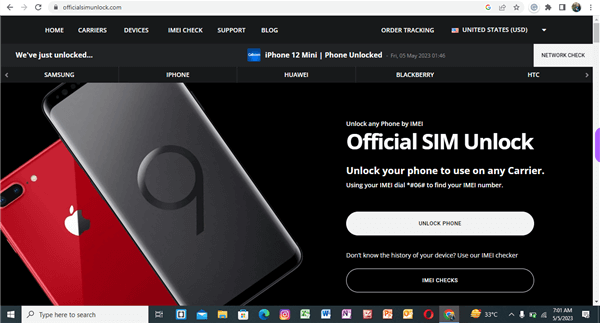
Unlock Phone by Official SIM Unlock
Step 1. Select “Unlock iPhone” from the menu on the Official SIM Unlock website.
Step 2. Select the carrier and model of your device. Choose “Xfinity” as your carrier in this case.
Step 3. Enter the IMEI of your device. This can be found by heading to “Settings” on your iPhone, choosing “General,” and then “About.”
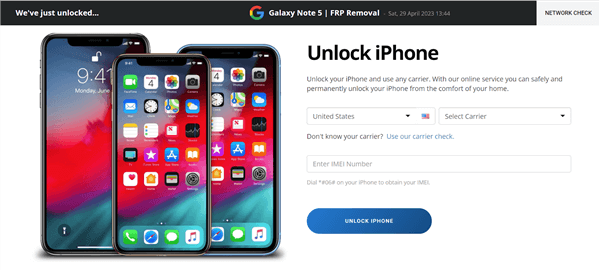
Enter IMEI Details to Unlock iPhone
Step 4. Select a payment option, then finish the transaction. PayPal and credit cards are only two of the payment ways that OfficialSimUnlock offers.
Step 5. Hold off while unlocking is processed. Typically, OfficialSimUnlock completes unlocks in 24–72 hours.
Step 6. When your device is unlocked, OfficialSimUnlock will send you an email with instructions.
Step 7. To finish the unlocking procedure, adhere to the directions in the email. A new SIM card must be inserted, and your smartphone needs to be connected to iTunes.
Step 8. Contact the customer service department of OfficialSimUnlock for help. It’s ony if you run into any difficulties throughout the unlocking procedure.
Frequently Asked Questions
In addition to the methods to unlock Xfinity iPhone, we will also answer some questions about Xfinity unlock here.
Q1. How long does it take Xfinity to unlock a phone?
If a phone is eligible for unlocking, Xfinity normally processes an unlock request within 72 hours. The amount of time it really takes can vary though. It’s depending on the device type and the number of unlock requests that are being made.
Additionally, it’s necessary to keep in mind that holidays can impact the processing time. If it has been more than 72 hours after you sent an unlock request and you want to know the status of your request, contact customer assistance.
Q2. What is Xfinity Mobile SIM PIN?
For Xfinity Mobile, the default SIM PIN is 0000 (four zeros). It’s crucial to remember that you can change the SIM PIN to any other code of your preference. On your Xfinity Mobile smartphone, open the “Settings” app. Then go to “Mobile Data,” > “SIM PIN,” > follow the on-screen instructions to input a new code.
Your device’s SIM card can be accessed using your SIM PIN. It is therefore to potentially make unauthorized calls or access data. It’s essential to keep your SIM PIN private and avoid sharing it with anyone.
The Bottom Line
You can enjoy more freedom with your phone service if you unlock Xfinity iPhone. When traveling abroad, you can change carriers or use a local SIM card with your phone. Unlocking your phone can increase its worth as a used item. We’ve covered a number of simple and quick methods for unlocking your Xfinity iPhone. And among them, we recommend you try AnyUnlock for free first due to its convenience and high speed. And if you have any questions, just feel free to leave them below.
Free Download * 100% Clean & Safe
Product-related questions? Contact Our Support Team to Get Quick Solution >

