WhatsApp vs WhatsApp Business: What’s the Difference
Learn about the popular WhatsApp Inc products: WhatsApp Vs WhatsApp Business. This post will highlight the main difference between WhatsApp and WhatsApp Business.
WhatsApp and WhatsApp Business are one of the most innovative social media messaging platforms worldwide. Both platforms have bridged the gap in communication worldwide. With WhatsApp and WhatsApp Business, you can quickly converse and share crucial data/information with folks on your contacts right from the comfort of your home.
These platforms are well-designed, simple to operate, and can be accessed via all mobile devices, whether iOS or Android. Although WhatsApp and WhatsApp Business offer similar services, there are some distinctive features that differentiate them. Here, we will look into these differences. So read on!
Further Reading: You may also like these tips about WhatsApp.
- How to Transfer WhatsApp from Android to iPhone >
- How to Restore WhatsApp Messages on New iPhone >
- How to Restore Deleted WhatsApp Messages without Backup >
What Is WhatsApp?
WhatsApp is a simple instant messaging platform built specifically to bridge the gap in communication between people worldwide. This app is designed for personal use. It brings everyone who matters to you closer than you could ever imagine. It supports interesting communication features like text messaging, voice and video calls, voice messaging, and more.
Additionally, you have the status update feature that lets you post what’s on your mind, whether photos, text, or videos, for your contact to see, laugh about and drop comments if necessary. Group chat is another excellent feature you have on WhatsApp. The feature lets you bring like-minded people on your contact list together to discuss crucial matters.
This instant messaging platform requires no subscription for usage. With a stable data connection, you can converse and share crucial information with your contacts. WhatsApp is available on n all mobile platforms. You can also use it on your PC.
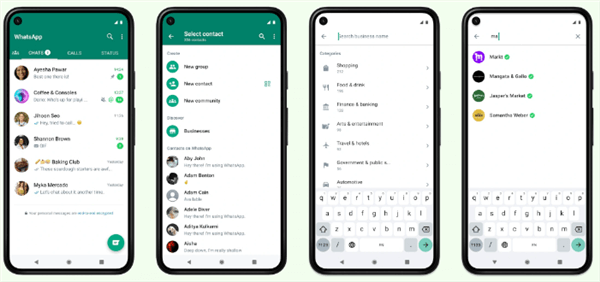
Interface of WhatsApp
What Is WhatsApp Business?
Like WhatsApp, WhatsApp Business is committed to connecting you but for a different purpose. The platform aims at helping business owners reach out to their potential clients. It lets you market your products or services conveniently at a zero-cost fee.
WhatsApp Business shares similar features with personal WhatsApp as it allows you to start chats, host voice, and video calls, share data (photos, videos, and audio), update status, create group chats, and more.
It has a clean interface that lets you interact or connect without stress. This app is available on multiple mobile platforms such as iOS and Android. It also has a web version for folks interested in WhatsApp Business on PC.
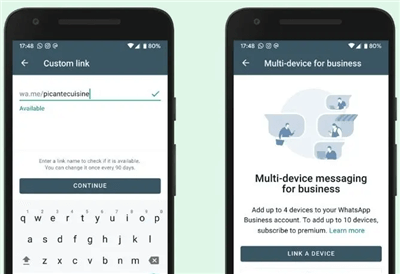
Interface of WhatsApp Business
Difference Between WhatsApp and WhatsApp Business
Both personal WhatsApp and the business type are known for connecting people but they have their differences which we will be looking at in this section. The chart below shows the distinctive features differentiating both instant messaging apps from each other:
| Features | WhatsApp Business | |
| Away Message Customization | ❌ | ✅ |
| Label Contact | ❌ | ✅ |
| Product Catalog | ❌ | ✅ |
| Quick Replies | ❌ | ✅ |
| Business Profile | ❌ | ✅ |
| Message Statistics | ❌ | ✅ |
- Away Message Customization
Zuckerberg did a great job integrating the away message feature into WhatsApp Business. With this feature, you can customize automated broadcasts which will be sent to anyone who contacts you when you are away.
Broadcasts can pass a variety of information. From sharing working hours to providing information about your business, and more. Customizing away messages is simple. Launch WhatsApp Business app, select settings > away messages, and enable away messages.
- Label Contact
Here is another cool feature tucked into WhatsApp Business. The label contact feature lets you organize clients/customers with similar needs in one place for easy access. It makes data sharing easier and faster as you can direct broadcasts with similar content to the corresponding clients, instead of doing it one after another.
Labeling contacts is super easy, just navigate to the chats menu on your WhatsApp Business page, select more options > labels and hit the add button. On the next screen, enter the label name and hit OK.
- Product Catalog
The catalog feature is primarily designed to help you display or advertise your products to customers, so they can quickly skim through what you have in store. Catalog allows you to group your products accordingly for easy accessibility.
When you activate the product catalog feature, you don’t have to stress about sharing your deliverables anymore. The feature is time-saving and cost-free.
- Quick Replies
Create reusable content that you can quickly share with clients whenever they reach out to your company. The content can carry information ranging from appreciation to marketing campaign, and more.
- Business Profile
With the business profile feature, your company can share vital information about your product or service conveniently. It lets you add schedule, address, mobile number, website, mailing address, and more.
Additionally, you are permitted to add side gigs so interested clients can reach out directly without delay. Another interesting thing you may find underneath business profile is Facebook & Instagram. You are allowed to import your Facebook and Instagram account profiles to increase your online presence.
- Message Statistics
Data is crucial in every trading or marketing environment. With correct data, you can forecast or draw conclusions regarding your business. WhatsApp Business integrated message statistics features that give you detailed reports about your customer interaction.
The feature helps you track how your product or service is flourishing and how much people know about it. Checking message statistics on WhatsApp Business is absolutely easy. Firstly, you have to open WhatsApp Business app, navigate to the menu page, and hit the settings tab. Expand the Business settings option and view the message statistics without stress.
WhatsApp vs WhatsApp Business: Pros & Cons
Compared with WhatsApp, WhatsApp Business has some pros and cons, so let’s see together.
Pros:
- Improves product and service management of a company.
- It helps you reach out to potential clients conveniently at a remarkably high speed.
- Perfect for building customer trust.
- WhatsApp Business requires no subscription fee for usage.
- Available on both Apple and Google Play Store.
Cons:
- Integrates with just a few social media platforms.
- For proper data management, you have to sync data subsequently which can be stressful.
- WhatsApp Business depends solely on the internet connection for operation.
Bonus Tip. Must-have Tools for WhatsApp and WhatsApp Business
In this section, we introduce some vital tools you may find useful for WhatsApp and WhatsApp Business:
Transfer, Back up, and Restore WhatsApp in Simple Clicks [iOS]
AnyTrans – iPhone Data Manager is a powerful data management tool for iDevices. It has been a lifesaver for folks looking for a simple way to transfer or back up WhatsApp data, photos, videos, documents, audio, and others from iPhone to iPhone/computer, or from Android to iPhone. And it is also known for quality data restoration and can help you bring back those lost or missing WhatsApp data at a remarkably high speed. And you can read on to learn more about its outstanding features in transferring, backing up, and restoring WhatsApp data.
- Support all WhatsApp data – It fully covers all WhatsApp messages, calls, and various media files such as photos, videos, etc.
- In simple clicks – You just need to click buttons to transfer, back up, and restore WhatsApp data. No technical difficulty.
- Allow preview and selection – In addition to batch operations, you can also preview all the WhatsApp data and selectively back up and restore what you really need.
- Multiple restore paths – You can restore the WhatsApp data from the local backup, or you can also restore it from Google Drive.
- 100% safe – The software is encoded with the latest security features that protect your data from hackers. So you need not be skeptical about data security.
Now, AnyTrans supports all iOS versions and Android 5 and above, and it is available on Windows and Mac computer systems. So just get AnyTrans for free and try these amazing features.
Free Download * 100% Clean & Safe
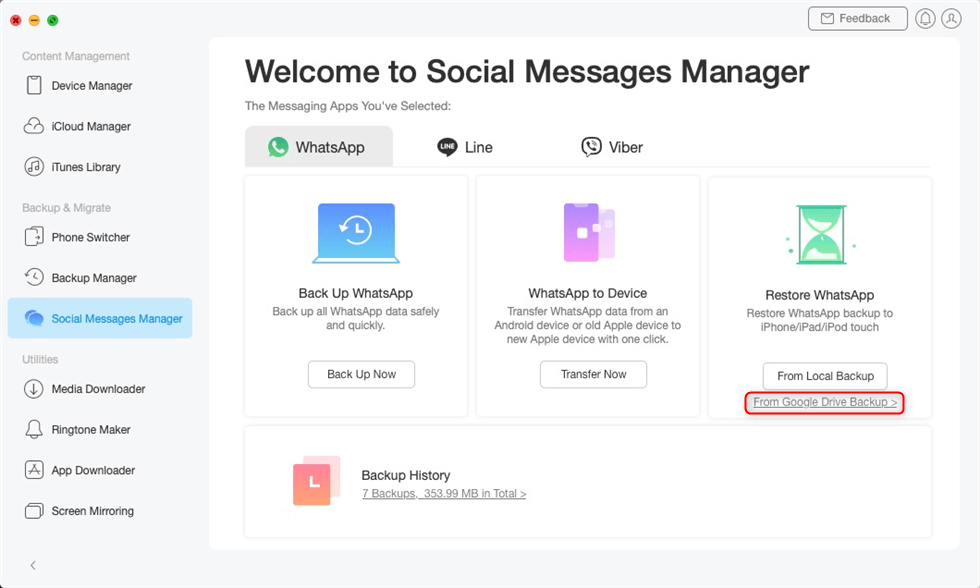
Transfer, Back up, and Restore WhatsApp
Recover WhatsApp Data with Ease [Android]
For Android users, DroidKit – Android Phone Toolkit must be a great tool to retrieve your lost or missing WhatsApp data. It is an all-in-one toolkit for Android problems and has the ability to recover a variety of data, including your WhatsApp data and attachments.
To ensure a high success rate, it allows you to recover WhatsApp data from your device, Google backups, and even broken Samsung devices. And like AnyTrans, DroidKit also allows you to check and select what to recover, so that only important WhatsApp data instead of junk files will get back. And the whole recovery only requires you to click on buttons, and even technical novices can operate easily at home.
What’s more, unlike other Android recovery tools, DroidKit will not ask you to root your device to get back WhatsApp data. This means that your device and privacy will not have any risk of leakage and damage. Furthermore, it can also help you unlock Android screen lock, fix system issues like white/black screen, bypass Google account verification, and more.
All Android brands such as a Huawei, Samsung, Vivo, Motorola, and more are supported. So just free download DroidKit and have a try now.
Free Download * 100% Clean & Safe
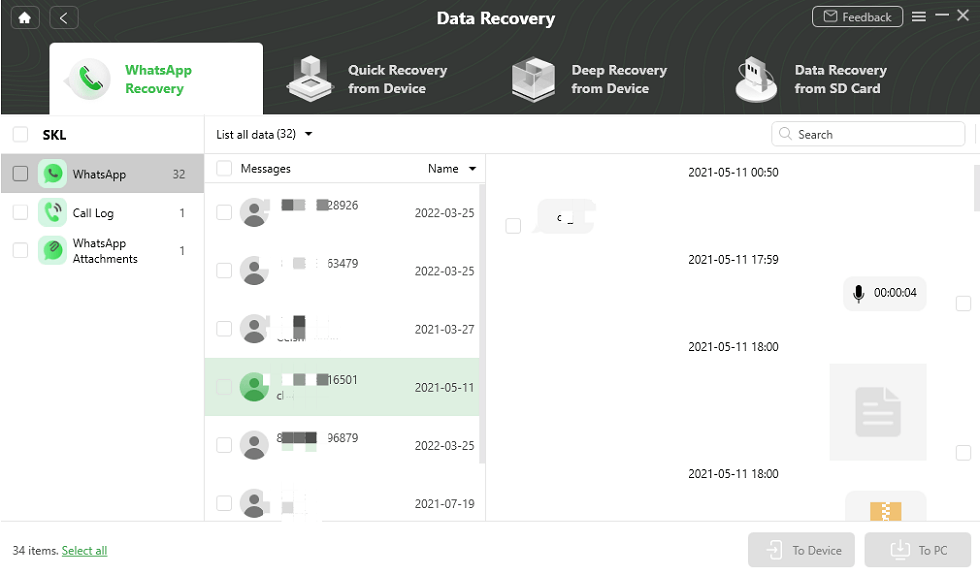
Preview the Data of WhatsApp
Frequently Asked Questions
For extended knowledge, check out the frequently asked questions and answers below:
Q1. Can I use WhatsApp Business as Normal WhatsApp?
Definitely! You can use WhatsApp Business as your personal WhatsApp since the former has nearly all of the amazing features that the latter supports. With WhatsApp Business, you can send, respond, and share crucial information directly with your contact without difficulty.
Q2. What is the purpose of WhatsApp Business?
WhatsApp Business is an instant messaging platform committed to bringing your business to everyone on your contact list. It lets you share vital data, and information needed by clients to patronize your company. The app lets you manage your business, teammates, and clients from the comfort of your home.
The Bottom Line
Having discussed the difference between WhatsApp and WhatsApp Business, you can confirm that the latter has additional features that make it a better option than the former. WhatsApp Business helps you reach out to customers, and build a strong relationship with them regardless of their location. And if you need to recover, back up, or transfer WhatsApp data, you can also free download AnyTrans and DroidKit to experience their powerful features.
Free Download * 100% Clean & Safe
Product-related questions? Contact Our Support Team to Get Quick Solution >

