How to Fix Samsung Screen Rotation Not Working
Android phone screen rotation is a very convenient function that we usually use this function when we watch videos. But how do you fix it if Android screen rotation function is not working suddenly? Follow this guide you will find solutions.
Samsung Phone & Tablet Issues
For some reason, my Samsung phone can’t rotate the screen automatically, which is very inconvenient because I can’t switch to the full-screen mode to watch the video. Does anyone know what is going on? How do I fix auto rotate on Samsung phone?
—— From Samsung User
Have you encountered this problem with your Android phone? In Android phones, the Quick settings panel is customizable, allowing users to adjust the location of each function icon according to their needs. Therefore, if the auto-rotation function of your Samsung phone’s screen cannot be used, it is probably because the auto-rotation setting in the control panel has been changed.
Why is My Samsung Screen Not Rotating?
There are many reasons for your Android phone screen rotation not working. It may be that the software needs to be updated, the Quick Settings are changed, or the hardware is damaged. You might need to go with a trial to find your solution.

How to Fix Samsung Auto-rate Not Working
You May Also Like: How to Fix Samsung Touch Screen not Working >
How Do You Fix Auto Rotate on Samsung?
If you have no idea about how to fix auto rotate on your Android phone when you find the phone’s screen rotation not working. Follow the methods below, you may get rid of this issue.
Way 1. Do Not Touch the Screen When You are Rotating
If you can not switch your Android phone from Portrait mode to Landscape mode, please turn off the Auto-rate and turn it on again. But what you should know is to make sure that you’re not touching the screen when turning your device. The screen won’t rotate if you’re touching it.
Way 2. Reset the Quick Settings
Where did my auto rotate go? Many people say they can not find the Auto-rate icon on their phone. This may because some people don’t like their phone rotate automatically, so they turn off or remove the auto-rate icon on their Android phone’s Quick Setting panel. Thus, they can not find the auto-rate icon when they want to switch their phone from the Portrait mode to Landscape mode.
Follow the steps below to reset it on the Quick Settings panel:
Step 1. Pull down from the top of the screen to open the Quick settings panel and find the Auto rotate icon.
Step 2. Check if Auto rotate is enabled. If not, tap the icon to open it.
Step 3. If you can’t find the icon in the panel, tap the “More option” at the right top (the three vertical dots) > Button order, then you can see the Auto-rate icon.
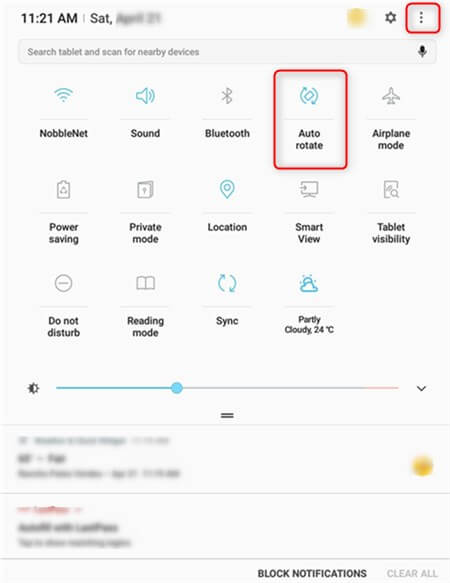
Check Auto-rate Settings
Way 3. Force Restart
It may be that your Samsung phone is stuck in portrait or landscape mode, which prevents automatic switching. Usually, in this case, you only need to restart your phone to solve the problem. Below, take Samsung Galaxy S8+ as an example to show you how to force restart your phone:
Step 1. Press and hold the Power button (or Bixby button) and Volume Down key simultaneously for about 10 seconds.
Step 2. Then release both keys when the Samsung Galaxy logo appears.
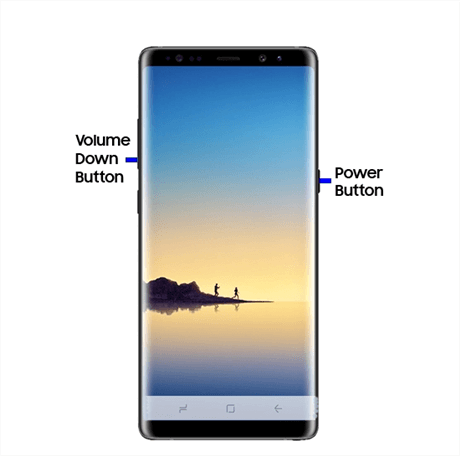
Force Restart Your Samsung Device
Don’t Miss: How to Fix Samsung Phone Won’t Turn On Issues >
Way 4. Check Software Update
If the problem is caused by a system error, you can also consider installing the latest software update for your Android phone. As you know, in addition to providing new features, the software update also contains repair patches, specifically to repair system errors. So you can fix the Samsung phone screen rotation not working by updating the software to the latest version.
Go to the Settings >Software Update > Click Download and Install.
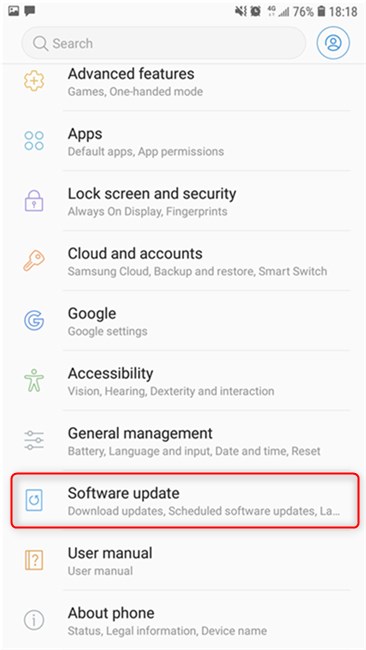
Check for Android Software Update
Way 5. Test Your Accelerometer
In addition, damage or malfunction of the accelerometer is one of the possible reasons why your Android phone screen cannot rotate automatically. The acceleration sensor should be adjusted according to the direction of movement. If you don’t see any changes when you move your phone, it’s likely that the internal accelerometer is damaged or not working properly. In this case, it is necessary to go to the after-sales service center in order to fix the problem.
In other words, it is also recommended that you test the accelerometer of Samsung mobile phones. Please follow the steps below to test:
- Please open the “Phone” application and type “*#0 *# “in turn on the virtual keyboard.
- Tap “Sensor” from the given options and move the phone around.
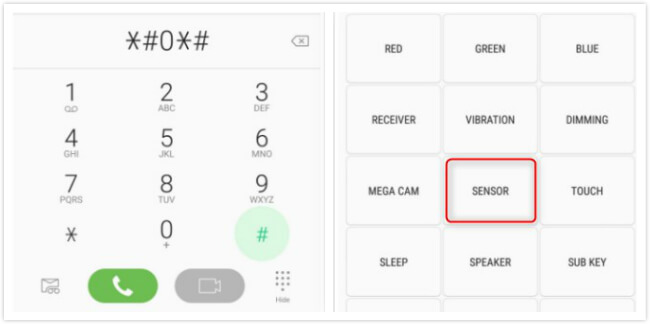
Test Your Phone’s Accelerometer
The Bottom Line
When your mouse stops here we hope you have solved the problem that your Samsung phone screen cannot rotate automatically. If you think this article is helpful to you, please share it with your friends around you. If you have any questions, please leave a message in the comment area
Product-related questions? Contact Our Support Team to Get Quick Solution >

