How to Unlock T-Mobile iPhone Free/Paid
Want to change your network carrier but find your iPhone is locked by T-Mobile? In case you are wondering how to unlock T-Mobile iPhone and what is the exact procedure you need to follow, this article will present you all the essential facts you need to know about this issue.
AnyUnlock – Unlock T-Mobile iPhone Yourself with Ease
Free download AnyUnlcok to unlock iPhone from T-Mobile easily and quickly. It is easy to operate, so you can unlock your T-Mobile iPhone by yourself at home. It also allows you to unlock iPhone from other network carriers, like Tracfone, Vodafone, etc.
The latest iPhone tends to be quite pricey in the store, so it’s not a surprise that a huge number of users are looking to acquire the phone with a contract from T-Mobile and save a considerable sum. This is a savvy way to minimize the cost, but the phone you receive may be locked to a single network, which is the one that you bought it from.
That might be fine for many users, but in case you need to travel abroad or simply use another SIM card that you already have, having an unlocked device is an advantage. Because of this, it’s prudent to know what T-Mobile’s policy is regarding phone unlocking and all the other details that might become relevant if you attempt to complete the conversion. Since different types of T-Mobile contracts might be associated with different requirements, it’s worth investing some time into researching all the options at your disposal.
Here is everything there is to know about the possibility to unlock T-Mobile iPhone. And we will also offer ways to unlock T-Mobile iPhone free/paid or unlock by yourself.
Further Read: Everything You Need to Know About Unlocking iPhone to Any Carrier >
Requirements to Unlock T-Mobile iPhone
Can T-Mobile unlock my iPhone? Yes, you can ask T-Mobile to unlock your iPhone. But the first thing you should do is look into the list of formal requirements set by T-Mobile for all accounts that are subject to the unlocking policy. As it turns out, the user needs to meet one out of two major requirements to become eligible for this service. The first requirement is time-related and calculated from the time of initial phone activation.
- Any pre-paid user who first activated his T-Mobile-issued iPhone more than 365 days ago automatically gains the ability to unlock the device.
- It’s also possible to unlock the device sooner, but only if the user already spent at least $100 in refills after activating the phone.
- For post-paid plans, the time that needs to elapse since activation is shorter, standing at just 40 days.
Importantly, all outstanding bills also need to be settled for the unlock application to be seriously considered by T-Mobile. The device must not be reported stolen or lost at any point in the past, or the request for unlocking will be rejected for security. There are some unique exceptions provided for the members of the military as well, so it’s best to check carefully which requirements apply to your phone before proceeding any further.
Unlock T-Mobile iPhone Free
How to unlock T-Mobile iPhone free? Undoubtedly, if you meet the requirements above, you can let T-Mobile unlock iPhone free.
You won’t have to worry about complicated procedures or technical knowledge. This carrier will take care of the technicalities if an eligible user submits a request to unlock iPhone T-Mobile free. All you need to do is ensure that you meet the relevant eligibility criteria for the type of contract you have and contact the operator and submit some proof of purchase from T-Mobile and other necessary documents.
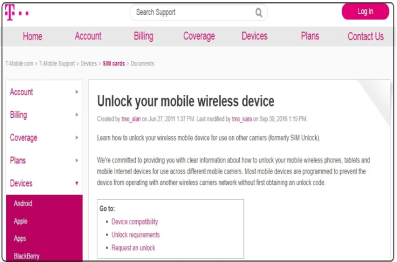
Unlock T-Mobile iPhone Online
Your request will be fulfilled shortly without the need to complete any other actions. And the status of the phone will be changed in due time, allowing you to insert a different SIM card into the device and use it without any restrictions. The whole procedure is done remotely, so if you are wondering can I take my phone to T-Mobile to have it unlocked, you can rest assured that the physical location of the device is irrelevant to the outcome. You simply need to get in touch with T-Mobile and let them do the rest.
Unlock T-Mobile iPhone Yourself via Sim Unlocker
With the above description, you find that it is not a simple task if you contact T-Mobile to unlock the device for you. Firstly, you need to check if you meet the conditions for unlocking first. And secondly, during the unlocking process, you may need to wait for a while. So, you may wonder: Can I unlock my T-Mobile phone myself? of course, you can try AnyUnlock – iPhone Unlocker, which is one of the top SIM unlockers. Below are some of its main features.
Free Download * 100% Clean & Safe
- No more waiting. With AnyUnlock, you can unlock your device with just a few simple clicks. After unlocking, you can use it now!
- No data loss. You may be worried that your data will be lost or compromised. Then please don’t worry at all, because our software is 100% secure and we’ll never keep/leak your data.
- Easy to operate. The entire operation process is very simple, even novice computer users can also be fully operational.
- Support for multiple carriers. Whether you are using T-Mobile, AT&T, Verizon, etc., AnyUnlock can easily help you switch from any carrier.
More than unlocking SIM card, AnyUnlock can also help you unlock iOS screen passcode, remove Apple ID, bypass iCloud Activation Lock, and so on. Download AnyUnlock now and follow the guide below to see how to unlock iPhone T-Mobile!
Step 1. Simply run AnyUnlock on your PC and select “Remove SIM Lock” mode. Connect your iPhone to the PC with a USB cable. Once your iPhone has been recognized, please choose “Start Now” from the drop-down menu.

Choose Remove SIM Lock
Step 2. You first need to check if your iPhone has been jailbroken. If not, please tap on the “Jailbreak Tutorial” button. After that, please kindly click the “Remove Now” button.

Click Remove Now
Step 3. Make sure the Wi-Fi is switched off. And plug the SIM card into the phone again.

Pull Out of SIM Card and Disconnect the Internet
Step 4. To remove the SIM lock, tap on OK button after completing the preceding procedures. Whereas the operation is ongoing, please just keep the device connected and do not close the software.
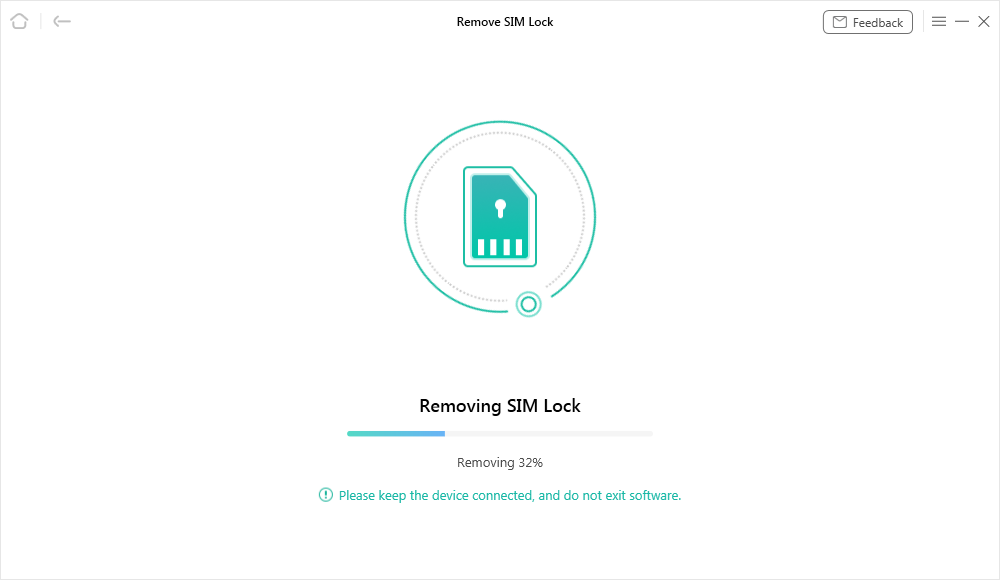
Start Removing SIM Card
Step 5. Minutes later, you’ll see Removed SIM Lock Successfully page and now you can use your iPhone normally.

SIM Lock Removed Successfully
Frequently Asked Questions
Here are some related questions about unlocking T-Mobile iPhone.
Does T-Mobile automatically unlock phones?
T-Mobile has a policy for phone unlocking for both pre-paid and post-paid users, but it’s not triggered automatically. Users need to contact the provider directly and request the device to be unlocked before T-Mobile takes any action to this effect.
How to check the unlock status of your device?
If you would like to find out whether your iPhone is locked or not, you should open a web browser, log into your T-Mobile account, and go to the Accounts page. On this page, you can find the Check device unlock status option and under the image of the device you will see its current status. Unfortunately, T-Mobile app doesn’t support the unlock function, so you will have to use the official website.
Does T-Mobile charge to unlock a phone?
The unlocking service from T-Mobile is free of charge for all customers who meet the criteria outlined in this article. All debts on the account must be fully settled before the operator can allow the device to be unlocked and used freely with any SIM card.
Can both pre-paid and post-paid users unlock their iPhones?
T-Mobile allows all phone owners to unlock the devices, but the period they need to wait after activation is different for pre-paid and post-paid users. That’s why it’s best to check your eligibility in a direct conversation with a T-Mobile representative.
Conclusion
It is reasonable to want your iPhone to be unlocked after a while, and if you got it from T-Mobile you will be able to do this. If you meet the T-Mobile Unlocking requirements, you can unlock T-Mobile iPhone free by contacting them and making a request. But, if you are looking for a fast and efficient solution, then you can download AnyUnlock directly to solve the problem.
Free Download * 100% Clean & Safe
iPhone Unlock Tips
Apple ID Unlock
- Apple ID Cannot Reset Security Questions? Fix Now! [New]
- What Are Apple ID Password Requirements? How to Change/Reset? [Solved]
- Best 8 Apple ID Removal Tools
- 10 Tricks to Fix Apple ID Verification Failed Issue
- How to Remove Devices from Apple ID
- Use “appleid apple com” To Reset Apple ID Password [NEW!]
- 5 Proven Ways to Bypass Apple ID [Full Guide]
- How to Solve Erase iPhone Verification Failed Problem [Full Guide]
- How to Fix Apple ID Disabled or Locked
- How to Change/Remove Apple ID Phone Number?
- How to Change Old iCloud Account to a New One?
- How to Fix iCloud Authentication Error?
- How to Turn Off Two Factor Authentication on iPhone
Product-related questions? Contact Our Support Team to Get Quick Solution >


