How to Unlock A Disabled iPod without iTunes or Computer
After several attempts with the wrong passcode, access to your iPod content will be disabled. Many users bypass that problem with well-known solutions, for example via iTunes, but this approach is complex and time-consuming. And it doesn’t work if your iPod cannot connect to iTunes. So there are alternative ways how to unlock a disabled iPod without iTunes in this article.
For security reasons, iPods are typically locked and without a password, access isn’t possible. And if you input the wrong passcodes too many times, then iPod is disabled. Generally, people will unlock a disabled iPod with iTunes. However, what if iPod is disabled connect to iTunes? How to undisable an iPod without iTunes?
Many users don’t know what to do to unlock iPod touch without iTunes. Therefore, in this tutorial, we show you some methods to overcome this problem. Check them one by one and choose the one you like to solve how to unlock a disabled iPod without iTunes.
Why Is My iPod Disabled?
Whenever you enter the wrong passcode for your iPod, the system will notify you, and immediately give you the next opportunity to type in the right one. After five incorrect attempts, the system sends a notification that you need to wait for one minute, and then try one more time. Although the system gives you many chances, they do not last indefinitely. You have a total of 10 attempts at your disposal, with the time until each subsequent try gradually extended from 5 to 15, and finally 60 minutes. After you fail for the 10th time in a row, your iPod will be completely disabled. In addition, iPod disabled connect to iTunes problem may also be due to the system issues.
Then, is there any way to unlock a disabled iPod? Yes, there are definitely several ways to solve your problem. And in fact, it is easy to unlock a disabled iPod. Then, how to unlock iPod if it is disabled, especially when you cannot connect it to iTunes? Don’t worry. Below we have collected 3 proven ways how to unlock a disabled iPod without iTunes. To unlock iPod, just keep reading!
How to Unlock iPod Touch without Password via One Click?
How do you unlock a disabled iPod? And if iPod is disabled connect to iTunes how to unlock it? Compared with other ways to unlock iPod, the most effective and easiest way is to resort to a professional iOS unlocker. Here we recommend you use AnyUnlock . This is a one-stop iPhone unlocker. You can use it to unlock your iPod without a passcode, make iPod factory reset, etc. See some of its main features below.
Free Download * 100% Clean & Safe
- One-click to get rid of the screen passcode on your iPod, iPhone, and iPad.
- The whole unlocking process only takes a few minutes.
- Bypass any passcode, including numeric passcode, Touch ID, or Face ID.
- Most of the iOS versions are supported, including the latest iOS 15.
- Help you access saved passwords on your devices and manage them.
What’s more, if you want to know how to reset an iPod without password, delete Apple ID, bypass MDM lock, remove screen time passcode, recover backup passcodes, etc. on your various iOS devices, AnyUnlock can help you as well.
Now download AnyUnlock and see how to bypass iPod passcode with AnyUnlock here.
Steps to Unlock a Disabled iPod without iTunes:
Step 1. Launch AnyUnlock on your computer. Choose the Unlock Screen Passcode function.

Choose Unlock Screen Passcode
Step 2. Connect the locked iPod touch and tap on Start Now.

Click Start Button
Step 3. Follow the on-screen instructions to download iOS firmware. After downloading, click Unlock Now button. It will start unlocking your iOS device after that. When you see the Screen passcode removed successfully page as below, you can access your iPod.

Screen Passcode Removed Successfully
How to Unlock a Disabled iPod without iTunes via iCloud?
How to unlock a disabled iPod without iTunes or a computer? If you want to unlock iPod touch without iTunes, iCloud could be a good helper for you. What’s more, if you have another iPhone/iPad, you don’t need to use a computer at all. Thus, this is also suitable for people who want to know how to unlock iPod without computer.
The main benefits of this method are simplicity and quick execution, which is why it is often the right choice to unlock iPod touch without computer when your iPod is disabled. However, iCloud can only be used for accessing a disabled device if certain conditions are fulfilled:
- You need to have an active iCloud account for your iPod.
- The option Find my iPod needs to be activated in advance.
- You have to know the correct iCloud account name and password.
- Continuous access to the internet is necessary to execute this procedure.
If you decide to choose this method for unlocking a disabled iPod, you need to know that your device will be reset to factory settings in the process. There are also a few preconditions – Find My iPod option needs to be enabled in iCloud, and the iPod has to be registered with your Apple ID before the permanent lock takes place. Here is how to unlock a disabled iPod without iTunes via iCloud.
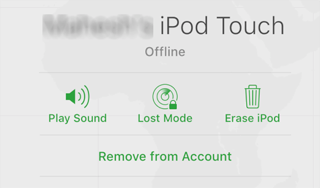
Erase iPod via iCloud
- Log in to iCloud with your unique Apple ID and activate the Find iPhone option.
- Scroll through the All Devices and select your iPod from the list.
- Press Erase iPod and then click on the Confirm button to finalize the process.
As we mentioned before, this method will factory reset your iPod, so it is not a good way for people who seek how to unlock a disabled iPod touch without restoring. But it is an ideal way for restoring iPod without iTunes.
How to Unlock a Disabled iPod without iTunes via Siri?
How to unlock iPod without password or computer? Because some users may not have a computer, they may face the problem of iPod disabled connect to iTunes without computer and may ask: how do I unlock my disabled iPod without a computer? Using Apple Siri is a great method to unlock iPod touch without computer because all you need is your iPhone. And it doesn’t erase any of the content stored on the device. So to learn how to unlock a disabled iPod touch without restoring, just look at this method.
The procedure to unlock iPod touch without iTunes is pretty straightforward, although you will have to complete several steps. But you should note that this method works only for devices with OS versions from iOS 8.0 to iOS 10.1. More importantly, it’s necessary to repeat all the steps every time you want to access your iPod, because Siri doesn’t actually remove the passcode from the iPod, merely lets you get around it. Now follow the steps below to solve how to unlock a disabled iPod without iTunes via Siri.
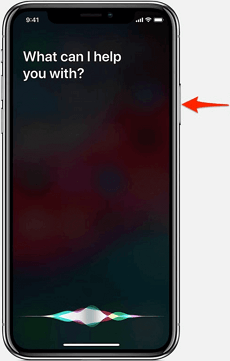
Unlock with Siri
- To activate Siri on your iOS device, hold down the Home button for a few seconds, and ask it what time it is.
- Siri will show you the Clock icon corresponding to the current time zone. Tap on the icon, and then press the + button.
- Sign in at the right-up field on your screen, and in the search bar that pops up type random characters – anything you want. Highlight and copy the text, then click on the Share button.
- A list with many options will appear on your screen. You need to choose the Message item, and paste the text you entered earlier into the field To. The system gives you an option to Create New Contact.
- Instead of typing in the contact information, select Choose Photo, and your photo gallery will open.
- Wait for a few seconds, then hit the Home button again, just like you did at the beginning of the process. This action will give you access to the device while bypassing the passcode.
You may have solved how to get into an iPod without the password or even without iTunes now. Don’t forget to set a new password for your iPod.
Frequently Asked Questions
Below we list some other iPod-related issues. If you have questions about your iPod and are looking for answers to those questions, please read on!
Can you factory reset an iPod without iTunes?
The answer is: Yes, of course! And there are several easy ways to reset a disabled iPod. As long as you choose the right method, you can factory reset your iPod without iTunes easily.
How to factory reset iPod touch without password or iTunes?
If you want to know how to factory reset iPod without password or even without iTunes, then you can only turn to third-party tools to help you solve this problem. In terms of the convenience and success rate of reset, AnyUnlock and AnyFix are good choices for you.
How to unlock a disabled iPod with iTunes?
If your iPod can connect to iTunes, then you can follow the steps below to unlock your iPod:
Open iTunes and connect your iPod to computer > Click on the device icon > Tap on the Restore button.
After that, your iPod will be unlocked. But all the data on your device will be wiped. So this is also a tip for people who seek how to restore iPod touch.
How to unlock a disabled iPad without iTunes?
In fact, it is the same to unlock iPad. You can use iCloud or AnyUnlock to get into your iPad again easily. For detailed steps, you can go to Part 2 and Part 3 in this post.
The Bottom Line
Nobody likes to admit it, but forgetting a password happens pretty often. In fact, it’s not rare for iPod owners to get locked out of their devices because of too many wrong attempts. Hope this article can help you solve how to unlock a disabled iPod without iTunes successfully. And it’s a good idea to try AnyUnlock when your iPod is disabled because it can help you get into your iPod only in a few minutes. Download AnyUnlock and start unlocking your device now!
Free Download * 100% Clean & Safe
Product-related questions? Contact Our Support Team to Get Quick Solution >

