3 Ways to Unlock an iPhone with/without SIM Card
If your device is locked to a specific network or carrier, how to unlock iPhone without carrier? Our detailed and straightforward guide will help you unlock iPhone with/without SIM card from any network for free. All the exact steps are given below. Read them carefully.
AnyUnlock – Unlock iPhone without SIM Card/Carrier
Free download AnyUnlock to unlock iPhone without carrier or SIM card and use it for AT&T, Sprint, T-Mobile, Verizon, or other carriers on your own. Only 5 minutes are needed. Available for Windows & Mac.
Suppose you are looking to change or bypass your current SIM card and deal with different network SIM cards, but your device is locked for the current carrier. This means you will not use your iPhone with other carriers. So, how to unlock iPhone without SIM card? In this article, we are going to discuss in detail how to unlock iPhone without carrier. Just read on to find ways to unlock your iPhone now.
Is It Possible to Unlock iPhone without Carrier?
Various situations appear in front of us. Then we have to deal with different networks with different SIMs. If you are not using your current carrier, then your device may be locked. Now, I don’t need to worry about that. There are various solutions to unlock your device (iPhone). For example, you can choose to unlock your iPhone with a SIM Card, and another method is to unlock iPhone without SIM card or carrier.

Unlock iPhone with/without SIM Card
It is used most of the time to unlock iPhone without carrier because the user may change the location or not get proper network coverage from the current carrier. With the help of these 3 methods, you can easily unlock your iPhone. All detailed steps are going to help you out with this issue.
How to Unlock iPhone without Carrier or SIM Card in Clicks
You may not want to spend too much time contacting the carrier to unlock your iPhone, since it is a time-consuming task. You need to find a professional and safe app like AnyUnlock – iPhone Password Unlocker to help you unlock your iPhone. It supports unlocking all types of SIM cards, such as AT&T, T-Mobile, Verizon, etc. Save yourself the hassle of contacting the carrier, and you can unlock your iPhone yourself at home. And don’t worry about data loss, the unlocking process is 100% safe.
Now, download the latest version of AnyUnlock and here is how to unlock iPhone without carrier via this tool:
Free Download * 100% Clean & Safe
Step 1. Launch AnyUnlock on your computer and click the Remove SIM Lock function on the homepage.

Choose Remove SIM Lock
Step 2. Connect your iPhone to the computer and confirm your iPhone’s information. And tap on the Remove Now button to start the removal procedure.

Click Remove Now
If your iDevice isn’t jailbroken yet, please take the on-screen steps to jailbreak your iPhone before unlocking the SIM card.
More reading recommendations: Proven Ways to Unlock SIM Card without PUK Code [2025]
Step 3. Connect your iPhone to the computer with a USB cable > Follow the instructions to “Forget This Network” on your iPhone.

Forgot This Network on iPhone
Step 4. AnyUnlock will remove the SIM lock automatically afterwards and when the process is completed, you can see the successful page below.

SIM Lock Removed Successfully
Though AnyUnlock will require you to jailbreak your iPhone to complete the unlocking process, no data will be lost, don’t worry about that.
What’s more, AnyUnlock also allows you to bypass iCloud activation lock on your iPhone and iPad without phone number in no more than 3 steps.
How to Unlock iPhone without Carrier for free
Various phases occur that we need to change our original carriers. It depends upon the changing the location, or current carriers cannot provide a good network connection on the exact location. Then the user needs to change or switch the carriers but, the major problem is with the iPhone.
It is much harder to switch carriers with the iPhone, but there is a way how to unlock an iPhone without a SIM card. For that solution, you need to follow all the very important steps to unlock your iPhone while not accepting SIM cards. Read all the steps and follow them carefully that are given below. Here is how to unlock iPhone without carrier.
- Take a complete iPhone backup so that your data is completely safe and secure. Complete data backup is to be taken with the help of iTunes or iCloud.
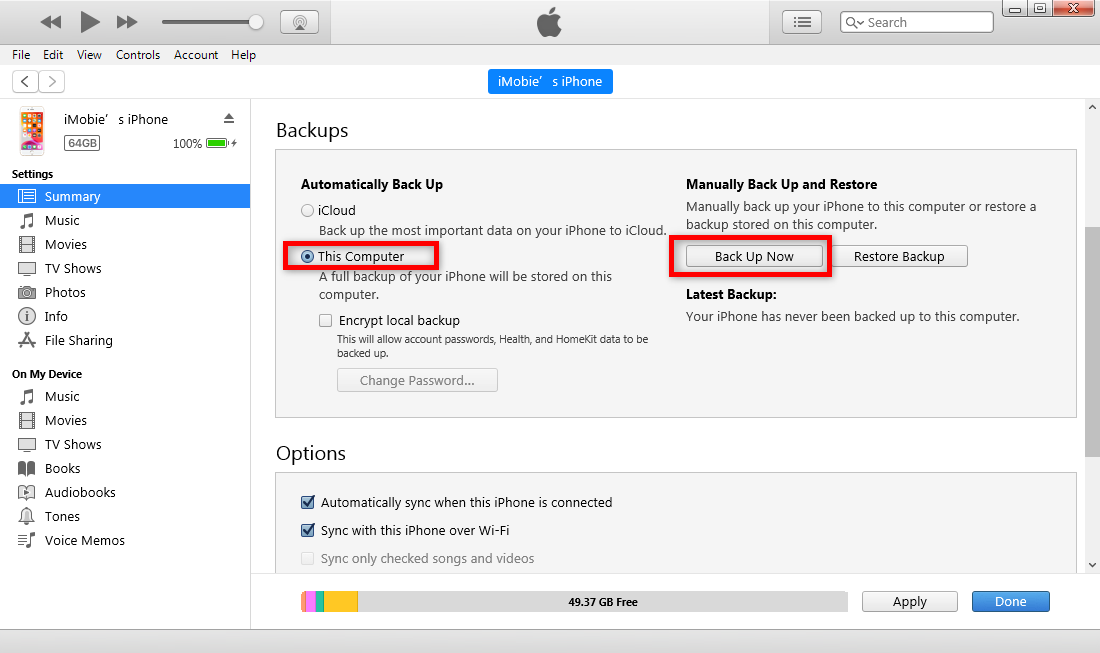
Use iTunes to Backup iPhone to This Computer
- After completing the backup, go to the Setting application > General > Reset > Erase all contents.
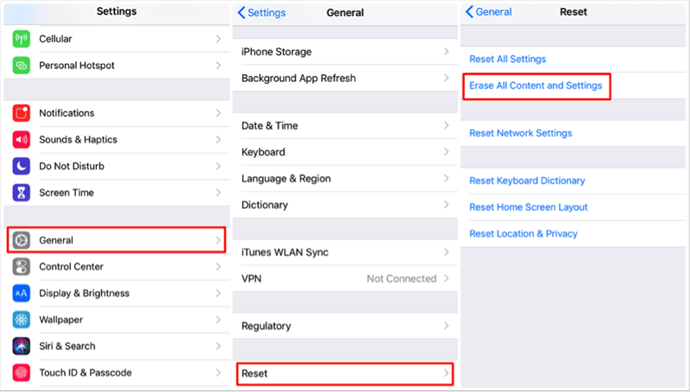
Erase All Contents and Settings in Settings
- After deleting complete content that is present in the mobile. That will take some time. After that, your device starts from a fresh new setup. Now the iPhone is ready to restore the backup that you created over iTunes or iCloud. Now launch iTunes from the 1st step where the backup has been created. After connecting the device and choosing to restore the backup in iTunes.
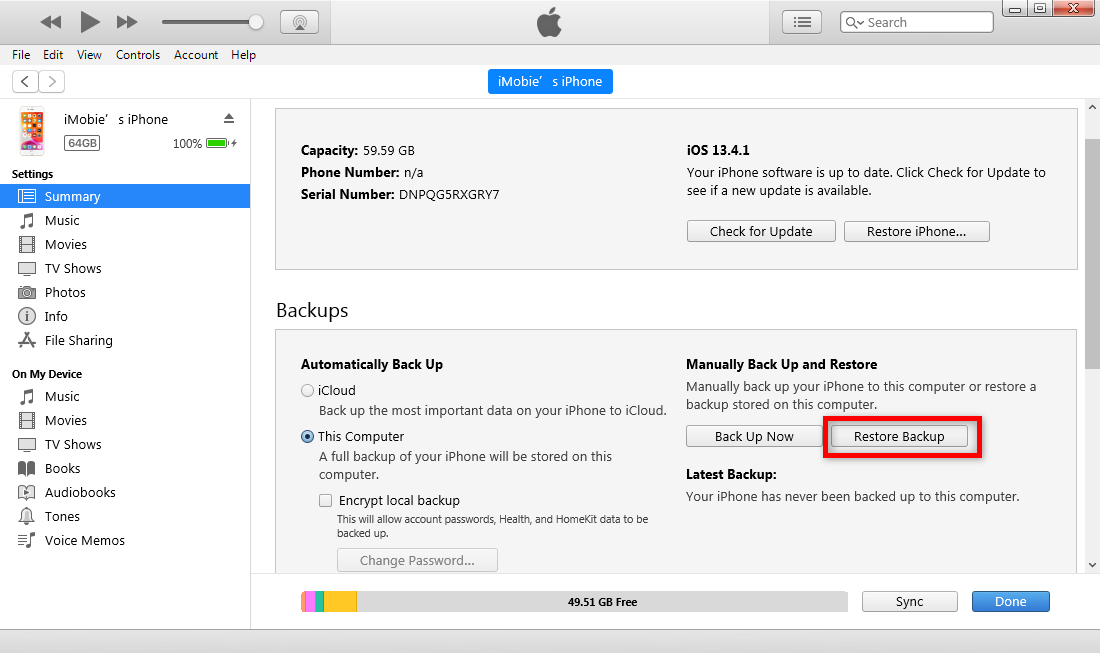
Restore iPhone/iPad with iTunes
It will take time (A few minutes) to restore your previous backup from iTunes. The complete process depends upon the size of the file. The size of the file is huge, then it takes more time and vice-versa. After this is successfully done, then your device (iPhone) is ready to use.
How to Unlock iPhone with SIM Card?
If you still have a SIM card, it’s a lot easier. In this method, we need to ask for help from the current carrier. This is the very most straightforward method, and almost all recommend this method. This will work out most of the time to unlock the iPhone. But there are a few obstacles and I need to face some difficulties. Such As there will be a delay in the process. The complete process depends upon the reason that you placed it to the carrier provider.

Unlock iPhone with SIM Card
Suppose the reason is real and genuine that this will work so efficiently. But there may be some conditions you need to know in advance.
- Before using this method, you may need to pay any kind of penalty. The reason behind this is you are breaching their contract that is not yet over.
- Secondly, you may need to know all rules and policies created by the carrier. All Carrier services provide different rules and regulations.
- Suppose you are not aware of the current carrier of your phone. Then you need to use the IMEI checker. That will help you to discover your original carrier. Only after that will you be aware of the current running SIM in your iPhone.
How to Check If iPhone Is Unlocked?
After unlocking your iPhone, we will teach you all the ways to check that your iPhone is locked or unlocked. The simplest way is to call the current carrier. If you are not able to check your iPhone lock status, then you need to follow all the methods that are given below. You can choose any one method to check the status of unlocking your device (iPhone). All techniques are very simple. Let’s discuss all methods one by one.
Method 1. Make a Call to Your Carrier
This is the best way to check if your iPhone is unlocked or not. You just need to call your current carrier after talking to the actual customer service rep. After that, you can talk to them regarding the iPhone’s status. Allotting the correct information that your carrier asks is related to the verification as a real user of the iPhone. For your help, we are placing all famous carrier customer support contact numbers to make your way easier.
- Verizon – 1 (800) 922-0204
- AT&T – 1 (800) 331-0500
- Sprint – 1 (888) 211-4727
- T-Mobile – 1 (877) 453-1304
For the verification, you need to provide these kinds of details to your current carrier provider below:
- Your account and password are only in that condition if you applied or set.
- Your mobile IMEI number: You can get your IMEI number from Settings > General > About > IMEI

Check the IMEI Number
Method 2. Go through your iPhone Settings
- Open the Settings application that is present in your device (iPhone).
- Tap on the Cellular option from the option list, which is visible on the screen.
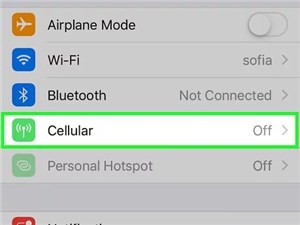
Tap on the Cellular Option
- Now, there are many options present on the screen, so the user needs to tap on the Cellular Data Network option. If a user finds this option or is able to be on this option, that means your phone is unlocked; otherwise, vice-versa.
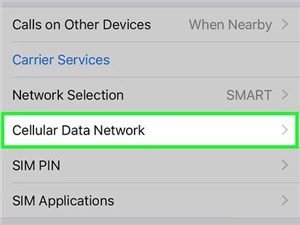
Tap on the Cellular Data Network Option
Method 3. Check the Lock Status via a Different Carrier’s SIM Card
- Purchase different company SIM cards. Suppose you are currently using Verizon or Sprint SIM cards, then you need to buy AT&T or T-Mobile SIM cards. Make sure that you are not going to buy prepaid SIM cards for these carriers. The size of the SIM card is the same as that you are currently having.
- You need to switch off the device (iPhone). For that, you need to press the power off button until the slide to power off option is not visible on the screen.
- Replace the current carrier SIM card. After opening the SIM tray tool, take out the current SIM Card and replace it with the New SIM Card. After that, inject the SIM tray tool.
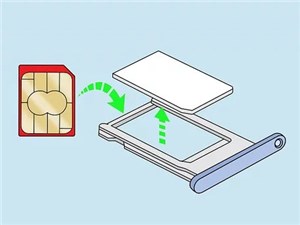
Replace the Current Carrier SIM Card
- Turn on the Device. Now the user needs to turn on the device with the help of pressing the power button. Press the power button until the Apple logo does not appear on the screen.
- Turn on the phone application on your device. Then dial any number you want to make the call. After that, if you face any kind of error visible on display, such as Activation Code and SIM Unlock Code. It means that your phone is carrier-locked.

Dial Any Number
Frequently Asked Questions
Can you unlock a carrier locked phone?
Of course we can. AnyUnlock can help you unlock your device quickly and easily. Of course, not only can you seek help from third-party software, you can also contact your mobile phone operator and ask them to help you unlock your device.
Can I jailbreak my iPhone to unlock carrier?
The answer is no, you cannot unlock your carrier by jailbreaking it. A carrier lock is a special software code used by the phone carrier to prevent the device from being used by another carrier. So when you want to switch to a different carrier, you must first unlock your iPhone using the code provided by your current mobile phone carrier.
The Bottom Line
After reading this article about how to unlock iPhone without carrier, all issue has been resolved. We mentioned all the methods to unlock the iPhone, as we highly recommend you give AnyUnlock a try, as it is the quickest and easiest to unlock iPhone without SIM card or iPhone. No matter which carrier you are using to unlock your device. The detailed process to unlock the device with all carriers is described above, read it carefully and resolve your issue legally and professionally.
Free Download * 100% Clean & Safe
SIM Unlock Tips
How to Unlock SIM Effectively
- CellUnlocker Full Review & Best Alternative 2025
- [2023 Review] What Is doctorSIM and Any Alternative
- Full Guide on the Cost of Unlocking an iPhone
- All You Need to Know About ICCID
- 5 Ways for IMEI Blacklist Removal
- 2 Proven Ways to Switch from T-Mobile to Verizon
- All Things to Know about Switching SIM Cards between iPhones
- New and Full Guide and Review of Turbo SIM iPhone
- [Solved] How to Unlock Boost Mobile Phone
- Easy and Quick Ways to Unlock EE Phone [Updated]
- Top 9 Tools to Unlock iPhone Online [2025 Updated]
- How to Unlock Rogers iPhone [Full Guide]
- Easy Ways to Unlock SIM Card with/without Jailbreak
- How to Unlock Tesco Mobile By Yourself?
- Easy and Quick Ways to Unlock Xfinity iPhone [Ultimate Guide]
Product-related questions? Contact Our Support Team to Get Quick Solution >

