How to Fix iPhone Not Receiving Texts from Android
As an iPhone user, it can be very daunting when you can’t receive text messages from Android users. In this post, we will tell you several tips to fix iPhone not receiving texts from Android error.
iPhone Message Tips & Issues
iPhone Message Tips
No Doubt, iPhone is a wonderful smartphone that has captured the trust of many users. The reason for this is Apple’s dedication to providing its customers always with the very best service. But it doesn’t mean that iPhone or other iOS devices are completely error-free. It also encounters some problems like iPhone not receiving texts from Android or iPhone not alerting me of texts.
This is a very common error that users might come across while using iOS devices. iPhone has always been in criticism due to its cross-platform compatibility and iPhone not receiving texts from Android or other non-iPhone devices is like putting oil in the fire. Here we will tell you some tips that you can use to fix the iPhone not receiving texts from Android error.
How to Fix iPhone Not Receiving texts from Android
The iPhone not receiving texts from Android is a common error, but there hasn’t been a definite cause behind this error. But don’t worry. Below we share some tips to fix iPhone not receiving text messages from the Android problem.
Tip 1: Check Message App Settings
A faulty Message app setting can be the reason for iPhone not receiving texts from Android. So, make sure that the SMS/MMS settings of your Messages app aren’t changed. To check Messages app settings, go to Settings > Messages > and then make sure that SMS, MMS, iMessage, and Group messaging are turned on.

How to Fix iPhone Not Receiving texts from Android
Tip 2: Make Sure the Person Wasn’t Blocked
If you can’t receive text messages on your iPhone from Android or other non-iPhone devices, then it could be possible that you accidentally blocked the person. So you can head to check whether the sender Android user was blocked.
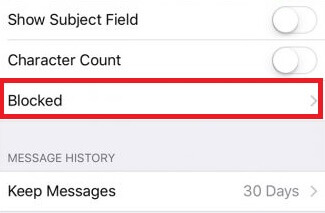
How to Fix iPhone Not Receiving texts from Android
Tip 3: Delete Old Message Threads
If you have tons of old text messages on your iPhone, then this may be the reason for your iPhone not receiving a text from Android. Those text messages may not be a problem while receiving messages from iPhone users because then you may receive an iMessage instead of a simple text message.
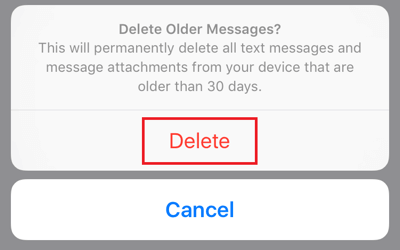
How to Fix iPhone Not Receiving texts from Android
Tip 4: Reset Network Settings
You can also try resetting the network settings if your iPhone not receiving texts for Android. Generally, faulty network settings can cause this error and you may need to reset it to default to solve the error. You can reset the network settings by going to Settings > General > Reset > Reset Network Settings > Enter your passcode and the network settings will be reset to default.
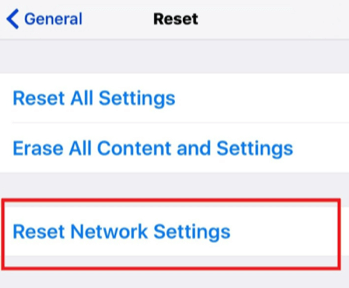
How to Fix iPhone Not Receiving texts from Android
For some important old text messages, instead of deleting them from iPhone, you actually have another way to go – back up them to Mac or PC. Here we recommend an iOS data manager – AnyTrans that enables you to transfer messages from iPhone to the computer without iTunes. Messages on the computer will be available to access and view.
The Bottom Line
Due to iPhone’s poor cross-platform compatibility with Android, many users encounter iPhone not receiving texts from Android. It can be very frustrating when you don’t receive a message from anyone using an Android device. So, you can try the above-given tips to solve the iPhone not receiving texts from Android.
Product-related questions? Contact Our Support Team to Get Quick Solution >

