Recover Deleted Videos on Android Without Root
Don’t know how to recover deleted videos from android phone without root? This post will show you how to recover deleted videos on Android with minimal effort. Keep reading to find the answer.
When users lose their essential videos, they believe they must root their smartphones to recover them. Nevertheless, rooting Android phones can make the Android system less stable and as a result, bring about a series of issues involving black screen of death, write screen of death, Android keeps restarting, etc. And this is why many Android users are reluctant to root their mobile devices.
As every bit of information on an Android phone is vital and losing it may be terrifying, more and more Android users seek to figure out solutions to recover lost files on Android without rooting.

Recover Deleted Videos on My Android
In this post, we’ll show you how to recover deleted videos from android phone without root. Scroll down as here we will show you how to recover deleted videos from an Android phone without rooting. So continue reading and get acquainted with every method.
Is It Possible to Retrieve Videos from Android without Rooting?
When you are confronted with a severe data loss problem, you are eager to learn the recovery methods that will allow you to restore those videos. However, you are stuck at the stage where any recovery tool available must first root the device. Then a thought occurs to you: is it possible to retrieve videos from Android without rooting?
The short answer is Yes, there is a chance to recover lost video from Android without rooting!
1. Why do users seek to retrieve deleted videos from Android without root?
Rooting is the process of gaining the ability to access hidden functionality or install incompatible applications on your phone. It appears that rooting a phone has numerous benefits, but rooting phones also has some drawbacks. For example, this is the only reason why users seek to retrieve deleted videos from Android without root.
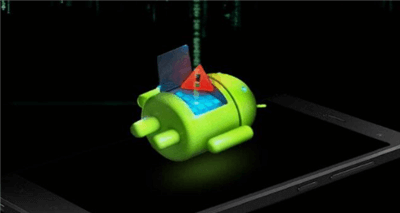
Drawbacks of Rooting Android Phone
Eager to know the disadvantages of rooting an Android phone, then we have got you covered. Just scroll and see the drawbacks.
- Warranty Void: The warranty will be automatically void once you have changed the Android’s system settings; Simultaneously, specific devices can be unrooted. The majority of Android devices are unable to do so. Some firms may charge you for repairs if you bring it to a service center to be repaired.
- Bricked Device: A single error during the rooting procedure can brick your phone, rendering it unusable. This will result in a severely messed-up device.
2. Why does most Android data recovery software need root access?
You may have previously come across a plethora of Android data recovery tools. Unfortunately, most of them necessitate root access on the device to function. This is because the program requires a low-level interaction with the device to complete the recovery procedure.
Certain limits have been imposed on Android devices to protect them from malware attacks and to limit customization. For example, the majority of the devices use the MTP protocol. The protocol prohibits users from interacting with the gadget at a high level. However, to restore lost data files, an application must be used. As a result, most data recovery software requires root access to the device.
How to Recover Deleted Videos from Android Phone Without Root?
Most users believe that to execute a recovery program, they must first root their device. Unfortunately, this is a widespread misunderstanding. In this part, we’ll show you how to recover deleted videos from android phones without root.
Way 1. Recover Permanently Deleted Videos from Android Phone via Android Video Recovery Tool
Since most Android data recovery tools need you to root your smartphone in advance, we don’t recommend you to take these tools as a try. To recover deleted videos without root, DroidKit can be your best option.
As one of the best video recovery programs for Android without root, DroidKit can assist you in recovering deleted videos on your phone. You may also use it to recover deleted phone numbers from your SIM card or restore saved contacts from your Google account. DroidKit’s key features are as follows:
- Recover 13 different sorts of data, such as photos, messages, phone numbers, WhatsApp, etc.
- Without root, quickly scan and locate deleted data on Android.
- Recover deleted files from your Android with the best success rate ever.
- Preview and pick the lost data you want to recover.
You can now free install the most recent version of DroidKit on your Mac or Windows PC. And then follow the simple methods below to retrieve deleted videos without root.
Free Download * 100% Clean & Safe
Step 1. First, install & launch DroidKit, and then tap on Recover Lost Data and click on Quick Recovery from Device.
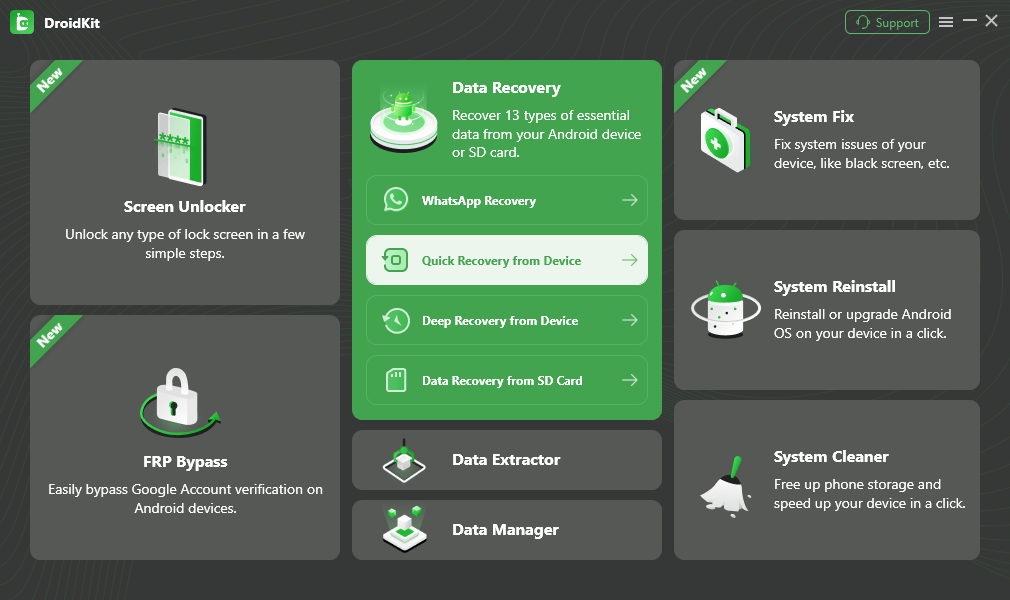
Choose Quick Recovery from Device from Recover Lost Data
Step 2. Now check data type and then click on the Start button so the tool can scan all the data.
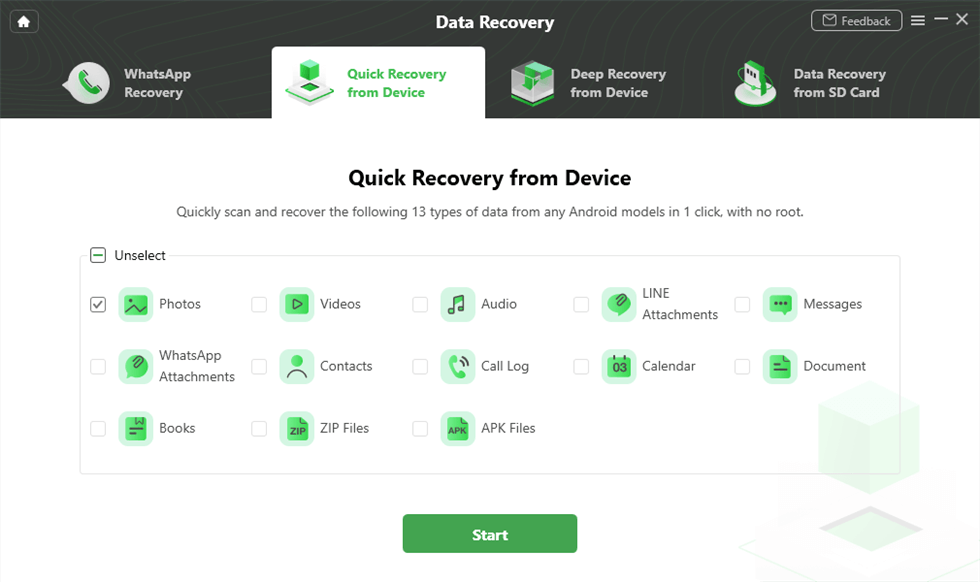
Select the Data Type that You Want to Recover
Step 3. Now attach your device to the PC and tap on the Start button.
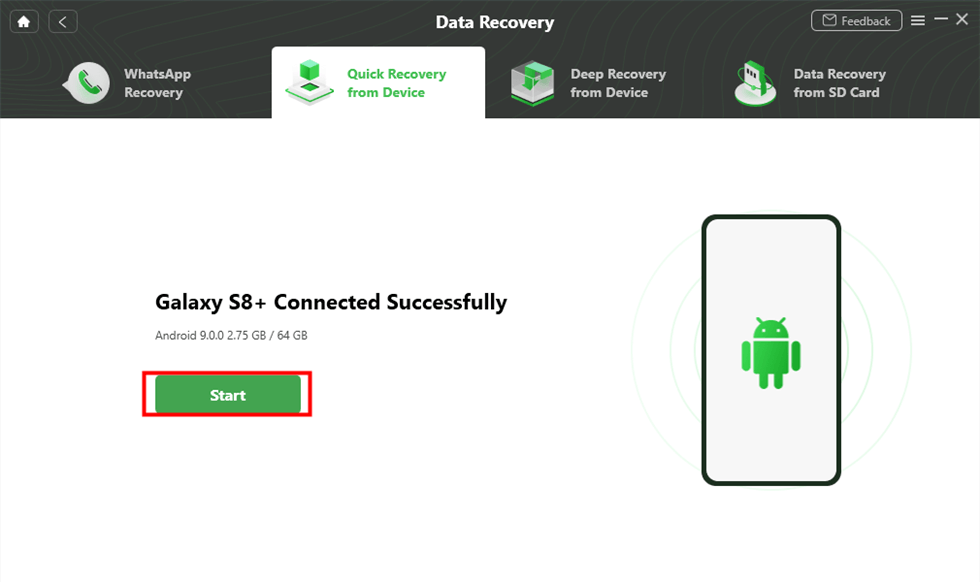
Connect your Samsung Phone and Continue
Step 4. Finally, the tool will scan the data you want to recover. Once done, choose the videos and then tap on To Device or To PC, and you are done!
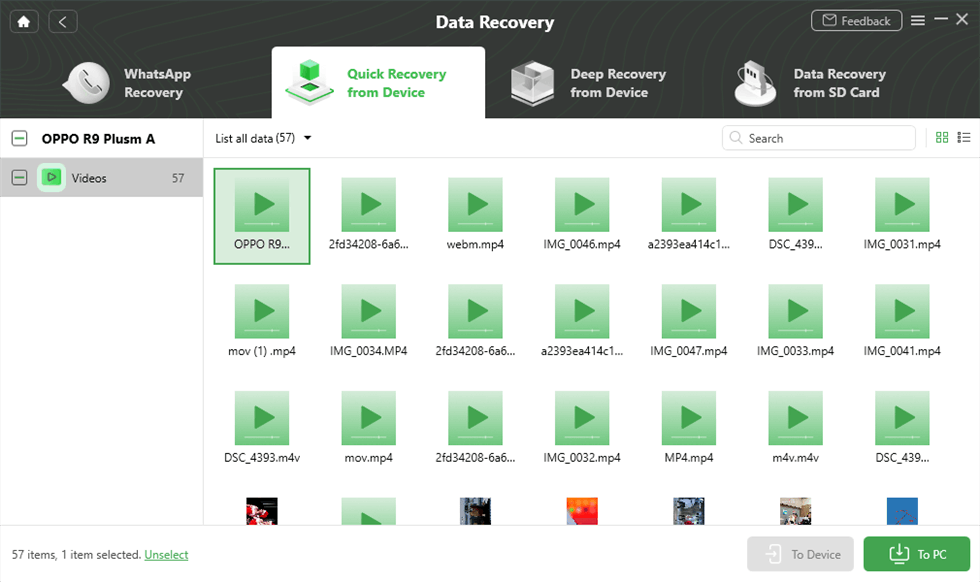
Preview and Select Videos
Way 2. Recover Deleted Videos from Android Phone Without Root via Google Photos
Videos deleted from the Gallery on Android phones are preserved in the Recently Deleted section for a limited time (usually up to 30 days). In the meanwhile, you can still retrieve deleted videos from the Recently Deleted folder. Just follow the steps outlined below to recover the deleted videos from your Android device.
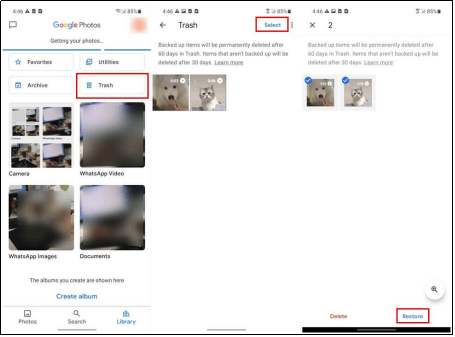
Recover Deleted Videos on Android from Google Photos
Step 1. Open “Gallery” on your Android device and tap on “Album,” and jump to “Trash.”
Step 2. Select the “Videos” you want to restore.
Step 3. Tap on the “Restore Button” to restore the deleted videos in no time!
Way 3. Recover Deleted Videos from Android Phone Without Root via Google Drive
If you have uploaded or saved videos to the Google Photos App, you may quickly recover them. The videos that have been deleted are discarded into the trash bin. This method can also be used to recover deleted videos from an Android phone without the need for a computer.
Follow the procedures below to see if it’s there; if it is, you may quickly restore from there; if not, look in the “Trash” folder.
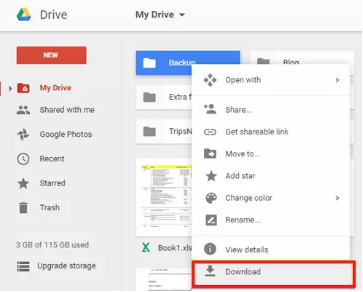
Recover Deleted Videos on Android from Google Drive
Step 1. Open “Google Drive” on your phone and navigate to the “My Drive” section.
Step 2. View all of the videos uploaded or automatically synchronized in this section.
Step 3. Choose the videos you wish to restore and then click the “Download” button.
Step 4. Choose the one you want to restore and then hit the “Restore button” to restore deleted movies from your Android phone without root.
Where Are Deleted Videos Stored?
Before knowing how to recover deleted videos from an android phone without root, you should understand where the deleted videos are stored on your Android phone. Hopefully, you have recovered your important videos via the mentioned methods. To prevent you from losing your favorite videos from your Android phone, you should continue to read this part, figuring out where your deleted videos are stored.
On one hand, files that have been unintentionally deleted may still be preserved in the phone memory even if they do not appear in the gallery. on the other hand, because the system stores deleted photographs and videos for 60 days after being erased, Android usually allows users to access them via the Google Photos app.
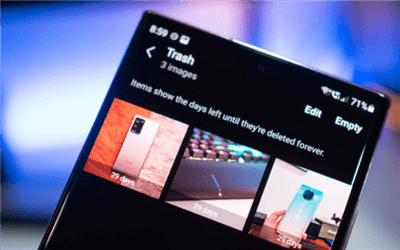
Recently Deleted Videos on Android
So, how can you restore deleted videos from Android smartphones after 60 days? It’s pretty simple! If you can’t find the file in the app’s trash folder, you can try utilizing a solid video recovery tool to find the deleted video you’re looking for.
The Bottom Line
So, this concludes the article in which we have covered numerous methods for recovering deleted videos from Android phones without rooting. All of the solutions are simple to use and can successfully recover missing files from the phone. Also, we recommend trying Droidkit – Android data recovery tool for rapid recovery since it will help you recover data from both internal and external storage, and there is no need to root your phone.
DroidKit – Android Data Recovery
- Highest Recovery Success Rate to recover photos from Android.
- Preview and select the photos wanted most to recover.
- Support recover data from almost all Android phones.
- Recover up to 10 types of vital data on your Android phones.
Free Download100% Clean & Safe
Free Download100% Clean & Safe
Free Download * 100% Clean & Safe
Product-related questions? Contact Our Support Team to Get Quick Solution >

