How to Bypass FRP Lock with DroidKit [100% Success]
If you’re locked out of your Samsung or any other Android device due to the FRP lock, there’s no need to worry! This comprehensive guide will tell you how to use DroidKit Samsung FRP bypass, its features, and why you should go for it.
DroidKit – Top FRP Bypass Tool
If you are locked by FRP, don’t panic. Free download DroidKit – Complete Android Toolkit to bypass Google account/FRP in no time. It is easy to operate and supports Android 6 and above versions.
Whether you have lost your Android phone or someone has stolen it, the FRP lock is there to save the day!
FRP, or Factory Reset Protection, is a security feature implemented by Google on Android devices running Android 5.1 (Lollipop) and later versions. The main purpose of FRP is to protect users’ data and privacy in case their devices are lost, stolen, or reset to factory settings.
When FRP is enabled, it requires the user to enter the Google account and password associated with the device after performing a factory reset. This prevents unauthorized users from gaining access to the device and using it without the owner’s permission.
However, if you’re the owner and have forgotten your Google credentials, you can gain access to your device by bypassing the FRP lock using iMobie DroidKit. In this article, we will take you through the steps of DroidKit FRP bypass and its features.
What Is DroidKit?
DroidKit – Android Phone Toolkit is an all-in-one data recovery and management toolkit designed for Android devices. Developed by iMobie, DroidKit assists users in:
- Unlocking locked Android screens
- Bypassing FRP locks
- Recovering lost or deleted data
- Fixing known and unknown system issues
- Providing various device management features.
The software is designed to be user-friendly and can fix all Android-related issues without rooting your device. What’s more, DroidKit is built on 8 cutting-edge technologies to ensure you get the most simple, smart, and secure solution. Also, you’re guaranteed with 100% worry-free using experience and support service.
So, If you are looking for a powerful and easy-to-use tool to troubleshoot and repair your Android device, then DroidKit is a good option.

DroidKit Full Version
What DroidKit FRP Lock Bypass Can Do for You?
If you have forgotten your Google account password or if you have purchased a second-hand device with FRP lock enabled, DroidKit FRP bypass can help you regain access to your device.
Here are some of the things that DroidKit Samsung FRP bypass can do for you:
- Bypass Samsung FRP Instantly – It only takes a few minutes to bypass FRP. This means you don’t have to spend days waiting for a technician to solve this problem for you.
- Bypass FRP Lock Without A Google Account – If you have forgotten your Google account password, DroidKit FRP Lock Bypass can help you bypass FRP Lock without a Google account.
- Strong Privacy Protection – This tool uses the most advanced encryption technology to ensure that your privacy will not be leaked during the whole process. 100% safe.
- Bypass FRP Lock Without Rooting Your Device – DroidKit FRP Lock Bypass does not require you to root your device, so you can bypass FRP lock without voiding your device’s warranty.
Now that you know what DroidKit FRP bypass can help you with, free get DroidKit now>>and have a look at how to use it to bypass the FRP lock.
How to Bypass FRP Lock with DroidKit – Detailed Step Guide
If you want to use the DroidKit FRP bypass feature to regain access to your Android device, here’s a step-by-step tutorial to help you get started:
Step 1. Download and install DroidKit > Click the FRP Bypass mode.

Choose FRP Bypass Mode
Step 2. Connect your device to the PC with the help of a USB cord > Hit the Start button, and proceed to the next step.

Connect Device and Click Start
Step 3. DroidKit on detecting your device will quickly prepare a configuration file to fix it > Click on Start to Bypass. Follow the on-screen instructions to put your Android device in “Recovery Mode.”

Tap on Start to Bypass
Step 4. Follow the on-screen instructions to wipe the cache portion of your device.

Complete Corresponding Settings
Step 5. After completing the steps above, the device will be restarted and the FRP Lock is also removed successfully.

FRP Bypass Complete
Free Download * 100% Clean & Safe
DroidKit Full Features
DroidKit is a feature-rich tool that can help users with multiple Android issues. Here’s a rundown of DroidKit’s key features:
Screen Unlock
DroidKit can help you remove all types of screen locks, including PIN, password, pattern, fingerprint, and facial recognition. It can also help you unlock your device if it is frozen or stuck in a boot loop.
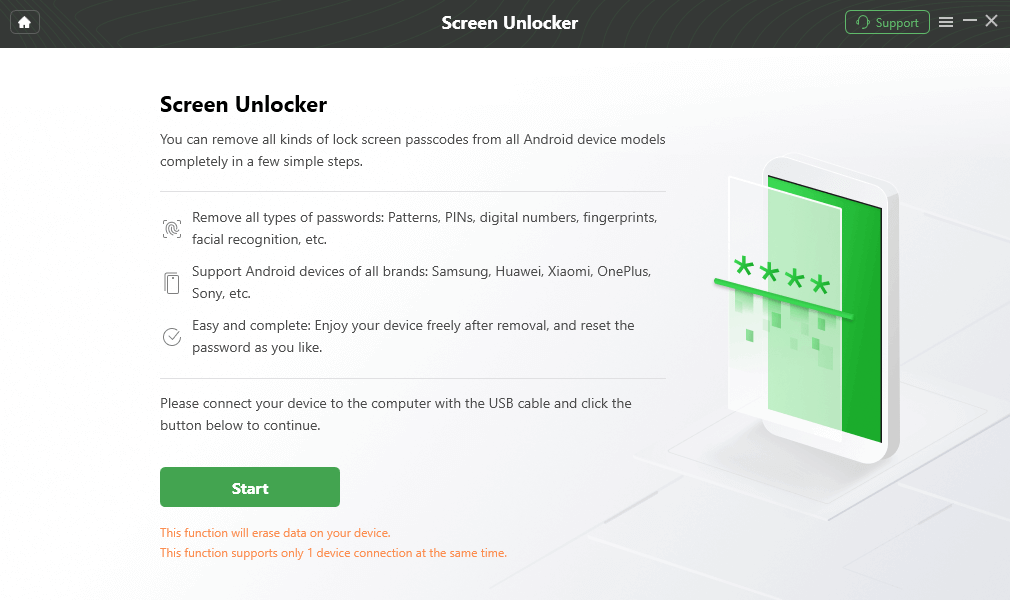
Connect your Locked Phone
FRP Bypass
You can bypass the Factory Reset Protection (FRP) lock on your device with DroidKit. FRP lock is a security feature that prevents unauthorized users from accessing your device after a factory reset. So, if you have forgotten your Google account password or if you have purchased a second-hand device with FRP lock enabled, DroidKit FRP Lock Bypass can help you regain access to your device.
Data Recovery
DroidKit can come in handy to recover lost data from your Android device, including photos, videos, contacts, messages, and more. It can also help you extract data from a corrupted or formatted SD card.
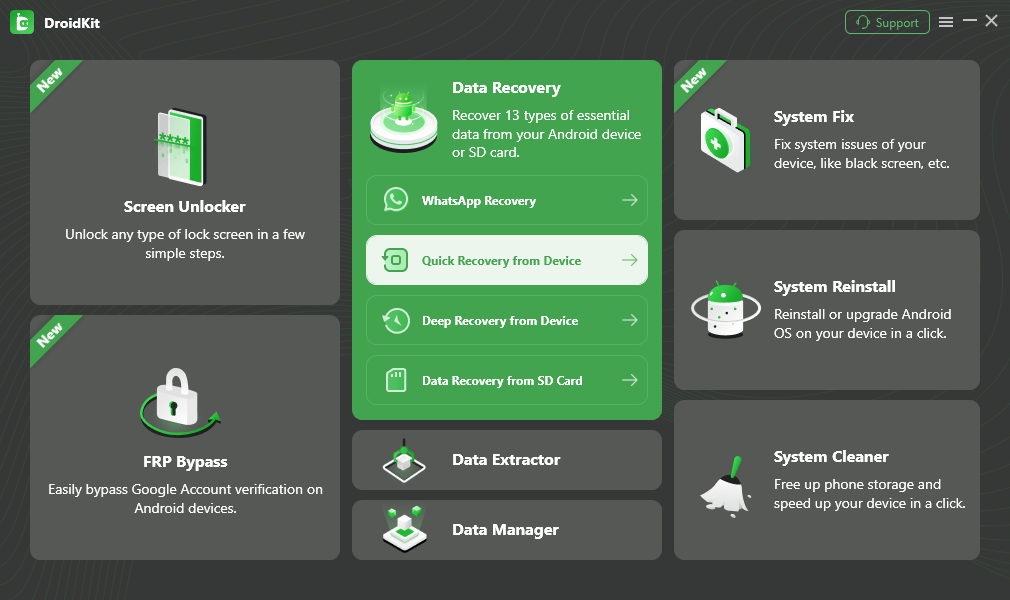
Choose Quick Recovery from Device from Data Recovery
System Repair
Whether your Android device is stuck in a boot loop or not responding, DroidKit has your back! Moreover, it can also help you fix common Android problems, such as black screen, frozen screens, blue screen, and app crashes. It works by going deep into the system and analyzing any underlying issues that may be causing your device to act up.
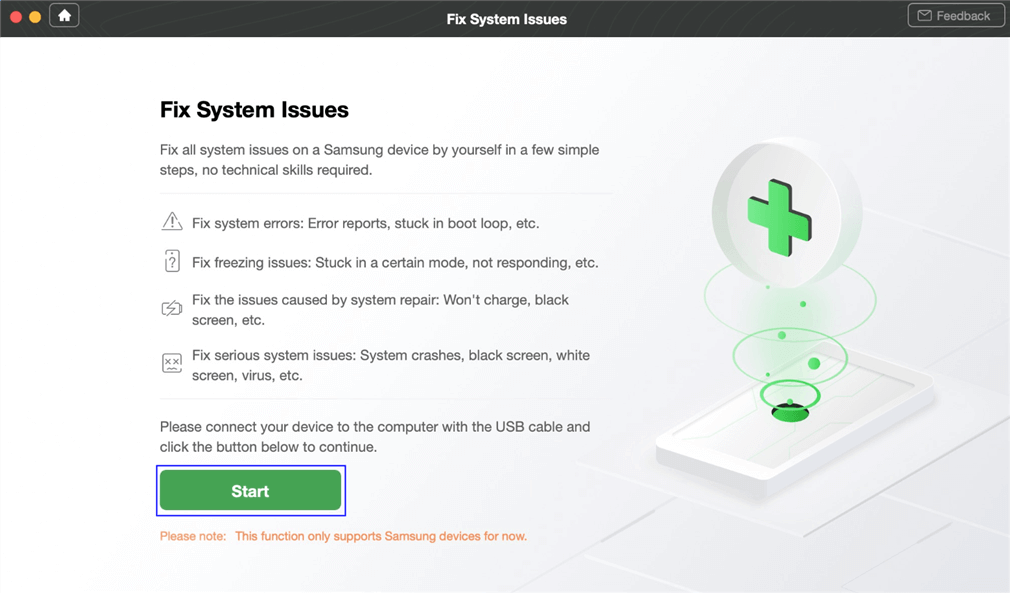
Click the Start Button to Continue Fixing
System Cleaner
DroidKit can help you remove junk files from your Android device to free up storage space. It can also help you uninstall unwanted apps and bloatware.
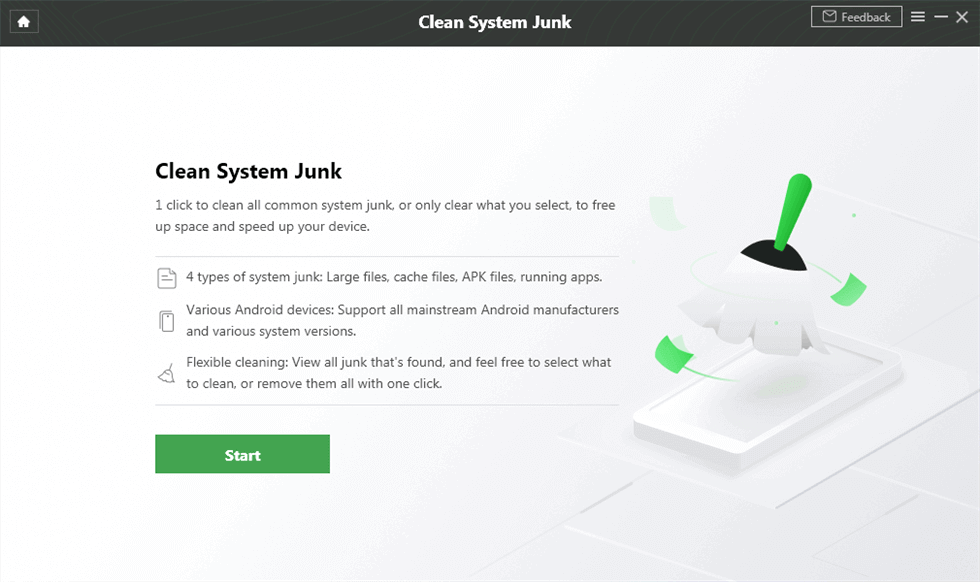
Hit Start to Initiate the Clean Process
Device Compatibility
DroidKit is compatible with a wide range of Android devices from various manufacturers. Therefore, it doesn’t matter whether you have an older version of Android or the latest; DroidKit will get the job done!
Why Choose DroidKit FRP Lock Bypass?
There are many reasons why you should choose DroidKit FRP bypass to bypass the FRP lock on your Android device. Here are some of them:
1. It Is Safe and Effective
DroidKit FRP Lock bypass is a safe and effective way to bypass FRP lock. It does not require you to root your device, so you can bypass the FRP lock without voiding your device’s warranty.
2. It Is Easy to Use
DroidKit Samsung FRP bypass is easy to use, even for beginners. Simply follow the on-screen instructions, and you will be able to bypass the FRP lock in a few minutes.
3. It Has Regular Updates
DroidKit FRP Lock Bypass is updated regularly to ensure that it successfully works with the latest versions of Android.
4. Powerful Functions And One-stop Shop
DroidKit has a comprehensive feature set that includes unlocking, recovery, repair, and more. It can assist Android users in every way. If you’re an Android user, just use DroidKit!
Free Download * 100% Clean & Safe
Frequently Asked Questions
Q1. Is It safe to use DroidKit?
Yes, DroidKit is safe to use. It is one the most reliable, safe, and secure apps and works without rooting your device. Therefore, you can use it without the fear of losing your data or security leaks.
Q2. How to change the language on DroidKit?
DroidKit supports 7 different languages, including English, Arabic, German, French, Spanish, Italian, and Japanese.
Therefore, if you want to change the settings to your preferred language, here’s what to do:
- Launch DroidKit on your PC and click on the 3 bars at the top-right of the interface.
- All the supported languages will be displayed, and you can select the one you can read and understand with ease.
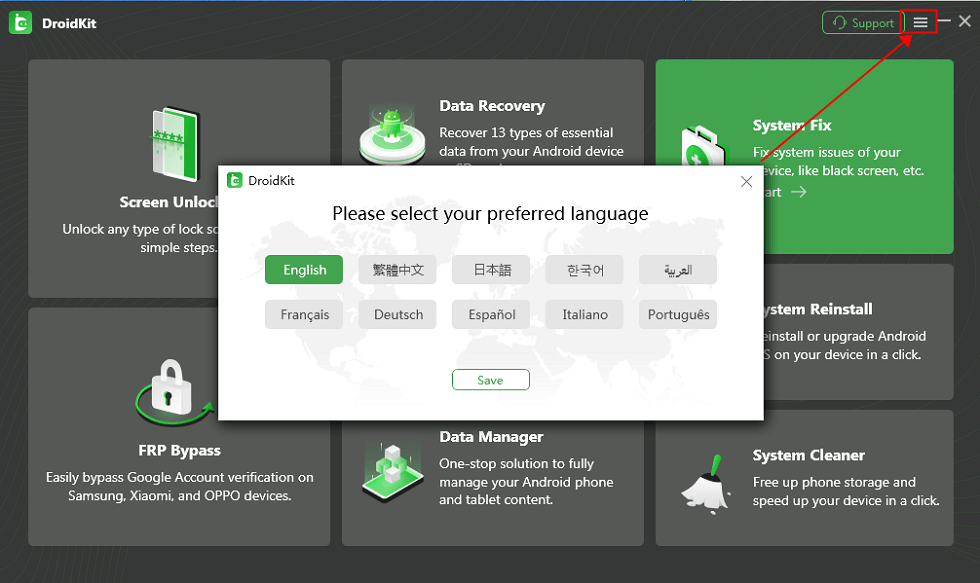
Change Language on DroidKit
The Bottom Line
It is common to get locked out of your Android device due to an FRP Lock. However, like every problem has a solution; you can resolve this issue as well with the help of iMobie DroidKit.
DroidKit is a powerful and versatile tool that can help you troubleshoot and repair a wide range of Android issues, including bypassing the FRP Lock. It is easy to use, even for beginners, and it is compatible with a wide range of Android devices.
Therefore, if you are looking for a powerful and easy-to-use tool to remove the FRP lock from your Android device, then DroidKit FRP bypass is a good option. Explore more about DroidKit now>>
Free Download * 100% Clean & Safe
Vital Android FRP Bypass Tips
How to Bypass FRP in Different Situations
Product-related questions? Contact Our Support Team to Get Quick Solution >

