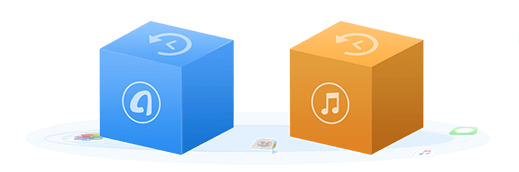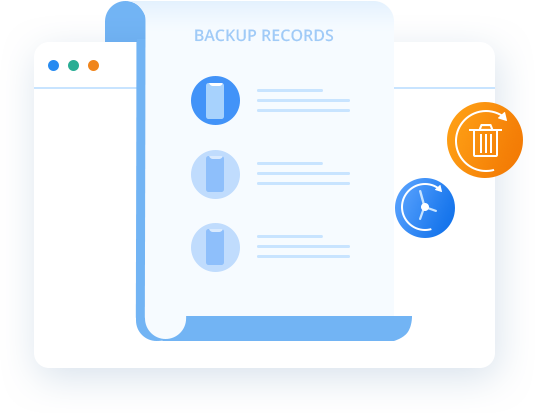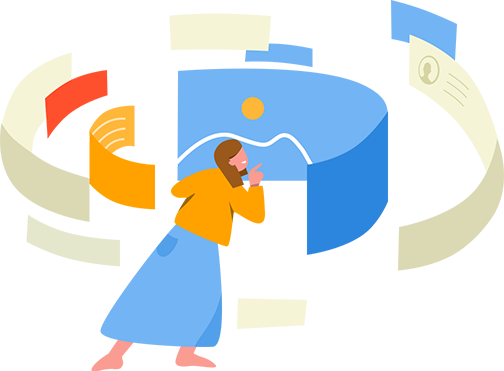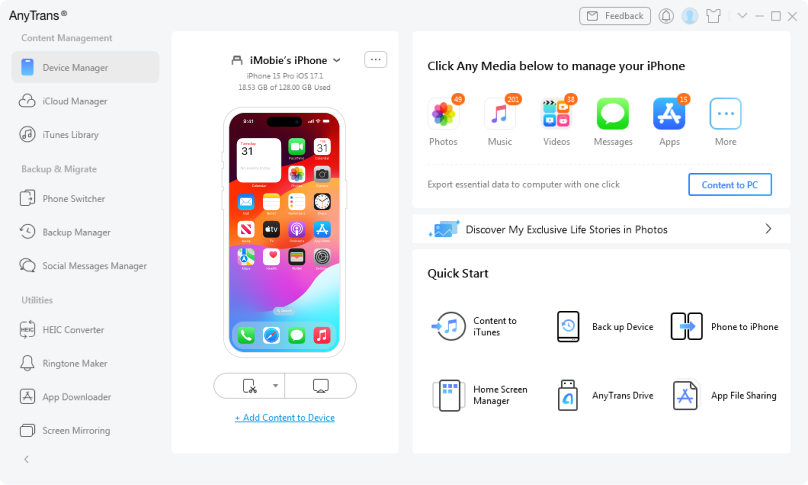Restore Your Lost Data in A Way You Want
Restoring a backup is the most reliable way to save you from data loss. As iTunes and iCloud only allow you to restore the entire backup without knowing if it really contains your lost data, AnyTrans offers you more flexibility and certainty. You can preview backup content to make sure your lost data are included, and then restore what you want only. Say goodbye to blind full restore.