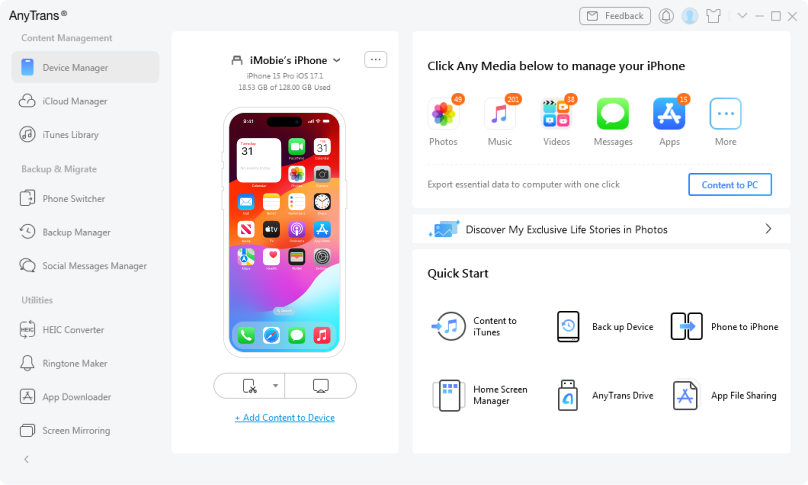Let Music Flow Freely to Anywhere You Like
Free from iTunes restrictions, AnyTrans gives you an unlimited and lightning-fast music sync experience. You can freely flow your favorite melodies across iPhone, iPad, iPod, iTunes, or computer. Just enjoy your music at anytime and from anywhere you like.