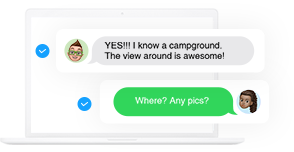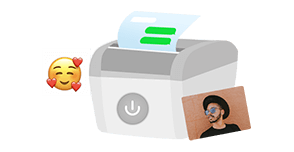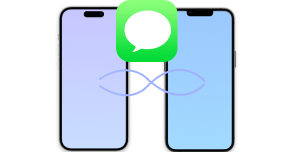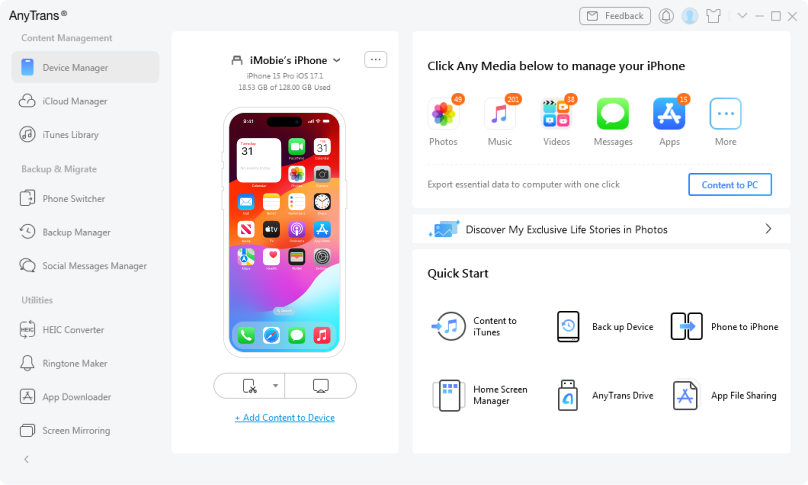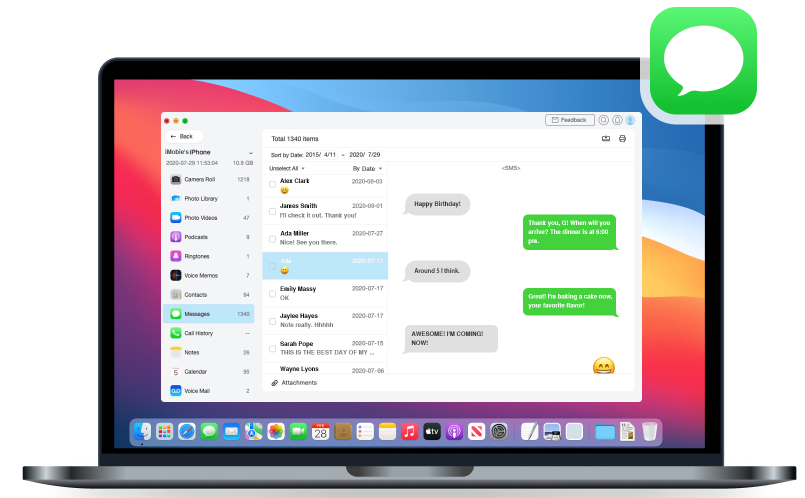
Keep Your Messages Safe and in Your Control
We know your messages are not just messages, but your precious memories or important evidence. They mean a lot to you. So AnyTrans keeps all your iPhone messages safe by backing them up to computer. Or migrate them to your new iPhone, so they’re always within your reach. Also, you can prove your point by printing important chats out as a paper copy. All your messages are under your control.
Free DownloadAvailable for Windows & Mac
See Pricing60-Day Money Back Guarantee