How to Set a Song as a Ringtone on iPhone 13/12?
Wonder how to make a song as ringtone on iPhone? Follow this guide to easily make any song of yours on computer and iPhone as your favorite ringtone right now.
iPhone Ringtone Tips
Set Ringtone on iPhone
Ringtone Downloading Tips
Default iPhone ringtones can be easily set in Sounds & Haptics of Settings. However, there is no new default ringtone for iPhone 12. Additionally, Marimba is another favorite one for some users. While many people prefer to change their iPhone’s default ringtone to something they like better. And a custom ringtone makes your phone experience more interesting.
Then, how to make your own ringtone on iPhone? You need to use iTunes or other software to help you because Apple doesn’t provide any built-in app or method for setting your existing songs as ringtones. Here in this post, we will introduce two ways for you to add ringtones to iPhone. Next, you can set in iPhone to personalize your iPhone using the music that you love.
Also Read: Add Ringtone to iPhone without Computer >
How to Set a Song as a Ringtone on iPhone 12 with iTunes?
The first choice to make own ringtone for iPhone users is iTunes. You can set a variety of global songs as ringtones from iTunes Music Library.
Here are the detailed steps to create iPhone ringtones in iTunes:
Cut a Song Clip as Ringtone
Step 1. Open iTunes > Tap Songs button under Library, then choose a song that you like and right-click on it > Click the Song Info option.
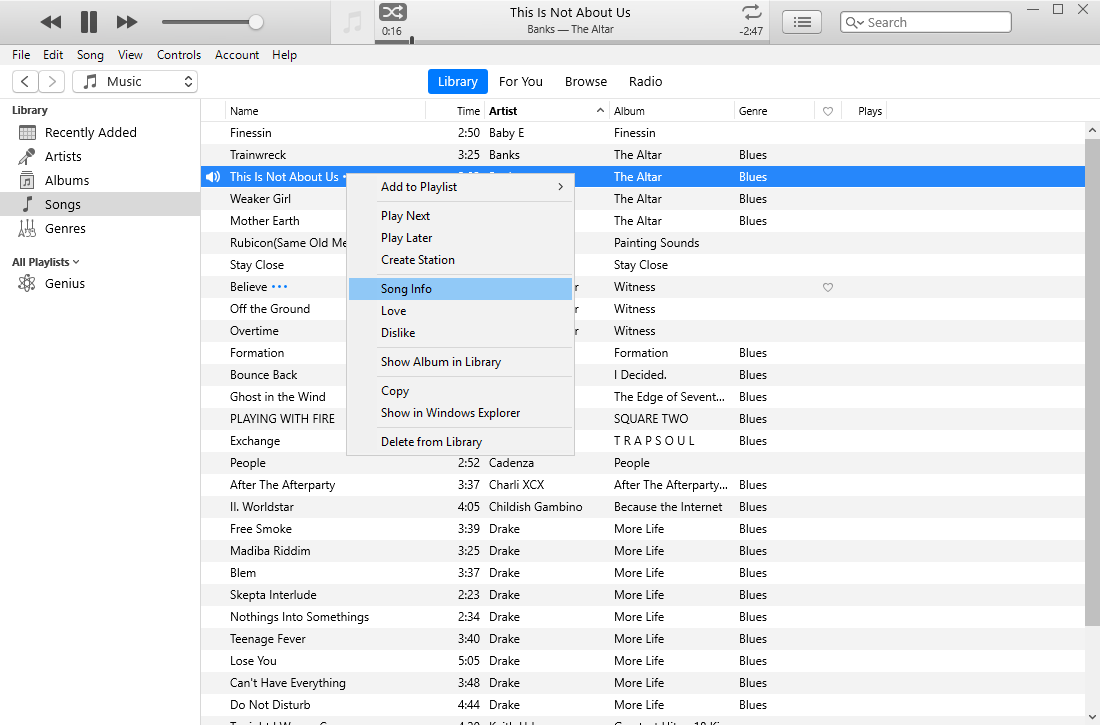
Choose a Song from iTunes Library
Step 2. In the Song Info box, click the Options tab > Enter the time you want the ringtone to start and stop, only a 30-second period can be applied to ringtone. Next, click OK to finish this song clip.
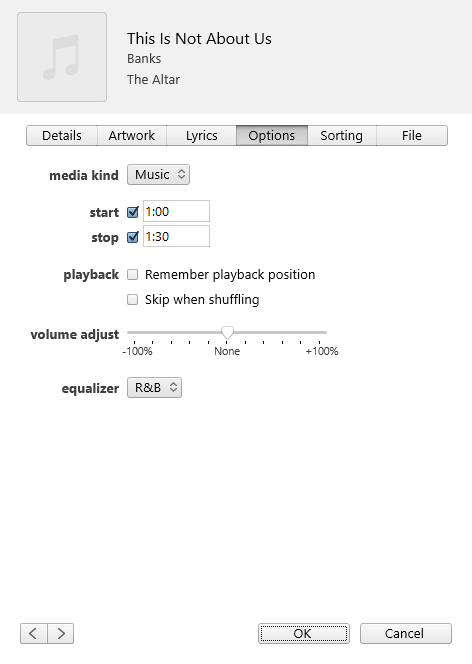
Choose Up to a 30-second Period of the Song
Apple limits your ringtone to 30 seconds. So in the start and stop fields, you can not have any song ringtones longer than 30 seconds.
Step 3. After you cut a 30-second song clip, click File on the menu column > Tap Convert > Tap Create AAC Version. iTunes will immediately convert the 30-second audio you just trim.
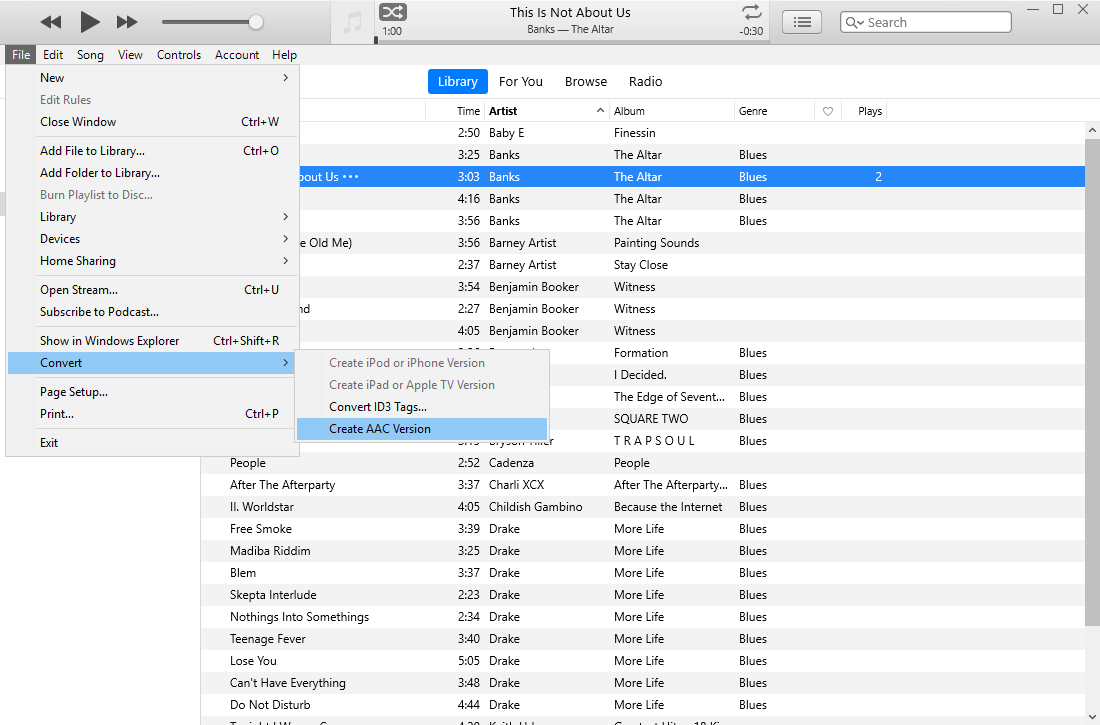
Convert the song’s format to AAC Version
Step 4. When you finished AAC version, the 30-second ringtone is in iTunes Library. Next, select create aac, and right-click on it, choose Show in Windows Explorer/Show in Finder on Mac.
Step 5. Now, you need to change the song’s file extension from .m4a to .m4r (That’s because Apple uses a .m4r extension for ringtones instead of .m4a.).
Add the Ringtone to iPhone
Connect your iPhone with the computer with a USB Cable > Tap the phone icon> Click the Tones category, in the section On My Device > Copy (Ctrl+C) the ringtone file in your computer and paste (Ctrl+V) it to the Tones folder. The new ringtone should sync with your iPhone immediately.
Set the Ringtone in iPhone
Open Settings > Sounds & Haptics > Ringtone > Find the custom ringtone you made > Select it and set it.
In this way, you can turn many songs you love into 30-second audio clips and set them as ringtone on your iPhone. But you need to follow the fundamental steps to find the song and change the song’s format, then sync it to iPhone, finally, you can set the ringtone in iPhone. A little complicated? So, here we provide you another software to make a ringtone.
1. iPhone comes with ringtones that play for incoming calls, clock alarms, and the clock timer. You can also get ringtones by purchasing from songs in the iTunes Store.
2. If you want to assign a different ringtone from one contact: Open the Contacts > Select a contact > Tap Edit > Ringtone > then choose a ringtone.
How to Set a Song as a Ringtone on iPhone 12 without iTunes?
The software is AnyTrans, which is a great helper for all kinds of iOS data management. Surely it is also good at making a song as ringtone on iPhone, just like you want. Here are some features you may interest in.
Free Download* 100% Clean & Safe
- No matter the songs stored on your computer or iPhone, AnyTrans can make all of them as your customized ringtones.
- With it, you can choose any snippet of the song as the ringtone, with duration options of 25 seconds, 40 seconds, and the original length of it.
- You can also easily transfer ringtones from iTunes/computer to your iPhone, without erasing any data.
The detailed steps to create ringtones for iPhone are following below:
Step 1. Download and install AnyTrans on your computer, then connect your iPhone to it. Click Ringtone Maker > Next, import the song you want to turn into a ringtone (you can import from Computer/iPhone/iTunes Library).
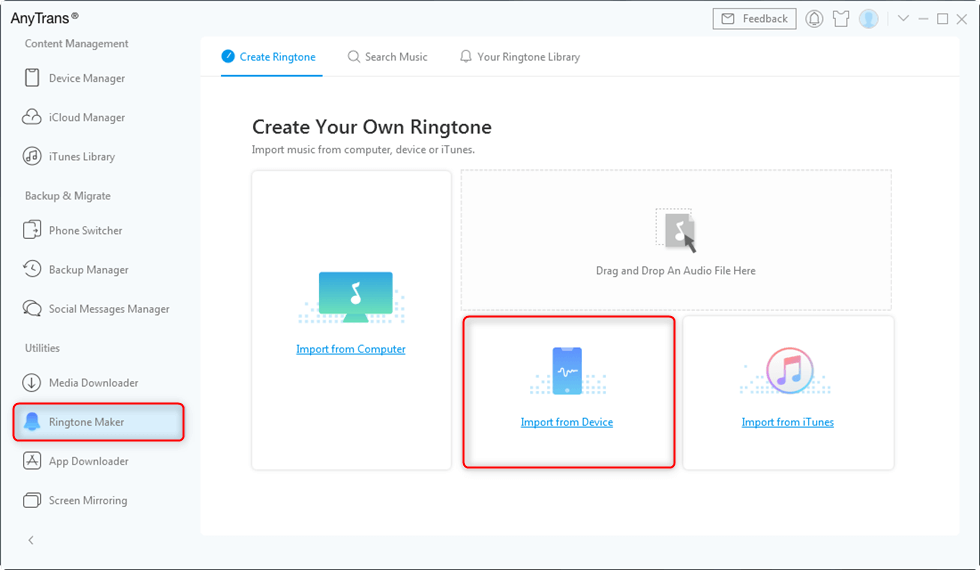
Tab Import from Device
Step 3. After choosing a song from iTunes, you will view the interface below. The song will be set as a ringtone by default.
By the way, if you want to customize the song as Text Tone, you can select the Text Tone option.
Drag the slider to choose your favorite period while playing the song. After completing the customizing process, click Play button to listen to the ringtone. If you like that, click Import to Device to complete transferring.
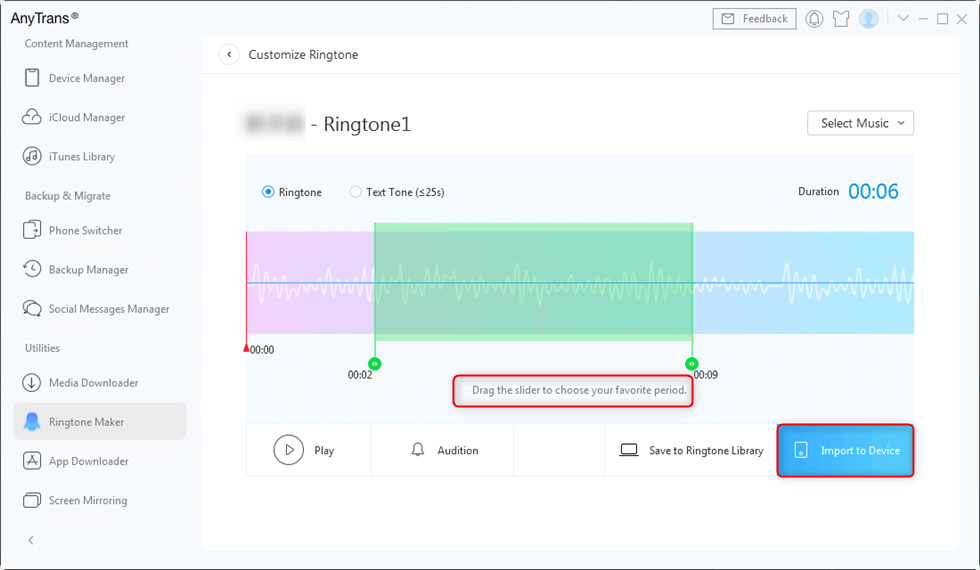
Select and Set Ringtones to Transfer
Step 4. When you import the personalized ringtone to your iPhone, you can open Settings > Sounds & Haptics > Ringtone > Find the custom ringtone you made > Select it and set it.
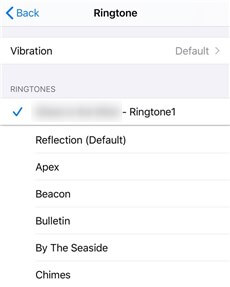
Set Custom Ringtones on Your iPhone
Video Tutorial to Make Custom Ringtone for iPhone
The Bottom Line
Here we show you two methods to personalize your iPhone using the music that you love. As you can see, with AnyTrans, no matter songs on the computer, or on iPhone and in iTunes, you can easily make them as ringtones on your iPhone as you want. Why not download it now? If you have any questions about the way to make a custom ringtone, you can leave your comment below.
More Related Articles

Product-related questions? Contact Our Support Team to Get Quick Solution >

