Download MacClean to Start Your Excellent Mac Cleanup Experience!
Free Download For Mac | 100% Clean & Secure
Malicious Cookie Cleanup
Malicious Cookie may cause cookie deception, privacy leak, internet privacy leak and cookie tamper problems, which will threaten your privacy safety and cause hidden danger. Removing these data can protect your data and privacy safety. Please refer to the detailed guide to make good use of MacClean.
Step 1: Preparations.
- Open MacClean from your Dock or Application List
- Select Malicious Cookie (1)
Once you launch MacClean successfully, you will see the main interface as below:
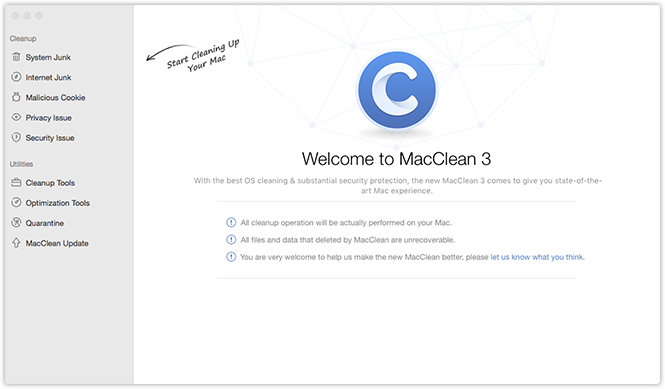
Please select Malicious Cookie. Then, you will see the interface below:
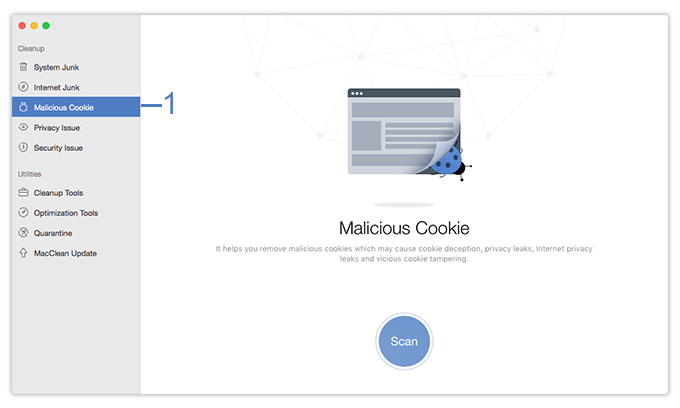
Step 2: Analysis.
- Click Scan button (2)
- Wait for the scanning process
MacClean will analyze Malicious Cookie automatically after you click Scan button.
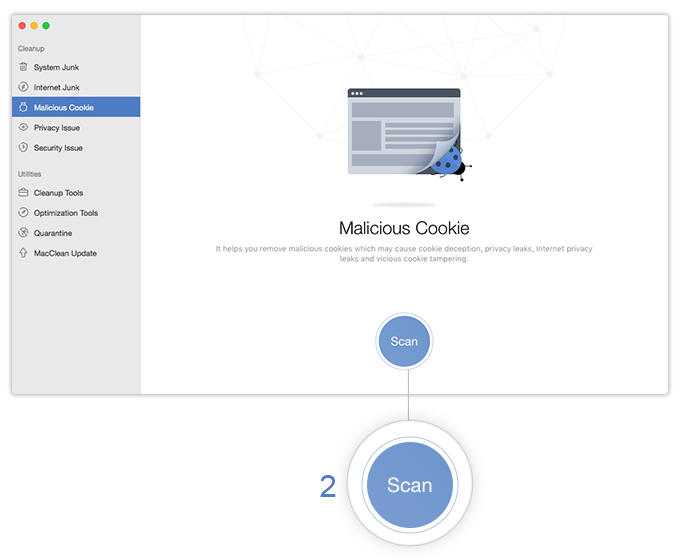
You can abort the process at any time by clicking Stop button (3). Meanwhile, the analyzing time varies based on the size of junk files. Please keep patient.
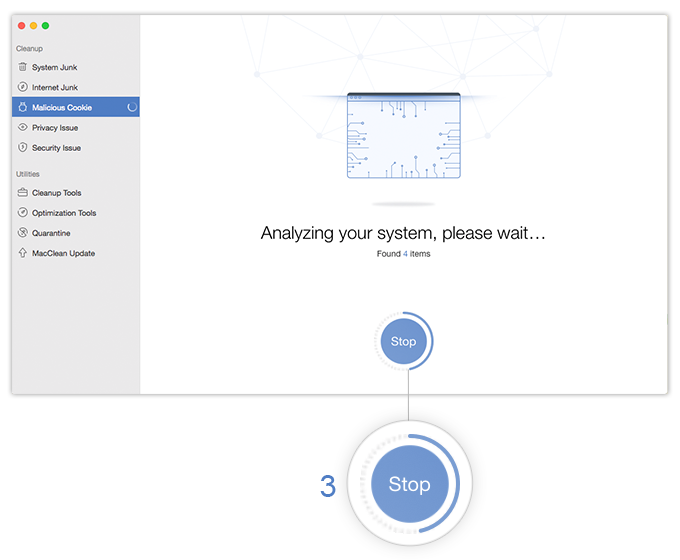
Step 3: Cleanup.
- Review the junk list before cleaning
- Start cleaning process
When the scan process completes, the total malicious items will be displayed. To check the detaild info about the cookies, you may click Review Details (4) to view all scanned files before cleaning.
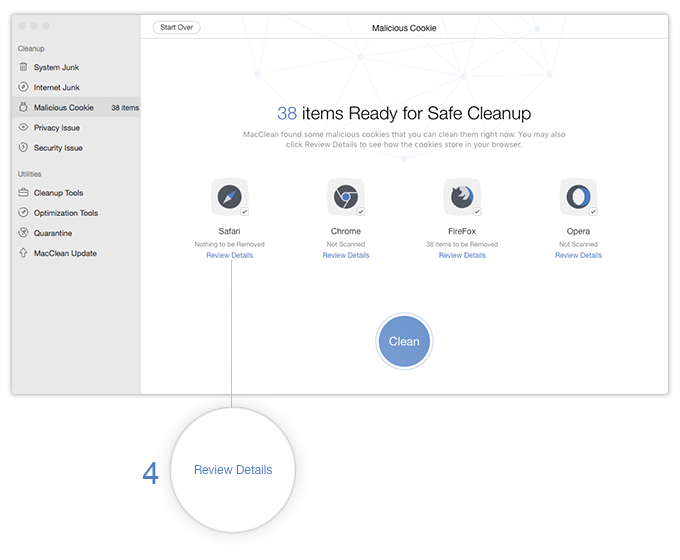
You can choose all or parts of the junk files that you want to clean by checking the boxes (5) in front of them. To go back to the previous page, please click Back button (6).
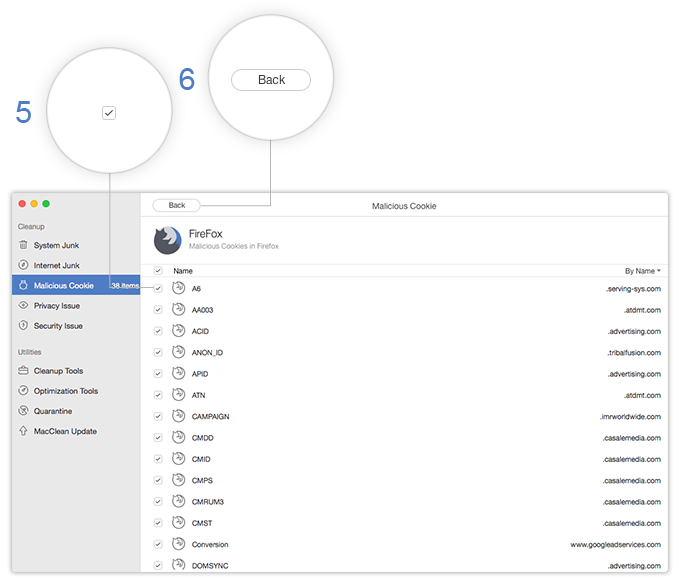
After finishing checking, please click Clean button (7) to continue and click Yes (8) to reconfirm the cleaning process. To abort the cleaning process, please click Cancel button (9).
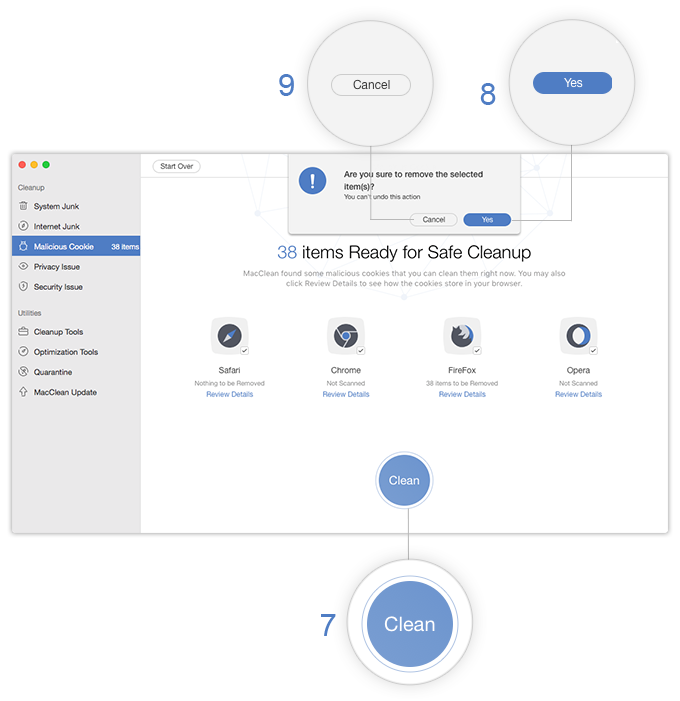
After finishing removing junk files, you will see the Cleanup Complete page. To go back to previous pages, please click Start Over button (10).
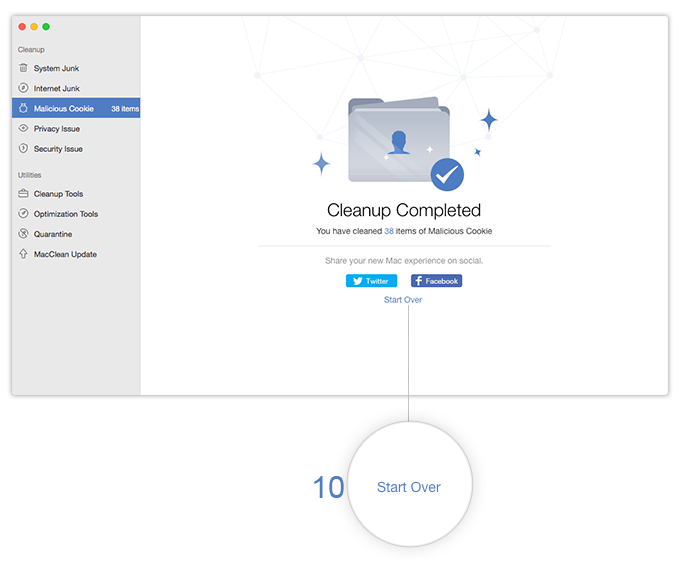

Try It Out & Share Your Feedback!

We'd love to hear how MacClean is working for you.
Give it a try and share your thoughts—your feedback helps us keep improving.
If you're enjoying MacClean, we'd be so grateful if you could leave us a review on Trustpilot. Your support helps others discover MacClean and motivates our team!
Thank you for being part of the iMobie community — we couldn’t do it without you!
Try It Out & Share Your Feedback!

We'd love to hear how MacClean is working for you.
Give it a try and share your thoughts—your feedback helps us keep improving.
If you're enjoying MacClean, we'd be so grateful if you could leave us a review on Trustpilot. Your support helps others discover MacClean and motivates our team!
Thank you for being part of the iMobie community — we couldn’t do it without you!