Top 5 Free Offline Music Apps for iPhone to Download Songs
Looking for offline music downloader for iPhone? Read this guide and you will get to know five wonderful music apps as the offline music apps for iPhone to download songs.
iPhone Music Tips
iPhone Music Transfer Tips
Today, music has become people’s favorite hobby as it helps them to relax their minds. Online streaming services have also made it easier for users to listen to their favorite tracks anywhere. However, these services work only if you have stable internet connectivity. Sometimes, you don’t have internet access on your iPhone, and you really want to listen to songs offline. That’s when free offline music apps for iPhone roles come in. These apps can allow you to download the desired song to make it offline on iPhone.
Here, in this guide, we come up with several offline music apps for iPhone on which you can rely.
Top 5 Free Offline Music App to Download Songs for iPhone
1. Google Play Music
Google Play Music offers a wide range of songs and playlists to users. With this app, you can stream music online and also make your favorite song offline to your iPhone. There are many remarkable features of it that makes it the most popular music downloader app. It provides streaming and storage for about 50,000 songs for free from your personal music collection. You can also have its premium versions in which you can enjoy ad-free and offline listening. You can download the app from App Store on your iPhone.
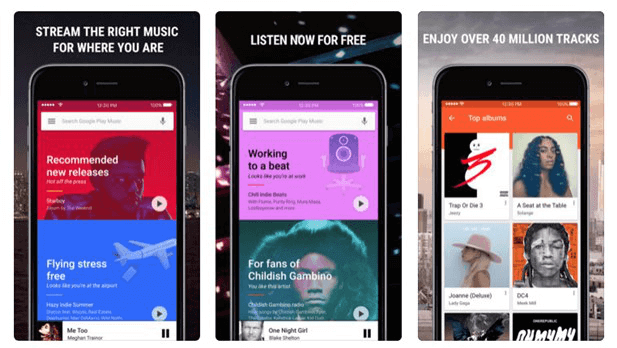
Top 5 Free Offline Music Apps for iPhone – Google Play Music
2. Pandora Radio
Another best app to listen to music offline is Pandora Radio and it’s also available at App Store. It is a very simple app and that’s why it is a very famous music downloader app among iOS users.
You can download songs and listen to them offline. You can have a personalized experience with this app and it allows you to create stations from your desired songs, genres. You can also search out songs, playlists and you will have audio quality high. The best part is you can listen to songs without any ads.
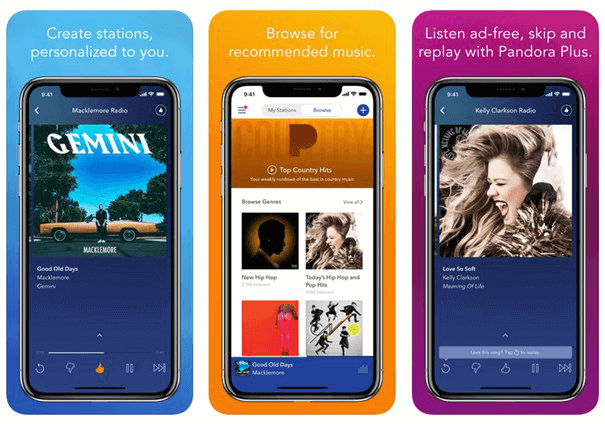
Top 5 Free Offline Music Apps for iPhone – Pandora Radio
3. Spotify
Spotify is another popular online streaming music service that also has an app where you can download songs to listen to them offline. It comes with a large library and you can also browse your favorite artists songs.
There will be no quality loss after making a song offline. It let you add 3000+ songs to the offline list on almost three different phones. With it, you can also recover a playlist you erased or deleted accidentally. With its premium subscription, you can enjoy add-free songs and better audio quality.
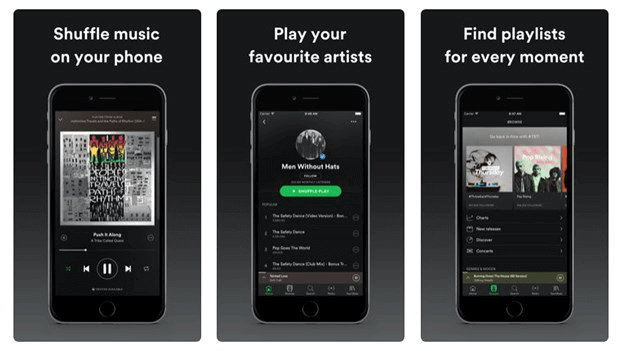
Top 5 Free Offline Music Apps for iPhone – Spotify
4. Tidal
When it comes to offline music downloaders for iPhone, Tidal can’t be ignored at all. It is a wonderful audio streaming app. With this app, you can explore your desired songs with ease. It allows you to download desired songs to make them offline. You can download up to 40 million songs onto your iPhone and can enjoy them offline. For music lovers, it is a truly amazing app that covers all needs of music lovers. Download it and have a wonderful music experience.
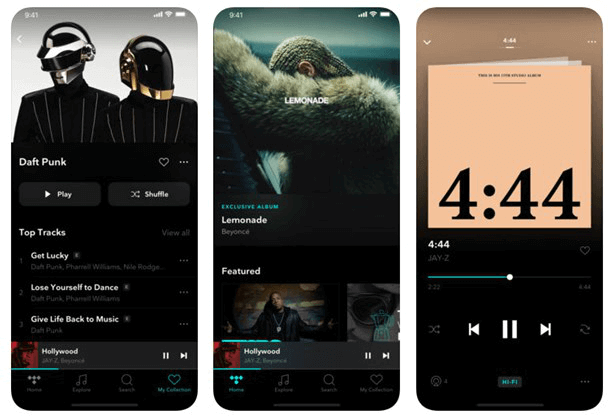
Top 5 Free Offline Music Apps for iPhone – Tidal
5. Musify
Last but not least Musify is also a reliable music downloader for iPhone that can help you to make unlimited songs offline. With it, you can also manage your playlists smartly and you can search for songs without much trouble. Even, if your device is locked; you can manage the music as it offers lock screen playback controls. Moreover, you can listen to music before adding it to your playlist.

Top 5 Free Offline Music Apps for iPhone – Musify
Bonus Tip: How to Transfer Offline Music from Computer to iPhone
Have some offline music on the computer and want to transfer it to your iPhone? AnyTrans can help you in doing this. It is a tool designed for managing iPhone content on a computer. With it, you can easily add offline music from computer to iPhone without relying on iTunes. Below are its main features that you can use.
- You can selectively transfer all types of music files from computer to iPhone.
- There will be no data loss during the transfer process from iPhone to computer as no iTunes restore will occur.
- Besides music, you can also transfer other file types, such as photos, videos, contacts, messages, apps, etc.
- You can transfer data not just from computer to iPhone, but also from iPhone to computer and from iPhone to another iDevice.
- With it, you can move hundreds of music files in just a few minutes and so, you will have a high-speed guarantee.
Download AnyTrans now and here is the simple guide on how to add offline music to iPhone using AnyTrans:
Free Download * 100% Clean & Safe
Step 1. Run AnyTrans on your PC/Mac computer > Connect your iPhone to the computer using a cable > Tap on “Device Manager” > Choose “Music”.
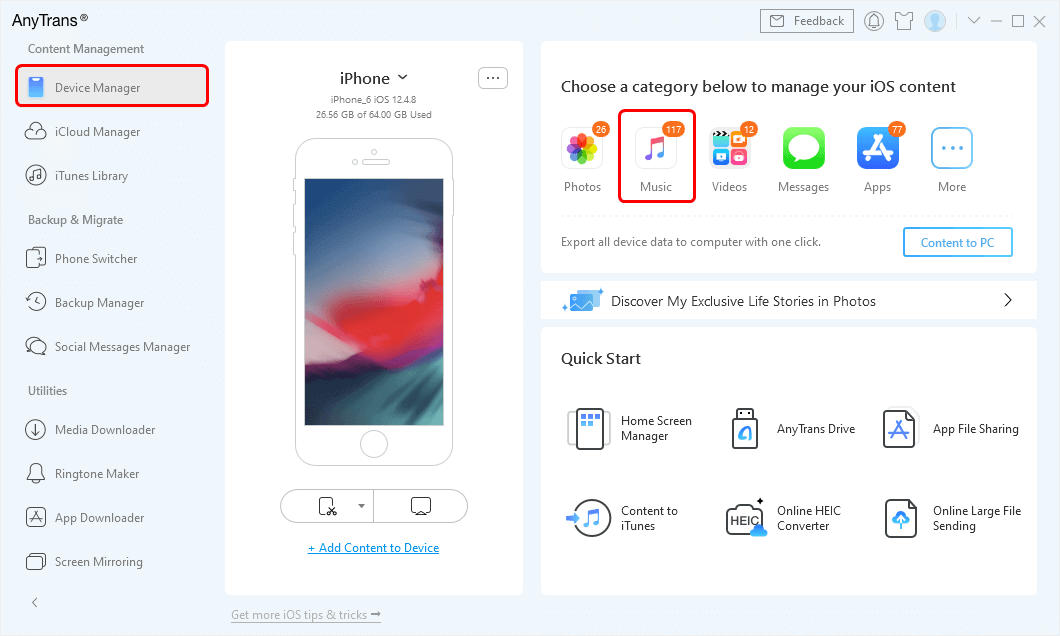
Go to Device Manager and Click Music Category
Step 2. Next, tap Songs > Click “+” button > Choose “Import from Computer” and “Import File” to view music files on your PC.
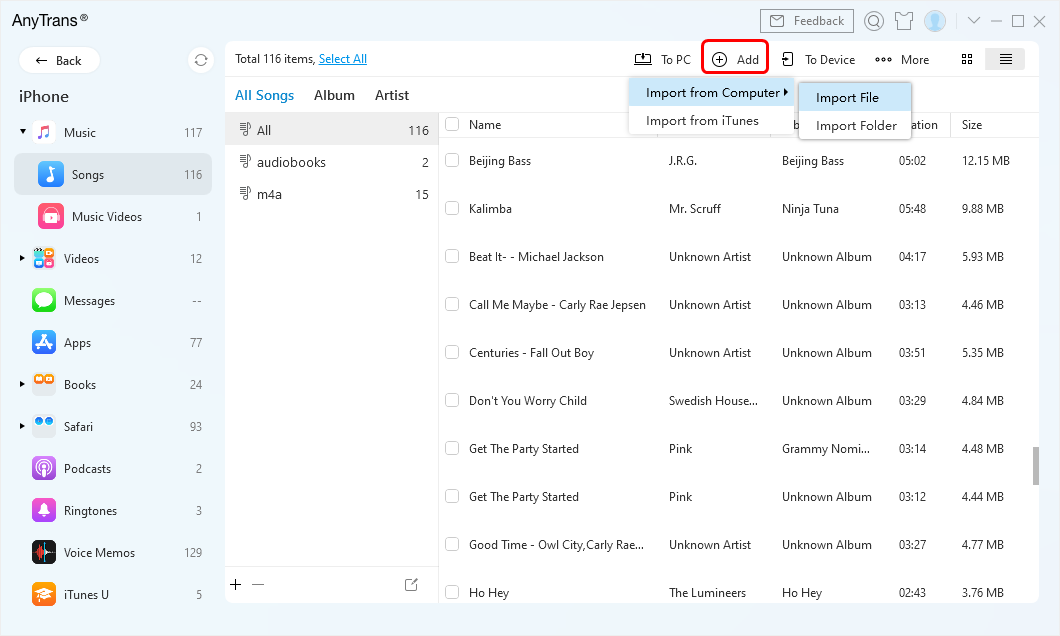
Click Add Button and Choose Import from Computer
Step 3. Select the desired music files from the computer you want to transfer to the connected iPhone > Finally, click on “Open” to begin the transfer process.
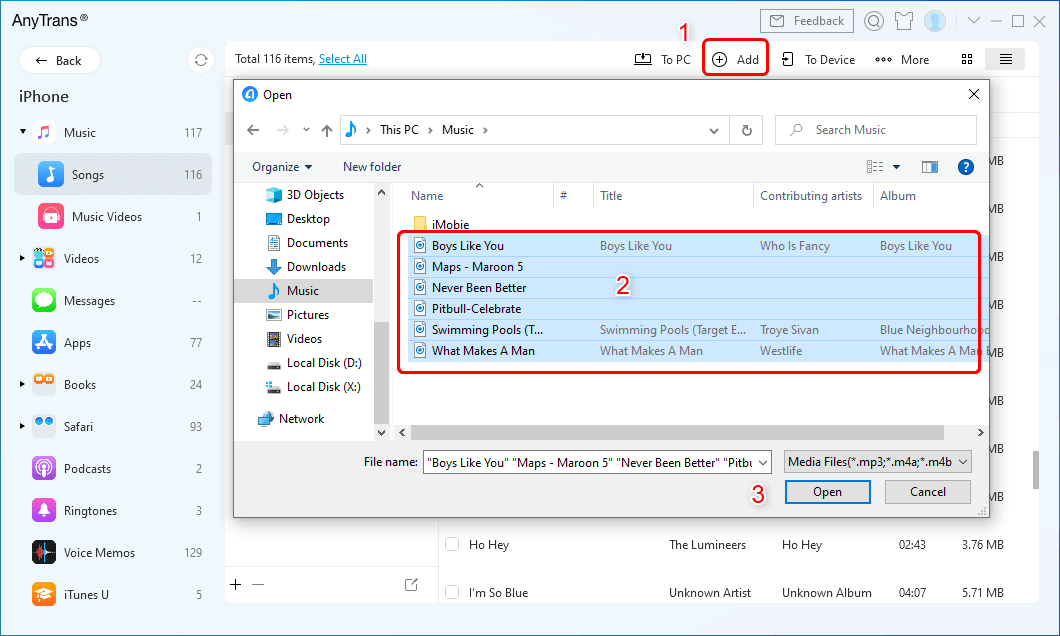
Select Music from Computer and Open them
The Bottom Line
Hence, for users who are seeking the best app to listen to music offline for iPhone, this guide has covered not one, but five superb offline music downloader apps for iPhone. These apps let you enjoy your favorite track offline without having internet access.
More Related Articles
Product-related questions? Contact Our Support Team to Get Quick Solution >

