4 Ways to Bypass iPhone 5/5s iCloud Activation Lock [Full Guide]
Whether you’ve bought a second-hand iPhone 5/5s or your older sibling has handed down their old iPhone to you, you won’t be able to access iCloud until and unless you have the Apple ID and password. In this article, we have discussed 4 ways to carry out iPhone 5 iCloud bypass.
Apple has some pretty strong security features that prevent unauthorized access to your Apple ID. However, if you ever buy a pre-loved iPhone 5/5s with an Apple ID associated with it, you won’t be able to access iCloud and other services that require Apple ID credentials.
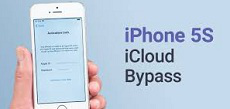
How to Bypass iPhone 5/5s iCloud
Even if you get access to the iPhone, you can’t access Apple features until and unless you know the Apple ID and password. Therefore, we have put together 4 different ways for the iPhone 5 iCloud bypass.
However, first, let’s understand what it means when your iPhone 5/5s iCloud is locked and whether it is possible to bypass it.
What Does It Mean When iPhone 5/5s iCloud Is Locked?
iPhone 5 is a relatively old iPhone model; therefore, at the time of its release, it just had the lock screen passcode feature as a security measure. However, iOS 7 was released soon after with the Find My iPhone feature.
This feature was like a dream come true for iPhone 5/5s users, as it allowed users to remotely lock and erase their devices in case they got lost or stolen.
However, once you enable the iCloud lock, also known as the Activation lock on an iPhone 5, you cannot unlock it without the Apple ID and password. While this feature is excellent for stolen or lost iPhones, it becomes quite troublesome when you’ve bought a used iPhone with iCloud lock enabled.
This brings us to the million-dollar question…
Is It Possible for iPhone 5 iCloud Bypass?
Can I bypass the activation lock iPhone 5? Can I bypass iPhone 5? Is it possible to bypass iCloud activation lock? Many users ask these kinds of questions. While iPhone 5 iCloud bypass can be a bit tricky, it is possible. Several tools are available online, and a handful of tips and tricks to bypass iCloud lock successfully; however, you need to follow the steps correctly for these methods to work.
Following, you will find 4 ways to bypass iPhone 5/5s iCloud. All the methods discussed below are pretty straightforward; however, you might find them a bit challenging as a first-timer, but once you get the hang of it, it’s a piece of cake!
1. 1-Click Bypass iPhone 5/5s iCloud Safely & Easily (100% Work)
The most straightforward way to bypass iPhone 5/5s iCloud is by using a popular and professional tool: AnyUnlock – iPhone Password Unlocker.
AnyUnlock is an iPhone password unlocker tool that can help you with iPhone 5 iCloud bypass safely and securely even if you don’t have an Apple ID or password. Here are some of the main features of AnyUnlock below. Let’s check out:
Key Features:
- Bypass the 5/5s iCloud activation lock with only a few easy clicks and steps. Anyone can easily unlock their IOS phones without prior experience with technology. No need for long waits anymore.
- If you need to find the Apple ID email or check iCloud activation lock status and other equipment information, AnyUnlock is here to help you.
- With a team of experts boasting over ten years of experience and having assisted more than 100,000 users, you can rest assured that your device is in good hands.
- As a complete iOS unlocking software, AnyUnlock also allows you to unlock iPhone screen passcode, bypass MDM, unlock Apple ID, and unlock other iPhone passwords, quickly & safely.
Free get and install AnyUnlock on Mac or Windows computer and follow the steps below to learn how to Bypass iPhone 5/5s iCloud.
Free Download * 100% Clean & Safe
How to Bypass iPhone 5/5s iCloud for Windows Users:
Step 1. When AnyUnlock is installed on your computer > Tap on Bypass iCloud Activation Lock.

Bypass iCloud Activation Lock
Step 2. Connect your iPhone device to the computer. > Hit the Start Now button to process forward.
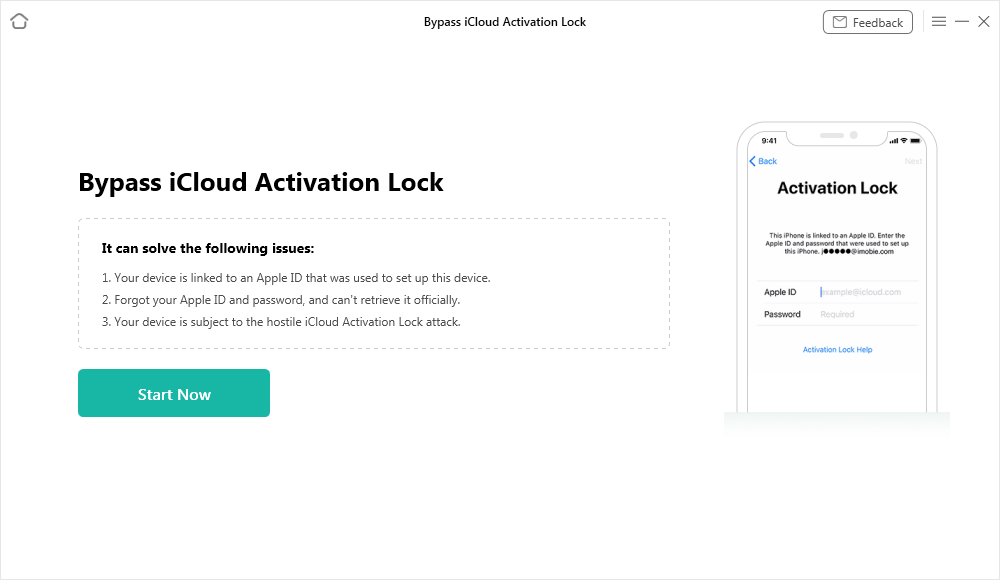
Connect Your iOS Device to the Computer
Step 3. After that, please follow the Jailbreak Tutorial to jailbreak your device since there is no direct jailbreak tool for the Windows system in the market currently. If your device is jailbroken successfully, please return to the software and click on the Next button.

Jailbreak Your Device
Step 4. Then, confirm your device information. Disconnect your device from Wi-Fi, and turn off cellular data.> Click on the Bypass Now button.
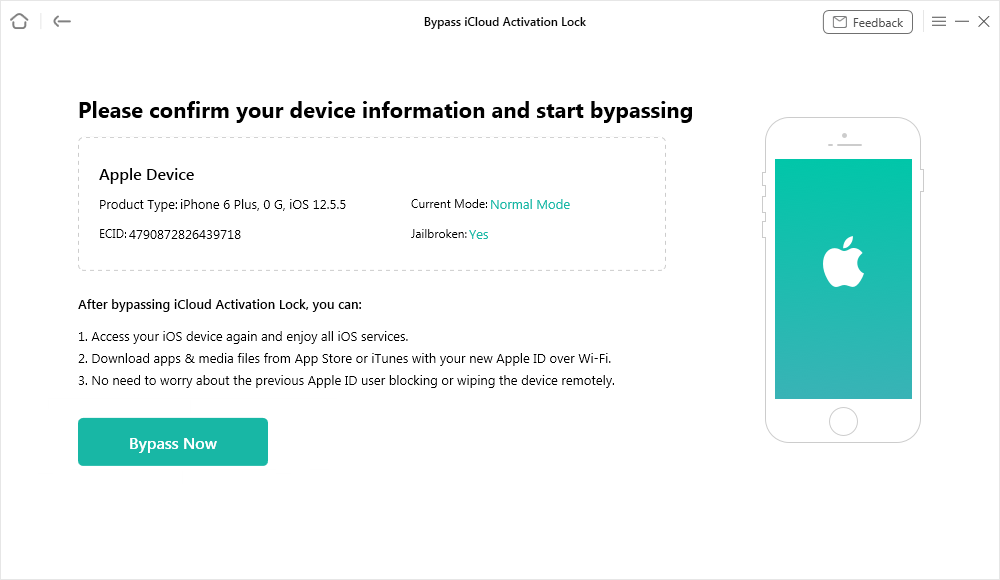
Confirm Your Device Information and Start Bypassing
Step 5. Wait for a few minutes until the process is finished. After the iCloud Activation Lock is bypassed successfully, you can see the page as below.

iCloud Activation Lock Is Bypassed Successfully
How to Bypass Bypass iPhone 5/5s iCloud for Mac Users:
Step 1. Download AnyUnlock on your PC, and connect your iPhone 5/5s to Mac. Then select the Bypass iCloud Activation Lock mode and Start Now option to get started.
Free Download * 100% Clean & Safe
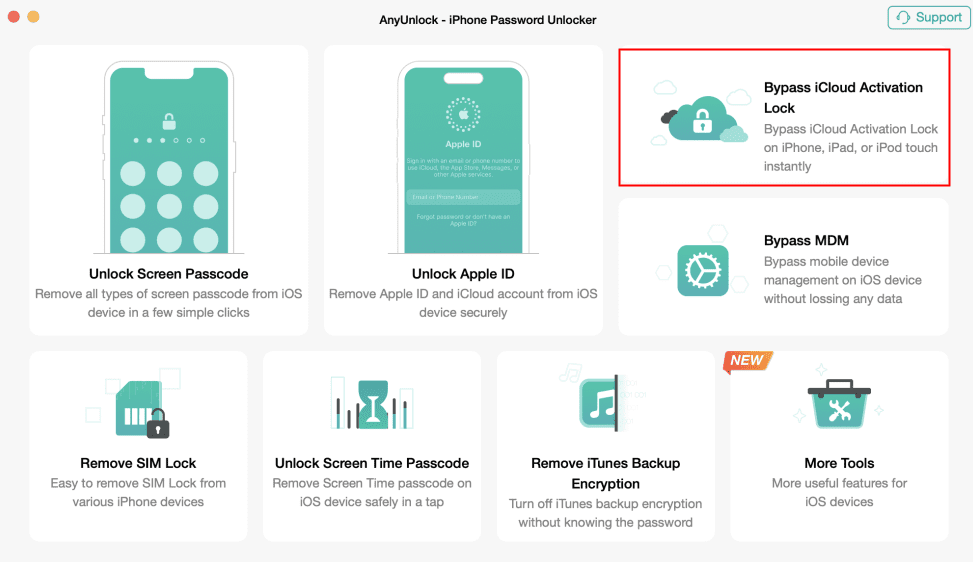
Choose Bypass iCloud Activation Lock
Step 2. Then, you need to choose the Start Jailbreak button if your device hasn’t been jailbroken yet. Follow the on-screen Jailbreak Tutorial to jailbreak your device.
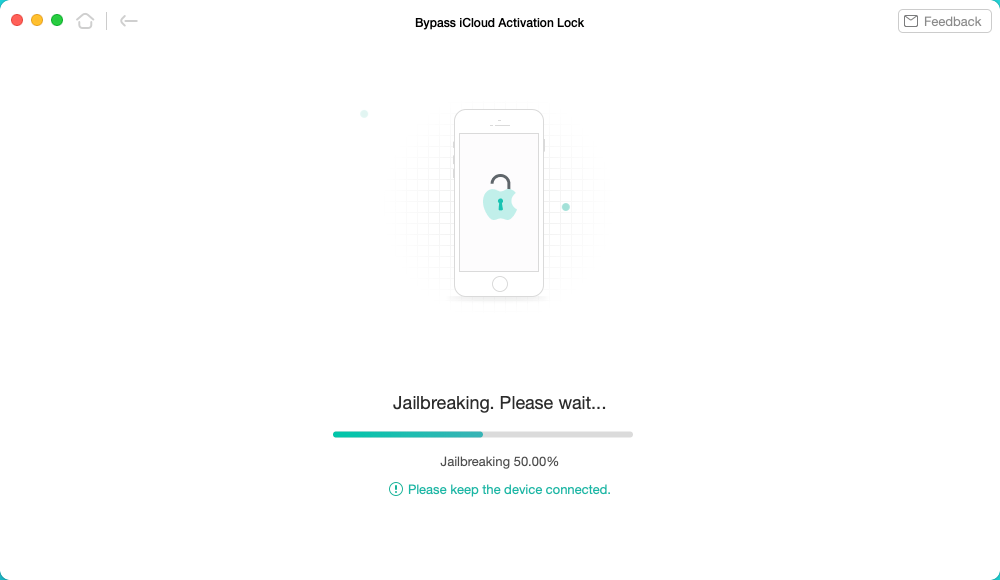
Start to Jailbreak Your Device
- Once the iOS device has been jailbroken successfully, some functions will not available. The jailbreak will disable the cell phone call making, cellular data using, FaceTime calls making, and iMessage sending, etc.
- Any reset or upgrade processing will lock this iOS device again.
Step 3. After your iPhone has been jailbroken, click on Bypass Now.
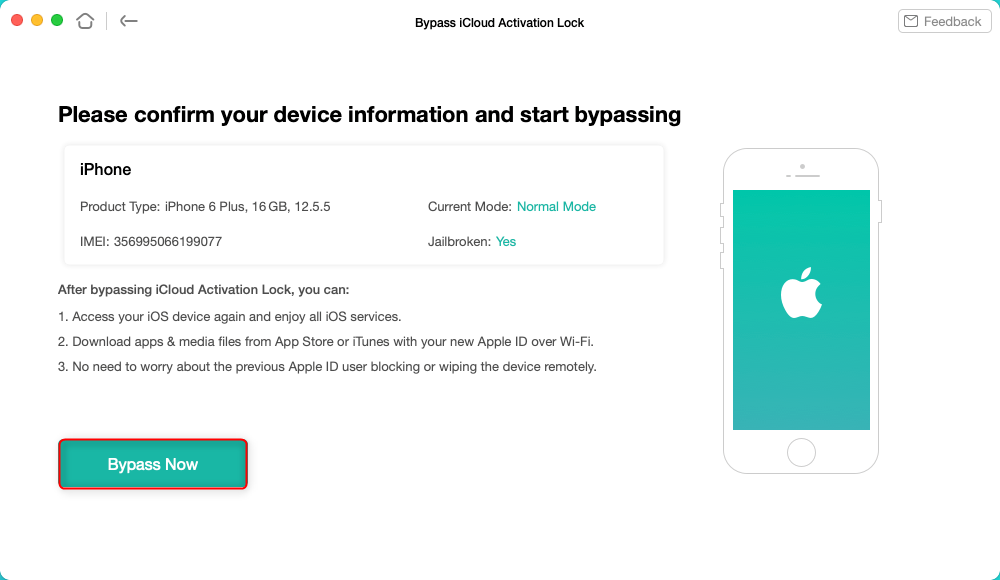
Tap on Bypass Now to Start Bypassing
Step 4. Please wait the bypassing process finished, then you will see the interface below.
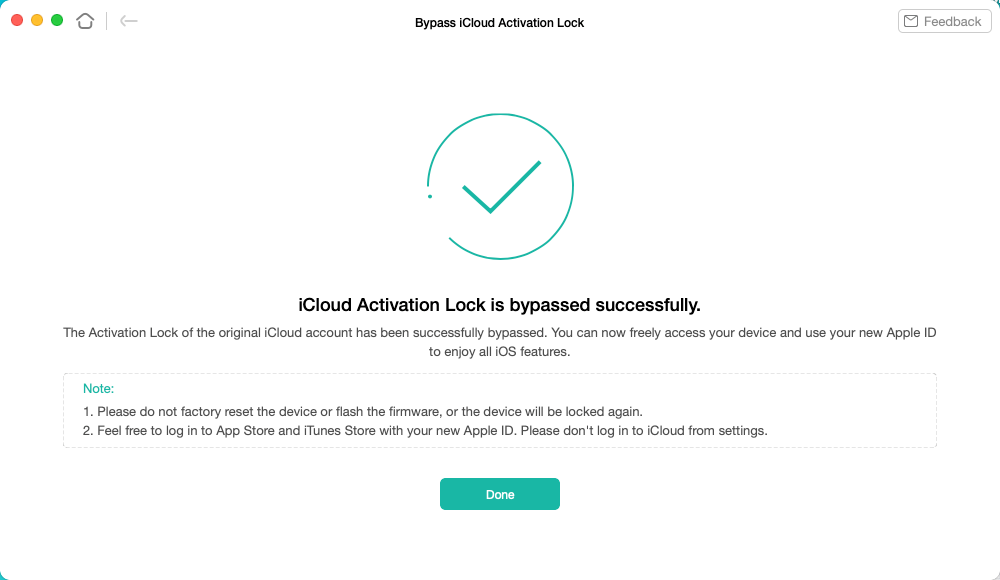
iCloud Activation Lock Is Bypassed Successfully
Please DO NOT log into iCloud from the Settings on your iPhone iPad iPod touch or factory reset your device which will lock the device again.
2. Bypass iCloud iPhone 5s/5 by Getting the Original Owner to Unlock Your iPhone
If you got the iPhone 5 from a local seller or your older sibling, you can always ask them for their Apple ID credentials to unlock the iCloud activation lock. Once in, you can change the Apple ID to a new one to keep the previous owner’s information safe.
However, this method only works if you can contact the seller and they are willing to share their credentials with you. Otherwise, you can try the next method.
3. Bypass iPhone 5 iCloud with DNS Bypass
Another way to bypass iPhone 5/5s iCloud is the DNS bypass method. This method might be a bit tricky for people who aren’t that tech-savvy; however, if you can follow the steps correctly, you can do it.
Here’s how to go about it:
- Turn on your iPhone 5/5s, and select your language and country in the setup process.
- On the Wi-Fi setting page, tap “i” next to the Wi-Fi network’s name.
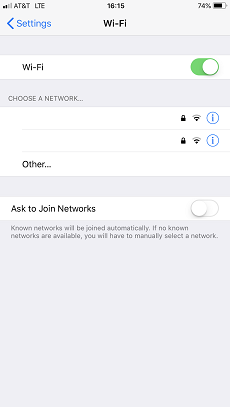
Click “i” Next to Wi-Fi Network
- Tap “Configure DNS > Manual” and enter the DNS address based on your nearest location. Here’s a guide to help you:
- USA: 104.154.51.7
- Europe: 104.155.28.90
- Asia: 104.155.220.58.
- South America: 35.199.88.219
- Australia and Oceania: 35.189.47.23
- Other continents: 104.155.28.90
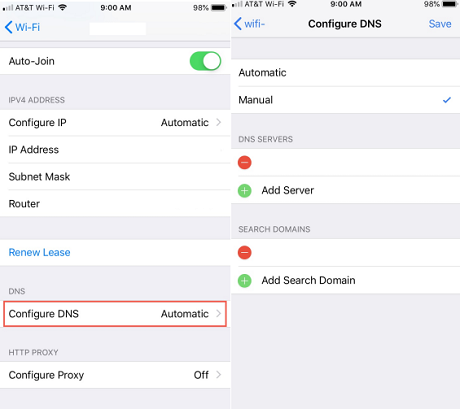
Enter DNS Address Manually
- Once you have entered the DNS address, return to the Wi-Fi setting page > Turn on the Wi-Fi > Select your network and enter the password.
- Tap “Back” again, and you will be redirected to the iCloud bypass screen.
- You can now set up your apps, music, internet, camera, etc.
As mentioned earlier, this method might come off as too tricky for some people. Therefore, if this is not your cup of tea, try iPhone 5 iCloud bypass using an online service.
4. Use Online Tool to Bypass iPhone 5 iCloud
Many online services offer to unlock iCloud activation lock; however, not all are authentic and reliable. Below we have mentioned 2 trusty websites for iPhone 5 iCloud bypass to help you resolve your issue and get back to using your iPhone.
1. Apple iPhone Unlock
Apple iPhone Unlock is an online service that enables you to bypass the iCloud activation lock by entering your IMEI number. Here’s how it works:
- Go to Apple iPhone Unlock and click “iCloud Unlock” from the menu at the top.
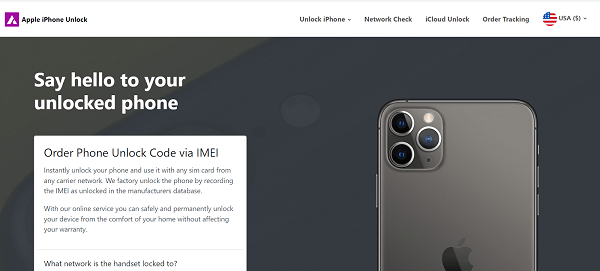
Click on iCloud Unlock
- Enter your IMEI number and iPhone version, and click on “Remove Activation Lock.”
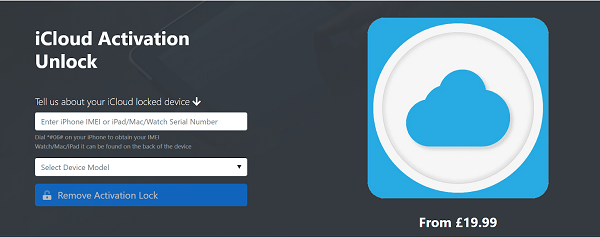
Remove Activation Lock
- For a small fee, you can easily bypass iPhone 5/5s iCloud.
This method might take several working days, but it safely unlocks your iPhone 5 iCloud lock.
2. IMEIdoctor
Another reliable online service for iPhone 5 iCloud bypass is IMEIdoctor. This website also requires you to provide your country, network, and IMEI number to remove the iCloud activation lock.
Here’s how:
- Go to IMEIdoctor, enter your details in the given spaces, and click “Remove Activation Lock.”
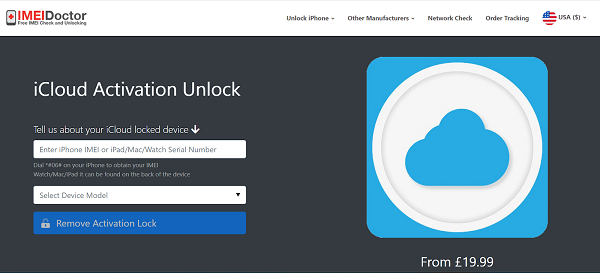
iPhone 5 iCloud Bypass on IMEIdoctor
- Enter your payment details, after which your iCloud activation lock will be removed within 3 working days.
Now you know the various methods for iPhone 5 iCloud bypass; however, what to do if you get locked out of your Apple ID? Worry not; we have added a bonus tip to help you unlock your Apple ID.
The Bottom Line
Buying an iPhone is quite exciting; however, it all dies down if you face issues like an iCloud activation lock, which come in the way of using your device freely.
Therefore, we have discussed 4 easy ways for iPhone 5 iCloud bypass to help you remove the iCloud activation lock and avail all the awesome features by Apple. As you can see, AnyUnlock can help you remove iCloud activation lock quickly and easily, no matter whether you can recall the password. Get AnyUnlock now and give it a try!
Free Download * 100% Clean & Safe
iPhone Unlock Tips
Apple ID Unlock
- Apple ID Cannot Reset Security Questions? Fix Now! [New]
- What Are Apple ID Password Requirements? How to Change/Reset? [Solved]
- Best 8 Apple ID Removal Tools
- 10 Tricks to Fix Apple ID Verification Failed Issue
- How to Remove Devices from Apple ID
- Use “appleid apple com” To Reset Apple ID Password [NEW!]
- 5 Proven Ways to Bypass Apple ID [Full Guide]
- How to Solve Erase iPhone Verification Failed Problem [Full Guide]
- How to Fix Apple ID Disabled or Locked
- How to Change/Remove Apple ID Phone Number?
- How to Change Old iCloud Account to a New One?
- How to Fix iCloud Authentication Error? [2025 New!]
- How to Turn Off Two Factor Authentication on iPhone
Product-related questions? Contact Our Support Team to Get Quick Solution >

