Bypass iCloud Activation Lock iOS 16/15 [Full Guide]
In this article, you are going to learn about iOS 16 iCloud bypass. We’ll explore simple and effective methods with their step-by-step guides to help you bypass iCloud activation lock on iOS 16. Whether you’re tech-savvy or not, this guide has got you covered.
AnyUnlock – iOS 16 iCloud Bypass in Clicks
Stuck on iOS 16 iCloud lock? Free download AnyUnlock to bypass iCloud activation lock on iOS 16 in minutes. No skills are needed. Support multiple iPhone models.
Do you have an iPhone or iPad with iOS 16 that is locked to iCloud? Are you looking for a way to bypass the activation lock so that you can access your device again? If so, you’ve come to the right place.
No doubt, this issue has become very common, and many iPhone users don’t know what to do in this situation. But luckily, there are various ways for iOS 16 iCloud bypass. In this article, you are going to uncover how to bypass iCloud activation lock iOS 16 using some simple and easy-to-follow methods. Let’s get started!
Can You Bypass iOS 16 iCloud Lock?
You must be wondering if it’s even possible to bypass iCloud activation lock iOS 16. Well, the answer is yes! Activation lock is a security feature introduced in iOS 7. It is a safeguard that prevents someone else from accessing your device, even if it gets lost or stolen.
This lock automatically gets activated once you turn on the “Find My” feature on your Apple device. When it is active, it links your device to your Apple ID, making it difficult for anyone else to access it. And even if you want to turn off the Find My feature, you need to enter the Apple ID credentials.
Now the question is how iOS 16 iCloud bypass is possible. Various methods can help you get the job done. We will explore them and learn to bypass the activation lock from iOS devices. However, let’s start with the most reliable and effective one.
Best Tool for iOS 16 iCloud Bypass
Most of the time, users don’t know what to do when they get stuck at the iCloud activation lock. In that case, AnyUnlock – iPhone Password Unlocker comes to rescue you. It is one of the most reliable and effective tools designed to help you in iCloud bypass in no time. AnyUnlock can bypass iCloud activation lock on iOS 12 to iOS 16.7.2. Whether you forget your iCloud password, or your secondhand iPhone is locked to the previous owner, you can use this tool to bypass iCloud activation lock. You can learn more below.
Free Download * 100% Clean & Safe
- Bypass iCloud in minutes – AnyUnlock only takes a few minutes to bypass iCloud activation lock. You can re-enter your iPhone immediately.
- Easy to use – No technical requirements. You just need to follow the on-screen instructions to bypass iCloud easily.
- Security guarantee – No data will be leaked. And it will not cause any damage to your device.
- Not only iCloud – AnyUnlock can also help you unlock Apple ID, remove MDM, unlock screen lock, etc.
Free download and install AnyUnlock on your computer. Then follow the instructions for iOS 16 iCloud bypass below:
Step 1. After the installation is completed, launch AnyUnlock and select Bypass iCloud Activation Lock mode.

Bypass iCloud Activation Lock
Step 2. Now, connect your iOS device to the computer via a USB cable. Once it is recognized, you will see the below interface. Click the Start Now button.
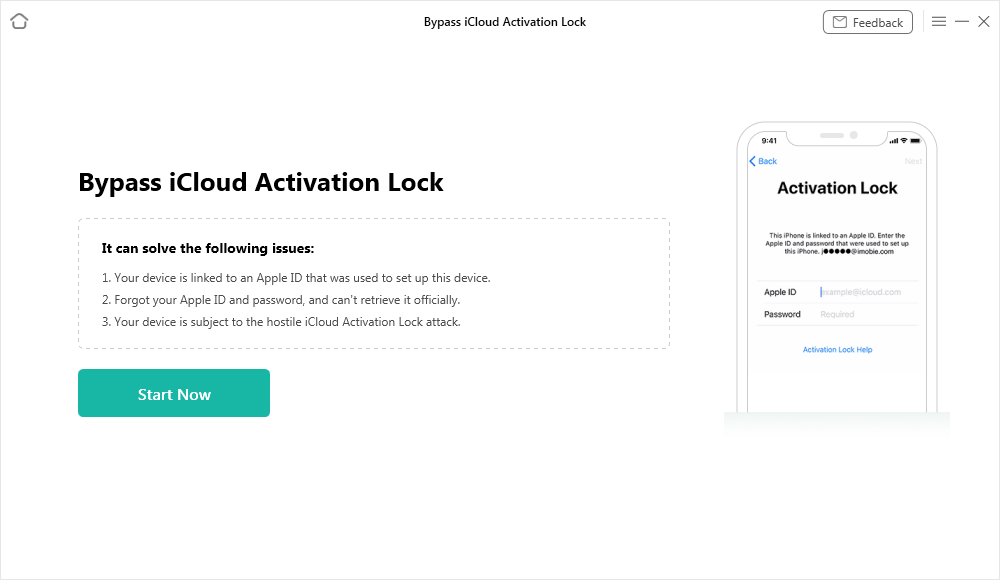
Connect Your iOS Device to the Computer
Step 3. Then click Jailbreak Now to jailbreak your iOS device.

Jailbreak Your Device
Step 4. Once the Jailbreak is done, click Next, and you will see the below interface. Then click the Bypass Now button to proceed.
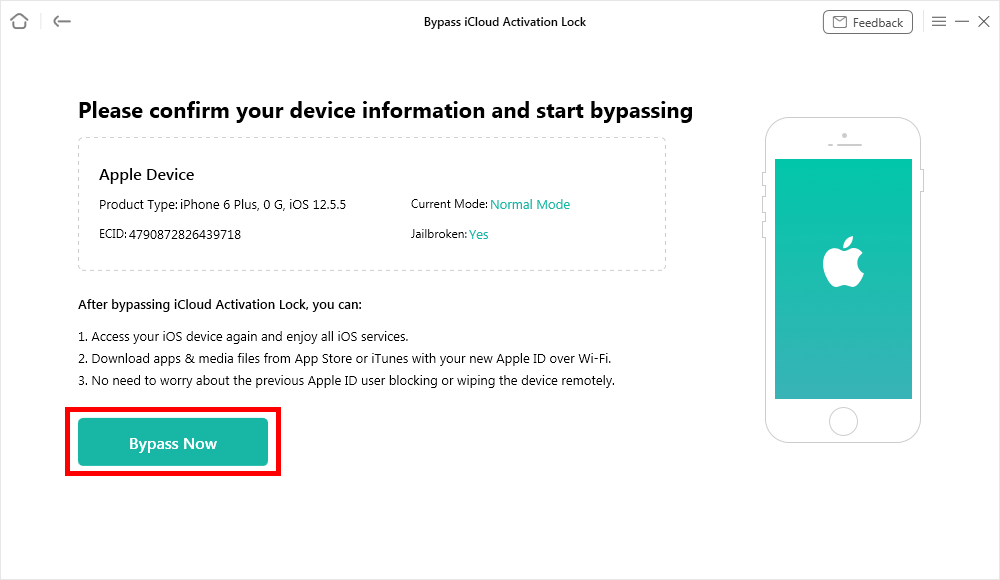
Click Bypass Now Button
Step 5. AnyUnlock will start bypassing the activation lock. When the bypassing process is finished, you will see the below interface.

iCloud Activation Lock Is Bypassed Successfully
AnyUnlock will disappear the activation lock like magic. But there are a few more methods that you can explore. Let’s get to them!
Bypass iCloud Activation Lock iOS 16 via iCloud
Another method to bypass iCloud activation lock on iOS 16 is using the “Find My” feature of iCloud. However, to use this method, you need Apple ID credentials. This method is effective for those users who bought a secondhand phone and it is locked. In that case, they can ask the seller for the Apple ID credentials to unlock it.
Here’s the step-by-step guide on iOS 16 iCloud bypass by using iCloud’s Find My feature:
Step 1. Open a web browser and visit iCloud.com.
Step 2. Sign in using our Apple ID and password that is linked to your iOS device.
Step 3. After you log in, click the menu option on the top right corner and select the “Find My” option.
Step 4. Then Click on “All Devices” and choose your device.
Step 5. In the device information window, select “Erase iPhone/iPad.” It will erase all your data on your iPad, including the activation lock.
Hit the Erase iPhone Icon
Step 6. When the erase process is completed, set up your iPhone/iPad as a new device.
Remember this method requires you to have the Apple ID credentials linked to the locked device. Moreover, the iOS device must have an active internet connection, and the Find My option must be turned on.
If you can’t meet the above criteria, this method won’t work. In that case, you can either try the next method or go for the AnyUnlock tool.
iOS 16 iCloud Bypass via DNS
Another method for iOS 16 iCloud bypass is via DNS. This method is free and relatively simple. However, It is suitable for those users who reset their devices, and now they are stuck on the activation lock screen.
Bypassing DNS refers to HTML or online server technique, which means you don’t have to download anything. It is just a matter of tweaking your device’s settings. But remember, this method is not as easy as it sounds. Plus, it doesn’t always work. Still, you can try it. You can follow the instructions given below to bypass iCloud activation lock on iOS 16:
Step 1. First, restart your iOS device and wait until the setup is active.
Step 2. Navigate to the Wi-Fi selection screen and click the “i” symbol next to the Wi-Fi network name.
Step 3. Now select the “Configure DNS” option and then select the “Manual” option.
Step 4. Now click “Add Server.” Then enter one of the following DNS addresses based on your region:
- For users in the United States: 104.154.51.7
- For users in Europe: 104.155.28.90
- For users in Asia: 104.155.220.58
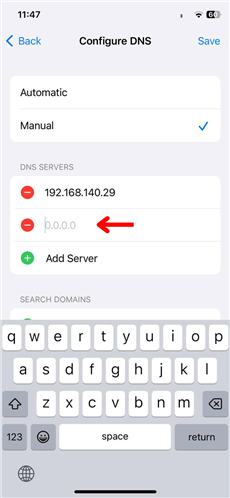
Input the DNS Server Address
Step 5. Tap on the “Back” option and click “Join This Network.”
Step 6. Now, your iOS device will attempt to activate using the new DNS settings. If successful, you will bypass iCloud activation lock iOS 16.
Keep in mind using the DNS bypass method is not a permanent solution. It only provides temporary access to your device. Moreover, It restricts certain functions such as phone calls, cellular data, and iCloud services.
If this method is not suitable for you, you can go for the AnyUnlock tool. It won’t require to perform any technical steps like these.
Bypass iCloud Activation Lock iOS 16 with Apple Support
If you have tried all the above methods but aren’t successful in iOS 16 iCloud bypass. Contacting Apple customer support is your last resort. Apple’s customer support is known for its helpful services. The relevant team will assist you in resolving the issue.
How to ask Apple Support? You can follow the instructions given below to reach out to the Apple Support:

Apple Support Webpage Interface
Step 1. Gather the details of your iOS device, such as model and serial number.
Step 2. Then, visit the Apple Store website. Click “Support” in the menu bar and then click Contact Us.
Step 3. Briefly describe the situation and cite all the methods you tried.
Step 4. Fulfill the inquiry process to prove that the device belongs to you.
Step 5. Cooperate with the support team and follow their guidelines to regain access to your device.
It’s important to note that the support process will take longer than the above methods. But they will do their best to help you.
The Bottom Line
Being stuck at the activation lock can be troublesome. However, there is a solution to every problem, and so does this one. We hope this article has helped you to bypass iCloud activation lock iOS 16. Moreover, if you want the easiest and most efficient solution to iOS 16 iCloud bypass, download AnyUnlock. It will keep you away from the hassle immediately.
Free Download * 100% Clean & Safe
More Related Articles
Activation Lock Tips
Bypass Activation Lock
- [2025] iPhone XR iCloud Bypass Guide
- How to Bypass iCloud Activation Lock on iPhone 11/11 Pro/11 Pro Max
- 4 Easy Ways to Bypass iPhone 6/6 Plus iCloud Activation Lock
- How to Bypass Mac iCloud Activation Lock
- Fully Review About Checkm8 iCloud Bypass
- All You Need to Know about DoulCi Activator and Alternative
- All About GadgetWide and How to Download
- 4 Ways to Bypass iPhone 5/5s iCloud Activation Lock [Full Guide]
- iCloudin Review: Where to Download? How to Use? [Full Review]
- Bypass iCloud Activation Lock iOS 16/15 [Full Guide]
- iPad Locked To Owner? 5 Ways to Remove iPad Activation Lock
- Jailbreak iCloud Locked iPad: Activation Lock Bypass!
- 5 Easy Ways to Remove Activation Lock iPad [2025]
Product-related questions? Contact Our Support Team to Get Quick Solution >

