Download DroidKit to Get Various Android Solutions.
User Guide of DroidKit
View the most comprehensive guides to Remove Locked Screen, Bypass FRP Lock, Recover Lost Data, Fix System Issues, Extract Needed Data, Reinstall/Upgrade OS, Transfer Data and Clean System Junk. Download and try it now.
Free DownloadFor Win & Mac | 100% Clean & Secure
Basic Information of DroidKit
Know everything you need to help you use DroidKit easier.
Compatibility of Computer System
| Windows OS | Windows 11, 10, 8, 7, Vista (both 32bit and 64bit) |
| macOS | macOS 10.13 (High Sierra) and above |
Supported Device Types of Different Functions
iMobie takes your satisfaction in priority. We sincerely hope you would have a happy experience with DroidKit. Thus, we highly recommend you to read the detailed functions and restrictions before choosing DroidKit.
| Functions | Supported Device | Supported Data Types |
|---|---|---|
| Data Recovery | All Android 5.0 and later |
Photos Videos Audio Messages & Attachments WhatsApp Attachments LINE Attachments Contacts(Number/Email/Address) Call Logs Calendar Documents Books ZIP Files APK Files |
| Data Extractor | All Samsung Devices | Same as above |
| Screen Unlocker | All Android 5.0 and later | / |
| System Fix | Samsung, Xiaomi, Redmi and POCO Devices | / |
| FRP Bypass | Samsung, Xiaomi, OPPO, Motorola, Lenovo, VIVO, Redmi, POCO, Realme, SONY and OnePlus Devices Running Android Version 6 to 14 | / |
| System Reinstall | All Samsung Devices | / |
| System Cleaner | All Android 5.0 and later | / |
| Some Functional Restrictions & Details | ||
| Data Recovery from SD Card | All SD Cards (Only Windows Version Available Currently ) |
Photos Videos Audio Documents Books ZIP Files APK Files |
| Data Extractor from System Crashed Device | All Samsung Devices | Same as 13 data types above |
| Data Extractor from Google Account | Google Account |
WhatsApp & Attachments Messages & Attachments Call Logs Wi-Fi Passwords Photos Contacts(Number/Email/Address) Calendar |
| Data Extractor from SIM Card | All SIM Cards | Contacts(Number/Email/Address) |
| Data Manager | All Android 5 and later & iOS 9 and later devices | Photos, Audio, Videos, Ringtones, Contacts, Messages, Call Log, Calendar, Document, Books, Apps, APK Files, ZIP Files, WhatsApp |
Differences between Free & Activated Version
| Functions | Benefits | Free Version | Activated Version |
| Data Recovery | Scan Device Data | ||
| Preview Data Data | |||
| Recover Device Data | |||
| Data Extractor | Download Google Data | ||
| Preview Google/SIM Card Data | |||
| Export Google/SIM Card Data | |||
| Extract Data from System Crash Device | |||
| Screen Unlocker | Matched Device | ||
| Remove Lock Screen | |||
| System Fix | Download Fix Package | ||
| Fix System | |||
| FRP Bypass | Matched Device | ||
| Bypass FRP Lock | |||
| System Reinstall | Auto-match Firmware | ||
| Download Firmware Package | |||
| Reinstall/Upgrade OS | 3 (times) | Unlimited | |
| System Cleaner | Scan System | ||
| Find Junk | |||
| Clean Junk | 3 (times) | Unlimited | |
| Data Manager | Browse and Edit Android Content | ||
| Delete Android Content in Batch | |||
| Export Android Content to Computer | 50 items | Unlimited | |
| Add computer/Android Device content to Android Device | 50 items | Unlimited | |
| Migrate iPhone/Android content to new Android | |||
| Backup WhatsApp and WhatsApp data to computer | |||
| Transfer WhatsApp from iPhone/Android to Android | |||
| Restore WhatsApp backup to computer or Android device |
Settings
To make good use of DroidKit, please learn how to set up DroidKit prior to your use. DroidKit supports 12 languages (English, French, German, Japanese, Spanish, Arabic, Italian, Portuguese, traditional Chinese, Korean, Dutch and Turkish). You can choose preferred language when you firstly launch DroidKit or change it from the menu bar.
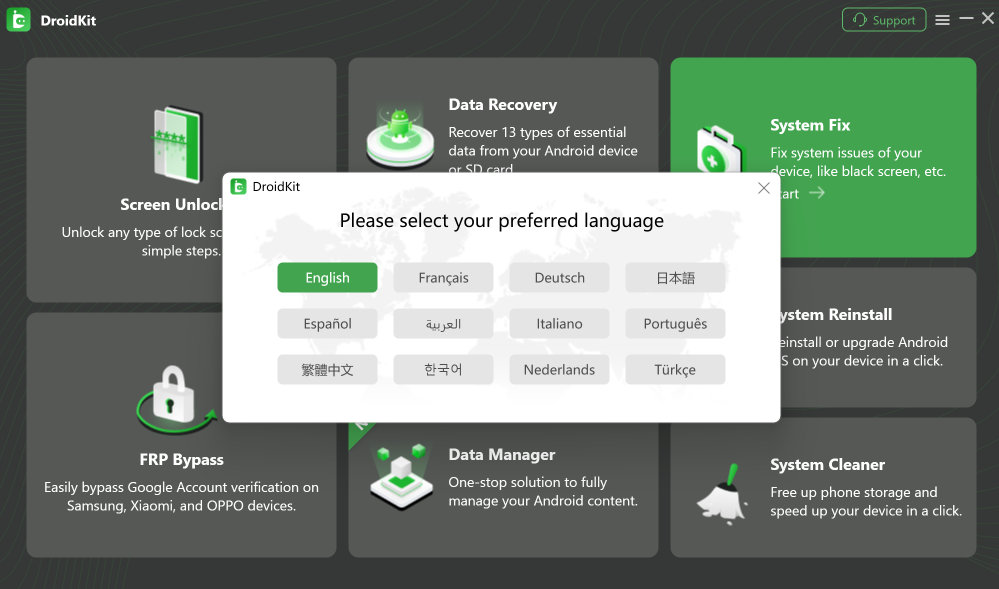
Choose Preferred Language
Activating Instructions
If DroidKit meets your expectation luckily, welcome to download and give it a try. To enjoy all benefits of activated version, you need to purchase DroidKit (See Pricing). After completing the payment, you will receive Account and Activation Code within several seconds to minutes. Please click “Activate” button.

Click Activate Button
You can view the detailed different benefits between Free and Pro version. Then, please click “Activate Now” button to enter email address and the activation code you received. Please copy & paste the Activation Code to avoid any typing mistakes. Please also connect your computer to the Internet when activating DroidKit.
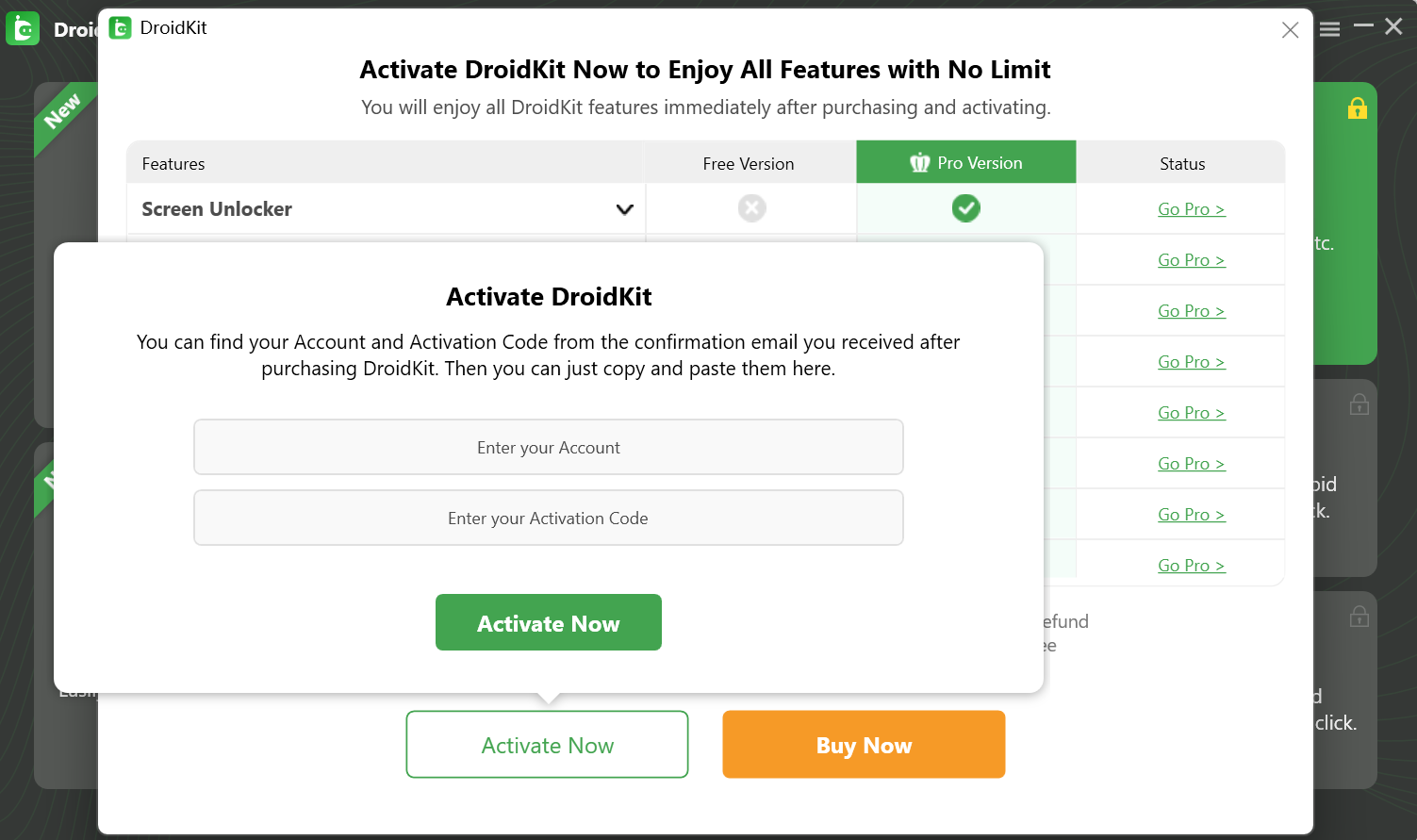
Enter Email Address And Activation Code
If you purchase multiple functions, you can choose to activate all of them or not based on your actual demand.
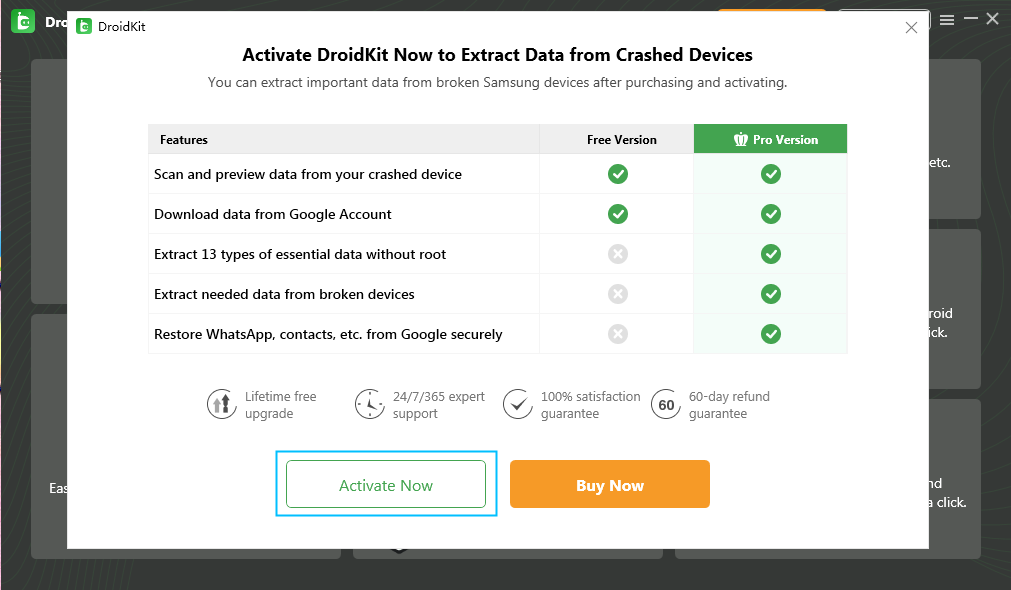
Select Features to Activate
Then, please click “Activate Now” button. After completing activating process successfully, you will see the interface below.
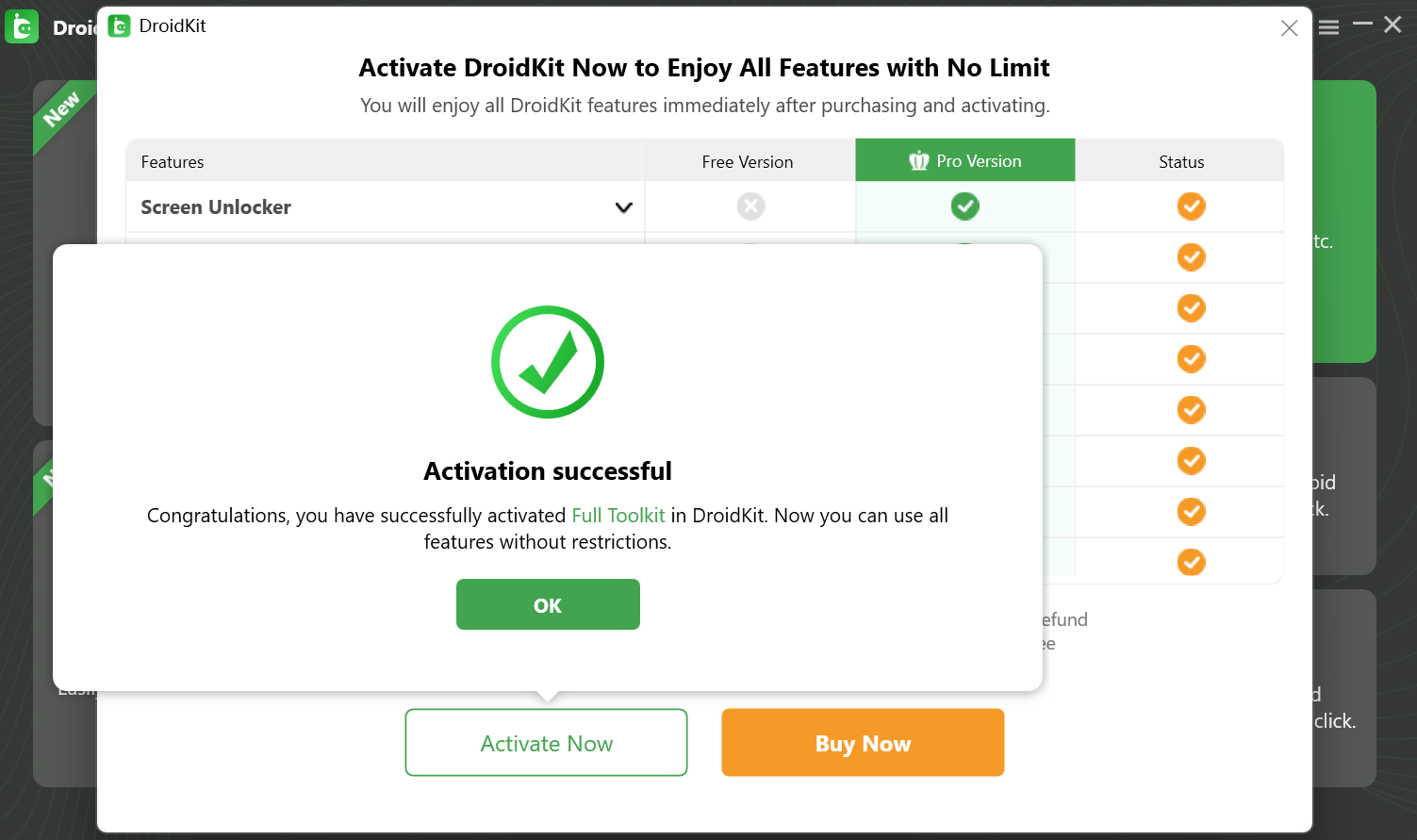
Activate DroidKit Successfully
If you still did not receive Activation Code afer completing payment, please contact Support Team to get solution immediately. All you request will be replied within 24 hours on work days and 48 hours on weekends.

Try It Out & Share Your Feedback!

We'd love to hear how DroidKit is working for you.
Give it a try and share your thoughts—your feedback helps us keep improving.
If you're enjoying DroidKit, we'd be so grateful if you could leave us a review on Trustpilot. Your support helps others discover DroidKit and motivates our team!
Thank you for being part of the iMobie community — we couldn’t do it without you!
Try It Out & Share Your Feedback!

We'd love to hear how DroidKit is working for you.
Give it a try and share your thoughts—your feedback helps us keep improving.
If you're enjoying DroidKit, we'd be so grateful if you could leave us a review on Trustpilot. Your support helps others discover DroidKit and motivates our team!
Thank you for being part of the iMobie community — we couldn’t do it without you!