How to Get Code for Move to iOS
How to complete Android to iOS transfer quickly? And how to get the move to iOS code easily? Just read this detailed post to get the answer.
Move to iOS Tips & Tricks
- What is Move to iOS
- Move to iOS Alternatives
- What Does Move to iOS Transfer
- How Long Does Move to iOS Take
- How to Get Move to iOS Code
- Move to iOS No Code
- Move to iOS Interrupted
- Move to iOS Taking Forever
- Move to iOS Not Working
- Move to iOS Not Connecting
- Move to iOS Wi-Fi Disconnect
- Move to iOS Unable to Migrate
- Move to iOS Stuck on Transferring
AnyTrans – Transfer Data from Android to iOS
AnyTrans, a professional iPhone transfer tool, can help you move all data like contacts, messages, pictures, etc. from Android to your iDevices in one click. Just free download AnyTrans to make Android to iOS transfer.
When you get a new iPhone, you would like to transfer data from Android to iPhone. In this situation, most of you may consider using the Move to iOS app to complete the Android to iPhone transfer.
But before transferring data from Android to iPhone with Move to iOS, you may first want to know what is Move to iOS. And since the one-time code for Move to iOS is needed, some people also ask: How do I get the Move to iOS code? How to use Move to iOS? If you also have no idea of these questions, then keep reading, you will find answers in this step-by-step tutorial.
Also Read Top 10 Best Move to iOS Alternatives Reviews >
What is Move to iOS
If you want to know how to transfer data from Android to iPhone or other iDevices, the Move to iOS app is a good choice for you. It is a free iPhone transfer app specially created by Apple for Android users to transfer data from Android to iOS devices. With this tool, you can easily transfer photos, contacts, messages and calendars from Android to iDevices. But to use this software, you first need the Move to iOS one-time code. So how to get a time code for Move to iOS? Read on for the detailed steps below.
How to Use Move to iOS and Get the Move to iOS Code
How to find a one-time code for Move to iOS? Where do I enter iOS code on Android? These are the most frequently asked questions by people who are using Move to iOS for the first time. It is very simple to get the Move to iOS code. You just need to follow the steps below to find your code Move to iOS and use this tool.
Step 1. Download and install Move to iOS on both your Android and iOS devices.
Step 2. On your iOS device, tap the Move Data from Android while you setting up it. On your Android phone, Open the Move to iOS app and tap continue, on Find Your Code screen, tap Next.
Step 3. On your iOS device, tap Continue and wait for a ten-digit or six-digit code to appear.
Step 4. On your Android phone, enter one time code Move to iOS you just received on the iOS device. Wait for the two devices connected and then select the data you want to move and tap Next.
Step 5. On your Android phone, tap Done when the loading bar finishes on your iOS device. Then follow the onscreen steps to set up your iOS device.
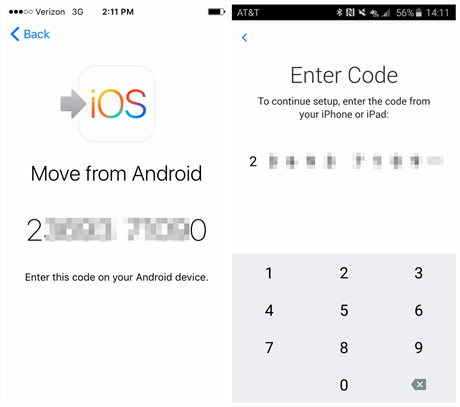
How to Get Move to iOS Code
Before you start moving to iOS, you should make sure your iOS device is running iOS 9 or later, the Android version is 4.0 or later and both of them have enough power.
Bonus Tip. The Best Alternative Tool for Move to iOS
As is shown above, it is not hard to get the Move to iOS code and transfer data from Android to iOS. However, some people have tried the Move to iOS app, but complained that couldn’t get the one time code for Move to iOS! There are some other issues like Move to iOS not working, Move to iOS transfer error, Move to iOS taking forever, etc.
If that’s what you are encountering, please don’t worry. Here in this bonus tip part, we will introduce 2 powerful tools capable of helping you transfer data from Android to iOS with no effort.
Why You Will Need Move to iOS Alternative
In addition to the issues above, there are still some disadvantages of Move to iOS:
– Restrictions on Device. As we all know, Move to iOS app requires devices that run iOS 9 or later or Android version 4.0 or later.
– Data Missing. While transferring data from Android to iOS with Move to iOS app, many people find their contacts always missing.
– Only supports a few data types. You cannot transfer videos, WhatsApp messages, music, etc. with Move to iOS.
#1 All-in-one Data Management Tool – AnyTrans
AnyTrans – iPhone Data Manager is committing to professionally managing data on the iPhone iPad iPod and iTunes iCloud. Everything you need while you are using the iOS device, you can find a solution on AnyTrans. No matter to transfer data from Android to iOS/iOS to iOS, back up a device, or restore backups, all will be completed in seconds and with great ease.
Free Download * 100% Clean & Safe
- All the data like photos, videos, music, messages, WhatsApp messages, contacts, etc. can be transferred by AnyTrans.
- Within 5 minutes, a few gigabytes of data could be transferred from Android to iPhone, saving you lots of time.
- During the transfer process, all the data will be kept intact. No data loss risk and no potential for information leakage.
- Supports all iOS systems and Android models. No limitations on your device.
Due to these great features, AnyTrans has become one of the best apps to transfer data from Android to iPhone. Just give it a free try >
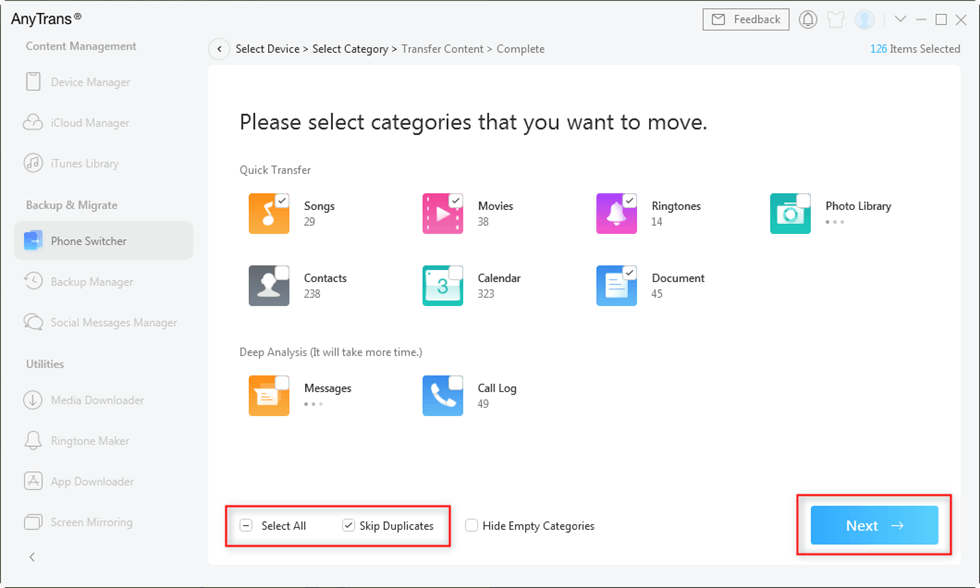
Select Files You Want to Transfer
#2 Full solution on phone transfer from Android to iPhone – PhoneTrans
Another switch phone app, PhoneTrans – Phone to Phone Transfer, makes it one-click easy to migrate everything you need from Android to iPhone. It would be one of the top Move to iOS alternatives around. As a professional phone switcher, PhoneTrans provides 3 effective solutions for data transfer between phones, which is worth a try >
- Quick Transfer supports selective and whole data migration from Android to iPhone.
- PhoneTrans transfers data from Android to iPhone within just a few clicks.
- No data damage while data transfer. Every piece of your Android file will be kept in its original.
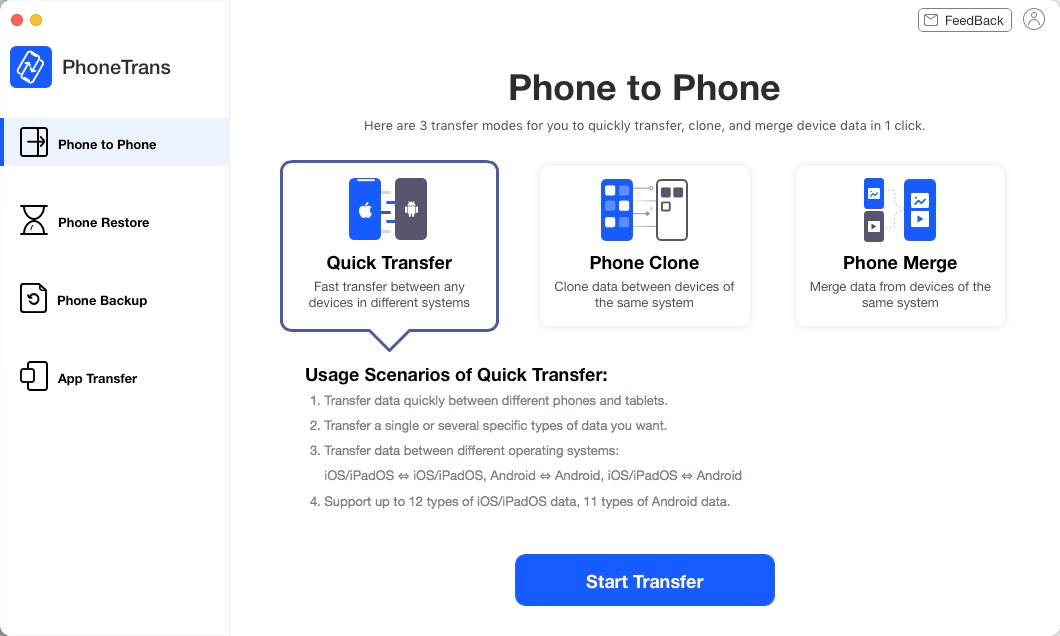
PhoneTrans Overview
The Bottom Line
That’s all for how to get code for Move to iOS. Hope after reading this article, you can successfully get the move to ios code and transfer data from Android to iPhone or other iDevices. Frankly, there are actually many issues you may encounter while using the Move to iOS app, so we highly recommend you to try the best alternatives to Move to iOS: AnyTrans and PhoneTrans. Then you will be amazed by their simplicity, convenience and high speed. Don’t hesitate anymore, just download and try them out now!
Free Download * 100% Clean & Safe
Product-related questions? Contact Our Support Team to Get Quick Solution >

