How to Unlock ZTE Phone Without Password
Forgetting the password and looking for a reliable method to unlock ZTE phone? Here in this post, we will offer you a simple and easy-to-do way telling you how to unlock ZTE phone without password.
Android Tips
Common Android Tips
Locked Android Tips
DroidKit – Android Unlock Tool
Free download DroidKit to learn how to unlock ZTE phone passwords without losing data. It is no technical knowledge needed.
How do you unlock a ZTE Android phone when you don’t know the pin to unlock the ZTE phone?
ZTE screen lock is able to protect your private information from those whom you don’t want to share with and prevent your important data from being leaked if you lost your device. So, it is very disappointing and urgent to be settled once your ZTE phone has been locked by accident.
To solve this problem, you definitely can root your device and then reset a new password as you prefer. However, your previous and precious data will not exist any longer. Don’t worry too much. In the following part, we will introduce how to quickly unlock a ZTE phone without a password, pattern, or pin. Also, you can remove the lock screen by resetting your Android ZTE phone.
Further Reading: How to Recover Deleted Files on Android Without Computer >
Unlock ZTE Phone via Carrier
For most of users, it is a natural thing to look for a solution like the official one. In fact, they are also obliged and responsible to help users. So, under what circumstances will carrier help users unlock their devices and what are the specific steps?
Each carrier has its own rules and standards. Therefore, before you contact them to unlock your phone for you, please find out the rules of different carriers. For example, Verizon can unlock a phone for customers within six months of signing a contract, AT&T requires you to provide device information and review it, etc.
- Contact your phone carrier to confirm if your phone can be locked or not.
- Collect information in advance that the carrier may require, such as IMEI number, account holder information, device phone number, etc.
- Unlock your device by entering the code your carrier provides to you when prompted.
Unlock ZTE Phone with Android Phone Unlocker
If you’d like to adopt an effective yet safe tool to unlock a ZTE phone without password, pattern, PIN, fingerprint, etc., DroidKit – the complete Android solution is undoubtedly your best choice. It provides you Android phone unlocking tool to unlock ZTE phone after too many attempts. Check how can DroidKit help you remove screen lock on ZTE phone:
- You can unlock a ZTE phone without passwords like pattern lock, 4-digit PIN, 6-digit PIN, custom PIN, fingerprint ID, face recognition, etc.
- Except for ZTE phone like ZTE blade, you can also unlock 20,000+ models of Android phones & tablets, including Samsung, Google, Sony, Huawei, etc.
- No technical knowledge is required. No need to root your device as well.
- With just a few simple clicks, you can get access to your locked phone again.
Now, get the latest version of DroidKit on your Windows or Mac computer, and refer to the following steps to get into a ZTE phone without password:
Free Download * 100% Clean & Safe
Step 1. Launch the program on your computer > Go to the home page and tap on the Screen Unlocker mode.

Select Screen Unlocker Mode
After the lock screen removal process is completed, it will factory reset ZTE phone. Please make sure you already got a phone backup on Google account, SD card or computer, etc.
Step 2. Connect your ZTE device to the computer using a USB cable > Hit Start to proceed to prepare the configuration file.
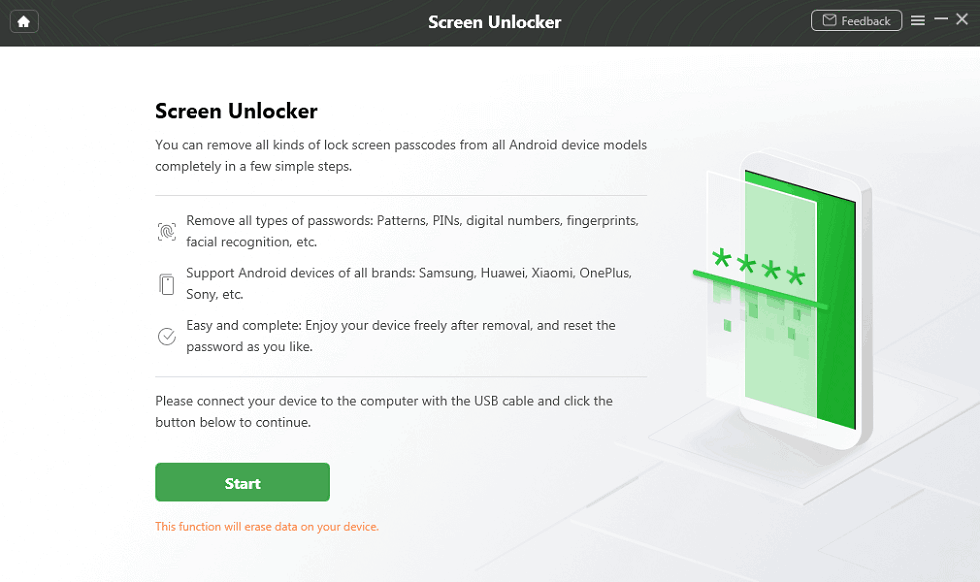
Connect Your Android Phone
Step 3. After the configuration file is ready, click on the Remove Now button.

Click on Remove Now
Step 4. Put your ZTE device in recovery mode by following the on-screen instructions and wipe cache partition on your ZTE device.
Step 5. Wait for the program to remove the screen lock. When the unlocking progress completes, you’ll see the Screen Lock Removal Completed page as below.
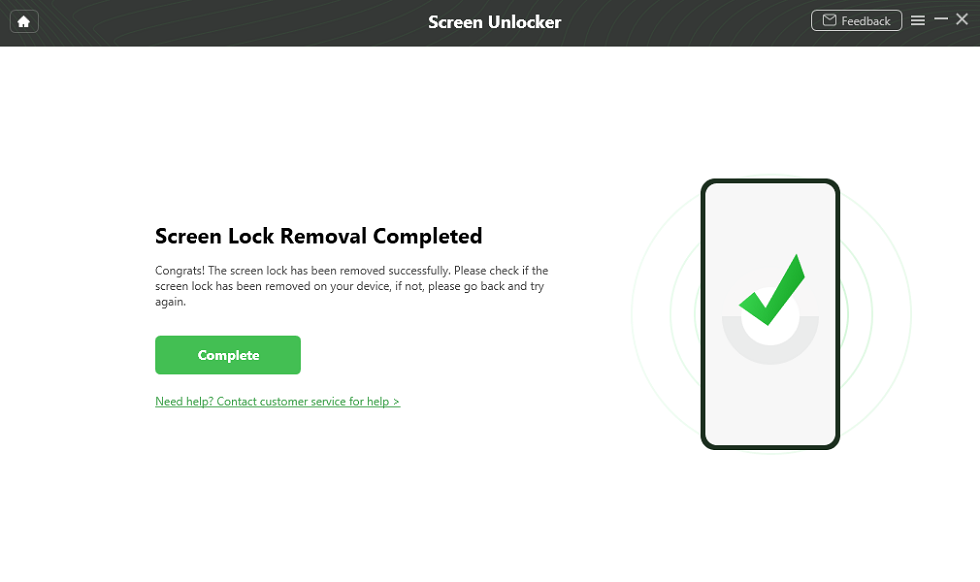
Unlock Android Screen Successfully
How to Unlock ZTE Phone Forgot PIN/Pattern without Losing Data
If your phone is running on Android 7.1.1 or lower, you can try Google Find My Device to unlock your ZTE phone without losing data. And make sure your phone has logged into a Google account. Here are the detailed steps of unlocking ZTE phone with Find My Device:
Step 1. Go to the website of Find My Device on another Android device or your computer > Sign in your Google account > It will show all your devices that have signed in this account > Choose the ZTE phone you want to unlock.
Step 2. Then you will see “Ring”, “Lock” and “Erase”. So select the Lock option.
Step 3. At the popping-up window, set a new password for your phone.
Step 4. Go to your locked ZTE phone, and enter the password just set now. And you can unlock your android phone.
How to Unlock a ZTE Phone using ADB
First of all, you should know that this method only works when the USB Debugging mode is turned on before. And this method is relatively time-consuming. Here are what you need to do:
Step 1. Connect your Android phone to your computer > Open a command prompt window in your ADB installation directory.
Step 2. Type “adb shell rm /data /system /gesture.key“, then click Enter.
Step 3. Reboot your phone, and the secure lock screen would be gone.
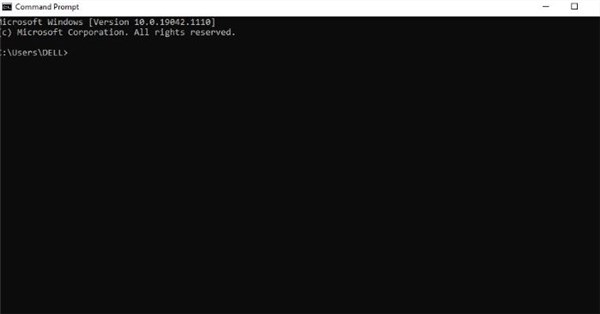
Open a Command Prompt in the ADB Installation
Frequently Asked Questions
What is the unlock code for ZTE phone?
When you seek help from unlocking sites, you will receive unlock codes to help you unlock your device after subscribing to their services. The unlock code will change if you ask for help like different sites.
How much does it cost to unlock a ZTE phone?
When carrier unlocks for you, you will be charged according to your usage. For example, if you have been using it for six months, you can unlock it for free, but if you do not meet the conditions for free unlocking, then the charge will range from $50-$200.
The Bottom Line
It is really troublesome if your ZTE has been locked accidentally and only to find nothing available after crazy searches. But no more anxiety, DroidKit – Android phone unlocker is a fine-designed tool for you to solve this problem. It will unlock ZTE phone without a password, pattern, or pin with a few clicks. So just go forward and try it now!
DroidKit – Android Unlock Tool
- Unlock ZTE phones in minutes if forgot your password.
- Unlock ZTE phone without root or no knowledge required.
- Supports 20,000+ models of Android phones & tablets, including ZTE, Samsung, Google, Sony, Huawei, etc.
Free Download100% Clean & Safe
Free Download100% Clean & Safe
Free Download * 100% Clean & Safe
More Related Articles
Product-related questions? Contact Our Support Team to Get Quick Solution >

