Ultimate Guide about iMobie AnyTrans Free Activation Code
Have already downloaded AnyTrans on your PC/Mac but need an activation code? Check this guide and get to know everything about AnyTrans license code.
AnyTrans & PhoneRescue Wiki
I am sure that when you searched for AnyTrans activation code, you must have had some interest in trying or using AnyTrans. In this article you can find out everything about activation codes and what kind of software AnyTrans is.
But first, we need to understand why AnyTrans is so popular. Many Apple users use AnyTrans as a replacement for iTunes/iCloud, or even as an iOS management wizard beyond iTunes/iCloud. So why do these Apple users think so. What difficulties have they encountered in using iTunes/iCloud?
Dilemmas You May Encounter While Using iTunes
- It is difficult to operate iTunes. All the icons and options on iTunes really confuse many fresh hands.
- Basically, iTunes can only sync data from computer to your iOS devices, you can barely transfer data from iDevice to PC/Mac computer.
- Data loss might occur while syncing data from computer to iPhone.
- Tedious iTunes errors never give users a break.
Dilemmas You May Encounter While Using iCloud
- iCloud is highly dependent on the Internet. You can basically do nothing with iCloud if there is no Internet connection.
- Your data in iCloud is not really that safe. Someone could access your data with the password.
- There are so many types of data that iCloud does not support.
Under this circumstance, AnyTrans is there for you. It is a powerful iOS data management tool that aims at building a bridge among iOS devices, computer, iTunes and iCloud. However, you might have known that you need a activation code to be able to activate it.
Here in this post, we will first talk about what AnyTrans can do for you, then everything you need to know about AnyTrans free activation code. Do keep reading and get more.

AnyTrans – Let Your Data Flow Freely Among iDevice, Computer, iTunes and iCloud
Part 1. What Can AnyTrans Do For You
Here are the top features of AnyTrans. Check them one by one just in case there is something you don’t know. And you can get it downloaded to your computer and have a Free Trial to try these outstanding features.
Free Download * 100% Clean & Safe
1 > Manage All Data on Your iDevice
AnyTrans supports to manager over 30 data type, including messages, contact, photos, etc. For these data, you can delete, upload to your computer/iCloud, add from your computer, etc. More than that, AnyTrans offers these features in addition to optimization. For example, when you want to transfer a text message to your computer, you can choose to export it to html, text and pdf formats so that you can view it on your computer or print it out in the smoothest way possible!
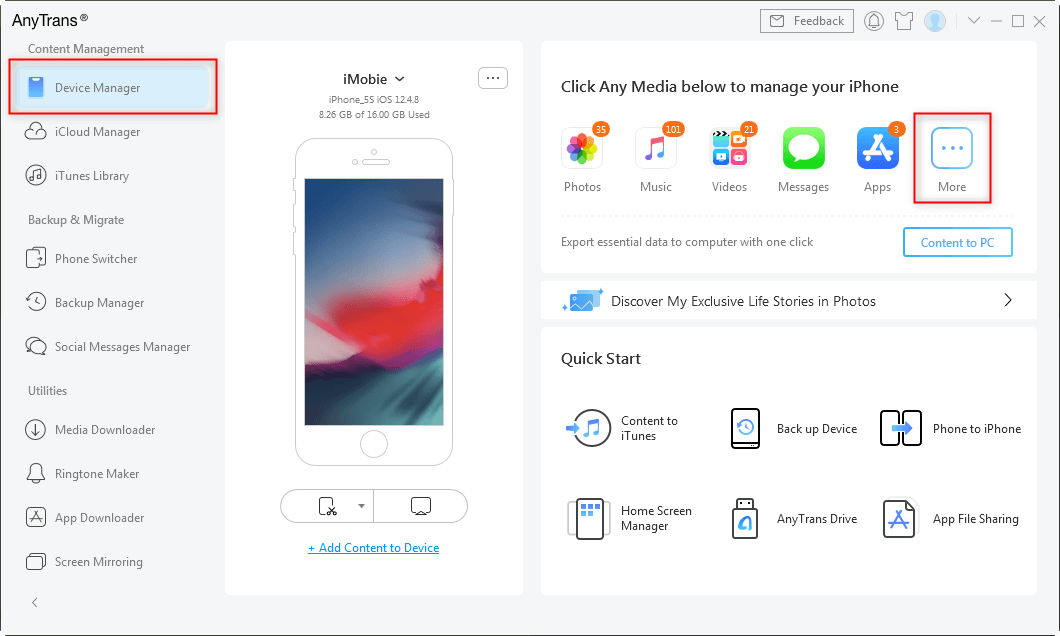
Choose Device Manager and Click on More
2 > Backup Your iPhone iPad iPod touch
There are many places in which we might want to store iOS data, like computers, iTunes, iTunes libraries. Let’s get to know how AnyTrans can help.
Backup iPhone iPad iPod touch Data to Computer
Those who frequently backups iPhone iPad iPod touch may find computer can easily run out of storage, that is because iTunes can only create a full backup instead of selectively backing up iOS data. In this case, AnyTrans is helpful, you can selectively back up iOS data to a computer in any formats you like. Besides, AnyTrans also allows you to select the export path and store iOS data in a favorable place on your computer.
Backup iPhone iPad iPod touch Data to iTunes
If you insist on creating iTunes backups, AnyTrans can also do you a favor. With USB cables, AnyTrans can create an iTunes backup at a super-fast speed. More exciting thing is that the Air Backup feature is added, which enables you to backup iOS data via Wi-Fi. Once your iOS device and computer are connected under the same Wi-Fi, data on your iOS device would be automatically backed up at the time you selected.
Backup Media Data on iDevice to iTunes Library
One of the most annoying things about iTunes is that you can only add purchased songs to iTunes Library. We should be able to backup media data, even if it is non-purchased, right? Get AnyTrans and this problem is fixed. AnyTrans can help you transfer songs or any other data to iTunes library for backup.
3 > Android/iDevice to iDevice Transfer
Switching to a new iPhone is awesome, but it is hard to transfer data from old iPhone to the new iPhone, especially you were an Android user.
Migrate iDevice to iDevice
Traditionally, if you just got one a new iPhone, you can only backup your old iDevice first, then restore the new iPhone with the previous backup. Thanks to AnyTrans, you can directly transfer all your data from iDevice to iDevice. Statistics show that AnyTrans supported 22+ kinds of data, to name a few, contacts, messages, photos. You will never worry about any data are left behind while transferring data from old iDevice to new iDevice with AnyTrans. We guarantee you the greatest stability while transferring.
Migrate Android to iPhone
Android to iPhone transfer can be accomplished by Move to iOS app developed by Apple Inc. However, many users complain that only very limited types of data are supported by Move to iOS. To help more people, we developed Android to iPhone transfer function, which enables people to transfer data from Android to iPhone with greater stabilities and faster speed.
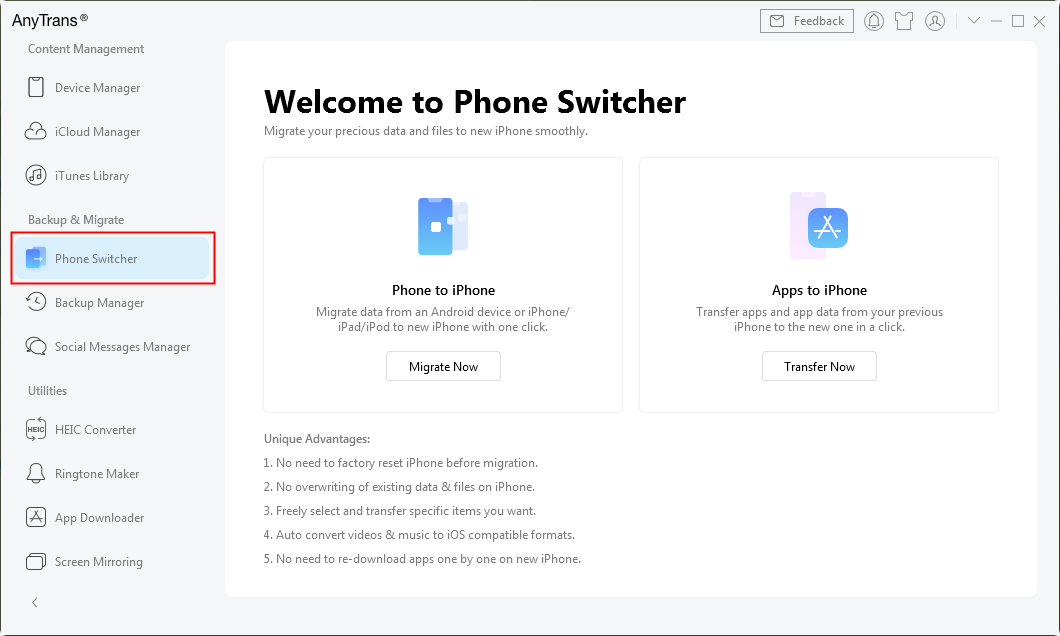
Phone Switcher – Transfer data from Android/iPhone to iPhone or Apps to iPhone
3 > Move Social Message from Android/iPhone to iPhone
WhatsApp/Line/Viber are the social apps we use every day and when we get a new phone we’ll want to quickly transfer Apps and App data to new device, so AnyTrans has a special feature for that. In Social Message Manager function, not only can you back up, transfer and restore these social media data between iPhones, but you can also transfer WhatsApp from Android to iPhone.
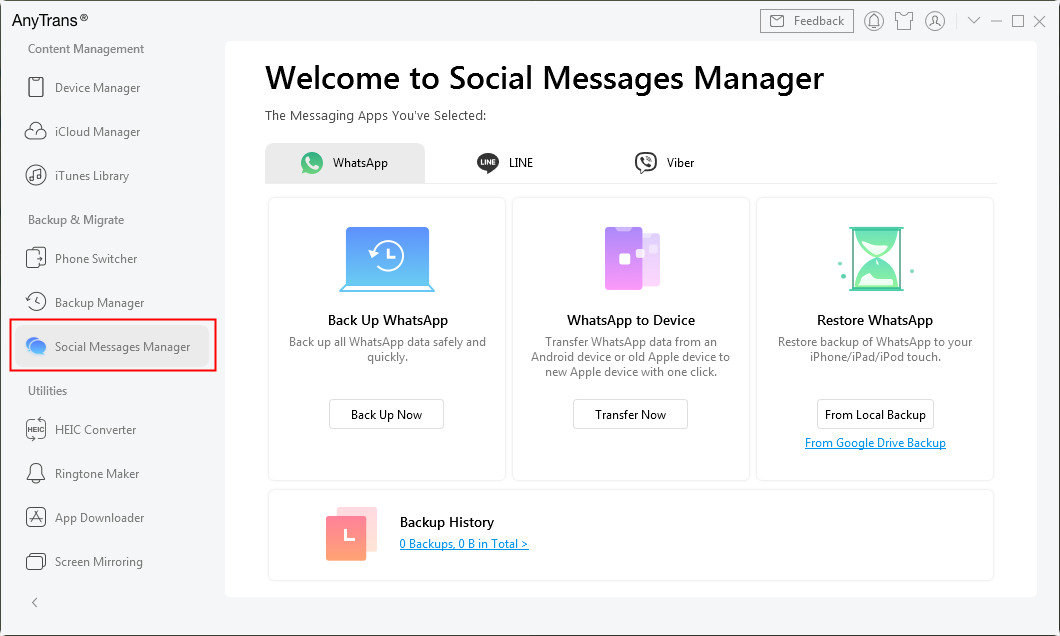
Social Message Manager – Backup, Transfer and Restore WhatsApp, Line and Viber
4 > Extract Data from iTunes/iCloud Backup
While restoring from iTunes/iCloud backup, you can only restore your iDevice from a whole backup. If you are attempting to get back lost data by restoring iDevice from a backup, then we must remind you this can cause further data loss.
AnyTrans can help you view data from iTunes/iCloud backup and then download them to your computer. If you need some data in iTunes/iCloud backup to be on your iDevice, you can even transfer them to iDevice with AnyTrans.
5 > Add Content to iDevice from Computer, iTunes and External Hard Drive
AnyTrans can help you transfer iOS data from iDevice to computer, and surely it can do the opposite for you. No matter it is music, contacts in VCF, or photos that you want to add to iDevice from computer, AnyTrans can help you all. Note that data in iTunes Library and the external hard drive can also be added to iDevice.
6 > iCloud Data Management
This is a free function in AnyTrans. After logging in your iCloud account, you can view all data in iCloud, including data in iCloud backup and then download them to computer, transfer them to another iCloud account and add contents from computer to iCloud.
Part 2. The truth about AnyTrans Free Activation Code and AnyTrans Crack Online
It is hard to admit but nearly all AnyTrans free activation codes online are invalid for they have already been activated on other computers.
There are three types of AnyTrans activation code, they are Single License, Family License, and Business License respectively. According to statistics, what 90% of AnyTrans users got are single licenses which can only be used in one computer. The AnyTrans free activation codes you can get online have been activated on another computer, when you input these activation codes, you will get a message of “license code invalid”.
As for AnyTrans crack online, please don’t try them at all! They might be a virus or with a virus. For more reasons, please refer to the Reasons Why You Should Not Try AnyTrans Crack >
Part 3. Why You Need a Activation Code to Be Able to Use AnyTrans
Some of you might have a limited budget or believe AnyTrans costs, that is why you are finding everywhere to get an AnyTrans free activation code. We appreciate it that you can use AnyTrans, that is a great encouragement. However, we spend so many years developing and improving the performance of AnyTrans, in the future, we will be also working as hard as we did before to make further improvements, which could be a huge burden for us.
In fact, if you buy your own activation code, you get more than just the activation code. For example, if you change computers during the validity of the activation code we will be happy to unbundle the activation code for you so that you can use AnyTrans at any time. Not only that, but once you have purchased our product, if you want to re-buy or upgrade your activation code, as a repeat customer you can contact our customer support and you will receive a special discount of 10%-30% off.
Part 4. Why You Should Get Your Own AnyTrans Activation Code
As mentioned above, all AnyTrans free activation code is invalid online. Why not check here and see the reasons why you should get your own AnyTrans serial code.
1 > Highest Cost-Efficiency
Once you have purchased the activation code you will be able to unlock all the features of AnyTrans, not just the ones mentioned above, and you can find out more about the differences between the free and pro versions via the guide.
2 > Best Customer Service
iMobie team always takes customer satisfaction first. Here is what we can offer.
- 24/7/365 Customer Service. If you are encountering any issues with AnyTrans, we are always there. Don’t hesitate to contact us and we will be glad to solve your problem.
- 60-Day 100% Money Back Guarantee. This is probably the longest you can have. If you failed to transfer data with AnyTrans, you can apply for a refund within 60 days starting from the purchase day.
2 > Constant Upgrade
Some software does not allow users to upgrade to other versions for free, but unlike AnyTrans, we can upgrade for you for life!
3 > The Best Offer
Now, it is time to show you the surprise. Please talk to our customer service via the live chat on your down right corner, they will give you a link that enables you to cost less to get an AnyTrans activation code.
AnyTrans – Full-way iOS Data Manager
Free download AnyTrans to enrich your Apple life, managing iPhone/iPad/iPod, even iTunes/iCloud content, transferring all photos, messages, contacts, music, etc. from iPhone/iPad/iPod to PC/Mac, and vice versa.
Frequently Asked Questions
1. Is AnyTrans Safe?
Of course, AnyTrans has been known as a safe and stable software for a long time. The world-class certification authority – Norton has certified it to 100% guarantee that AnyTrans is totally free from viruses. Besides, Norton authentication also means the website 100% clean, without any advertisement, spyware, malware, virus.
2. Can I get AnyTrans for free?
Before you decide to buy, you can of course download AnyTrans for free and try it out. In the version you use, we offer maximum trial possibilities, such as free backups, 30 free data transfers per device, etc.
3. Does AnyTrans auto-renew?
No worries, if you do not wish to renew your subscription to AnyTrans, you can contact customer service to cancel your subscription immediately after purchase. Even if you do accidentally renew your subscription, you can contact Customer Service within 60 days for a refund.
The Bottom Line
That is all for AnyTrans activation code. If you are interested in AnyTrans, we recommend that you download the trial version and try it out. Of course, you are also welcome to contact us for a special discount to purchase.
If you are still having questions, you can also talk to customer service via live chat or email us, and we will reply as soon as possible.
Free Download * 100% Clean & Safe
Product-related questions? Contact Our Support Team to Get Quick Solution >


