Top 5 Video Recovery Apps for Android 2025
Videos capture special moments, but sometimes they get deleted by mistake on our Android phones. Luckily, some apps can help get those videos back. There are many options for video recovery on Android, and we’ll talk about the top five in the market right now. These apps can bring back those videos without making things too complicated.
Vital Android Recovery Tips
Android Data Recovery
- Recover Data from Locked Android
- Recover Data on Broken Android without USB Debugging
- Recover Deleted Files from USB Flash Drive
- Recover Permanently Deleted Photos from Samsung
- Restore Deleted Google Calendar Events
- Retrieve Deleted Call History on Samsung
- Retrieve Photos from Samsung Cloud
- Recover Data on Xiaomi
Android Recovery Software
Social Recovery Tips
No matter if videos were accidentally erased, lost due to a system glitch, or vanished during a software update, the following list highlights the five best video recovery apps for Android in 2024. These applications not only prioritize user-friendly interfaces but also boast robust algorithms to retrieve videos seamlessly. Let’s explore them in detail!
1. DroidKit – Best Video Recovery Software for Android
DroidKit stands out as a robust and versatile solution for Android users seeking video recovery. Capable of restoring 13 types of data from various Android devices, this app covers a broad spectrum of essential information.
What sets DroidKit apart is its flexibility. It offers users the choice between Quick Recovery for a swift retrieval without requiring device rooting or the more thorough Deep Recovery mode, promising the highest success rate in finding lost data.
Benefits of using DroidKit for Video Recovery:
- Recover videos for Android with lossless quality.
- Recover multiple videos together.
- Scan deleted videos first and then choose what you want to recover.
- Support recovering 13 types of data on Android.
Here are some simple steps to use DroidKit:
Step 1: Begin by downloading and installing DroidKit on your computer. Launch it and choose “Quick Recovery from Device.”
Free Download * 100% Clean & Safe
Step 2: Choose the “Videos” category, and after that, select the “Start” button.
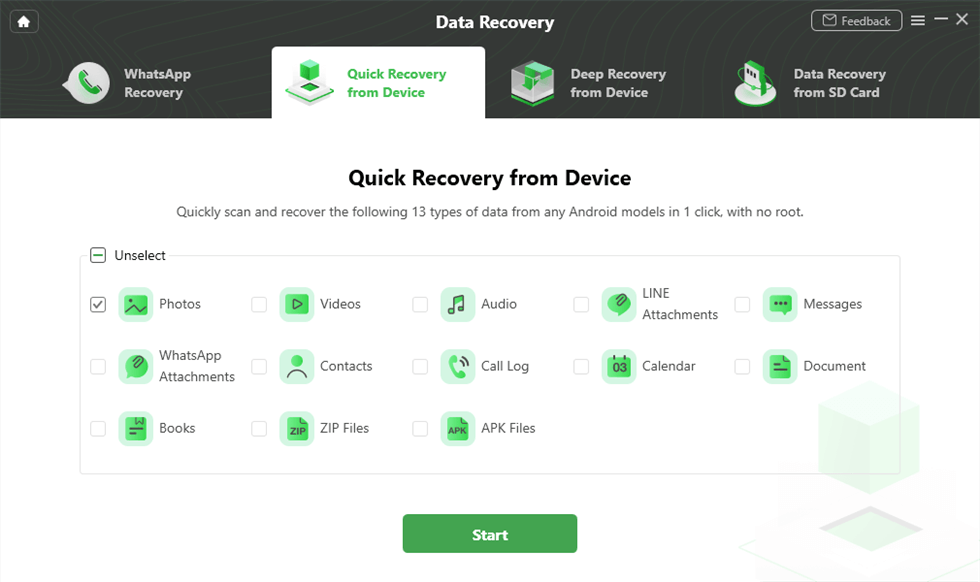
Choose Videos to Go on
Step 3: When your device is detected, click “Start” to proceed with the scanning process.
Step 4: DroidKit will swiftly scan both existing and deleted data from your Android device.
Step 5: After the scan is complete, preview the scanned data to ensure it includes the desired content.
Step 6: Choose to restore the data either “To Device” or “To PC.” If opting for “To PC,” customize settings before exporting. You must wait till the process finishes.
Step 7: Upon completion of the restoration, the interface will confirm the successful recovery of your videos.
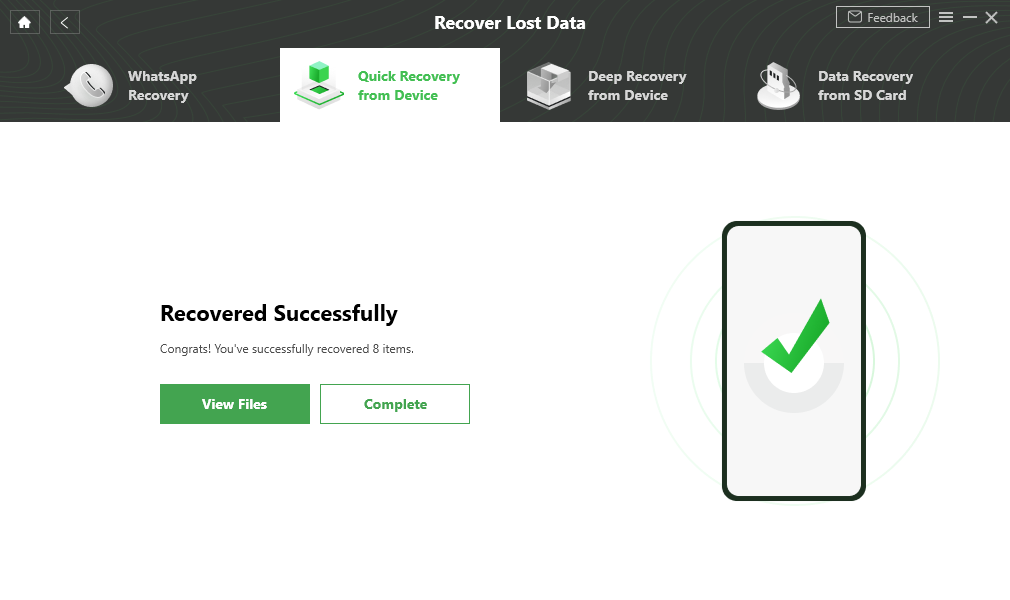
Quick Recovery from Device Successfully
2. Dumpster
Dumpster is the ultimate Android data recovery app to restore deleted data instantly. Boasting a user-friendly interface and a powerful data recovery system, Dumpster has become the go-to solution for retrieving deleted videos and image files.
With an impressive 50 million downloads, it has a swift and effective method to retrieve your precious media files. Furthermore, Dumpster allows effortless recovery of multiple media file formats. Simplify your data recovery experience with one of the best video recovery apps for Android in 2024 – Dumpster!
Key Features:
- Dumpster effortlessly retrieves deleted videos and photos automatically, minimizing the need for manual intervention.
- Perfect integration with all sorts of cloud-based storage services for secure backup of recovered files on platforms like Google Drive or Dropbox.
- Moreover, it helps in locking the files on your Android via PIN or password.
3. Video Recovery
Video Recovery is a powerful tool designed to help users retrieve corrupted or deleted photos and videos from their Android phones. Whether it’s treasured video memories or crucial documents, this Video and Data Recovery vouches for a quick data retrieval process. Moreover, its support for various file formats enhances versatility and flexibility. The application is also known for its deep scanning algorithm, which can recover even deleted videos with no backup.
Key Features:
- Harnesses robust algorithms for comprehensive device scans, successfully retrieving lost videos.
- Retrieve multiple file formats effortlessly, offering versatility in recovering a variety of files.
- It can Recover files from different types of storage media, such as SD cards, ensuring a comprehensive data retrieval experience.
- Efficiently restores videos even if previously deleted, providing a reliable solution for recovery needs.
4. Dr.Fone – Photo & Data Recovery
Dr.Fone stands as a comprehensive data recovery app tailored for Android users, offering a one-stop solution for various data retrieval needs. Specifically designed for Android phones, this application excels in efficiently recovering lost, deleted, or corrupted data.
Whether it’s retrieving photos, videos, audio files, or other essential documents, Dr.Fone simplifies the recovery process by consolidating all these features in a single, user-friendly platform. It serves as a reliable ally for users seeking a straightforward and effective tool to restore their valuable data on Android devices, ensuring a hassle-free experience in the realm of data recovery.
Key Features:
- Find and retrieve the corrupted or lost videos on your mobile phone, especially Android with Dr.Fone’s effective capabilities.
- It helps you save files before deletion, making restoration easy anytime.
- Dr.Fone keeps your Notification bar clean by automatically saving and displaying notifications.
- No worries about deleted WhatsApp and LINE messages, ensuring message preservation.
5. FoneLab Android Data Recovery
FoneLab Android Data Recovery software is a fast, effective, and easy-to-use solution for recovering lost Android files. Not only it efficiently retrieve contacts, messages, photos, videos, music, call logs, but WhatsApp data, and documents from Android phones in no time. Let’s find out some more features:
Key Features:
- Retrieve lost data from Android phones, SD cards, or SIM cards effortlessly with FoneLab.
- Preview Android data before recovery, ensuring you select the right files for restoration.
- Works seamlessly with Android phones, including Samsung, HTC, LG, Motorola, Sony, Google, HUAWEI, etc.
- Compatible with Android OS 5.0 and above, providing broad support for different device versions.
FAQs about Android Video Recovery
1. Is it possible to recover permanently deleted videos on Android?
Yes, you can absolutely recover permanently deleted videos on Android with Droidkit. It requires no backup to recover the deleted videos in a fast way. Check the full guide on how to recover permanently deleted videos on Android and get back your videos now.
2. Can I recover deleted videos on Android without root?
It depends on the deleting way and how long you have deleted the videos on your Android device. Generally, you can recover deleted videos on Android without root using a third-party program such as Droidkit. You can also refer to the detailed introduction about how to recover deleted videos on Android without root.
Conclusion
In the vast array of video recovery apps for Android in 2024, finding a reliable solution to recover precious memories is crucial. Amidst numerous options, DroidKit stands out as the preferred choice for users seeking an effortless and effective video recovery experience. Its versatility, accommodating a wide range of Android devices, user-friendly interface and advanced recovery algorithms, position DroidKit as the top pick for retrieving lost or deleted videos.
Rely on DroidKit’s capability to effortlessly restore your cherished moments, solidifying its status as the best video recovery app for Android in 2024.
Free Download * 100% Clean & Safe
Product-related questions? Contact Our Support Team to Get Quick Solution >

