How to Hide WhatsApp Chat Conversations in Android & iPhone
Want to hide a chat on WhatsApp in your Android phone or iPhone to better keep your privacy? Read the following guide to see how to make it with ease.
Social Apps Backup & Restore
WhatsApp Tips & Issues
Kik Backup & Restore
Viber Backup & Restore
Line Chat Backup & Restore
Like Viber, Line and Kik messages, WhatsApp application as one of the most useful chatting tool becomes more and more popular among smartphone users. It enables you to chat with our friends or loved ones with messages, images, interesting stickers, audios, videos, etc. Everybody pays great attention to the protection of personal privacy, so do you also looking for ways about how to hide a chat on WhatsApp?
Actually, it is easy to hide a chat on WhatsApp, no matter your phone is an Android phone or an iPhone. Next, learn the way about hiding WhatsApp chat conversations in Android and iPhone.
How to Hide WhatsApp Chat in Android Phone
Step 1. Open the WhatsApp in your Android phone.
Step 2. Long press and hold the conversation you’d like to hide.
Step 3. Tap Archive chat to hide it from the chat list.
You can select and archive multiple chat conversations simultaneously, or go to Settings > Chats > Chat History > Archive all chats, click OK to confirm option of archiving all chats.
How to Hide WhatsApp Conversation on iPhone
1. Hide all chat conversations by archiving all chats
On your iPhone, go to WhatsApp chat screen
Step 1. Tap on Settings.
Step 2. Select Chats.
Step 3. Select Archive All Chats and confirm by taping Archive All.
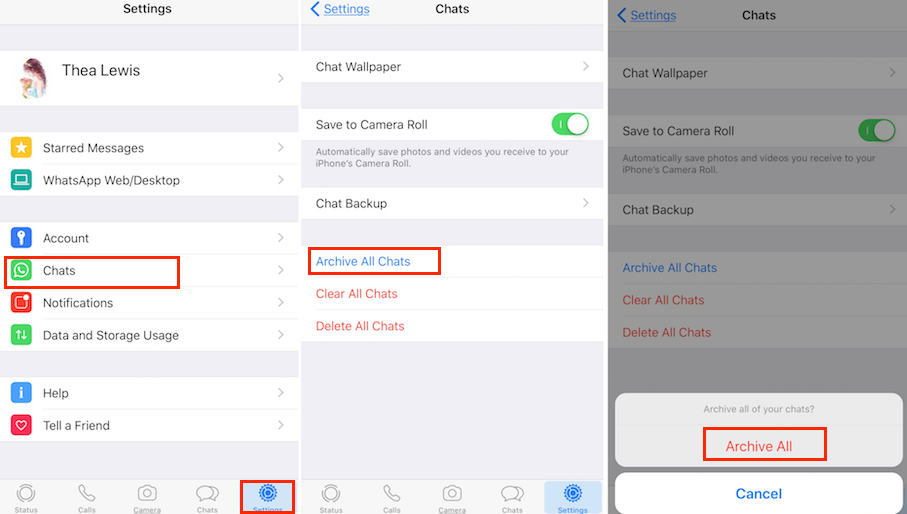
How to Hide WhatsApp Conversation on iPhone
2. Hide the specific one you want
Step 1. Also go to the chat screen of your WhatsApp.
Step 2. Scroll to find the conversation you’d like to archive.
Step 3. Slide the chat from right to left.
Step 4. Tap on Archive to hide this chat conversation.
Bonus Tip: How to Restore Accidentally Deleted WhatsApp Chat History
WhatsApp messages loss on a smartphone is not a rare issue. Whatever an Android phone user or an iPhone user, with regard to retrieving deleted WhatsApp messages, the backup should be the first solution. However, many users may don’t have the habit of backing up their device. Sometimes, even you do regularly make backups but not back up the newly generated messages in time before losing them.
Fortunately, no matter you have made a backup of your WhatsApp or not, there are effective ways can help you get lost/deleted WhatsApp data back. Followings are some step-by-step tutorials can give you some help:
1. How to Recover Deleted WhatsApp Messages on iPhone
2. How to Recover Deleted WhatsApp messages from Samsung Galaxy S8/S8+
3. How to Retrieve Deleted WhatsApp Messages on Android without/with Backup
4. How to Retrieve WhatsApp Messages from Lost Android Phone or iPhone
The Bottom Line
We have talked about how to hide a chat on WhatsApp in Android phone and iPhone, as well as how to restore lost WhatsApp messages if you deleted them by mistake. Hope this guide is useful to you and solve your problem. If you have any other question, let us know in the comment.
More Related Articles

Product-related questions? Contact Our Support Team to Get Quick Solution >




