How to Transfer Photos from Android to iCloud
Want to transfer photos from Android to iCloud but don’t know how? Here in this post, we will tell you detailed steps to sync Android photos to iCloud for free.
iCloud Transfer Tips
Transfer Data to iCloud
Export Data from iCloud
Most of my family uses iPhones and iPads and we share photos via iCloud. However, I now want to permanently switch from iPhone 7 to Samsung. Is there a way to transfer photos from Android to iCloud? Looking forward to your reply.
——An Email from One iPhone User
As for integration, it is undeniable that Apple does the best. Through iTunes and iCloud, you can share whatever you like to other iOS devices and Mac computers. However, it is just tricky to transfer data from Android to iCloud, like photos. Of course, you can use Move to iOS app to transfer photos from Android to an iDevice first, and then enable iCloud sync, but is there a free and direct way to sync Android photos to iCloud?
Here in this post, we will show you a free and direct way to transfer photos from Android to iCloud. Please keep reading and get more details.
Tools We Need to Transfer Photos from Android to iCloud
- An Android phone with photos
- A computer (PC/Mac) and a USB cable
- An iCloud account
- AnyTrans
AnyTrans wins much admiration as an iOS data transfer tool. With new features added, it could now also help you transfer Android data. As for photos, currently, it supports transferring photos from Android to iCloud via USB cable. Here are the reasons why you need AnyTrans to help you sync Android photos to iCloud.
AnyTrans – Android Photos to iCloud
- Transfer photos from Android to iCloud via USB cable.
- Save you lots of time.
- No harm to the picture and will be kept in original quality.
- Data loss or information leakage would never occur.
Free Download100% Clean & Safe
Free Download100% Clean & Safe
Free Download * 100% Clean & Safe
How to Transfer Photos from Android to iCloud for Free
Step 1. First, connect your Android phone to your computer and transfer photos from Android to computer.
Step 2. Download AnyTrans on your PC/Mac > Tap on iCloud Manager > Sign in to your iCloud account and choose iCloud Import, which allows you to import content from computer to iClou easily.
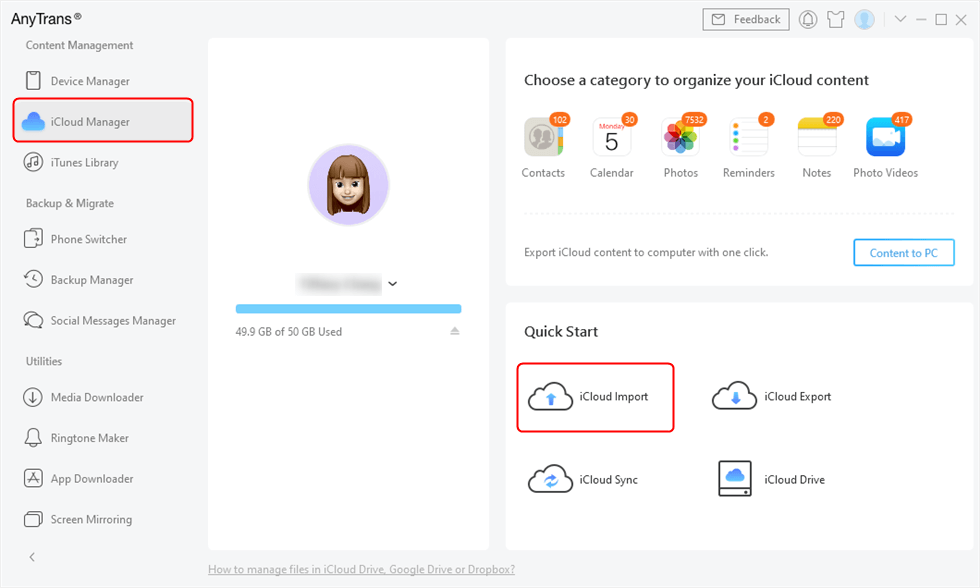
Sign in iCloud Account and Choose iCloud Import
Step 3. Select the photos that you transferred to computer from your Android device > Click OK to confirm. Then you will successfully transfer photos from Android to iCloud.
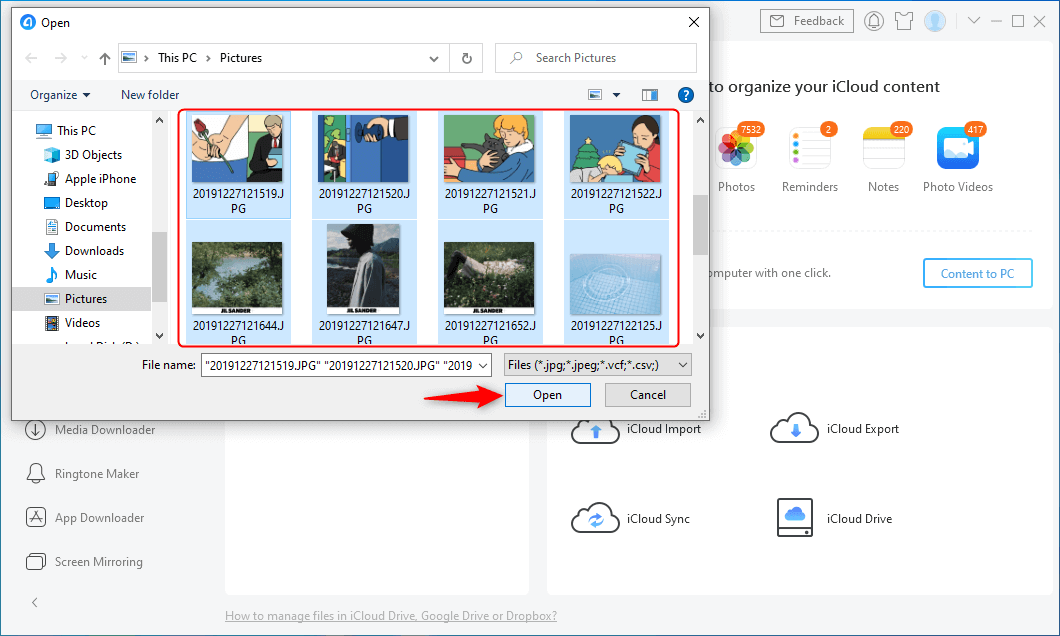
Select Photos and Import to iCloud
Besides the above function, AnyTrans also features other Android file transfer functions, such as transfer photos, songs, contacts, videos, messages and more from Android to iPhone, from Android to iTunes, etc. So, if you will have further needs to do Android transfer, just refer to AnyTrans to help you make it.
How to Sync Photos from iCloud to Android
For those Android users who are also searching for ways to sync photos from iCloud to Android phone, here are the detailed steps.
- Download iCloud for Windows and install it on your computer.
- Open iCloud for Windows and log into your iCloud account.
- Choose “Photos”, then click “Options” to enable the iCloud Photo Sharing and iCloud Photo Library feature.
- Click the iCloud icon from the system tray.
- Here, just click on the “Download Photos” button, and all the iCloud photos will be downloaded to your computer.
- Now, connect your Android device to the computer via a USB cable, and export the iCloud photos to your Android phone by using Windows Explorer.
If you are a Mac user, simply refer to this article to see how to transfer photos from iCloud to Android.
Bottom Line
As you can see, it is just so easy to transfer photos from Android to iCloud with AnyTrans. Why not let it free help you transfer photos from Android to iCloud? Besides, it also supports transferring other Android data like calendars, music, contacts, photos, and so on. Free download it and explore more >
More Related Articles
Product-related questions? Contact Our Support Team to Get Quick Solution >

