Top 6 Tools for Samsung Data Recovery 2025
Are you searching for efficient and reliable tools for Samsung data recovery? This Samsung recovery software review will share with you 2025 top 6 best Samsung phone & tablet data recovery software with a comprehensive introduction, as well as individual pros & cons.
Samsung Data Recovery
- Top Samsung Data Recovery App
- Recover Deleted Files on Samsung
- Recover Photos Samsung Tablet
- Recover Texts on Samsung S9
- Recover Texts on Samsung S7
- Retrieve Texts Samsung J3/J5/J7
- Recover Photos on Samsung S9
- Recover Photos on Samsung S8
- Recover Photos on Samsung S7
- Recover Videos on Samsung S8
- Recover Contacts on Samsung S8
DroidKit – Samsung Recovery Software
Can Samsung phone data be recovered? The answer is YES! Free download DroidKit to recover lost data on your Samsung devices. All data types are covered, like photos, messages, contacts, videos, etc. No technical skills are required. Support all Samsung phones and tablets.
Data loss always happens to everyone due to various reasons such as failed OS update, mistaken deletion, halted rooting process, system crash, water damage, etc. Nobody wants to encounter data loss, especially lost data always means a lot to you, like some memorable photos, meaningful messages, interesting videos, as well as more personal info or other valuable content.
How can I recover my Samsung mobile data? Samsung data recovery software can help you. Actually, when a file gets deleted, it not really be removed from your device. It has just been marked and hidden on your Samsung device, but you can’t find these invisible items by yourself, let alone recover them. That is why you need professional Samsung recovery software to find and recover lost or deleted data. You may know some Samsung recovery tools, but you may still have some questions about them. Here we will show you 6 best tools for Samsung data recovery. Just read on and choose one you like.
Criteria of the Best Samsung Recovery Software
The principles of defining what is the best Samsung phone recovery software are based on the user’s needs and budgets. Samsung data recovery is really not an easy job, so professional data recovery is always not free. But they guarantee a high successful recovery rate. And most of them provide a free trial, you can use it to scan your device if you find what you want to recover, then you can update to the Pro version to get lost data back.
So, before starting, it’s better to clearly understand How did you lose the data? What types of data you’d like to recover? How important are these data mean to you? How much you’d willing to pay to get lost data back? Check here what is the best Samsung data recovery software criterion:
1. Recovery Capability
Professional data recovery software also follows industry rules: no matter how hard you’ve tried to recover your lost Samsung data, you still have the possibility of losing them forever. So, the recovery capability is the most crucial standard to justify if a Samsung data recovery software is qualified. Whether can they find and recover the deleted data or not, how many types of content they can find, are the main two points you should think over.
2. Recovery Compatibility
Samsung has many modes of smartphones and tablets, so the compatibility of a Samsung data recovery tool is also important. Actually, we can also call Samsung data recovery as Android data recovery because most of them support Samsung phones and tablets, as well as other Android phones & tablets.
3. Security
Security is also a matter of great concern to the users, obviously, virus-free and safe software is well received. Meanwhile, it should guarantee 100% protection of personal privacy and without any damage to data & devices.
4. Support
When using software to recover lost data, you may meet some questions, so professional technical support is quite necessary.
1. Samsung Data Recovery Software – DroidKit
What is the best software to recover Samsung phone? DroidKit is a full-way Android solution that helps you recover lost Android data with or without backup from your device. And you can also use the Data Extractor mode to recover important data from Google account, SIM card, or a system-crashed Samsung phone. It covers almost all the data recovery solutions to guarantee a success rate. With DroidKit, now you can easily find and recover deleted data from your Android phone.
What’s more, it can also help you unlock Android screen, fix system issues, manage or transfer data from Android to Android, bypass Google account, etc. Now you can check its main features on Android data recovery:
Pros:
- Recover up to 13 types of data from Android phones including photos, messages, contacts, WhatsApp messages, etc.
- Quick Recovery mode – quickly scan and find the deleted photos on the Android gallery without root.
- Deep Recovery mode – recover lost photos from your Android gallery with the highest-ever success rate.
- Preview and select the lost data you want to recover as you need. Or just recover all of these data in 1 click directly.
- It supports 20000+ Android devices, like Samsung, LG, Huawei, Motorola, and more.
Cons:
- Paid for recovering lost data.
Here is how to use DroidKit for Samsung data recovery:
Step 1. Download DroidKit on your computer and connect with your Android Phone. Choose Deep Recovery from Device under Data Recovery option.
Free Download * 100% Clean & Safe
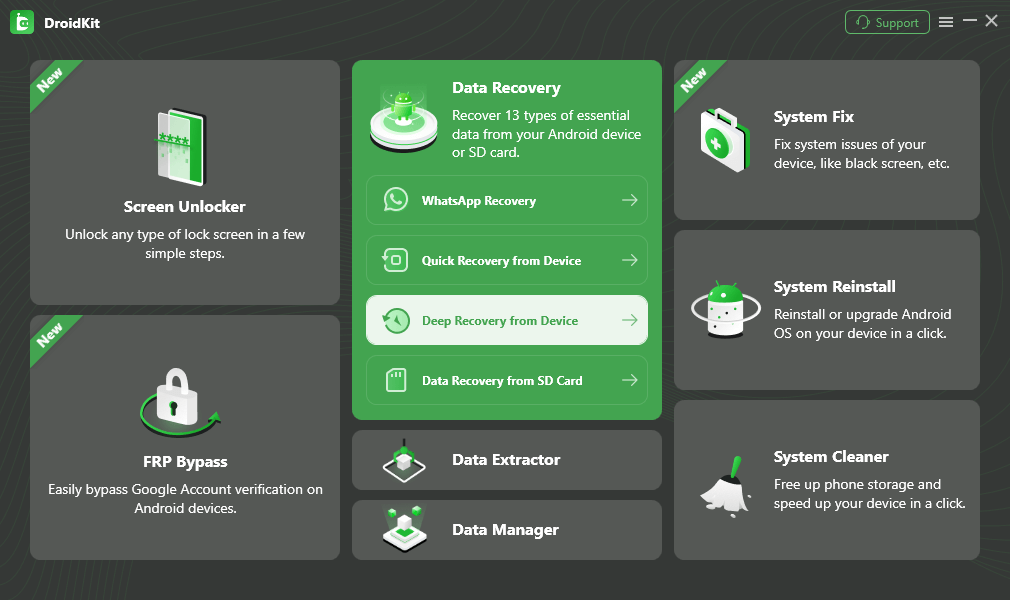
Choose Deep Recovery from Device under Data Recovery
Step 2. Select Data to san deeply from your Android phone, here you can choose the data that you want to recover and tap on the Start button.
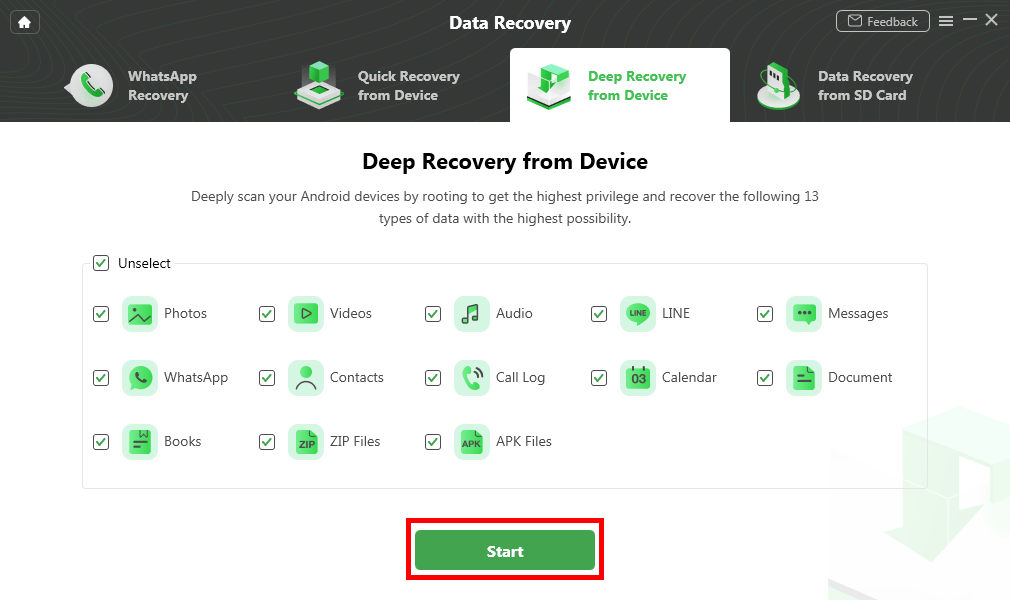
Select the Data Type You Need to Recover
Step 3. Make sure you’ve connected your Android phone, and click Start. DroidKit will start checking the root status of your device. If your Android Phone is unrooted, please click the Root Now button.
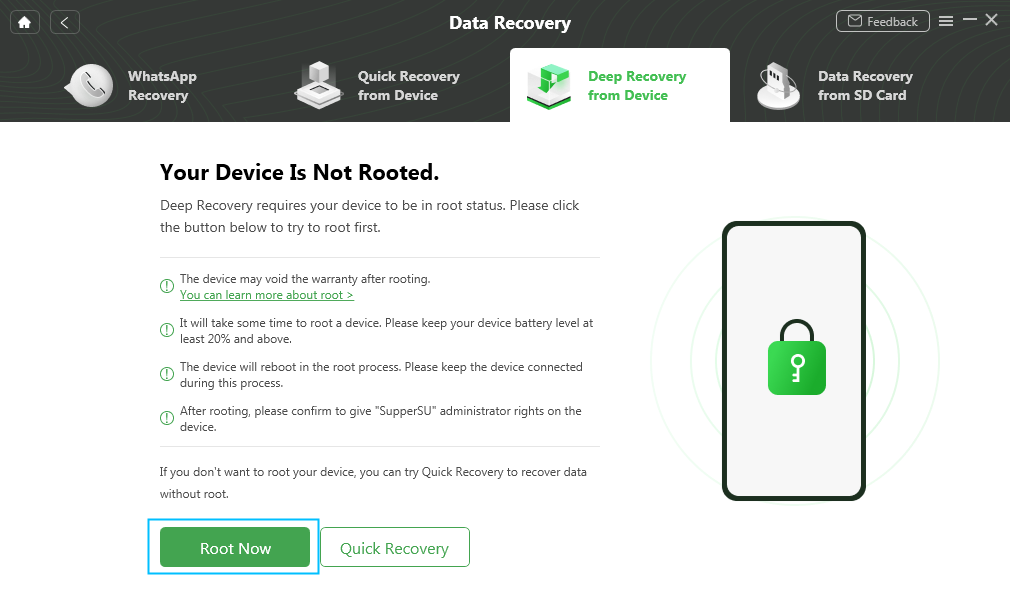
Tap on Root Now to Continue
Step 4. After rooting your device, DroidKit will start scanning your Android phone to find the deleted data (Here we take photos as an example) > Choose the photos you want to recover to your Android gallery, and click the To Device button.
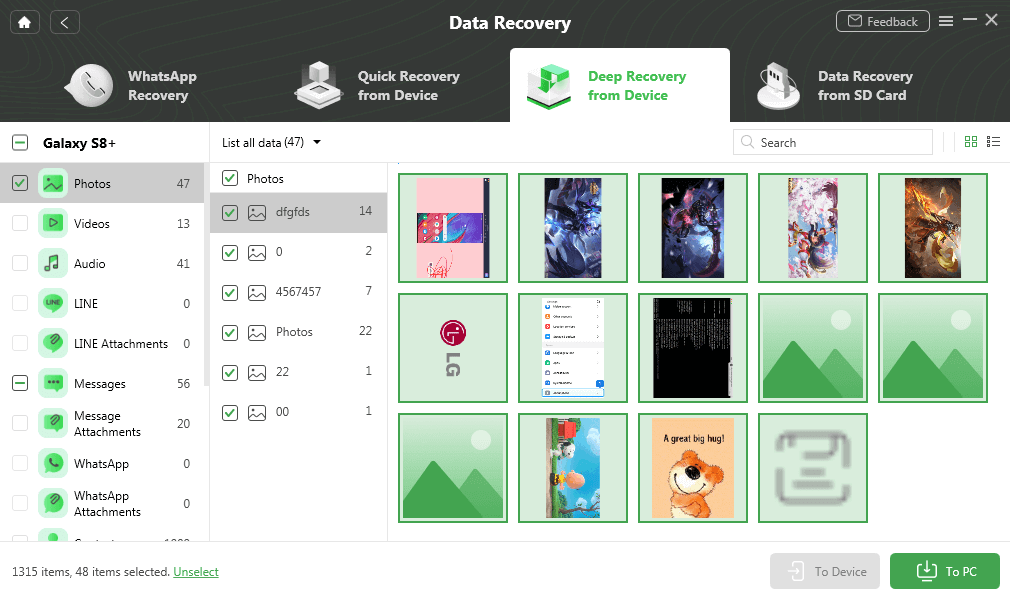
Select Android Photos to Recover
2. Samsung Data Recovery Software – PhoneRescue
PhoneRescue for Android is an award-winning Android data recovery software, which has successfully helped millions of smartphone users get back lost data. Why it is the top Samsung data recovery app on our list, because it has the leading recovery rate, maximize compatibility, fluent user experience, and reasonable price.
Pros:
- Perfect capability – Supports almost all Android phones and tablets, such as Samsung, Motorola, HTC, LG, etc. Works well with PC and Mac.
- The widest coverage of files – currently, it is the world’s ONLY software that supports recovering up to 31 file types, including photos, messages, contacts, music, videos, and all your irreplaceable data.
- Easy to use, fast recovering speed – A few clicks are needed to finish the task. No tech knowledge required. It only takes 5 minutes to get back 3000 photos.
- Preview & selectivity – It allows you to preview and selectively recover data.
- 100% safe & risk-free – It won’t access, modify, or erase anything on your device, all your data and privacy remain 100% secure.
- World’s top success rate – It has helped 5,700,000 Android users successfully retrieve their deleted or lost data.
- 7/24/365 technical support – If you encounter any trouble when using PhoneRescue for Android, you can get valid help in time. 60 Days Money Back Guarantee.
Cons:
- Paid for recovering lost data.
Then, follow the guide on Samsung data recovery below to get your data back via PhoneRescue.
Step 1. Download PhoneRescue for Android and install it on your Mac or PC computer > Launch it and connect your Samsung device to the computer via USB cable.
Free Download * 100% Clean & Safe
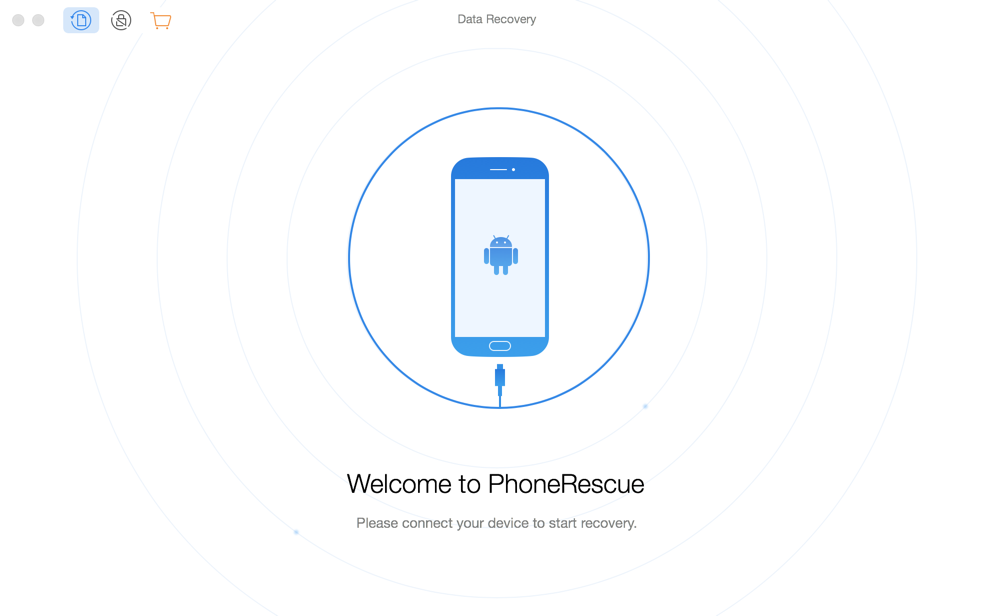
Fire-up the PhoneRescue for Android
Step 2. Select the types of files you want to recover > Click on Next button on the right to scan those deleted files.
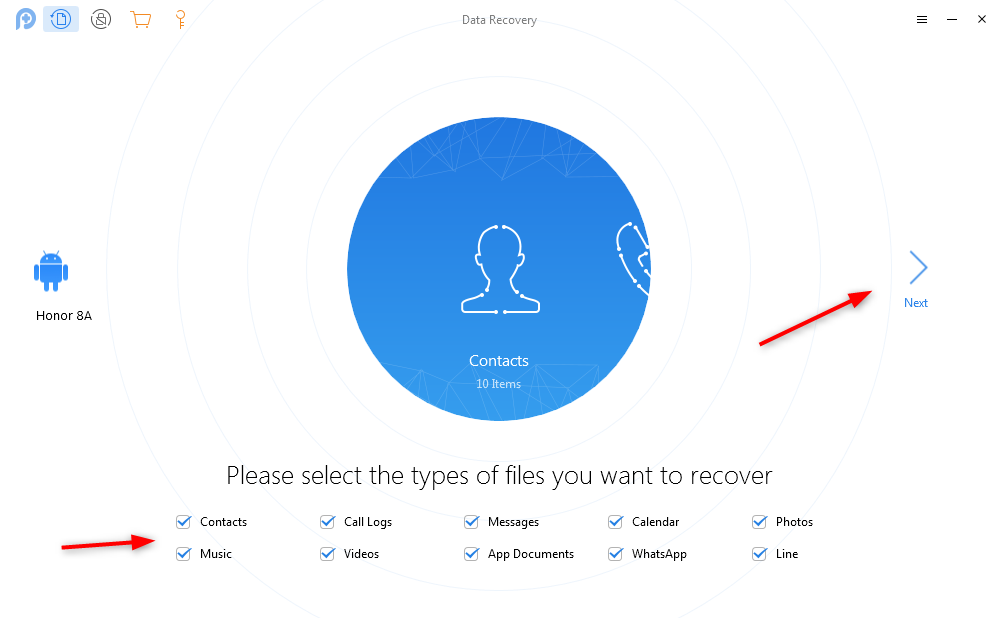
Choose the Data Type to Recover
Step 3. After scanning, all your deleted and current data will be listed > Preview and select the data you would like to recover > Click the To Device or To Computer button at the bottom right corner to recover them.
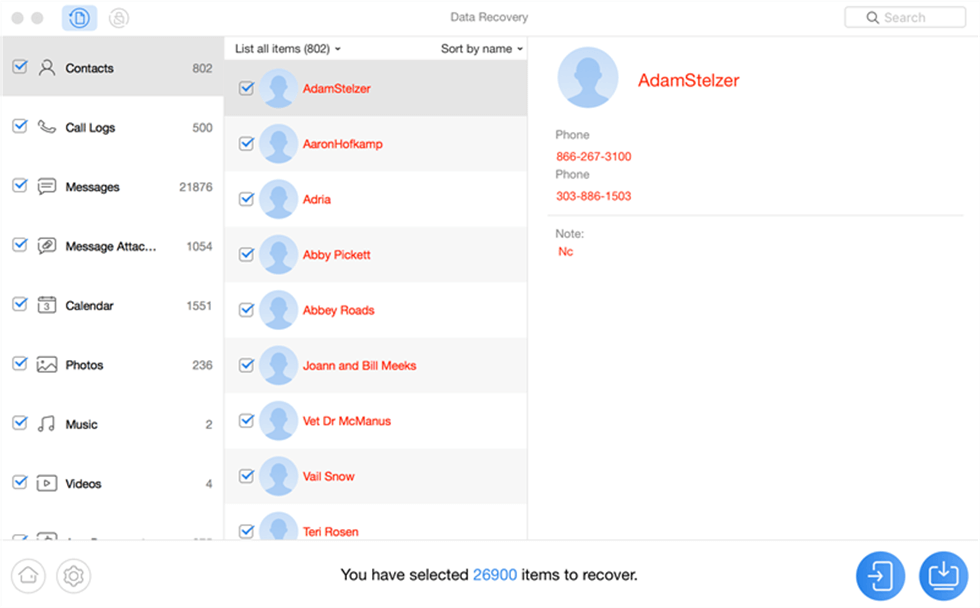
Recover Contacts to the Huawei Phone
3. Samsung Data Recovery Software – Dr.Fone
Dr.Fone toolkit – Android Data Recovery is another recommended Samsung phone recovery tool developed by Wondershare, which also works well on both Windows and Mac. It provides a stable and fast Samsung data recovery experience for Android users. If you lost or deleted important data from Samsung phones or tablets, it is a good choice for you.
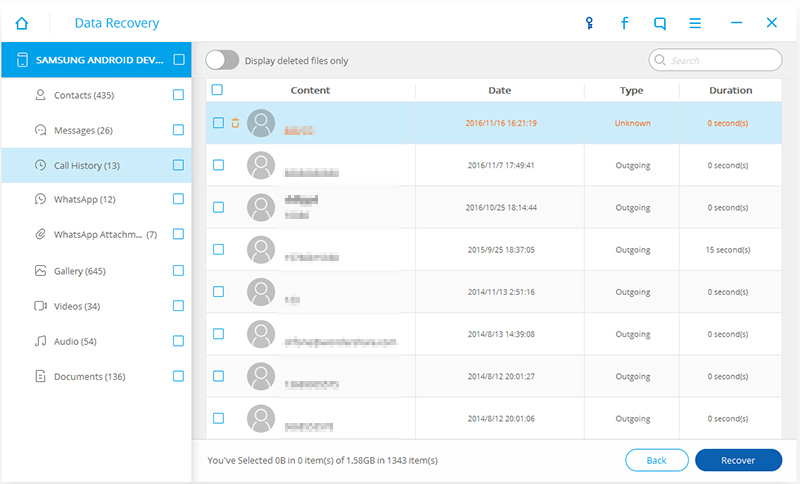
Dr.Fone toolkit – Android Data Recovery Screenshot
Pros:
- Supports a range of Samsung phones & tablets and various Android OS.
- Recovers various types of files, including photos, messages, contacts, videos and more.
- Allows preview before recovering, and also supports selectively recover specific items.
- 100% Secure and risk-free, privacy protected.
Cons:
- Not Free.
- Complicated setup wizard.
4. Samsung Data Recovery Software – Gihosoft
Gihosoft Android Data Recovery is another reliable Samsung data recovery tool recommend for you to recover lost data on Samsung phones and tablets. And you also only need 3 simple steps to get back data: connect Samsung device, scan files, and recover deleted files. It’s easy-to-use and with no damage to your device and data. You can learn more about the pros and cons of this Samsung data recovery software below.
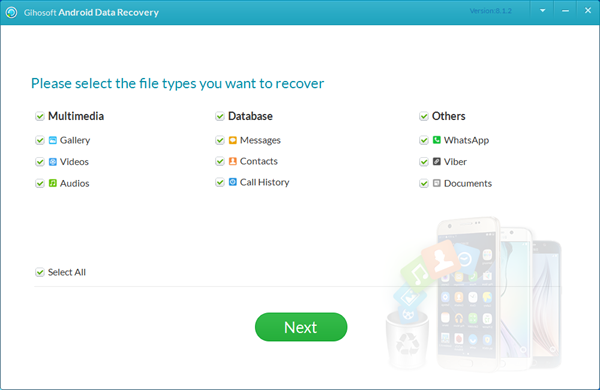
Gihosoft Android Data Recovery Screenshot
Pros:
- Retrieve deleted files from Samsung internal memory and SD card.
- Supports recovering lots of files like messages, contacts, photos, videos, music, WhatsApp, Viber, etc.
- Risk-free and safe.
Cons:
- The Stability needs to be improved.
- The interface needs to be further optimized.
- The user experience is not very good according to the reviews.
5. Samsung Data Recovery Software – iSkysoft
If you prefer an easy way to recover Samsung data, iSkysoft can be one of the ideal choices. It is designed to help users recover deleted photos, videos, contacts and more files from Samsung devices. Both the existing and deleted data on your Samsung phone can be scanned and detected during the scanning process. And you can also preview and selectively recover what you want. Learn more about this Samsung recovery software below.
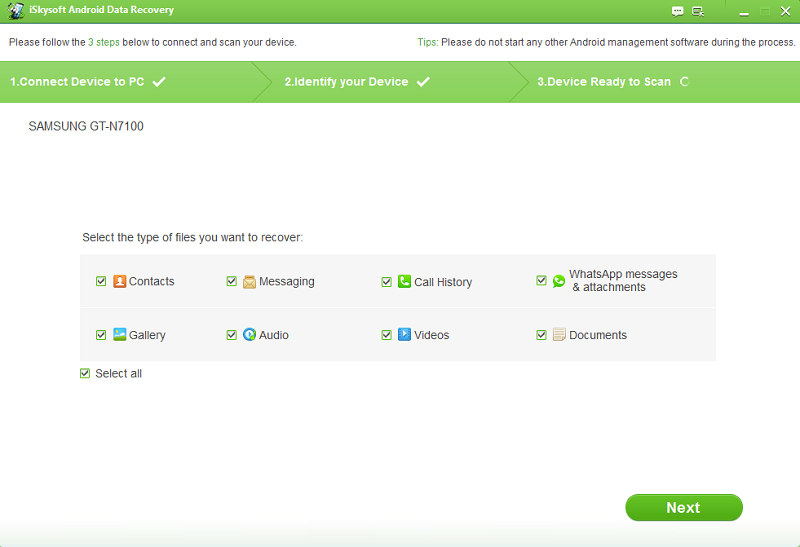
iSkysoft Android Data Recovery Screenshot
Pros:
- Supports Samsung phones and tablets, as well as other Android devices like HTC, LG, Google, Sony, Motorola, ZTE, etc.
- Supports recovering files including message, contacts, call history, WhatsApp history, gallery, audio, video, and document.
- 100% clean and safe.
Cons:
- Not Free.
- The range of supported file types is relatively limited.
6. Samsung Data Recovery Software – FonePaw
FonePaw Samsung recovery app recovers lost messages, contacts, photos, videos from Android that lost due to accidental deleting, OS crash, rooting, virus and other unknown causes. The Samsung data recovery process is simple that you can make only with 3 steps. Also, you can preview files before recovery. However, the recovery rate may not be as high.
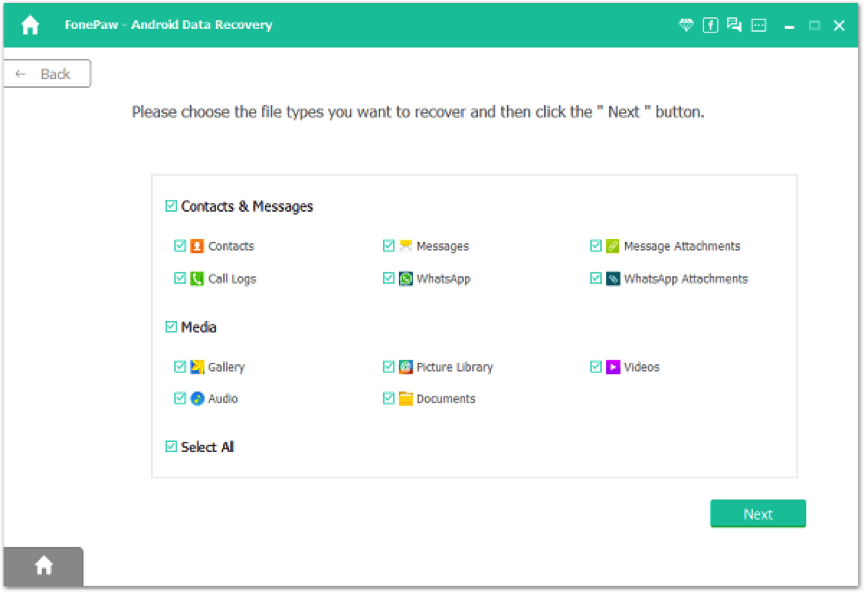
Best Samsung Data Recovery App – FonePaw
Pros:
- 100% safe and clean.
- Intuitive interface and user-friendly.
- Relatively inexpensive.
Cons:
- Not allows you to select the type of data you want to scan.
- Some recovered files may be corrupted.
- There’re various restrictions on the trial version.
 Just as we mentioned at the very beginning, if the deleted data be replaced by new data, then no data recovery tools can help you get them back. If you’re not sure whether these data be overwritten or not, you can select one free trial to scan your device. As long as you can find them, that proves they’re not be overwritten by new data, and also recoverable.
Just as we mentioned at the very beginning, if the deleted data be replaced by new data, then no data recovery tools can help you get them back. If you’re not sure whether these data be overwritten or not, you can select one free trial to scan your device. As long as you can find them, that proves they’re not be overwritten by new data, and also recoverable.
Samsung Data Recovery – Comparison Chart
| PhoneRescue | DroidKit | Dr.Fone | Gihosoft | iSkysoft | FonePaw | |
| Success Rate | High | High | High | High | High | Middle |
| Coverage of Files | Almost all | Almost all | Almost all | Almost all | Limited | Limited |
| Recover to Device | √ | √ | ✕ | ✕ | ✕ | ✕ |
| Price | $39.99 | $39.99 | $39.95 | $49.95 | $49.95 | $49.95 |
| Money-Back Guarantee | 60-day | 60-day | 7-day | 30-day | 30-day | 30-day |
| Free Trial | Try It Now | Try It Now | – | – | – | – |
The Bottom Line
These are the top Samsung data recovery software. Hope our recommendation gives you a good reference and helps you make the right choice among multiple tools. And if you want the most efficient tool for Samsung data recovery, DroidKit must be your best choice. Just free download DroidKit and try it now!
Free Download * 100% Clean & Safe
Meanwhile, to increase your chances of recovering the lost or deleted data, you’d better stop using your device until lost data get recovered, as this will lower the chance of overwriting the lost data on your device. When you lost data on your Samsung phone or tablet, act fast, and have a try with the Samsung data recovery tools introduced above to get them back.
More Related Articles
Product-related questions? Contact Our Support Team to Get Quick Solution >


