Best iTunes Repair Tools Download & Review 2026
What are the best iTunes repair tools? Follow this post to get the best iTunes repair assistants in 2020 and to learn how to repair the iTunes on your computer and remove it from your computer.
iTunes & iCloud Issues
iTunes Errors
iTunes Issues & Tips
iTunes is an excellent and important app available for Apple users to play videos, music and manage files, etc. In particular, it plays a significant role in file backup, which enables Apple users to backup their photos, messages, application data, and so on. Therefore, if there has any iTunes error that occurs, that’s really an annoying and troublesome issue.
In this post, I will brief you on the best iTunes repair tools in 2020, giving you a detailed tutorial on how to use the top iTunes recovery tool at ease.
The Best iTunes Repair Tool – AnyFix
AnyFix – iOS System Recovery is the best iTunes repair assistant that is worth recommending in 2020. It is a one-stop troubleshooter that enables the users to easily fix 200+ iTunes errors without any data loss. On the whole, AnyFix can not only fix the iTunes download, installation, and update errors, but also able to solve the iTunes connection, backup, sync, etc. issues. Based on the feedback reported by the AnyFix users, it is easy to operate and it is an effective iTunes repair tool. Therefore, when it comes to the best iTunes repair software in 2020, AnyFix would be the first recommendation.
Now, follow the below step-by-step guide to learn how to solve the iTunes errors or some other iTunes related issues.
Step 1: Download and install AnyFix on your computer > launch AnyFix > click the iTunes Repair option on the right side of the software.
Free Download * 100% Clean & Safe
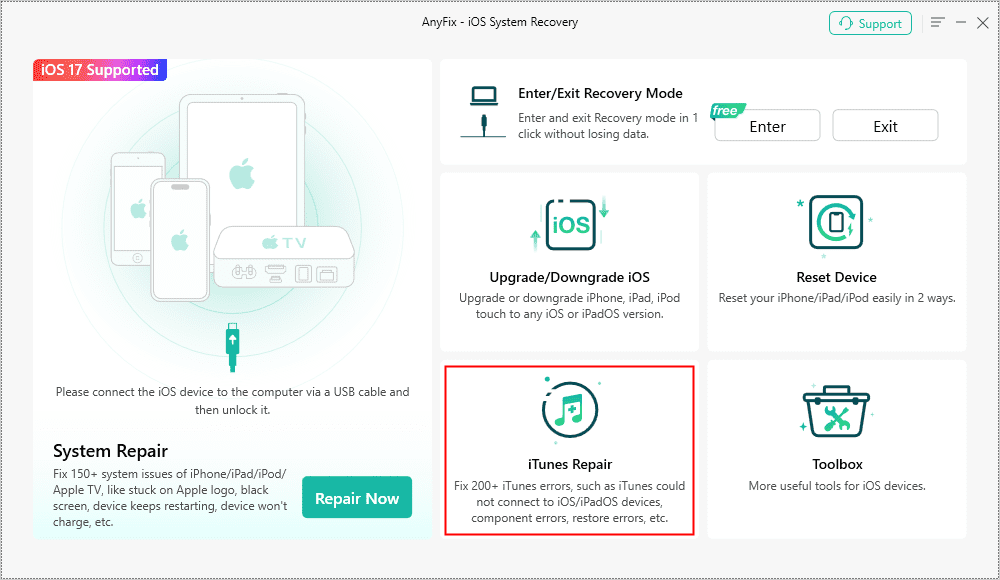
AnyFix iTunes Repair Option
Step 2: Select the category of the iTunes error you encountered, then click Scan Now button. For example, if you have encountered a connection error, such as iTunes error 0x80090302, iTunes won’t recognize iPhone, etc. you need to choose the iTunes Connection/Backup/Restore Errors category to fix the iTunes errors.
Step 3: You shall wait for seconds for AnyFix is automatically scanning the errors of the iTunes. After the analysis process finished, AnyFix will present the error interface. Then please click the Fix Now button at the bottom of the software to start repairing the iTunes errors and iTunes related issues.
More Features of AnyFix:
- In addition to the various features of fixing iTunes errors, AnyFix is the best iOS recovery software as well. It enables its users to fix more than 130+ iPhone, iPad, iPod and Apple TV problems within several simple clicks.
- With AnyFix, you are able to easily enter or exit the recovery mode from your devices.
- Generally speaking, we always use iTunes to upgrade our devices. In terms of what can I use to replace iTunes, AnyFix is the recommended tool that enables the users to upgrade and downgrade iOS as well.
- It is the software that is easy to operate. The users are able to fix various issues within simple clicks.
Leawo Tunes Cleaner
As one of the recommended iTunes repair tools in 2020, Leawo Tunes Cleaner mainly focus on fixing the media album related issues. It is well-qualified and excellent cleanup software that can let you organize your iTunes library at ease. Leawo Tunes Cleaner can be regarded as a professional iTunes library management and repair tool.
Leawo Tunes Cleaner provides three options for you when you starting using this tool, that is Start to Clean iTunes, Open Music File, and Load Saved Results. You can choose to clean up or repair the library in line with your needs. In short, if you prefer to better manage, clean up, and repair the iTunes libraries, Leawo Tunes Cleaner would be a good choice.
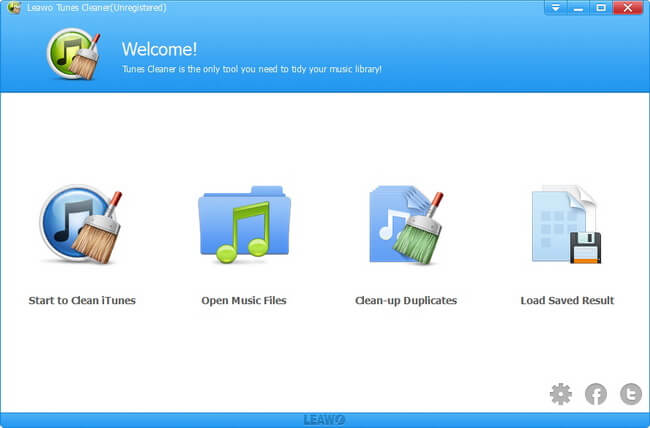
iTunes Repair Software – Leawo Tunes Cleaner
Wide Angle’s Tune Sweeper
Wide Angle’s Tune Sweeper is one of the iTunes repair software alternatives that is equipped with a clear interface. It has various features such as automatically download missing artwork, download missing or incorrect track details as well as some other features. In particular, it is good at quickly finding and removing iTunes duplicates.
Therefore, if you need to find and remove the duplicates and fix the track data in iTunes, you can give Wide Angle’s Tune Sweeper a trial.
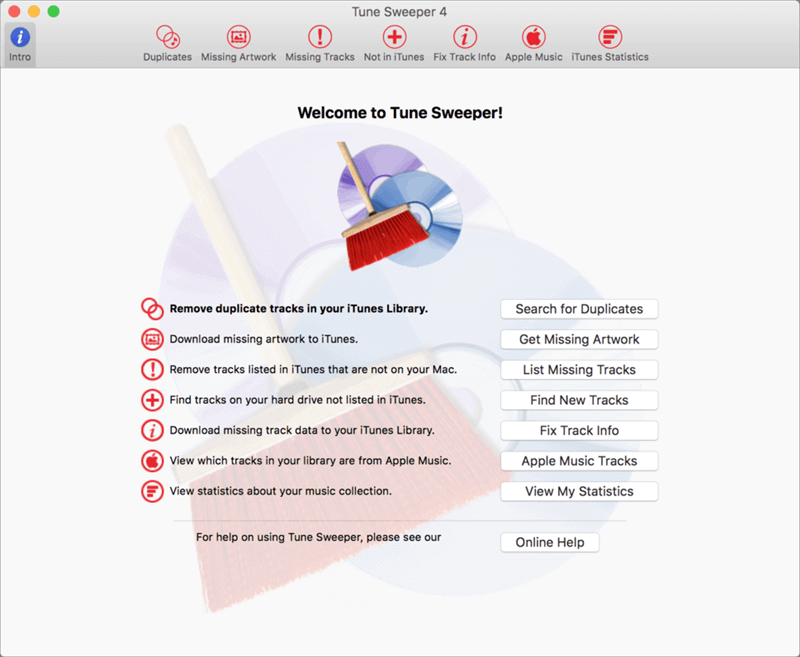
iTunes Repair Software – Wide Angle’s Tune Sweeper
Tip 1: How to Repair iTunes on Computer
Except for using the recommended iTunes repair tool to fix the iTunes issues, you are also able to repair the iTunes on your computer directly. Here, I would like to show you how to repair iTunes on Windows 10.
- Run iTunes on your Windows computer > go to Settings > click Apps option.
- Click Apps and features option on the left side of the interface > choose iTunes.
- Click Advanced options under the iTunes icon > click Repair option to repair iTunes on your computer.
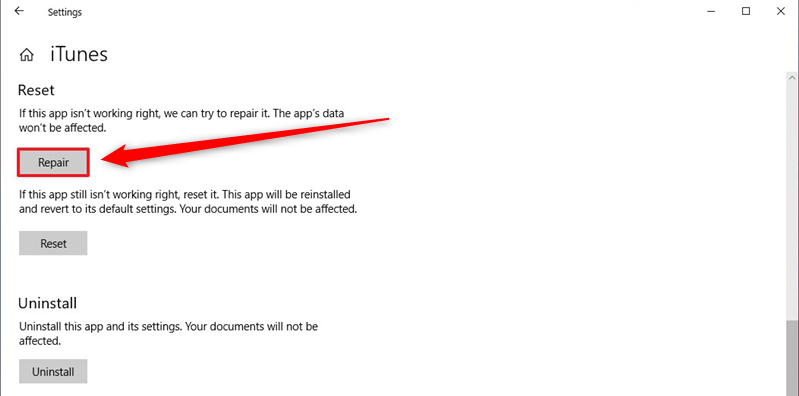
How to Repair iTunes on Window 10
Tip 2: How to Completely Remove iTunes from Computer
When you have encountered iTunes errors or some other problems with iTunes, trying to completely remove and reinstall iTunes is also a solution that might be useful. Then how can I remove the iTunes from the computer successfully? Follow the below steps to remove the iTunes from your PC to repair your iTunes.
Please follow the steps below in the same order to completely remove the iTunes from the computer. If you didn’t follow the order listed below, some unintended effects might occur that might be frustrating.
Remove iTunes and its related components in the following order.
- iTunes
- Apple Software Update
- Apple Mobile Device Support
- Bonjour
- Apple Application Support 32-bit
- Apple Application Support 64-bit
Step 1: Launch your computer > go to the Control panel > click Programs and Features > choose iTunes > click Uninstall option to remove iTunes from your computer.
Step 2: Remove the other components of iTunes from your computer one by one by following the above order.
The Bottom Line
When you have encountered iTunes errors, there’s no need to be panic. Try to use the above iTunes repair tool in 2020. Meanwhile, if you prefer to fix the iTunes issues without using any third-party tool, you can try to repair iTunes on your PC directly. The shortcoming of such methods is that it is more complex and time-wasting. For people who prefer to use a simpler way to repair their iTunes, AnyFix is the best choice.
Product-related questions? Contact Our Support Team to Get Quick Solution >

