How to Remove Duplicate iCloud Contacts Easily
Don’t know how to remove duplicate contacts in iCloud quickly and easily? Read this guide to delete duplicate contacts in iCloud easily and quickly.
iCloud Backup Tips & Tricks
Basic iCloud Backup Tips
View iCloud Backup Data
Delete iCloud Backup Data
iCloud contacts got duplicated from time to time. It would happen after a regular syncing or a common account merging. Whatever the cause is, once you got duplicate contacts piled in your iCloud, the top priority is to get rid of the unneeded contents.
So how to delete duplicate contacts in iCloud? This post will introduce you to three simple methods to help you remove duplicate contacts in iCloud, so follow us to get the detailed steps.
Remove Duplicate iCloud Contacts via iCloud.com
Like the web version of iCloud, iCloud.com can help you view and manage the content stored in iCloud. And it’s also can be an effective way to delete duplicate contacts in iCloud.
Go to iCloud.com > Log in with your Apple ID > Choose Contacts > View the contacts list and select multiple contacts you want to remove and click Delete. (To select the duplicates, long press on Command for the Mac user and Ctrl for the windows user).
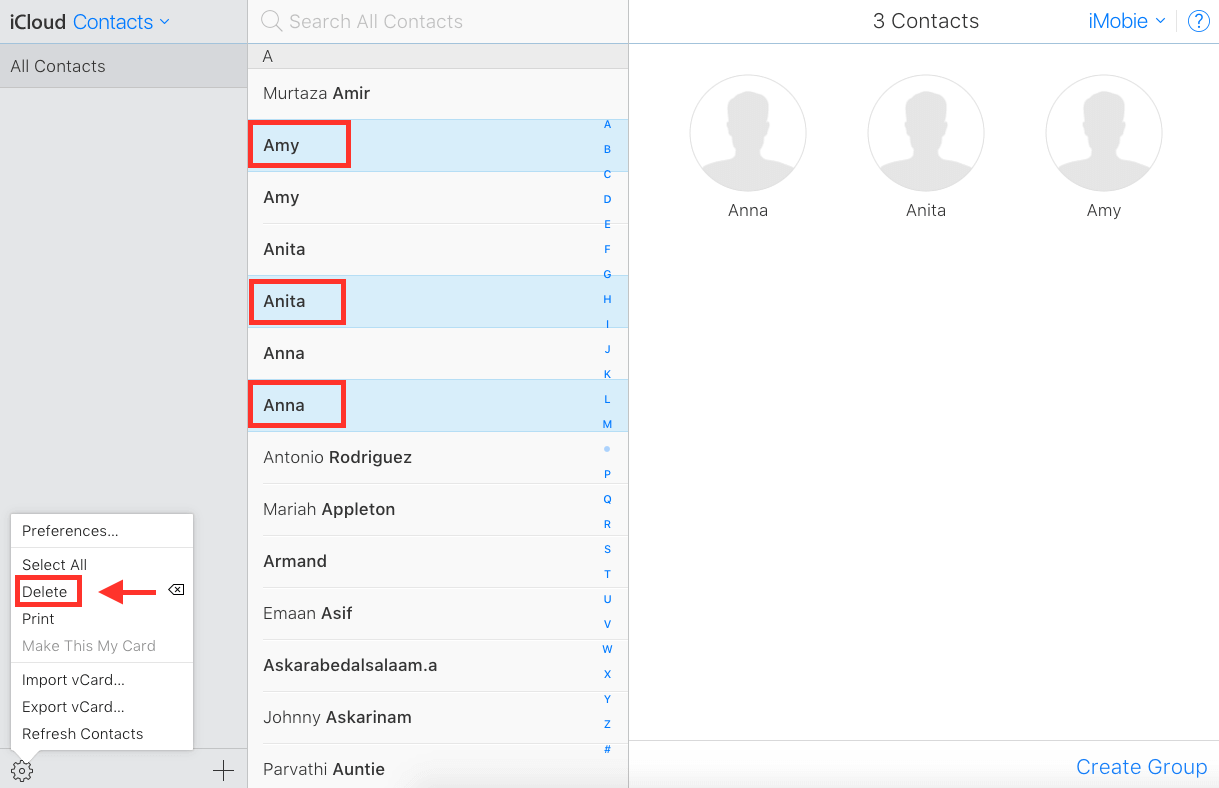
Delete Duplicate Contacts iCloud via iCloud.com
Merge Duplicate Contacts on Mac
If you are using a Mac computer, lucky for you, you could directly merge the duplicates. Now follow the steps below to see how to merge iCloud duplicate contacts on Mac.
Step 1. Make sure you have made a backup of your iCloud contacts before.
Step 2. Open Contacts on your Mac.
Step 3. Find and click the Card menu, click Look Duplicates.
Step 4. Then all the iCloud contacts duplicates will be listed. Click Merge on the pop-up window.
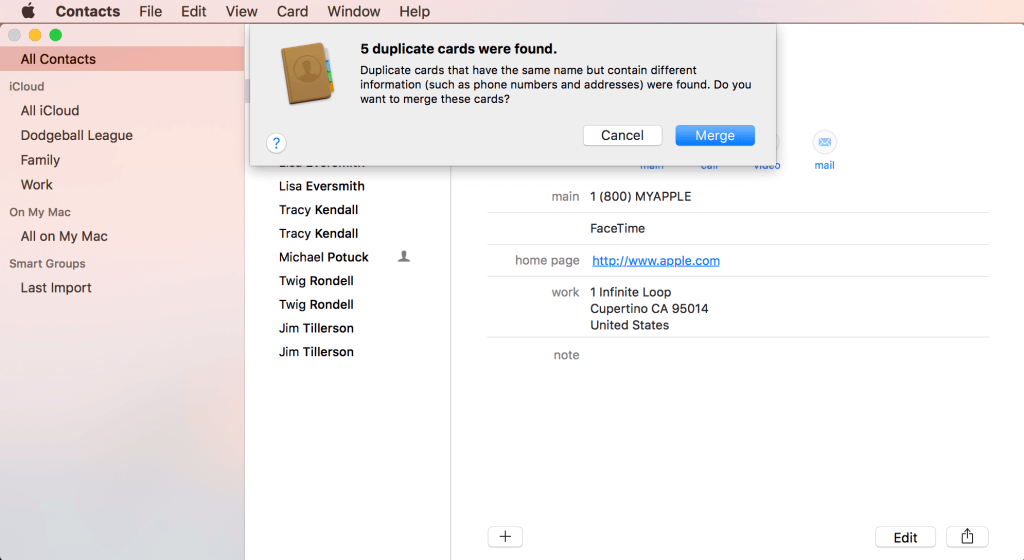
Merge iCloud Duplicates on Mac Image Credit: 9to5mac.com
Delete Duplicate Contacts in iCloud via AnyTrans
AnyTrans is an all-in-one iOS data management tool, which can help you manage and transfer iOS data like photos, songs, videos, messages, contacts, notes, and so on between iOS devices, computers, and devices, iTunes library, and device. Here are some features of this tool:
AnyTrans – iCloud Content Manager
- Support users to manage two different iCloud accounts at the same time.
- Allow users to view, edit, transfer and download iCloud content.
- Support users to sync content between two iCloud accounts.
- Work well with all iPhone models as well as iOS systems.
Free Download100% Clean & Safe
Free Download100% Clean & Safe
Free Download * 100% Clean & Safe
Step 1. Download and launch AnyTrans on computer > Click the iCloud Manager on the left > Sign in to your iCloud account.
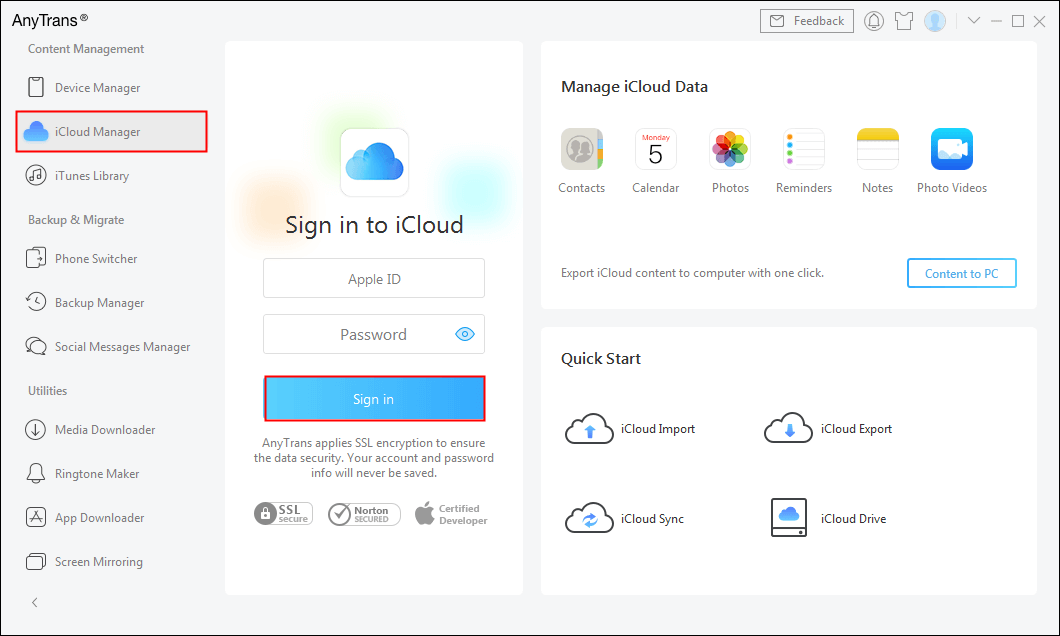
Sign in Your iCloud Account
Step 2. After you signed in to iCloud, you’ll see the interface shown below > Click Contacts.
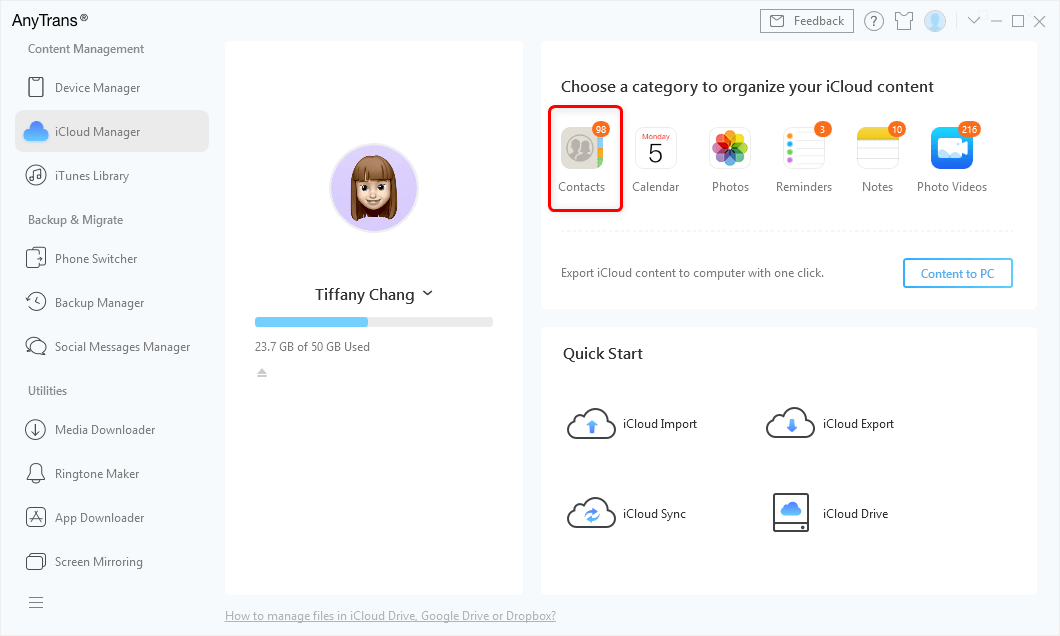
Choose the Contacts on the Top Panel
Step 3. Select the duplicate contacts you want to delete > Click the Delete button.
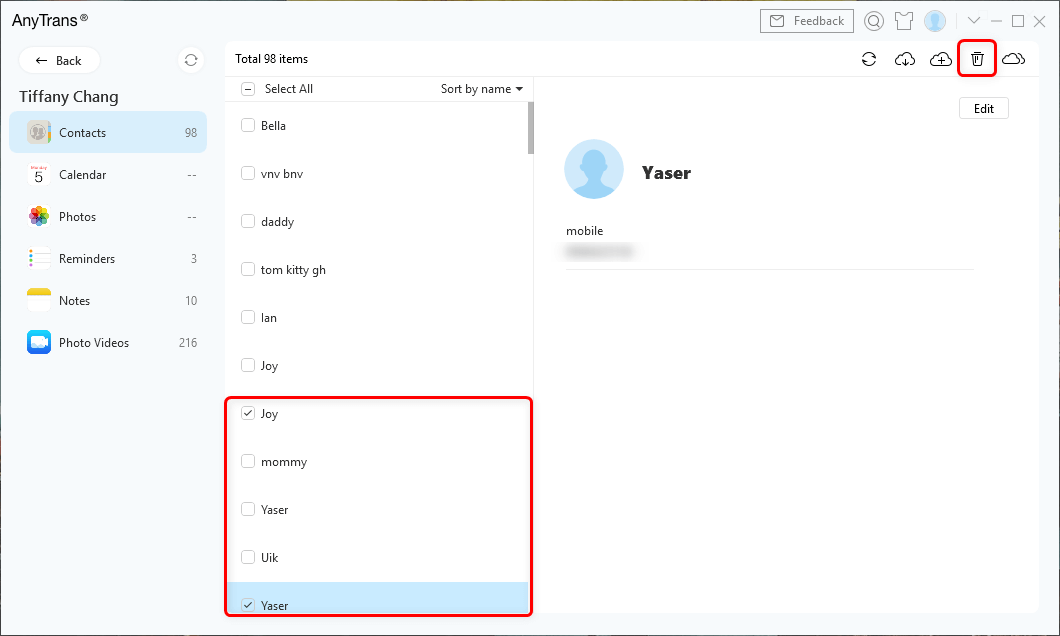
Delete Contacts on AnyTrans
Besides deleting, you can edit and add iCloud contacts. And you can also download it to computer or transfer it to another iCloud account depending on your needs.
Here’s a video guide on how to delete one/multiple contacts on iPhone. If you have such a need, watch this video and see if it can help.
The Bottom Line
That’s all for how to remove duplicate iCloud contacts. You can try these methods one by one. Here AnyTrans is highly recommended because it can not only help you manage iOS content, but also provide convenience and ease. So why not download AnyTrans to have a try.
More Related Articles
Product-related questions? Contact Our Support Team to Get Quick Solution >

