How to Get iPod Out of Recovery Mode
If your iPod is stuck in recovery mode for some reason, you may want to find out how to get your iPod out of recovery mode. This guide tells you what causes your iPhone to be stuck in recovery and how you can take it out of it.
iPhone System Issues
iPhone Screen of Death
iPhone Stuck Issues
- iPhone Stuck On Charging Screen
- iPhone Stuck On Searching Screen
- iPhone Stuck in Boot Loop
- Stuck On Update Requested iPhone
- iPhone Stuck On Loading Screen
- iPhone Stuck On Preparing Update
- iPhone Keeps Flashing Apple Logo
- iPhone Stuck On Emergency SOS Mode
- iPhone Stuck in Headphone Mode
- iPhone Stuck On Mute
- iPhone Screen Zoomed in Stuck
- Verifying Restore Stuck iPhone
All iOS devices come equipped with a mode called recovery mode. This mode allows you to repair your device and restore it when it is not working properly. You can use an app like iTunes or Finder to restore your device while your device is in recovery mode. Sometimes, though, you may find that your iOS device like your iPod is stuck in recovery mode.
There are many reasons why your iPod gets stuck in the recovery mode. Luckily, there are some methods that can help you bring your iPod out of recovery mode.
Part 1. The Reason Why the iPod Stuck in Recovery Mode
This section lists out the possible reasons that have caused your iPod to be stuck in recovery mode. One or multiple of these reasons could be why your iPod is stuck.
Reason 1. Accidentally Rebooted into Recovery Mode
One of the possible reasons why your iPod is stuck in recovery is that you have accidentally put your device into recovery. You may have pressed a key combination or clicked on an option in an app that rebooted your device into the recovery mode.
This is a common reason amongst users who use various apps with their iPod device.
Reason 2. A Failed Jailbreak Process
If you attempted to jailbreak your iPod but the procedure did not go well, that may be why your iPod remained stuck in the recovery mode. Sometimes, when iOS gets confused while you jailbreak the phone, the operating system puts your phone into the recovery mode.
Reason 3. A Failed Attempt to Restore Your iPod
If you tried restoring your iPod with a tool and the restoration process did not go as planned, that may be a reason your iPod got stuck in the recovery mode. This happens to users who often restore their iOS devices.
Reason 4. Updating the Software Version
While this is very rare, sometimes your iPod can get stuck in recovery if the software failed to update. This could be the cause of the issue if you tried to update your device’s software and the update did not install for some reason.
Part 2. Fix iPod Stuck in Recovery Mode with 3 Methods
Now that you are aware of the possible reasons, you may want to check out the available methods for how to fix an iPod that is stuck in recovery mode. The following are two of the ways you can use to bring your iPod out of recovery mode.
Fix 1. How to Get iPod Out of Recovery Mode with 1-Click
If you want to exit recovery mode with 1-click, here is a professional iOS system recovery tool, AnyFix. It can help you with many problems, for example, put your devices into recovery mode and get the device out of it. Besides, it can fix the most iOS/iPadOS/tvOS system problems and iTunes errors to get it back to life at the first moment. Now, you can follow the simple steps below to get your iPod out of recovery mode:
Step 1: Download and install AnyFix on your computer. Launch it and you will see the interface below. Then choose Enter/Exit Recovery Mode panel.
Free Download * 100% Clean & Safe
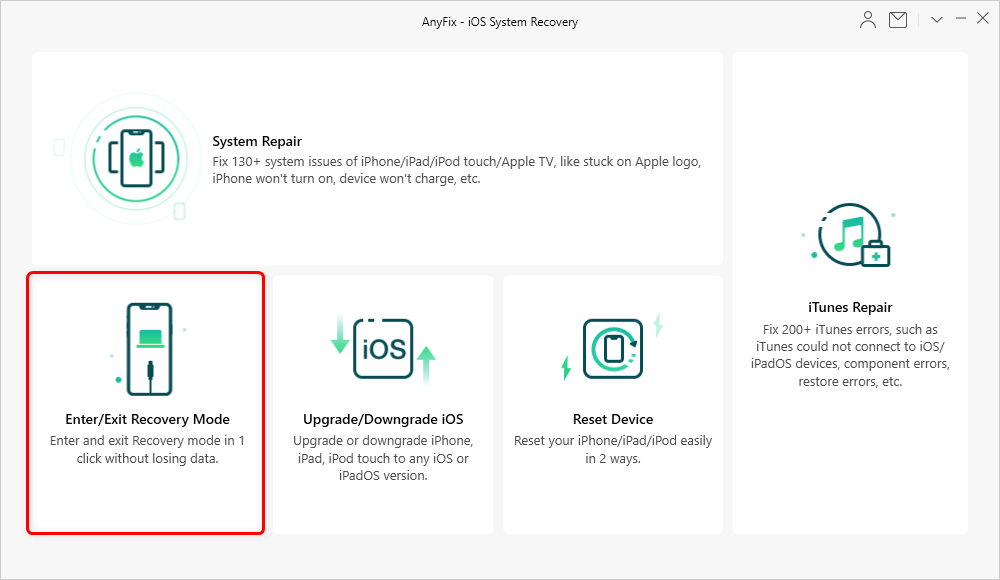
Choose Enter/Exit Recovery Mode
Step 2: When your iPod or iPhone is in recovery mode, Anyfix will detect that. Now tap on the Exit button.
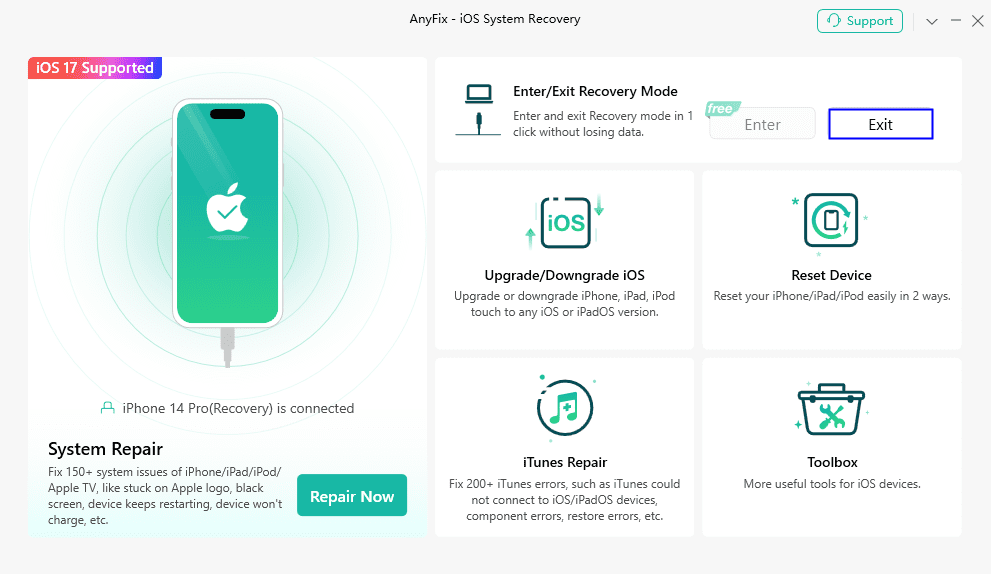
Exit Recovery Mode with AnyFix
Step 3: Waiting for the Exiting process.
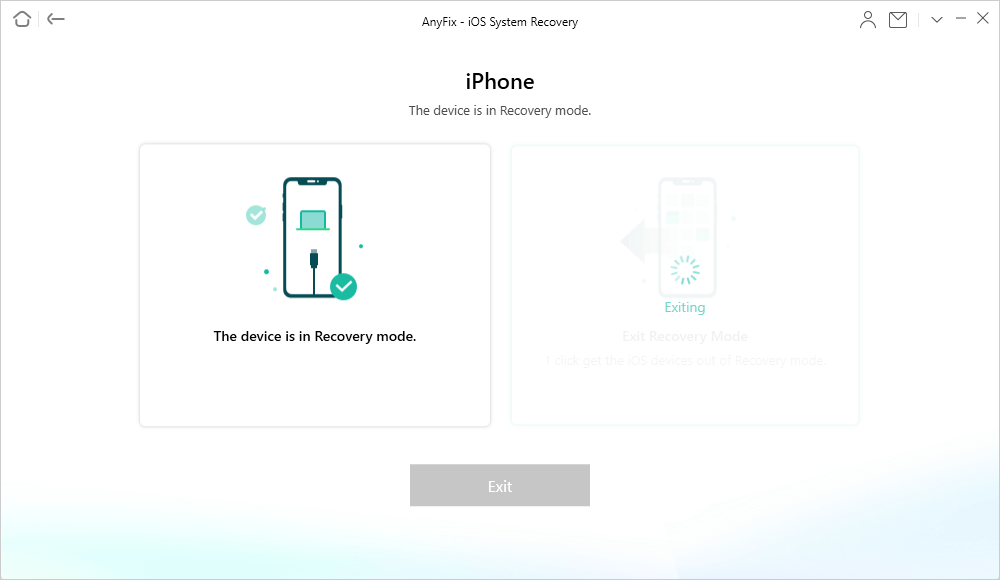
iPhone is Exiting Recovery Mode
Step 4: After exiting recovery mode successfully, Exited successfully interface will be displayed.
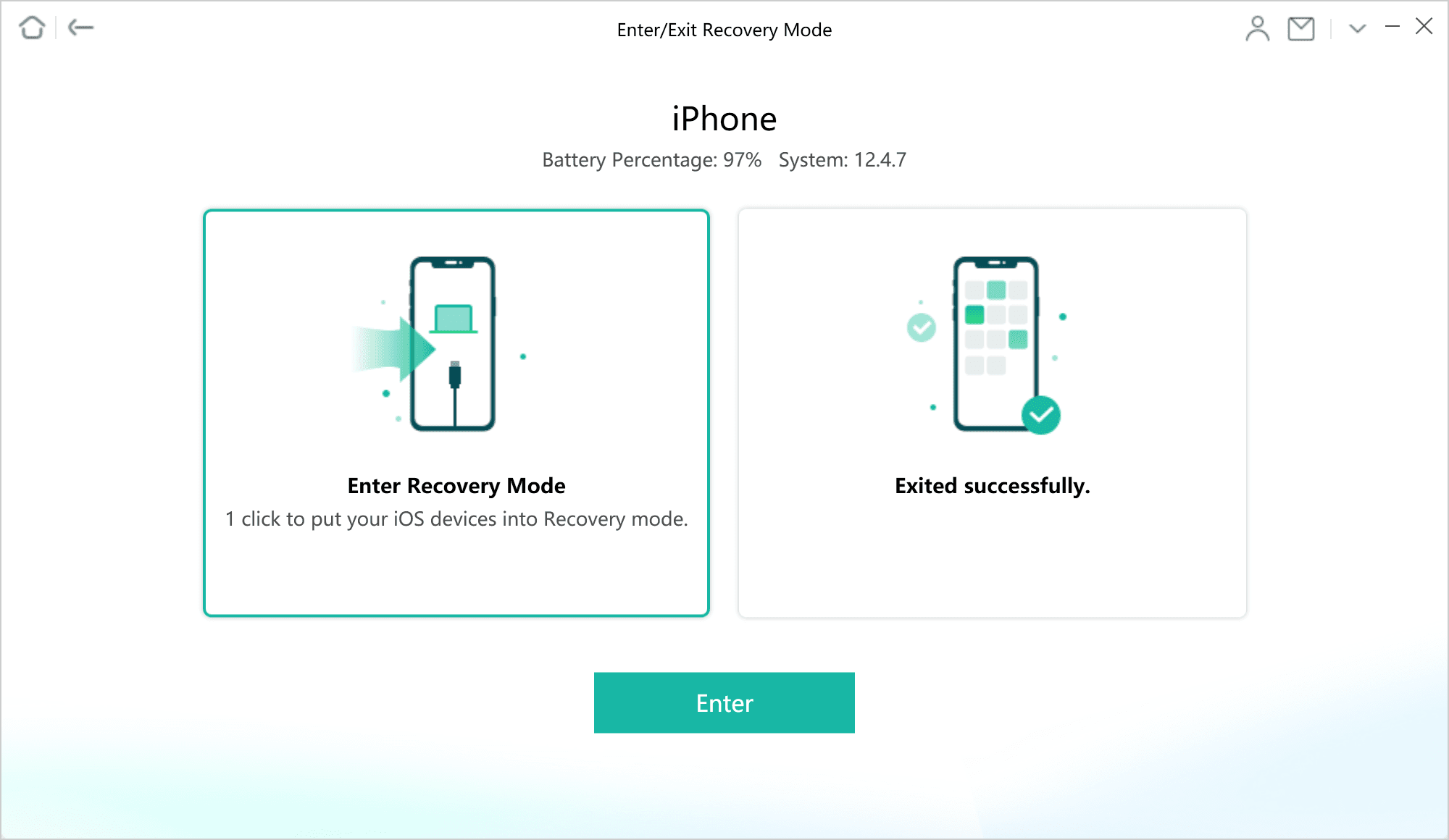
Exited Successfully
Fix 2. Use iTunes/Finder to Fix Your iPod
Using iTunes or Finder is the easiest way to fix it when your iPod is stuck in the recovery mode. You can try restoring your device with either of these tools and that will bring your device out of recovery.
Step 1. Connect your iPod to your computer using a USB cable.
Step 2. Launch the iTunes or Finder app on your computer.
Step 3. The app will prompt you to either update or restore your device. Choose the option that says Restore to restore your iPod.
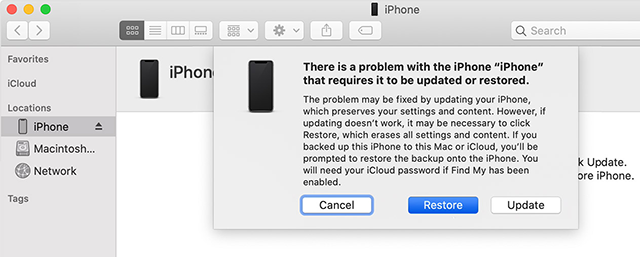
Restore iPod to Exit the Recovery Mode
When your iPod is restored, it will be out of recovery mode.
Fix 3. Physical Buttons Method
Another way to get out of recovery mode on iPod is to use the combination of your device’s physical buttons.
Step 1. Press and hold down the Home and Wake buttons at the same time on your iPod touch.
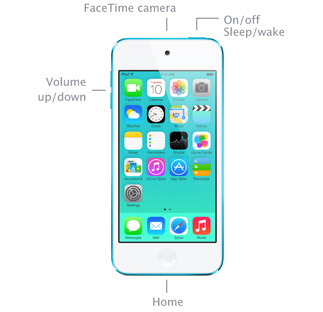
Use a Key Combination to Get iPod out of Recovery Mode
Step 2. Your iPod should turn off.
Step 3. Press and hold down the Home button on your iPod and connect your iPod to your computer.
That is all you need to do.
The Bottom Line
If you are not sure how to get your iPod out of recovery mode, the above methods will teach you how to do that. And with AnyFix, it is pretty easy to do that provided you know how to follow the methods. We hope this guide helps you bring your iPod even iPhone/iPad out of recovery.
More Related Articles
Product-related questions? Contact Our Support Team to Get Quick Solution >

