Answered: Can You See Blocked Messages on iPhone after Unblocking 2025
How to retrieve blocked messages from iPhone? This post will tell you with details. Check it to see the easy way of recovering iPhone message, whatever have a backup or not.
Vital iPhone Data Recovery Tips
iPhone Contact Recovery
iPhone Message Recovery
iPhone Photos Recovery
PhoneRescue for iOS – Recover Data from iPhone
Free download PhoneRescue for iOS to recover data from your iPhone with or without backup.
There is no way to retrieve blocked messages on an iPhone. Once a contact is blocked, their messages during that period are lost permanently. However, if you need to recover deleted text messages from a contact before or after they were blocked, you can try:
1. Restoring from an iCloud backup
2. Restoring from an iTunes/Finder backup
3. Using a professional iPhone data recovery tool
I’m curious—if I block someone on my iPhone and then unblock them later, can I still get the texts they sent while blocked? Or do those messages only stay on their phone?
-Apple Community
In daily life, you may block someone on your iPhone temporarily. This is a very common situation. Maybe you blocked a friend or ex during an argument, and later you decide to unblock them. At that point, you may worry about whether you missed important texts.
Will you receive messages after unblocking iPhone? The answer is No. So, lots of iPhone users are looking for a method to recover blocked messages on the iPhone after they regret blocking someone or just wonder what kind of messages the blocked one might send them. Then, how to retrieve blocked messages from your iPhone?
Here are some WhatsApp guides for you:
Can You See Blocked Messages on iPhone After Unblocking?
The short answer is no. When you unblock someone on iPhone:
- You cannot see or recover messages that were sent while the number was blocked.
- Only new messages sent after you unblock will appear in your conversation thread.
- The other person won’t receive any notification that you blocked or unblocked them.
So, if your ex-friend, family member, or colleague texted you while they were on your blocked list, those texts are permanently lost unless you had a backup.
Is It Possible to Retrieve Blocked Messages?
Once you block a number on iPhone, all text messages and calls from that contact are completely prevented from reaching you. Unlike some Android devices, iPhone doesn’t keep a hidden “blocked folder” where those texts are stored. As one user put it, “Obviously they don’t do a very good job of blocking texts if you still receive them.” That also means any data recovery tool claiming it can retrieve blocked messages is misleading—there’s simply no way to get them back.
However, if you want to recover deleted text messages from that contact (sent before you blocked them, or after you unblock them), it is possible. You can restore them without a backup using recovery tools, or retrieve them from your iPhone/iCloud/iTunes backups.
How to Get Messages after Unblocking Someone without Backup [Safe & Easy]
If you want to retrieve deleted text messages before blocking, or just want to retrieve deleted text messages, iMessage, or WhatsApp messages, you can make use of some of the best iPhone data recovery software to make it with ease, even without any backup.
No matter you have an iPhone backup or not, you can have a try on PhoneRescue for iOS. It gives several efficient ways to help iPhone users retrieve data with great ease. And it supports previewing deleted messages on your iPhone and selectively recovers them to your iPhone or compu
Now, get Phonerescue for iOS on your computer and recover messages without backup below:
Step 1. Install and launch Phonerescue for iOS> Connect your iPhone via USB cable > Click Recover from iOS device.
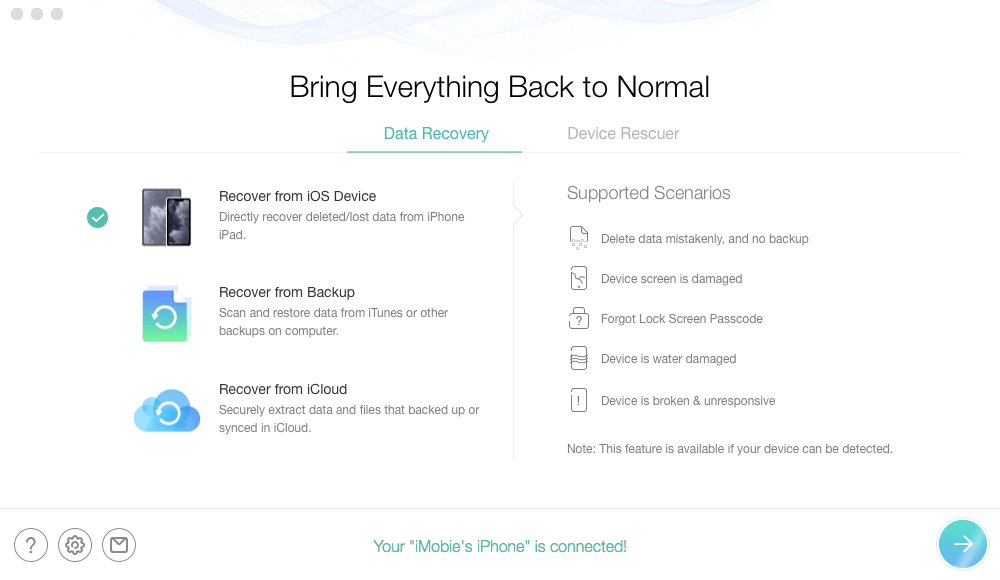
Recover from iOS without Backup
Step 2. Check the Messages type and continue.
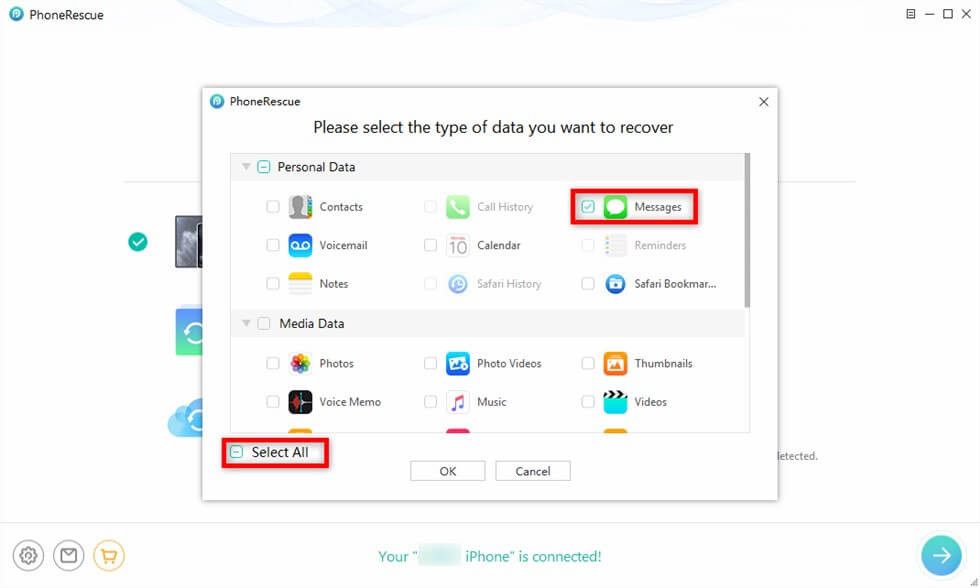
Choose Messages to Scan
Step 3. View all the message data and choose the ones you need to recover.
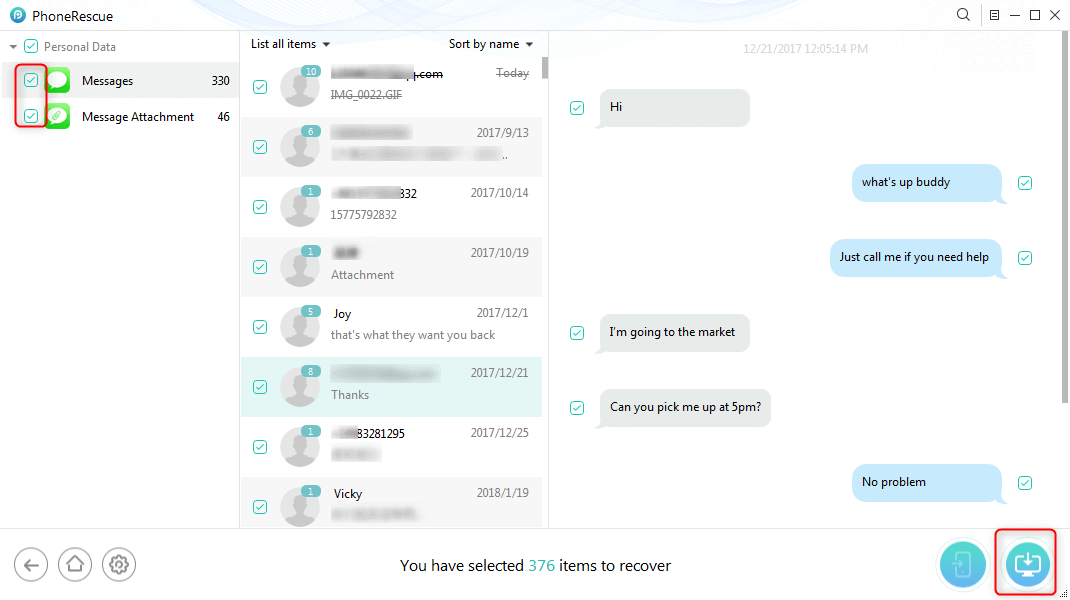
Preview and Choose to Recover Texts
Retrieve Blocked Messages iPhone after Unblocking via iTunes Backup
If you want to see the blocked messages on your iOS device, you can restore them via the iTunes backup you made before.
Step 1: Open iTunes on your computer and connect your iOS device to the PC.
Step 2: Click on the Device button when iTunes recognizes your device. Choose the Summary icon and select the option to back up the data on PC. Click on the “Restore Backup” button to recover blocked text messages on an iPhone.
Recover Blocked Messages iPhone after Unblocking via iCloud
Make sure you have backed up your iPhone to iCloud, and then you can retrieve the blocked or deleted messages from iCloud.
Step 1: Go to Settings > General > scroll down the screen and choose Reset > Erase All Content and Settings > Enter your password. Your iPhone will then restart. Then follow the on-screen instructions to proceed.
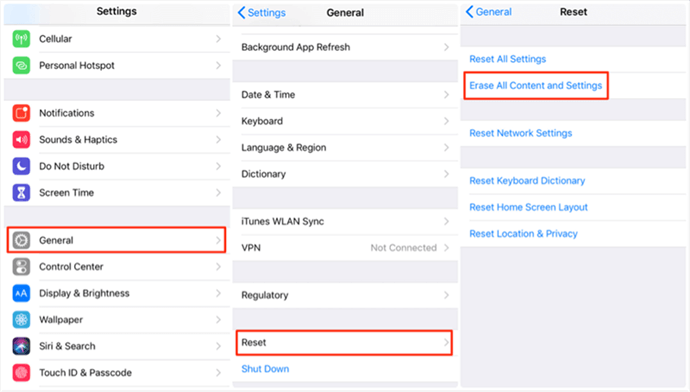
Restore iPhone from iCloud Backup with Resetting
Step 2. After completing the above settings, you will enter the Apps & Data interface. Tap Restore from iCloud Backup on the Apps & Data screen > Sign in to iCloud > Proceed to Choose Backup and choose the one that contains the data you need to restore.
How to Unblock Someone on Your Contact List
You can only see texts from a blocked number after unblocking it from your contact list. Here is how to do it:
Step 1. Go to Settings. Scroll down and find the Phone icon.
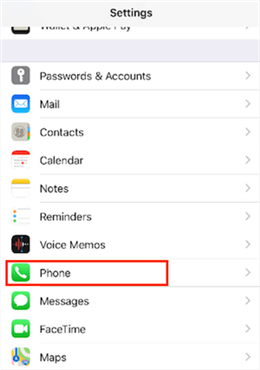
Go to Settings and Click Phone
Step 2. Select Call Blocking & Identification. Then you’ll see a list of the blocked contacts list.
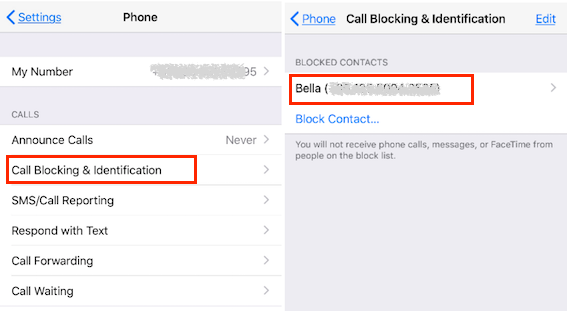
Check Blocked Contact List
Step 3. Tap on Edit or just swipe to the left, and unblock it. After that, you can receive messages from that number again.
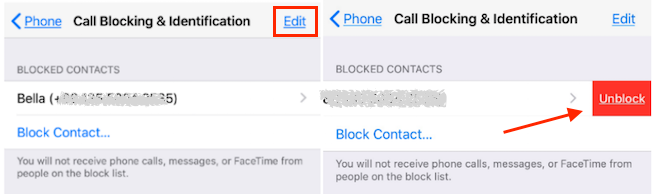
Unblock Text Messages on iPhone
If you Unblock Someone on your iPhone, do you Get Their Texts?
Yes. If you unblock someone, you will get their text messages or calls on your iPhone. And, you can retrieve messages and call history after unblocking with the method below. No matter if you accidentally deleted messages, texts were lost after an iOS update, etc., check the detailed steps below.
Below are some tutorials that tell you how to retrieve deleted messages on iPhone. You can choose one to follow based on your conditions:
- Pretty sure you have made a backup before, and the backup contains the deleted text messages. Plus, there is no worry about data loss and an iPhone reset. Then, you can recover deleted messages/iMessages from iCloud backup or iTunes backup.
- Have a backup but don’t want to replace existing iPhone content, or just want to recover only specific messages from backup. Meanwhile, if you’re not sure whether the backup contains the deleted data or not, you can recover only the wanted messages from iCloud backup without resetting.
- Didn’t make a backup before, then you can retrieve deleted messages from iPhone without backup.
FAQs
Q1. If you unblock a number on iPhone, what happens?
Once you unblock a number, you will start receiving new calls and messages from that person again. However, messages they sent while being blocked will not come through. For example, if your friend texted you three times during the blocked period, those texts are lost on your end—you will only see what they send after unblocking.
Q2. Will someone know I blocked them if they try to text me?
No. They won’t get an alert. From their side, it may just look like you ignored their texts.
Q3. How do you check your blocked text messages?
You can’t. iPhone doesn’t save blocked texts. To recover other deleted messages, you’ll need iTunes/iCloud backups or a data recovery tool.
Q4. If you unblock someone on iMessage, will their messages come through?
No. Old iMessages won’t appear after unblocking. Only future messages will arrive.
The Bottom Line
In a word, there is no way to retrieve blocked messages from iPhone. If you don’t want to miss some messages, you don’t have to block them. If you just don’t want to see someone’s texts for a while, you can ignore them. Hope this post is helpful to you. If you really miss the person, then I suggest that you ask the person to allow you to check those messages on his or her phone; it’s silly, but it does work.
And, PhoneRescue for iOS is the top 1 data recovery tool that allows you to recover lost iOS data, repair the iOS system, and remove iOS passwords. You can download it and have a try.
More Related Articles
Product-related questions? Contact Our Support Team to Get Quick Solution >

