How to Recover iPhone Photos after Restore without Backup
Searching for methods to recover iPhone data after restore without backup like important photos? This article will introduce you an easy method to guide you recover photos from iPhone after restore even without backup.
Vital iPhone Data Recovery Tips
iPhone Contact Recovery
iPhone Message Recovery
iPhone Photos Recovery
PhoneRescue for iOS – Recover Photos after Restore without Backup
If you accidentally restored your iPhone and deleted all iPhone data including photos, PhoneRescue for iOS allows you to recover the deleted data without backup.
Can anyone please help me to recover my photos because I accidentally did a factory reset and I didn’t do a backup? I’ve tried to search for lots of forums but none of them didn’t work.
You may lose your photos and other data after accidentally doing a factory reset just as the above user said. Or, in some cases, you may have to restore your iPhone to factory settings. And all your iPhone data will be deleted after a factory reset. Then it comes to the question: Can I recover data from wiped iPhone, or even there was no backup?
Absolutely, you can recover lost data after a factory reset. And, this post will show you the detailed steps to recover iPhone photos after factory reset and recover data without backup. This post can also be applied when you accidentally deleted messages on iPhone or other data.
Steps to Recover iPhone Photos after Restore without Backup
Can data be recovered after a factory reset iPhone? Actually, it can be quite easy when the data didn’t get overwritten. All you need is a powerful iPhone data recovery software – PhoneRescue for iOS. Next, let’s see how PhoneRescue for iOS helps you recover iPhone photos after restoration without backup:
- It is just the right tool that can help you recover deleted files without backup, including photos, contacts, messages, etc.
- It’s a 100% safe and effective way to recover photos from iPhone directly.
- It supports you to recover data from iPhone, iPad, and iPod, including the latest iPhone 13 and iPad Pro.
Step 1. Download and install PhoneRescue for iOS on your computer (Mac/PC) > Connect your iPhone > Select Recover from iOS Device and click the right arrow to proceed.
Free Download * 100% Clean & Safe
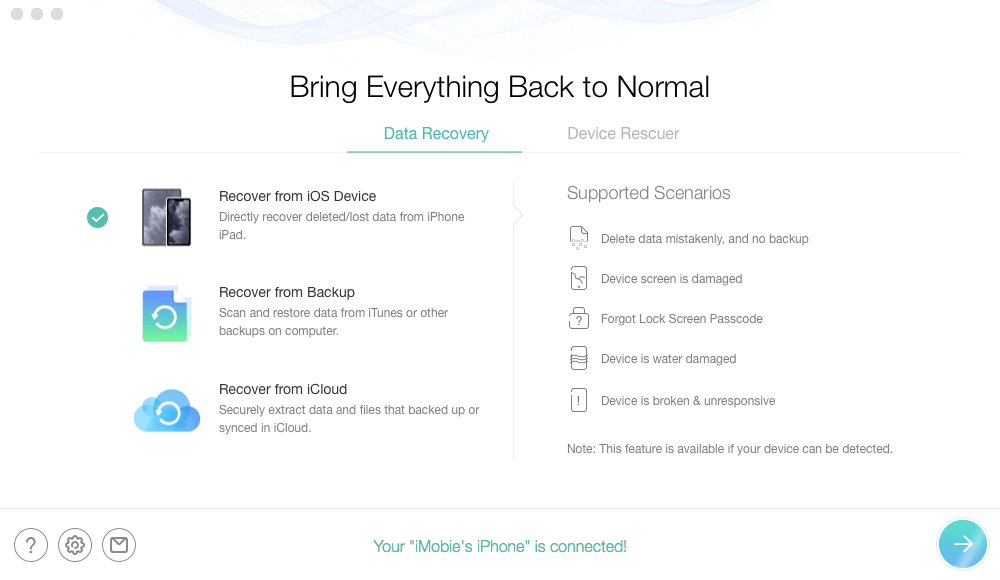
Recover from iOS Device without Backup
Step 2. All your iPhone data will be listed, including photos, messages, contacts, etc. Uncheck Select All and only select Photos > Click OK button.
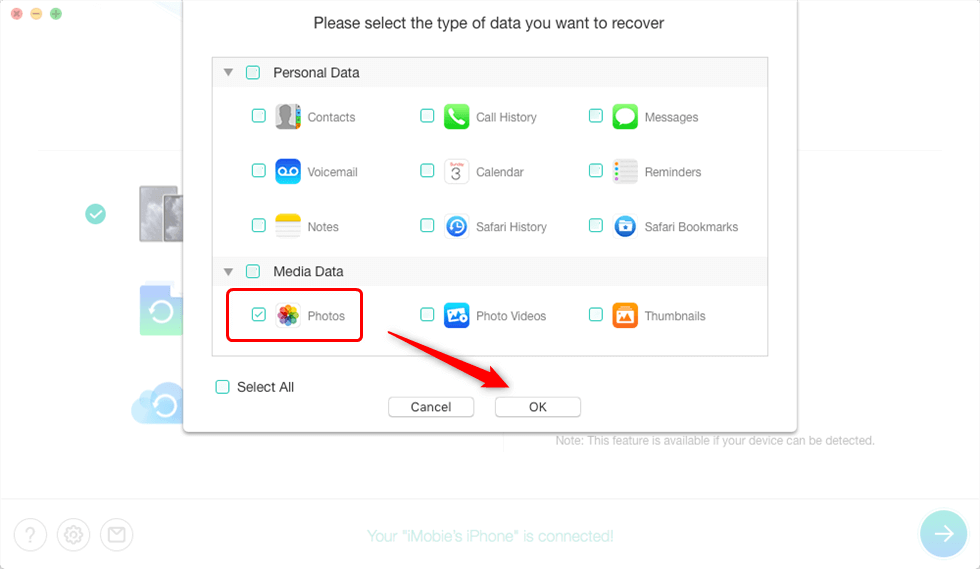
Select Photos Category Only
Step 3. Preview and select the photos that you permanently deleted > You can recover them to your iPhone directly or export them to the computer for backup according to your needs.
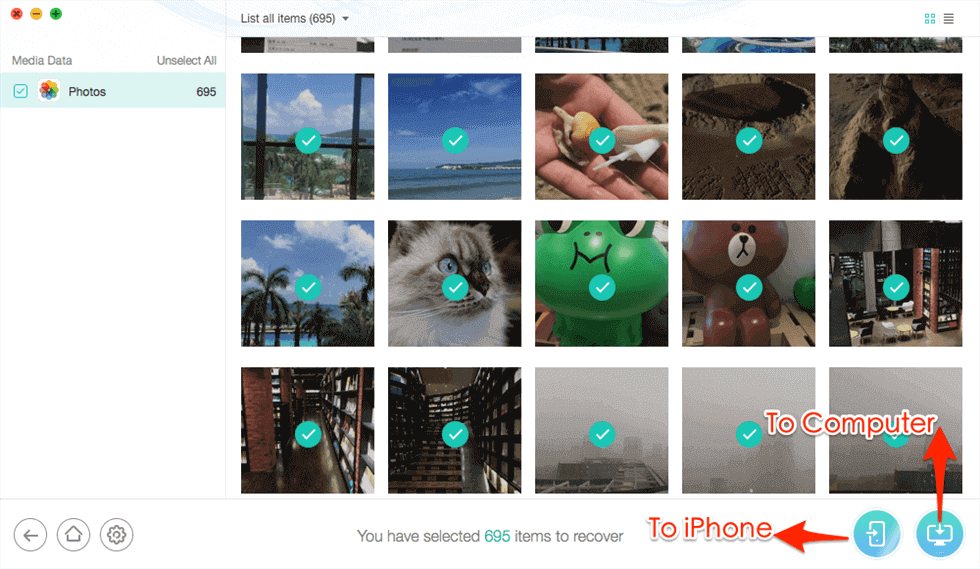
Preview the Photos and Choose to Recover
Recover Photos after Factory Reset iPhone with iTunes Backup
If you already backed up your iPhone with iTunes/Finder, you can recover photos after factory reset with iTunes backup. Traditionally, the iTunes app allows you to choose the Restore Backup option, and all the iPhone data will be restored to your iPhone wholly. If you want to preview and recover only photos, you can use the iTunes alternative – PhoneRescue for iOS.
As mentioned earlier, the iOS data recovery software provides you with a way to recover iPhone photos without backup. Also, you can view iPhone backup files and recover any data. Here’s how to do:
Step 1. Once you install and launch the software, choose Recover from Backup mode, which helps you to scan iTunes backup or other backups on your computer.
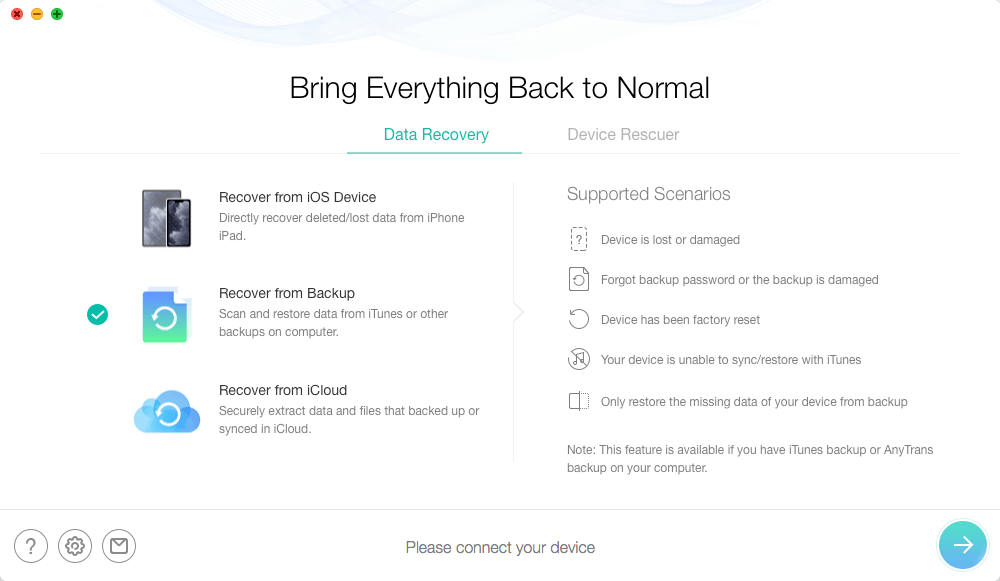
Choose Recover from Backup
Step 2. If you want to get photos back on the device, connect your iPhone to the computer.
Step 3. Then, choose one backup file to download and confirm to scan Photos.
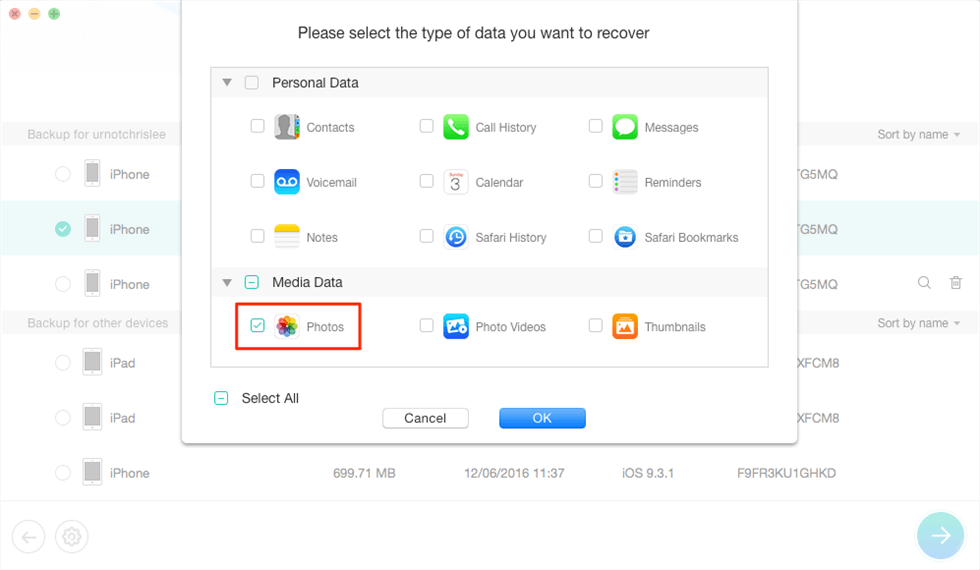
Extract iPhone Photos from iTunes Backup
Step 4. All photos will be shown, select the photos you want to recover and click To Device or To Computer.
You May Need: Is PhoneRescue Safe? All the Info You Want to Know >
How to Undo A Restore on iPhone
If you accidentally reset your iPhone and the data was erased, you may wonder how to undo a restore for your iPhone. Unfortunately, there is no way to undo iPhone restore if you have no backup. However, if you’ve ever backed up your iPhone data, then you have an opportunity to undo the restore and get your photos and other data back.
To recover photos after restoring iPhone with backup, follow the steps below:
Step 1. How to Back Up your iPhone
Back up iPhone to iCloud:
- Connect your iPhone with a power cable and make sure the WiFi connection is stable.
- Open Settings > tap [your name] > Click iCloud.
- Click iCloud Backup and toggle it on > Tap Back Up Now under it and stay connected to your Wi-Fi network.
- After the backing up process, you can go to check the date and time below Back Up Now to ensure the backup is finished.
When your data is lost after the factory reset, then you can first log in to the same iCloud account to find the deleted data before.

Backup iPhone with iCloud
Back up iPhone to iTunes:
- Download and install the latest version of iTunes on your PC or Mac.
- Connect your iPhone and open iTunes > Click Device > Choose Summary > Tap on Back Up Now.
- You can check the date and time below Latest Backup.
Back up iPhone with AnyTrans:
AnyTrans is a professional iOS data manager, which enables you to make a complete backup for iPhone or back up wirelessly. Besides, as an everyday data management tool, AnyTrans allows you to transfer, delete, or add iOS data from iPhone/iPad/iPod to computer and vice versa. Now, get AnyTrans on your computer and back up & restore your iPhone now:
Free Download * 100% Clean & Safe
Open AnyTrans and click Backup Manager > Click Back Up Now to back up all content.
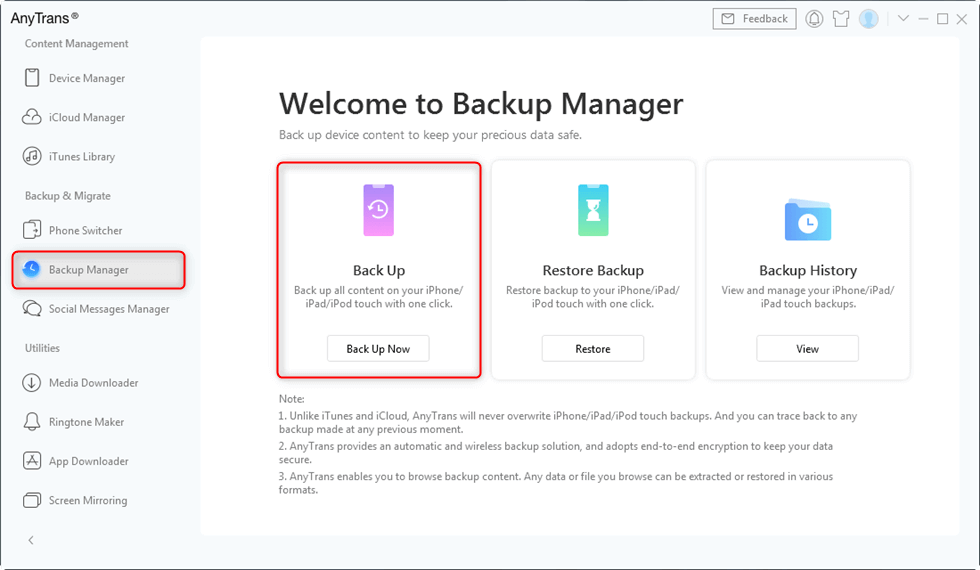
Back up iPhone with AnyTrans
Step 2. Recover Data after Restoring iPhone with iCloud Backup
Phonerescue for iOS also can help you recover iPhone data from iCloud or iTunes backup. And here we take iCloud backup as an example.
1. Choose Recover from iCloud
Download and open the software > Click Recover from iCloud > Sign in to iCloud > Click iCloud Backup.
2. Download All Data from iCloud Backup
Choose the backup you want to recover and download it. Once the Download Completed, click the right arrow. Next, choose Compare button. Then, Phonerescue will only display data that don’t exist on your device. It will take a few minutes to scan all data from the iCloud backup file. Please keep patient.
Note: Only Scan Backup will scan and display all data in the backup, Compare will compare data located in the backup with data in your device.
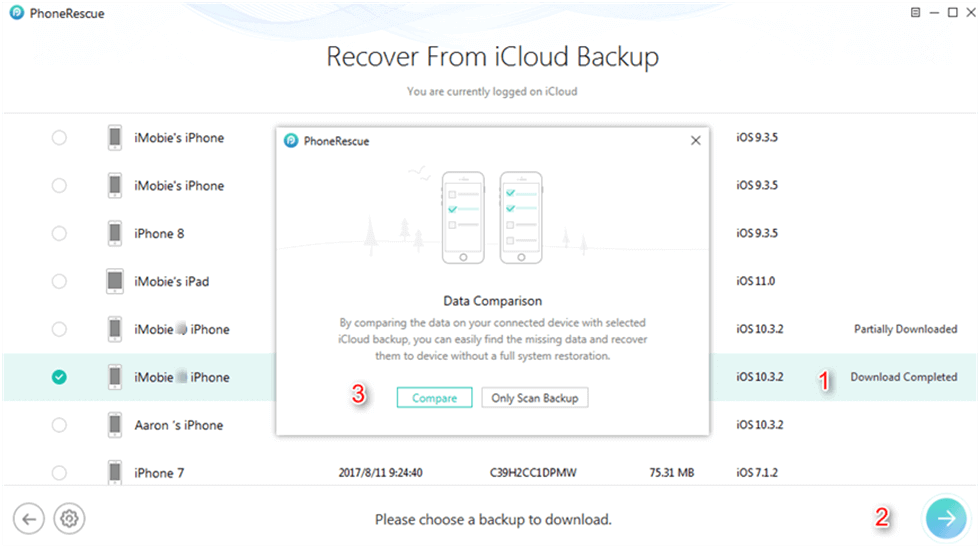
Compare iMessages Between iCloud Backup and iPhone
3. Choose iPhone Data to Recover to Device or Computer
Once the scanning process is complete, you can preview iCloud backup files, like contacts, messages, photos, and more. Select the photos and recover them on your device.
Can I Recover Photos after Factory Reset iPhone?
Usually, you can easily restore photos from iPhone backup files if you have backed up your iPhone to iTunes, iCloud, or a computer backup. And, you can recover iPhone data after restoring without a backup as the first method shows.
The Bottom Line
There ARE some ways to recover photos after factory reset iPhone, with or without backup. Follow the steps above to recover iPhone photos, messages, WhatsApp chats, etc. And, PhoneRescue for iOS is one of the methods that allow you to recover all iPhone data selectively or wholly. Just download it to have a try >
How to Recover iPhone Data after Factory Reset?
- Recover deleted iPhone photos even without backup.
- Recover iPhone data after factory reset from iTunes or iCloud backup.
- No harm to the existing data and no need to restore your iPhone.
- Support all iPhones and iOS 15 supported, 100% clean & safe.
Free Download100% Clean & Safe
Free Download100% Clean & Safe
Free Download * 100% Clean & Safe
More Related Articles
Product-related questions? Contact Our Support Team to Get Quick Solution >

