How to Fix iTunes Error 2002
Trying to sync and restore your iPhone/iPad/iPod but end with iTunes error 2002 showing up? What you can do to fix this error quickly? To help you out, we have collected several useful solutions for you. Check it out now!
iTunes Error
iTunes Sync Error
iTunes Connect Error
iTunes Update & Restore Error
iTunes Purchase Error
Q: Trying to update software. Continue to receive error code #2002. Have update iTunes and Windows software without any result. Any idea what to do next?
— A User from Apple Community
iTunes is the official tool for Apple users to update iOS or backup/restore data from/to iPhone is frequently used. However, there might still occur certain problems at a time. On this occasion, nothing could be more frustrated and annoyed than your iPhone stuck at the restore/update process with iTunes error 2002 showing up. This error can be caused for iTunes can’t connect or it’s disconnected during the Apple Server check.
To help you solve this problem quickly and simply, here we have prepared several possible methods for you to give a try.
Fix iTunes Error 2002 via A Professional iTunes Troubleshooter
iTunes error 2002 is one of the most annoying issues while using iTunes but failed to connect. Even we listed 7 other methods to help iOS users getting out of this issue, this one is the best. As over thousands of AnyFix users proved, AnyFix is one of the best labor-saving tools to fix the iTunes problems. It supports fixing over 200 iTunes problems and 130+ system troubles on Apple devices. Like the iPhone, iPad, iPod, and Apple TV.
With AnyFix, no more iTunes issues at all. Follow the following steps to get over the iTunes error 2002 issue.
Step 1. Download AnyFix and run it on your computer > connect your iPhone to the computer > choose the iTunes Repair on the right.
Free Download * 100% Clean & Safe
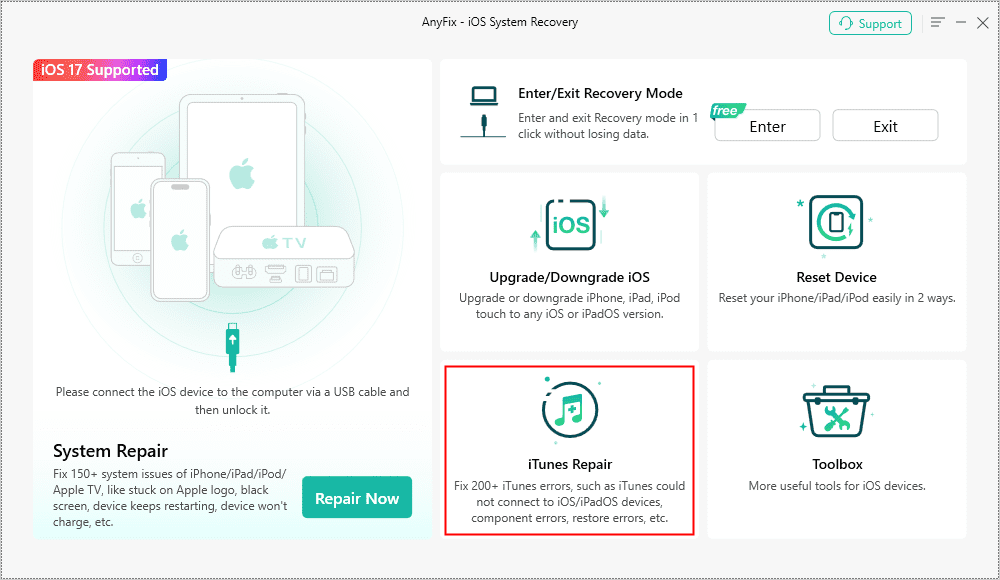
AnyFix iTunes Repair Option
Step 2. Choose the iTunes Connection/Backup/Restore Errors and then tap on the Fix Now.
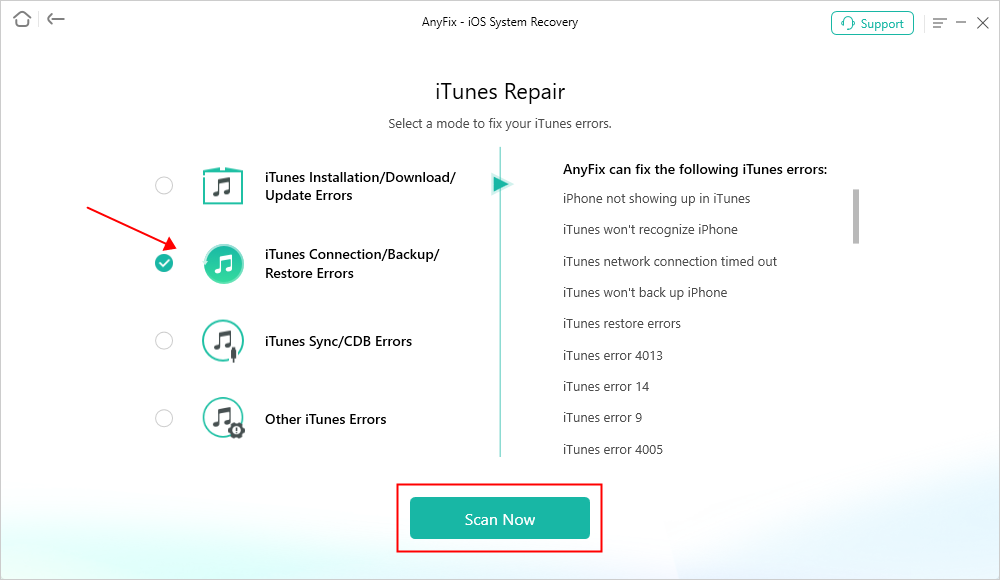
AnyFix iTunes Repair Restore Error
Step 3. You have to authorize the administrator’s rights to AnyFix to repair the iTunes. Click on the Yes and OK button to continue.
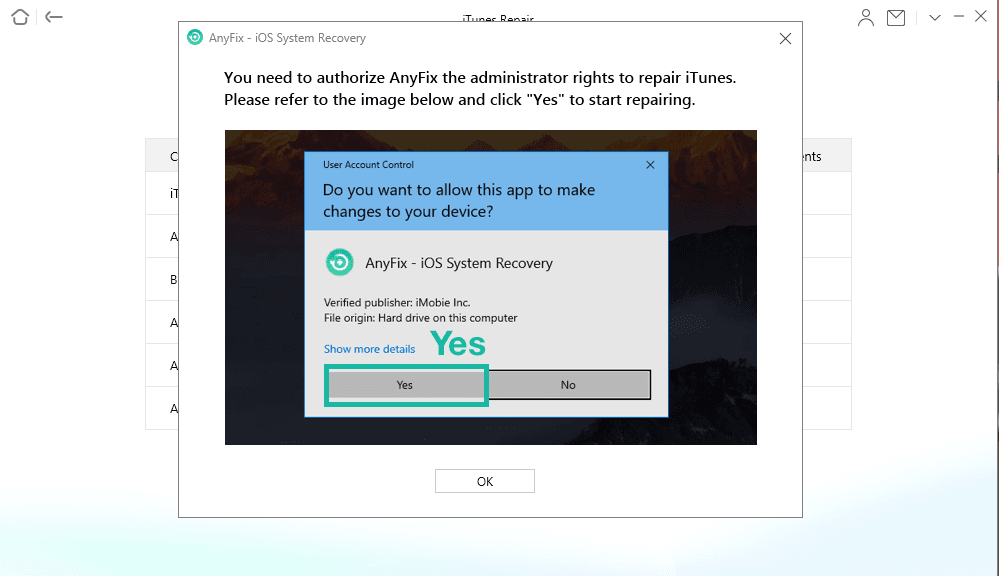
Give AnyFix Permission on your Computer
Step 4. Now, you can choose Go Back or go to iTunes via clicking on open iTunes.
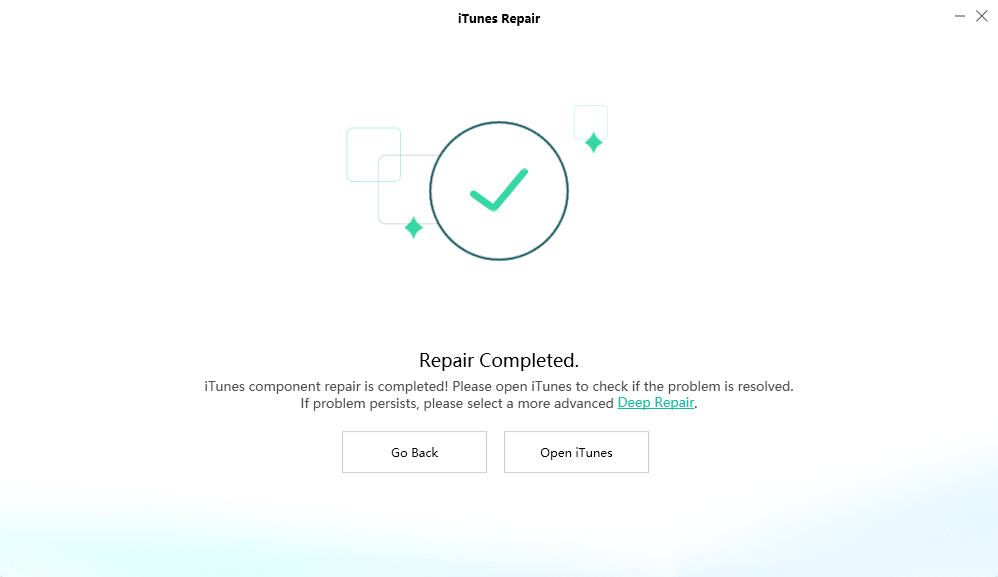
iTunes Repair Completed and Open to Check
Method 1. Restart your iDevice
iTunes error 2002 is highly likely to occur when the connection between the computer and your iDevice is interrupted during the restore or update process. In this case, though you can give a try to plug it out and reconnect it to your computer, you can first try to restart it before doing so, which is both a safe and efficient way.
Method 2. Check USB Connections
This error may be related to the poor connection between your iPhone/iPad/iPod touch and computer. Follow the below steps to have a check on your USB connection, USB cable, USB port, or computer:
- Connect your iPhone with computer via the USB cable that came with your device. If you don’t have it, try a different Apple USB cable.
- Switch to a different USB port on your computer.
- Switch to a USB port on another computer.
Method 3. Disconnect All USB Devices
If you experience this issue on Mac, disconnect third-party devices, hubs, spare cables, displays, reset the SMC, and then try to restore.
If you encounter this problem while using a Windows PC, remove all USB devices and spare cables other than your keyboard, mouse, and your iOS device, restart the computer, and try to restore.
Method 4. Update iTunes to the Latest Version
If you are using an old version of iTunes, there is more possibility for you to encounter this kind of iTunes error. Download the latest version of iTunes, then launch it on your computer and connect your iDevice to the computer. Then check whether this error still occurs or not.
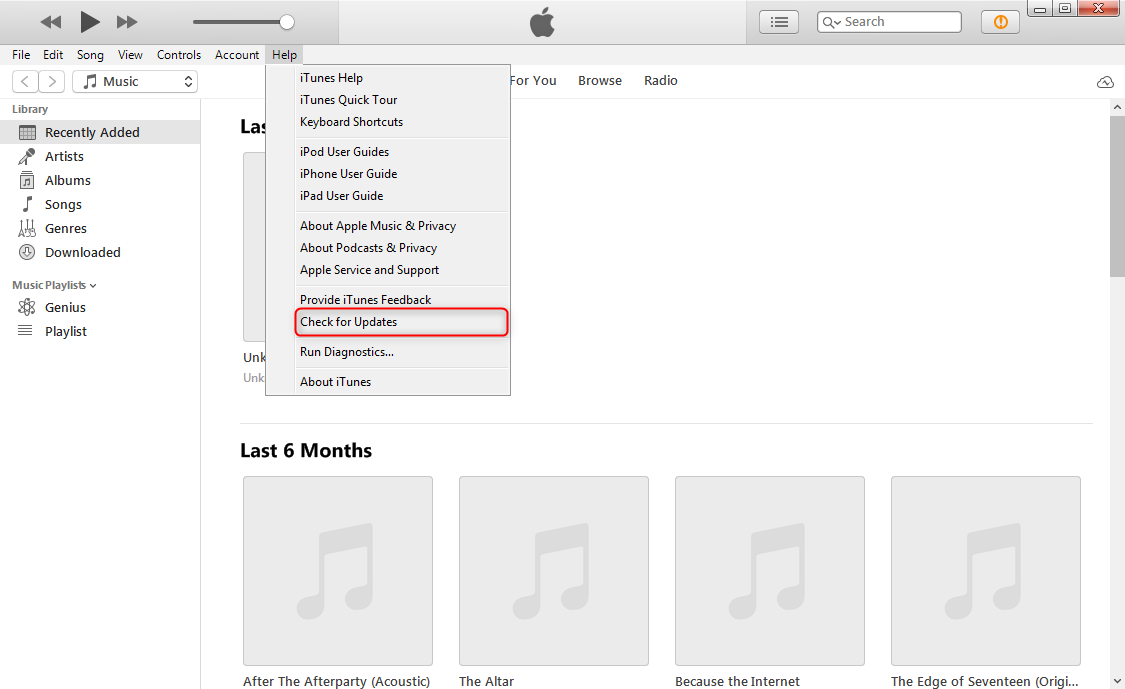
How to Fix iTunes Error 2002 – Update iTunes to the Latest Version
Method 5. Restore Your iPhone without SIM Card
If you can’t find an effective way to fix this issue, you can still give a try to this quick fix that may magically solve your problem. Follow the below steps to have a try.
Remove the SIM Card from your iPhone > Restart your iOS Device > Then connect your iPhone to the computer > Launch iTunes > Click the Device icon and restore your iPhone.
Method 6. Change Your iPhone Battery
This error can also be caused by your iPhone battery since it’s too old to be effective. If your iPhone gets hot when restoring or updating by using iTunes, you may need to change the old battery to a new one from Apple Store. Then this error may never come to you.
Method 7. Hard Reset Your iPhone
If the USB connection has nothing to do with this error, you can try to reset your iPhone to fix it. Make sure you have backup your iPhone before hard resetting your iPhone. Follow the detailed steps to know how to achieve it.
Step 1. Turn off your iPhone > Launch iTunes on your computer.
Step 2. Press and hold the Power button and Home(iPhone 6/6s and earlier models)/Volume down button(iPhone 7/7 Plus) to reset your iPhone.
Press Volume Up, then Volume Down, press and hold the Power button until you see the Apple logo(iPhone 11/X/XS/XS Max/XR).

How to Fix iTunes Error 2002 – Hard Reset Your iPhone X/XS/XS Max/XR
Step 3. Connect your iPhone with computer > Restore your iPhone from iTunes.
The Bottom Line
That’s all the 8 solutions on how to fix iTunes error 2002. It is worth to give a try to any of the above solutions. Don’t forget to share with your friends if any of them help you out of this annoying iTunes error. If you have other useful methods that can solve this iTunes error 2002, we’d like to hear it in the comments below!
Product-related questions? Contact Our Support Team to Get Quick Solution >

