How to Restore Disappeared Calendar on iPhone
If you find iPhone calendar events disappear, you can try the tips in this guide to fix it.
iOS Data Disappeared/Lost
- iPhone Data Lost After iOS Update
- iPhone Contacts Lost After Update
- Photos Lost After iOS Update
- Voice Memos Lost After Update
- iBooks Lost After Update
- iPhone Notes Lost After Update
- iPhone Music Lost After Update
- iPhone/iPad Safari Bookmarks Lost
- Notes Disappeared from iPhone
- Photos Disappeared from iPhone
- Text Messages Disappeared
- Calendars Disappeared on iPhone
- Recover Deleted iPod Messages
- Recover Deleted Apps on iPad
- Restore iPad without Data Loss
How Do I Get My Calendar Events Back on iPhone?
If your calendar events disappeared, or the calendar is not adding events on iPhone, you can get calendar events back on your iPhone with PhoneRescue for iOS, also fix iPhone system issues to prevent calendar missing.
You may accidentally find that your calendar events disappeared from your iPhone, it could be past events, future events, or even all the calendar events on your iPhone. Various different reasons like software update failure can cause the iPhone calendar to miss accidentally. When this disaster happens to you, don’t panic and try the tips below.
This post will share with you the possible reason caused the issue, how can you fix missing calendars. Also, you can get lost calendars back on your iPhone.
Why iPhone Calendar Disappeared from iPhone
Many users always ask such a question “Why do my calendar events disappear on iPhone?” As mentioned in the beginning, many different reasons may cause iPhone calendar events to go unintentionally. Here are some common reasons:
- The wrong operation on your iPhone, like accidental deletion, log out Apple ID, etc.
- Bad Wi-Fi or cellular network conditions.
- iOS new system upgrade or downgrade.
- Jailbreak your iPhone, etc.
Further Reading: Why Did My Calendar Events Disappear on Android? >
How to Fix iPhone Calendar Disappeared
Tip 1. Reboot iPhone
Reboot your iPhone, or force restart your iPhone by holding on both the home button and power/sleep button. And then open the Calendar app on your iPhone.
Tip 2. Check Internet Connection
Check whether you have connected iPhone to the Internet. If you are using iCloud calendar or other cloud calendar service, you should have your iPhone connected to Wi-Fi or cellular networks.
Tip 3. Check ShowAll button
If both iCloud backup and iTunes backup didn’t contain the disappeared calendar events you want to get back, then the last option you have is to recover the missing calendar from your iPhone directly. You may not know that the missing data is just temporarily gone and become invisible on your iPhone, go to Calendars > Tap Calendars on the bottom-middle of the screen > Check if there’s a Show All button, tap Show All to view all the calendars if you hide them before > Tap Done to finish.
How Do I Get my Calendar Events Back on iPhone?
You can use some iPhone backup extractor to check whether there are some lost calendar events on your iTunes backup before restoring your iPhone. And some extracting tools, such as PhoneRescue for iOS, enable you to directly extract calendar contents from iPhone backup. It also allows you to find calendars from iCloud backup files, or even without backup. Besides, PhoneRescue for iOS will save you from the crashed iOS system to cause calendars and other data loss.
Here are the detailed steps about how to get calendar events from iTunes backup.
Step 1. Go to the download page of PhoneRescue for iOS to download and install on your computer > Launch it and connect your iPhone to computer > Choose Recover from backup > Click the Right Arrow on the bottom right corner.
Free Download * 100% Clean & Safe
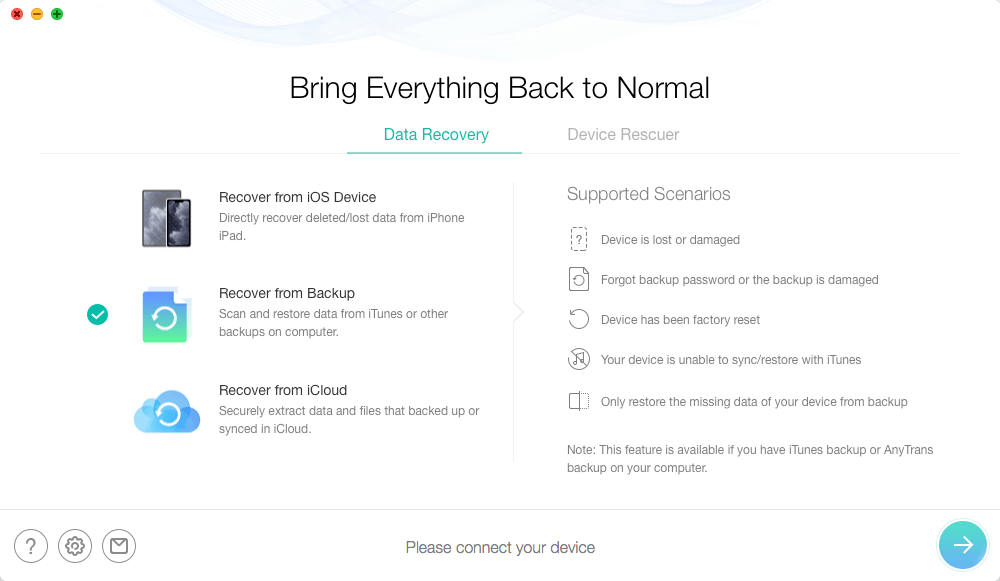
Choose Recover from Backup
Step 2. Choose the right iTunes backup > Click Right Arrow and it will scan the backup. By default, all categories will be selected. Please uncheck Select All option and then choose Calendar.
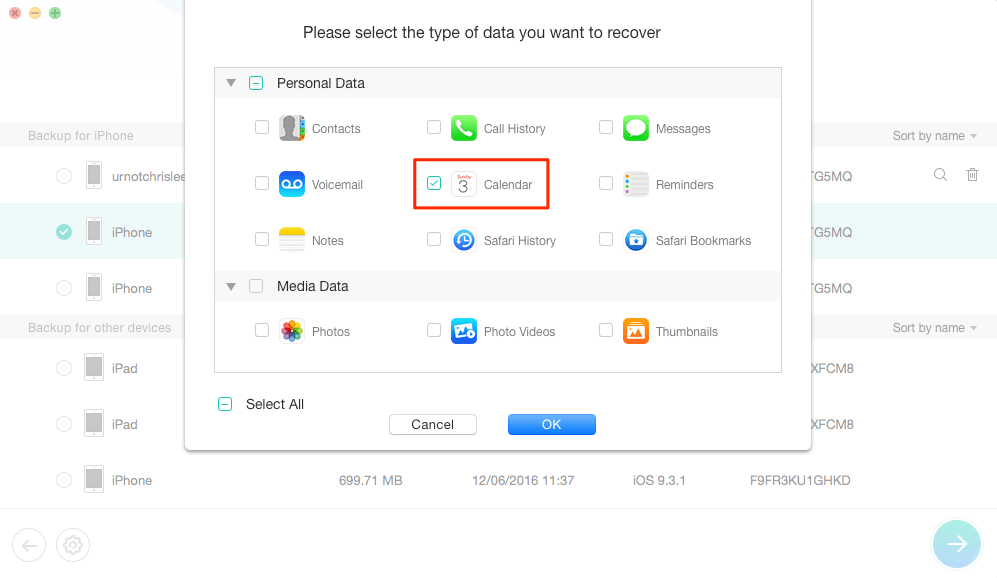
Scan Calendar from Backup
Step 3. Preview and select the calendar evens you want to get back > Recover the events to your iPhone or computer as per your needs.
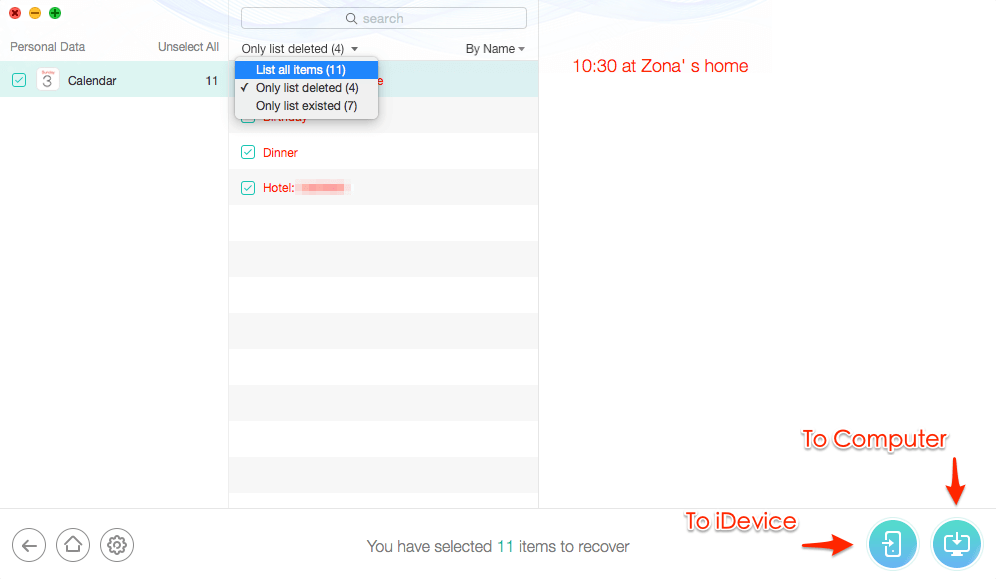
Get Selected Calendar Back on iPhone
Also Read: How to Find Old Text Messages on iPhone >
How to Restore iPhone Calendar from iCloud
If you are using the iCloud calendar or some other online calendar services, make sure you have turned on Calendar sync by Settings > Tap on [your name] > Choose iCloud > Toggle Calendars on. And, if calendars are accidentally deleted on iPhone, you can restore them from iCloud as below:
- Go to iCloud.com and sign in.
- Click your name and click Account Settings.
- Choose Restore Calendars.
- Here you can preview the backup date before you deleted your calendars. Restore the one that you needed.
- Wait for the process completed, check missing calendars on your iPhone.
I Lost my Calendar Icon on my iPhone
If you accidentally deleted the Calendar icon on your iPhone, you can definitely get it back. To get the original calendar icon back on your iPhone, you can go to App Store and re-download it, or download apps without App Store.
Here’s how to get the lost Calendar icon back:
- Open your App Store and tap the Search tab.
- Search Calendar.
- Click the Download icon from the result page.
- Or, you can try to install the Calendar ipa. file.
The Bottom Line
That’s all for recovering disappeared calendar events and the Calendar icon on your iPhone. Besides the calendar, text messages, contacts, photos, notes, etc. are also on PhoneRescue for iOS recovering list. And you can use the tool to fix iOS system issues and avoid data loss again. Why not have a try with it now? You may have some better methods to solve these iPhone calendar events disappear problems, just post them on the comment section below to share with us.
Free Download * 100% Clean & Safe
Product-related questions? Contact Our Support Team to Get Quick Solution >

