AnyUnlock Full Review 2025 – Features, Pricing, Pros & Cons
Want to use AnyUnlock for iPhone password unlock but don’t know if it’s worth trying? Don’t worry, this article will show you the full functions of AnyUnlock and how to use it to unlock iPhone without passwords.
AnyUnlock – All-in-one iPhone Unlocker
Free download AnyUnlock – iPhone Password Unlocker to 1-click unlock iOS locks like Apple ID, screen passcode, iCloud Activation lock, MDM lock, screen time passcode, iTunes backup password, and manage iOS passwords. No technology requirement. Supports all iPhone, iPad, and iPod Touch models and all iOS versions.
People often get locked out of iPhone after changing the password but forget it. And it can also be possible when you have bought a second-hand iPhone without knowing the screen passcode. Locking up your phone may result in a loss of communication and it might stop the daily tasks for which you use your phone. To get rid of this trouble, you should use AnyUnlock – iPhone Password Unlocker, which can help you unlock various locks on iDevices in just a few seconds.
But before you download and try this tool, you must still have many questions in your mind, such as: Is AnyUnlock legit and safe? Does AnyUnlock work? Is it worth trying? Therefore, we wrote this detailed AnyUnlock review to answer all your questions.
What Is AnyUnlock?
When people ask: What is the best app to unlock iPhone? AnyUnlock – iPhone Password Unlocker must be mentioned and recommended by most people. It is a complete and free-to-download iOS password unlocker that helps you to unlock iPhone screen passcode, iCloud Activation Lock, Apple ID, MDM restriction, and other various locks of your iDevices. You can easily unlock your iPhone or iPad on your own with simple clicks.
In addition to these features, AnyUnlock also provides services like unlocking iPhone SIM card, removing iTunes backup encryption, viewing and managing iPhone passwords, etc. As you can see, AnyUnlock is the most complete password removal tool for your iOS devices and has helped lots of people unlock their devices and got tons of good reviews.
Free Download * 100% Clean & Safe
To give you a better understanding of AnyUnlock, we will further introduce its outstanding unlock features in this AnyUnlock review. Then you can also free download the latest AnyUnlock to try its multiple features.
AnyUnlock Full Features Review 2025
In this section of iMobie AnyUnlock review, we will introduce the most popular features of AnyUnlock. After reading this part, you will have a better understanding of AnyUnlock so that you can easily and quickly unlock your iOS devices when stuck in some common iOS locks.
Unlock Screen Passcode
People generally forgot the passcode of their device when they have just started using their new device. You can use AnyUnlock to unlock your iPhone’s 4-digit and 6-digit numeric code, pattern, Touch ID, Face ID, and other types of iOS screen locks with simple clicks. Only 3 steps are needed and anyone can use this tool with no difficulties. Most importantly, it can unlock all iPhone, iPad, iPod touch models. All you need to do is to get AnyUnlock free download, and then you can unlock iPhone passcode easily & quickly.

Choose Unlock Screen Passcode
Unlock Apple ID
In addition to the screen passcode, you may also forget the Apple ID and password sometimes. In this case, you will fail to use iCloud, iTunes, Apple support, and other Apple services. What’s worse is that the Apple ID is locked for security reasons when you enter the wrong password too many times. Or, in other cases, you may need to simply remove Apple ID or iCloud account but forget Apple ID password.
AnyUnlock can easily help you get rid of a locked Apple ID without a password, phone number, or security questions. With this tool, you can easily unlock your Apple ID at home in just a few minutes. No need to seek help from a technician. After removal, you can create a new Apple ID and enjoy Apple services again.
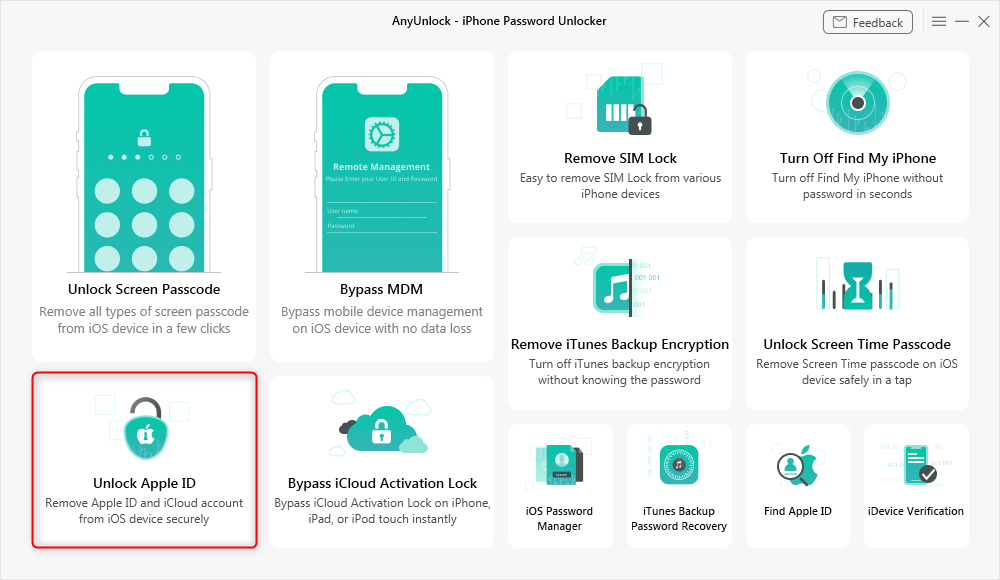
Click Unlock Apple ID from the Homepage
Bypass iCloud Activation Lock
iCloud Activation Lock is a lock that prevents your iOS device from being used by others. Initiating this feature would lock your Apple device until you enter the right Apple ID login information, especially when you seek to erase an iPhone. In other words, you will be stuck on the iCloud Activation Lock screen when you try to erase your iPhone or reactivate it. In this situation, you may need to get help from some iCloud Activation Lock removal tools, or you will fail to proceed to the next step.
AnyUnlock – iCloud Activation Unlocker feature can help you bypass the iCloud Activation lock on iPhone/iPad without any Apple ID or password. And unlike other tools, it doesn’t ask for the IMEI number of your device, which means your device information will not be exposed via this code. Just in a few minutes, you can easily remove the iCloud activation lock and access your device again. Free try AnyUnlock to get a closer look at its outstanding features on your Windows or Mac computer.

Bypass iCloud Activation Lock
Bypass MDM Lock
Mobile Device Management is termed MDM which can administrate your devices, such as a mobile, tablet, computer, and laptop. MDM restricts you from using any specific app. These types of locks are used for professional purposes. You can bypass the remote or local MDM lock of your iPhone by using AnyUnlock in seconds. The Bypass MDM mode of AnyUnlock can help you to bypass or unlock the MDM of any iOS device without data loss. You don’t even need to jailbreak your device to remove it.
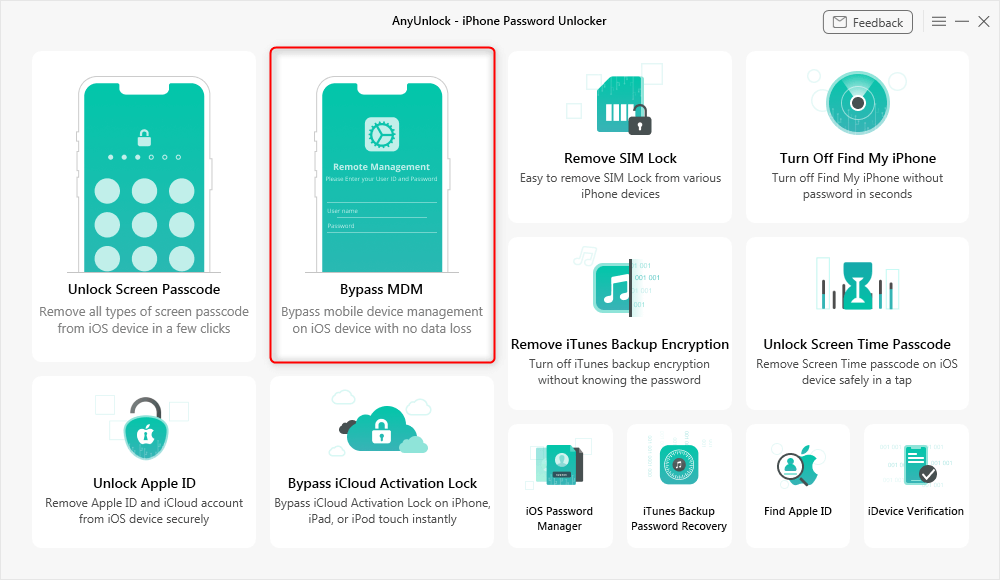
Bypass MDM Overview
Remove SIM Lock
When you get a new iPhone, travel abroad, or are not satisfied with the current network carrier, you will want to change the SIM card. However, some iPhones are locked by a certain carrier so that you can only use its SIM card. Normally, you can ask the SIM carrier for help, but this will take a long time to unlock your old SIM card and cost you extra money.
In this case, AnyUnlock’s Remove SIM Lock function must be your best choice. It can help you unlock SIM lock in 5 minutes. All you need to do is click on buttons, and then you can unlock from any carrier. Get the latest AnyUnlock and unlock AT&T, Sprint, T-Mobile, Verizon, Vodafone, and other SIM or network carriers in simple clicks.

Choose Remove SIM Lock
Remove iTunes Backup Encryption
If you have ever come across a situation where you want to remove iTunes backup encryption or you might have encrypted it earlier but forgot the password, then you should use AnyUnlock. Free install AnyUnlock, and then you can try its ‘Remove iTunes Backup Encryption’ mode to unlock iPhone backup encryption in just a few clicks.
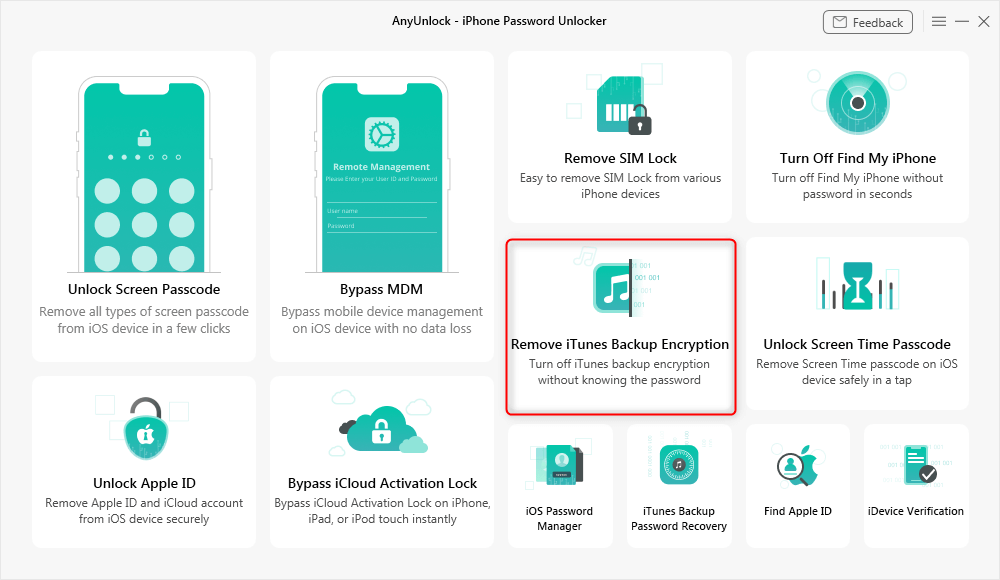
Click Remove iTunes Backup Encryption
Recover iTunes Backup Password
If you don’t know your iTunes backup password, you won’t be able to restore your important data from it, which will be a big loss for you. In addition to helping you remove iTunes backup encryption, AnyUnlock also allows you to retrieve your iTunes backup password with one click. Nothing in the backup will be damaged in any way. And AnyUnlock supports all iOS systems and all iTunes versions.
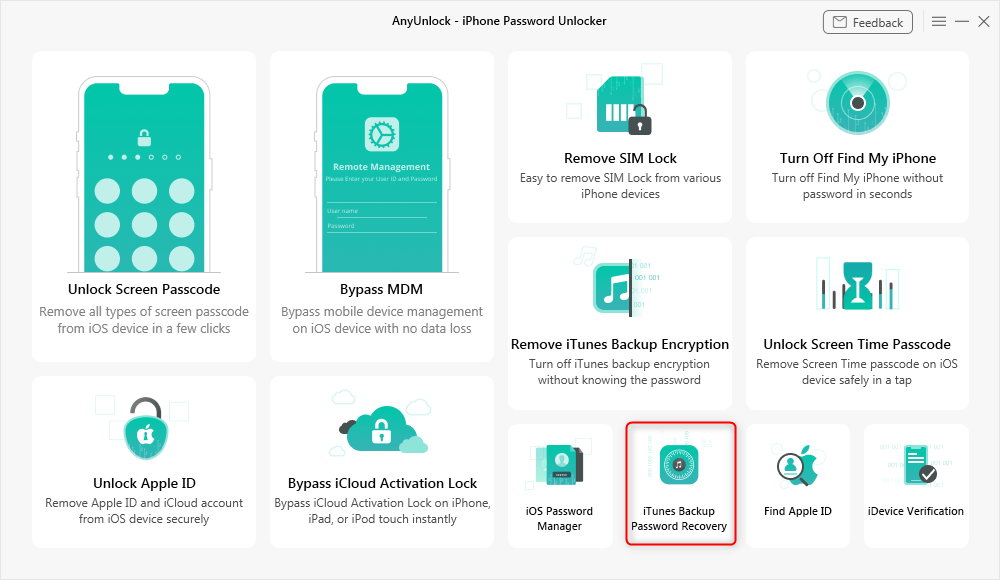
Access the Feature in AnyUnlock to Recover the iTunes Backup Password
iOS Password Manager
Many people forget their WiFi password or other iOS passwords after setting up and entering them on their phones, and they are unable to recall them when they have to use them again. AnyUnlock provides you with an iOS password manager that you can find/access/view/export/manage various passwords on your iOS devices with simple clicks. So you no longer have to worry about being locked out of your device or important data because you forgot password.
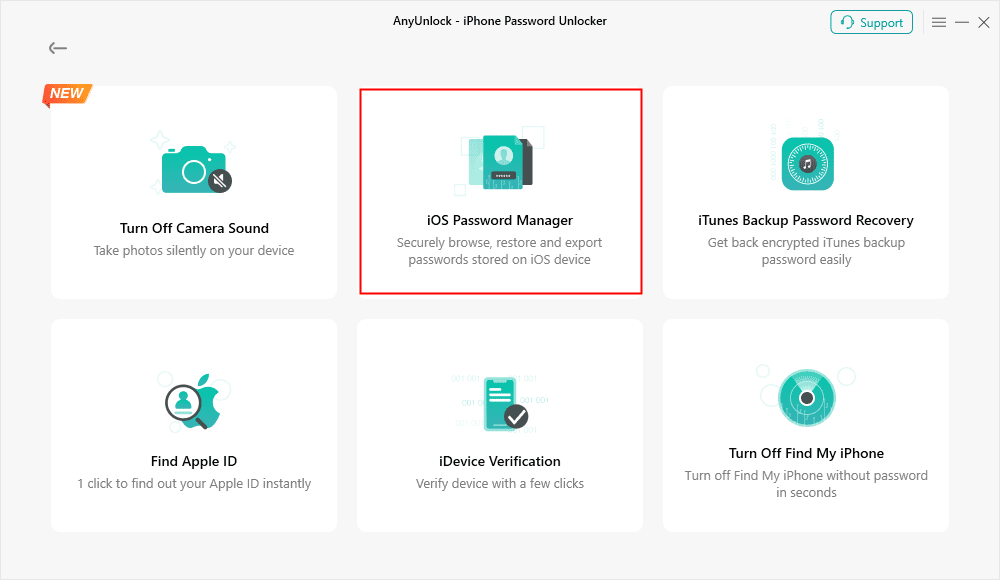
Click on iOS Password Manager
Turn Off Camera Sound
Turning off iPhone camera sound is a newly added feature in AnyUnlock 2.1.0. It’s designed for Japanese and Korean iPhones to mute the shutter sound when used in other countries. It helps users avoid embarrassing shutter sounds in quiet places.
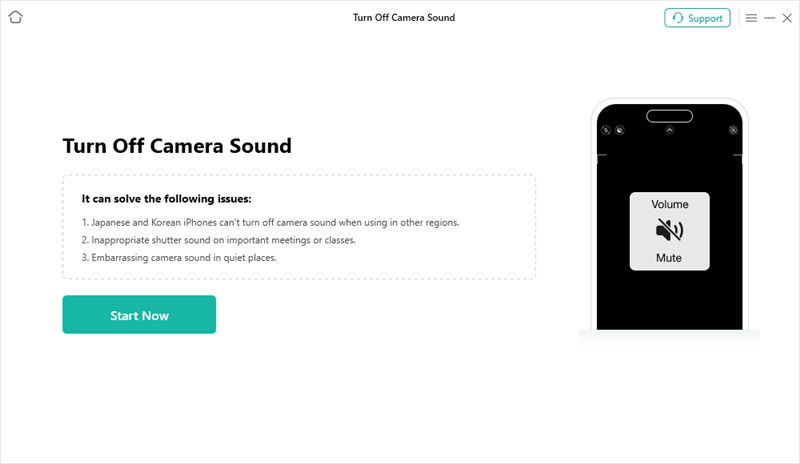
AnyUnlock Turn Off Camera Sound
AnyUnlock Pros & Cons
Through the above part, we believe you have learned about the functions of AnyUnlock. Then, does AnyUnlock work? Yes, absolutely! Since its launch, AnyUnlock has helped tens of thousands of users unlock their iOS locks and gained 100,000+ satisfied users. To help you better understand this tool and make the best choice, here we also list its pros and cons for your reference.
Pros:
- Clear interface and easy operation – No matter what function you want to use, there are clear and concise instructions on the screen, and you just need to click buttons according to it. No difficulty in using AnyUnlock.
- Unlock in seconds – Time is the most precious. AnyUnlock will only take you minutes or even seconds to unlock any iOS lock. No long and boring waits.
- Supports Windows and Mac – Both Windows and Mac users can download and use AnyUnlock with confidence. It always works well on all computers.
- Compatible with all iPhone/iPad/iPod Touch – AnyUnlock is continuously updated to support all iOS devices and systems. You can even use AnyUnlock on the latest iPhone 14.
Cons:
- It may take a long time to unlock the iPhone with too complicated passwords.
Is Anyunlock Free?
Before using AnyUnlock, you must wonder: is AnyUnlock free? If not, how much does it charge? Here we will answer all your queries related to AnyUnlock price.
First, is AnyUnlock free to use? AnyUnlock is free to download and provides a free trial for a limited time. You can free download and install Anyunlock on your device, and activate the trial version of it. But you cannot enjoy all the features of AnyUnlock on your computer in the free trial version. You can pay for a specific feature according to your needs or buy the full toolkit to enjoy all its unlocking features.
Then, what is AnyUnlock’s price? Here, we’ll list the 3-month price plans for AnyUnlock’s key features, and then you can buy them for using AnyUnlock on your Windows or Mac computer to give it a try.
AnyUnlock Pricing:
- Unlock Screen Passcode: 1 Device/ 1 Computer: $39.99
- Remove Apple ID: 1 Device/ 1 Computer: $35.99
- Bypass iCloud Activation Lock: 1 Device/ 1 Computer: $39.99
- Bypass MDM: 1 Device/ 1 Computer: $39.99
- Remove iTunes Backup Encryption: 1 Device/ 1 Computer: $29.99
Starting from the 3-month plans, we also offer 1-year and lifetime plans as well as the full toolkit version. Free install AnyUnlock and check its complete price plans now.
Free Download * 100% Clean & Safe
After you purchase AnyUnlock, you will get an AnyUnlock activation code. To use AnyUnlock free, some users may look for activation codes online. However, one AnyUnlock activation code can only be used by one user, and the activation codes for different functions are also different. So it is very likely that the activation code you find online is unusable and cannot provide the function you want.
Is AnyUnlock Safe and Legit?
YES! It is safe and legit to use AnyUnlock on your computer. It keeps your phone safe while unlocking it and even takes care of the confidentiality and security of your privacy.
And you don’t have to worry about meeting difficulties after purchasing AnyUnlock, because we provide 24/7/365 assistance. And if you want to change or cancel the price plan, we also support it at any time. Best of all, you also get a 60-day money-back guarantee after purchasing AnyUnlock, so why not give AnyUnlock a free try?
Frequently Asked Questions
In addition to the AnyUnlock review above, we also list some other questions you may want to know about AnyUnlock and answer them below.
Is there any free AnyUnlock activation code?
There is no free AnyUnlock activation code. However, you can download and use the free trial version of AnyUnlock before you decide to buy its full version.
Can I use iMobie AnyUnlock crack?
Some people may want to use the crack version of AnyUnlock, but this is not a recommended behavior. Because the cracked version may have viruses or malware, which will cause damage to your computer and phone. In addition, the cracked version will also steal data from your device, thereby exposing your personal information and privacy.
The Bottom Line
In this AnyUnlock review, we have discussed its features, pros & cons, pricing, and other essential things you want to know. You can check the above-mentioned details to get a clear view of it and free download to try AnyUnlock first. And if you have some other questions, you can leave them below and we will answer you soon.
Free Download* 100% Clean & Safe
Product-related questions? Contact Our Support Team to Get Quick Solution >

